
|

|
Forum Index : Microcontroller and PC projects : PicoMite V6.00.00 release candidates - all versions
| Author | Message | ||||
| JanVolk Senior Member Joined: 28/01/2023 Location: NetherlandsPosts: 145 |
electricat, Have you tried the above yet? The USB voltage is 5.072V and with version 6.00.00RC3 there were no problems. There is nothing else connected to the Raspberry Pi Pico, only a reset button soldered directly to the PCB. Jan. |
||||
| matherp Guru Joined: 11/12/2012 Location: United KingdomPosts: 9129 |
MAP(15) returns a number which is an RGB888 value. You are then peeking an arbitrary location in memory which in this case probably doesn't exist. electricat: I can't replicate any of your findings. There have been NO changes in anything related to VGA since the last beta, certainly not in any of the RCs. I mentioned above that I have limited pin drive to 8mA for some functions but pin drive for VGA has never been changed. |
||||
| guma1975 Newbie Joined: 13/01/2023 Location: PolandPosts: 7 |
Thank you very much for your answer. I am just starting with graphics and I am a beginner in general. And such a question whether I can and how to read e.g. r, g, b from color no. 15 of the MAP(15) palette is such an example. Is there any way to read it? |
||||
| matherp Guru Joined: 11/12/2012 Location: United KingdomPosts: 9129 |
By default the colours are (15 to 0): #define WHITE RGB(255, 255, 255) //0b1111 #define YELLOW RGB(255, 255, 0) //0b1110 #define LILAC RGB(255, 128, 255) //0b1101 #define BROWN RGB(255, 128, 0) //0b1100 #define FUCHSIA RGB(255, 64, 255) //0b1011 #define RUST RGB(255, 64, 0) //0b1010 #define MAGENTA RGB(255, 0, 255) //0b1001 #define RED RGB(255, 0, 0) //0b1000 #define CYAN RGB(0, 255, 255) //0b0111 #define GREEN RGB(0, 255, 0) //0b0110 #define CERULEAN RGB(0, 128, 255) //0b0101 #define MIDGREEN RGB(0, 128, 0) //0b0100 #define COBALT RGB(0, 64, 255) //0b0011 #define MYRTLE RGB(0, 64, 0) //0b0010 #define BLUE RGB(0, 0, 255) //0b0001 #define BLACK RGB(0, 0, 0) //0b0000 RGB(a,b,c) means (a<<16) + (b<<8) + c You can use the map command to change any of the 16 colours in which case you know what you have set it to |
||||
| guma1975 Newbie Joined: 13/01/2023 Location: PolandPosts: 7 |
Thank you very much. I was confused by the fact that the pico HDMI froze. But if I wanted to read the memory that is not there.... Thank you again. |
||||
| electricat Senior Member Joined: 30/11/2020 Location: LithuaniaPosts: 161 |
Peter, I am closer to catch problem. I completely flash - erased pico rp2040. Loaded firmware again. Now, to my surprise (!) it drew lines as it should. Good. Entered manually OPTIONS according to my system. Still drew lines OK. Loaded large enough program ~30k RUN and there it is. Black zone in upper part while trying to use LINE or CIRCLE inside that program. OK. I do EXIT, trying to draw from command line -> LINE or CIRCLE comands .. and... old good problem. 12 pixels at top are lost. ok. Power cycle off/on Draw circle 100,100,200 . Draws ok Load that bigger program again, tray to run - FAILS. And while it fails draw CIRCLE or LINE, PRINT @(0,0) "something" prints OK no matter from program or command line If you would try replicate problem loading bigger program and order to draw at the wery begining of program and see can you replicate this? This is what I add at top of that larger program. (I don`t believe anything what is loaded, but not running in progam below these lines , can call this effect somehow ? ) Line 1,1,640,1,1 Line 1,480,640,480,1 Line 1,1,1,480,1 Line 640,1,640,480,1 circle 140,140,300,5 print@(0,0) "PRINTS OK" circle 140,140,300,5 do sssss=1 loop while ssss=1 I PM messaged you with program file I was working on. P.S. Also tried downgrade to 6.0 RC1 with same fail. Will tray downgrade to 5.09. |
||||
| electricat Senior Member Joined: 30/11/2020 Location: LithuaniaPosts: 161 |
Well, just downgraded to PicoMiteVGAUSBV5.09.00RC5.uf2 And it started to work as it should first tray. There might be some bug in between relay contacts  |
||||
| matherp Guru Joined: 11/12/2012 Location: United KingdomPosts: 9129 |
When you have the black lines please try TILE RESET and let me know what happens UPDATE Ran your program and no missing lines Edited 2024-10-10 22:14 by matherp |
||||
| stanleyella Guru Joined: 25/06/2022 Location: United KingdomPosts: 2129 |
@matherp these were the colours you posted 2 years ago. I found an old early sprite prog and testing on hdmi. I was new and used 8 colours until you posted 16 colours. 'colour shortcuts const WH =RGB(255, 255, 255) 'WHITE const YE =RGB(255, 255, 0) 'YELLOW const LI =RGB(255, 128, 255) 'LILAC const BR =RGB(255, 128, 0) 'BROWN const FU =RGB(255, 64, 255) 'FUCHSIA const RU =RGB(255, 64, 0) 'RUST const MA =RGB(255, 0, 255) 'MAGENTA const RE =RGB(255, 0, 0) 'RED const CY =RGB(0, 255, 255) 'CYAN const GR =RGB(0, 255, 0) 'GREEN const CE =RGB(0, 128, 255) 'CERULEAN const MI =RGB(0, 128, 0) 'MIDGREEN const CO =RGB(0, 64, 255) 'COBALT const MY =RGB(0, 64, 0) 'MYRTLE const BL =RGB(0, 0, 255) 'BLUE const Bk =RGB(0, 0, 0) 'BLACK const Gy =RGB(128, 128, 128) 'GREY const Lg =RGB(210, 210, 210) 'LITEGREY const Og =RGB(255, 165, 0) 'ORANGE const PK =RGB(255, 160, 171) 'PINK const Gd =RGB(255, 215, 0) 'GOLD const SA =RGB(250, 128, 114) 'SALMON const BE =RGB(245, 245, 220) 'BEIGE ' |
||||
| electricat Senior Member Joined: 30/11/2020 Location: LithuaniaPosts: 161 |
Hands down, I am lost. |
||||
| electricat Senior Member Joined: 30/11/2020 Location: LithuaniaPosts: 161 |
Sent PM video recorded how i see it. |
||||
| Volhout Guru Joined: 05/03/2018 Location: NetherlandsPosts: 4247 |
Electricat, I cannot reproduce either. I think this is caused by 1/ a unreliable contact 2/ a bad power supply 3/ the monitor Picomite VGA drives RGB, assuming there is a hard 75 ohm termination to ground. If your monitor has a different input circuit this may cause problems. Can you share a photo of your system? Volhout Edited 2024-10-11 00:54 by Volhout PicomiteVGA PETSCII ROBOTS |
||||
| matherp Guru Joined: 11/12/2012 Location: United KingdomPosts: 9129 |
The program you sent me looks completely different However, looking at your video I am almost certain that somehow your program is somehow setting the foreground tile colour to black for parts of the top line. It isn't anything to do with monitors or video timing so don't replace the monitor 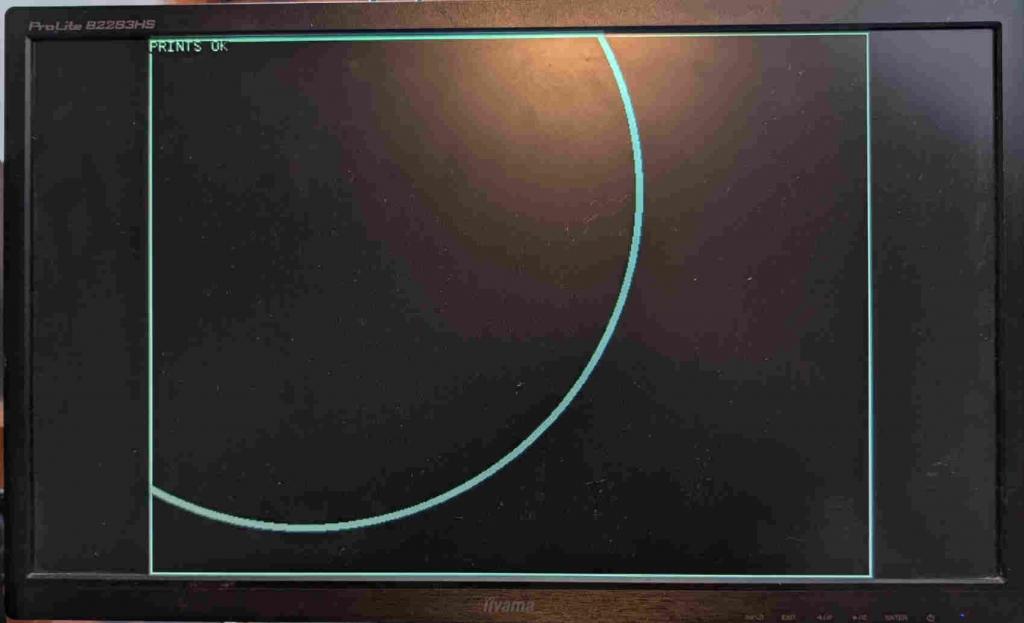 |
||||
| electricat Senior Member Joined: 30/11/2020 Location: LithuaniaPosts: 161 |
Peter, Yes. Added on top of drawing commands: TILE RESET TILE HEIGHT 480 And lines printed! Comented out TILE RESET and lines are printed. Comented out TILE HEIGHT and problem came back! UPDATE: It does not have effect until TILE HEIGHT 12 TILE HEIGHT 13 already does work Edited 2024-10-11 03:28 by electricat |
||||
| electricat Senior Member Joined: 30/11/2020 Location: LithuaniaPosts: 161 |
Another interesting observation I loaded older version of same program and trying how stable changed line to CIRCLE 240,240,251,5 and received error : Not enough heap memmory. but this is not the case if I put same command out on inbuilt EDITOR. But it is not the case with version I sent to You. And now I remember few days ago while working on program I received strange system hang. Full hang. I observed problem was at some line there was INC without any params , so it was strange why system alowed such a nonsense to run at all without any warnings. And now I came to idea to investigate my program file with HEX editor. It might be something unexpected inside! Some crash+save mistake. And that would explai why only I observe such effects! Going to investigate file. |
||||
| matherp Guru Joined: 11/12/2012 Location: United KingdomPosts: 9129 |
If you change versions you should always re-load a program from source. Never rely on a program saved in flash. If I make any change to command or function tokens then a program in flash will be corrupt. When doing full releases I can trigger the release to automatically delete anything in flash but I don't normally do this while in development mode. |
||||
| stanleyella Guru Joined: 25/06/2022 Location: United KingdomPosts: 2129 |
I was recommended to use flash_nuke or flash_clear as reflashing left old options so do when updating firmware. clean slate |
||||
| electricat Senior Member Joined: 30/11/2020 Location: LithuaniaPosts: 161 |
Peter, No-no. I know that. And I am saving to b:/ SD card new iterations "just in case" as I had enough scarry cases in my life to make backup and backup and backup "just in case". (And then headaches with backups of backups  ) )Everey new session another day I start from loading from sd card last saved yesterday. No way I would leave something in flash before updating and trust it. But I might made some mistake. Going back to investigation. @stanleyella Mostly yes. But in most cases it is not necessary. But new habits come with unpleasant experiences  |
||||
| electricat Senior Member Joined: 30/11/2020 Location: LithuaniaPosts: 161 |
Please tray who`s interested investigate. Peter, Volhout, I made quick search with HEX editor and did not noticed anything bad. Rolled back like 10 iterations of my programming works and found same behaviour. Then I took two program files. TassyJim`s File manager And JAVAVI file manager And added simple drawing commands. Now, on first run both works OK Now, comment out one by one (do not use /**/) drawing commands and let run file manager itself. Now uncomment back drawing commands. With Jim`s file manager nothin bad happen. Not the case with JAVAVI`s. As it uses largely TILE ! Do you observe problem I described earlier ? If not, I will record and show. But I think this time you will observe JAVAVI-FM.zip FEpico.zip |
||||
| stanleyella Guru Joined: 25/06/2022 Location: United KingdomPosts: 2129 |
I use mmedit win and it's all saved in win. but clearing flash IS safest cos I updated firmware and old firmware options not created were in option list. keyboard uk was the giveaway when new firmware is keyboard us |
||||