
|

|
Forum Index : Microcontroller and PC projects : MMEdit V5.2
| Author | Message | ||||
TassyJim Guru Joined: 07/08/2011 Location: AustraliaPosts: 6091 |
You are right Save resets the undo buffer and you have to save to send the file. Sorry Jim VK7JH MMedit MMBasic Help |
||||
| Malibu Senior Member Joined: 07/07/2018 Location: AustraliaPosts: 228 |
No probs  It's just a generic question... I can work with it It makes sense on what I can see happening. Thanks  John |
||||
| Malibu Senior Member Joined: 07/07/2018 Location: AustraliaPosts: 228 |
G'day Jim, A couple of things I've found : 1)... I toyed with backup interval on the preferences settings. I set the path and the interval, but after a while, I decided not to use it. I cleared the path and saved the settings again. MMEdit seems to keep the old backup settings and I keep getting my files backed-up. Attempt 1 - Clear path, but left the interval : Path returns, interval remains as-was Attempt 2 - Clear path and interval : Path returns, interval is set to 0 2)... Thinking that the above issue might have been needing a restart, I did one to see what happened. My previous files opened, plus 'changes.txt' for some reason - which I browsed through and saw this: I'm running 5.2.9, and I've had a number of instances (a dozen, maybe?) where MMCC shuts down for seemingly no reason. Thought I must have 'done something' to cause it, I just started back up and kept going again. Reading your changes, maybe the bug is still there? An "About" screen grab 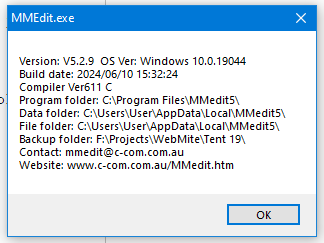 None of the above is a deal-breaker, just a heads up for you  John |
||||
TassyJim Guru Joined: 07/08/2011 Location: AustraliaPosts: 6091 |
Regarding the backups. An interval of 0 should prevent backups occurring. The first line of the backup sub: If backupTime > 0 And backupfolder <> "" There is a problem with not being able to clear the backup folder. Fixed in the next release. A backup time of zero is definitely stored correctly here and is all you need to inhibit the backups. There is another bug which causes a close of MMCC and I think I am getting close to nailing the cause. I can't make it happen, but I can do things that make it more likely to occur. Jim VK7JH MMedit MMBasic Help |
||||
| Malibu Senior Member Joined: 07/07/2018 Location: AustraliaPosts: 228 |
I manualy edited the .inf file and removed the backup path, saved it and reloaded MMedit. The path element is now "" in the settings menu. The backup interval remains at 0, even when I delete that as well. Defaults to 0 value, I guess. I'm pretty sure on the 1st install, it was "", but could be wrong. I'll see what happens and let you know  Sorry Jim, didn't really take note of what I was doing when the MMCC closed down, but I'll pay more attention now and forward the info along - hopefully, that'll help. John |
||||
| Malibu Senior Member Joined: 07/07/2018 Location: AustraliaPosts: 228 |
Update: Setting path to a NULL seems to have done the trick. No more backups, with interval still showing 0 Looks like a blank path entry is not being saved. Sorry Jim... I can't 'unsee' this now  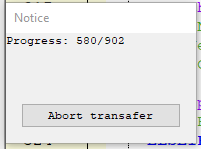 John |
||||
| Volhout Guru Joined: 05/03/2018 Location: NetherlandsPosts: 4213 |
Hi Jim, Bad news. I recently installed Ubuntu on a new (2'nd hand) laptop, and the flavour was Ubuntu 22.04. All my previous installs where Ubuntu 20.04. In 22.04 the qt5-default library does not exist anymore (the WebKit is stille there). For some reason Debian has dropped the qt5-default, and therefore Ubuntu does not provide the qt5-default anymore. There are work arounds that require you to compile the package (manually) yourself, and create the dendencies, but I am not up to that. So for now I will return to Ubuntu 20.04. But long term you will either have to drop the MMEdit linux version, or you need to find a different graphics library (qt6 ? flutter ?). Since there is no immediate need, I will leave the laptop with 22.04 comming months, and keep using the 20.04 one, just in case you need me to do some tests on this more recent linux. Sorry for the bad news, Volhout P.S. This may also be applicable to Mint 22. Edited 2024-11-12 17:31 by Volhout PicomiteVGA PETSCII ROBOTS |
||||
TassyJim Guru Joined: 07/08/2011 Location: AustraliaPosts: 6091 |
I have posted a question on the PureBasic forums and there might be a solution. I will also set up a 22.04 VM to test with. I have a few other distractions at the moment so it might be a while. while we wait, you could try the developer versions: sudo apt-get install qtbase5-dev qttools5-dev qtmultimedia5-dev qtdeclarative5-dev libqt5svg5-dev libqt5webkit5-dev libqt5multimedia5-plugins Jim Edited 2024-11-12 19:29 by TassyJim VK7JH MMedit MMBasic Help |
||||
| Volhout Guru Joined: 05/03/2018 Location: NetherlandsPosts: 4213 |
Jim, In essence above works, but there are error message about the use of wayland. So I am not sure this is a solution that will be solid enough. I will test run it a bit. Volhout PicomiteVGA PETSCII ROBOTS |
||||
TassyJim Guru Joined: 07/08/2011 Location: AustraliaPosts: 6091 |
PureBasic forum gave me this link https://askubuntu.com/questions/1404263/how-do-you-install-qt-on-ubuntu22-04 It looks like all we needed was sudo apt-get install qtbase5-dev I will try that once I set up a clean VM Linux is not very good at backwards compatibility Jim VK7JH MMedit MMBasic Help |
||||
| JohnS Guru Joined: 18/11/2011 Location: United KingdomPosts: 3797 |
Linux is great at it - things on top like Qt quite often suck :( It's people who just can't be bothered to keep compatibility even though it probably wouldn't be hard (for them). (BTW happens with MMBasic too but at least it gets better, I'm not so sure Qt does.) I happen to have just been suffering a Qt5/Qt6 issue myself! Grr :( John |
||||
| Mixtel90 Guru Joined: 05/10/2019 Location: United KingdomPosts: 6761 |
QT has been a bit of a pain for years. :( Mick Zilog Inside! nascom.info for Nascom & Gemini Preliminary MMBasic docs & my PCB designs |
||||
TassyJim Guru Joined: 07/08/2011 Location: AustraliaPosts: 6091 |
I chose qt because I was having too many problems with gtk2/gtk3 qt also made it easier when developing for Windows and Linux. That may just be the tool-chain I use, but there are fewer special cases needed compared to gtk. The problem is not with qt, it's Ubuntu 22.04 deciding that users have to jump through hoops to continue using qt5 "qtbase5-dev" did the trick Jim VK7JH MMedit MMBasic Help |
||||