
|

|
Forum Index : Microcontroller and PC projects : Draft PicoMite 6.00.01 User Manual
| Author | Message | ||||
| Volhout Guru Joined: 05/03/2018 Location: NetherlandsPosts: 4343 |
Geoff, Some PIO functionality has changed in 6.00.01 MMBasic. In the user manual, please remove EXAMPLE PROGRAM 3 (pages 190...192). This will not work anymore in MMBasic. There is no work around. Thank you, Volhout PicomiteVGA PETSCII ROBOTS |
||||
| Geoffg Guru Joined: 06/06/2011 Location: AustraliaPosts: 3232 |
Thanks Volhout, change made. This is like chasing a moving target and quite difficult. Geoff EDIT: Also, thanks Pluto. Good suggestion. Edited 2024-12-12 23:05 by Geoffg Geoff Graham - http://geoffg.net |
||||
| matherp Guru Joined: 11/12/2012 Location: United KingdomPosts: 9286 |
Geoff Please make no changes to PIO documentation for the moment |
||||
| homa Guru Joined: 05/11/2021 Location: GermanyPosts: 379 |
 1) We seem to have talked past each other here. In your link I find Ver 6.00.01 Revision 0. Isn't Appendix J - Advanced Graphics included there? Jan noted that this is missing in revision 1. Hence my request for it. There have already been a lot of improvements and I have lost track of everything that has been improved. So I was hoping for a revised version. Hence my request for revision 1, but apparently .01 from Ver 6.00.01 was meant here! In which case I don't understand Jan's comment. I am confused. Who can clarify? 2) Another unanswered question is whether a display driver can be defined in Basic in the mmbasic version for the Pico, as in the link, see above. But maybe @Peter has to answer that please. This is not uninteresting for exotic displays and I would include it in the manual for the sake of completeness. I hope I have explained myself clearly, English is sometimes too difficult for me. Matthias Edited 2024-12-14 02:41 by homa |
||||
| JanVolk Senior Member Joined: 28/01/2023 Location: NetherlandsPosts: 166 |
Geoff, An example for on page 205 after the above. Greetings, Jan. > run 1x1= 1 1x2= 2 1x3= 3 1x4= 4 1x5= 5 1x6= 6 1x7= 7 1x8= 8 1x9= 9 1x10=10 2x1= 2 2x2= 4 2x3= 6 2x4= 8 2x5=10 2x6=12 2x7=14 2x8=16 2x9=18 2x10=20 3x1= 3 3x2= 6 3x3= 9 3x4=12 3x5=15 3x6=18 3x7=21 3x8=24 3x9=27 3x10=30 4x1= 4 4x2= 8 4x3=12 4x4=16 4x5=20 4x6=24 4x7=28 4x8=32 4x9=36 4x10=40 5x1= 5 5x2=10 5x3=15 5x4=20 5x5=25 5x6=30 5x7=35 5x8=40 5x9=45 5x10=50 6x1= 6 6x2=12 6x3=18 6x4=24 6x5=30 6x6=36 6x7=42 6x8=48 6x9=54 6x10=60 7x1= 7 7x2=14 7x3=21 7x4=28 7x5=35 7x6=42 7x7=49 7x8=56 7x9=63 7x10=70 8x1= 8 8x2=16 8x3=24 8x4=32 8x5=40 8x6=48 8x7=56 8x8=64 8x9=72 8x10=80 9x1= 9 9x2=18 9x3=27 9x4=36 9x5=45 9x6=54 9x7=63 9x8=72 9x9=81 9x10=90 10x1=10 10x2=20 10x3=30 10x4=40 10x5=50 10x6=60 10x7=70 10x8=80 10x9=90 10x10=100 > list For nbr1 = 1 To 10 For nbr2 = 1 To 10 Print Str$(nbr1,2);"x";Str$(nbr2,1);"=";Str$((nbr1*nbr2),2);" "; Next nbr2 Next nbr1 > |
||||
| JanVolk Senior Member Joined: 28/01/2023 Location: NetherlandsPosts: 166 |
> run 1x1= 1 1x2= 2 1x3= 3 1x4= 4 1x5= 5 1x6= 6 1x7= 7 1x8= 8 1x9= 9 1x10=10 2x1= 2 2x2= 4 2x3= 6 2x4= 8 2x5=10 2x6=12 2x7=14 2x8=16 2x9=18 2x10=20 3x1= 3 3x2= 6 3x3= 9 3x4=12 3x5=15 3x6=18 3x7=21 3x8=24 3x9=27 3x10=30 4x1= 4 4x2= 8 4x3=12 4x4=16 4x5=20 4x6=24 4x7=28 4x8=32 4x9=36 4x10=40 5x1= 5 5x2=10 5x3=15 5x4=20 5x5=25 5x6=30 5x7=35 5x8=40 5x9=45 5x10=50 6x1= 6 6x2=12 6x3=18 6x4=24 6x5=30 6x6=36 6x7=42 6x8=48 6x9=54 6x10=60 7x1= 7 7x2=14 7x3=21 7x4=28 7x5=35 7x6=42 7x7=49 7x8=56 7x9=63 7x10=70 8x1= 8 8x2=16 8x3=24 8x4=32 8x5=40 8x6=48 8x7=56 8x8=64 8x9=72 8x10=80 9x1= 9 9x2=18 9x3=27 9x4=36 9x5=45 9x6=54 9x7=63 9x8=72 9x9=81 9x10=90 10x1=10 10x2=20 10x3=30 10x4=40 10x5=50 10x6=60 10x7=70 10x8=80 10x9=90 10x10=100 > list For nbr1 = 1 To 10 For nbr2 = 1 To 10 Print Str$(nbr1,2);"x";Str$(nbr2,1);"=";Str$((nbr1*nbr2),2);" "; Next nbr2 Next nbr1 > |
||||
| JanVolk Senior Member Joined: 28/01/2023 Location: NetherlandsPosts: 166 |
Sorry, I haven't figured out how to print the original yet? Greetings, Jan. |
||||
| Geoffg Guru Joined: 06/06/2011 Location: AustraliaPosts: 3232 |
Something is not right here. This is what I see when I download the latest version in that link: 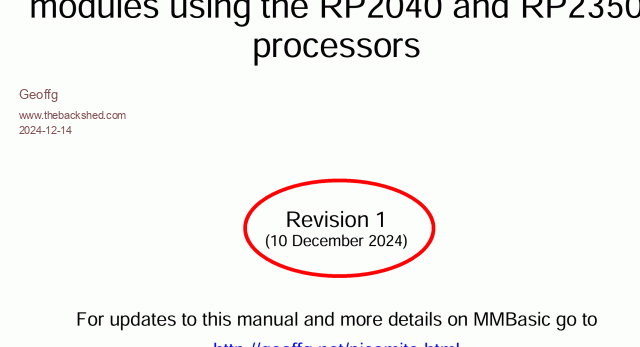 Thanks, but I would not want to include that. It would just clutter up the manual and the reader should be able to work out what is going on without that. Geoff Edited 2024-12-14 07:09 by Geoffg Geoff Graham - http://geoffg.net |
||||
| homa Guru Joined: 05/11/2021 Location: GermanyPosts: 379 |
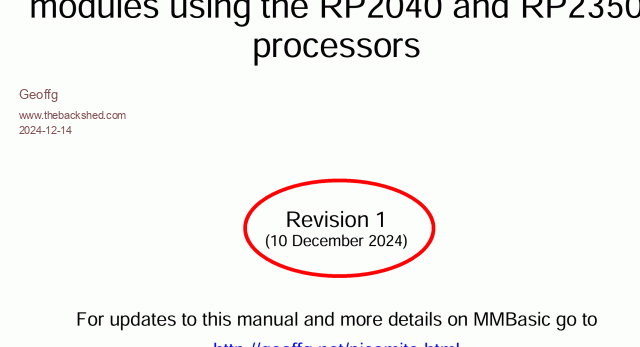 Geoff I think you could say that is more than surprising. I have changed the browser and also used the “private” mode. It remains at revision 0. The link in the first post is: https://www.thebackshed.com/forum/uploads/Geoffg/2024-11-28_215954_PicoMite_User_Manual.pdf Is that a cache from the ISP in between? The download is in Germany. Do other users from Germany have this problem? Matthias |
||||
| phil99 Guru Joined: 11/02/2018 Location: AustraliaPosts: 2180 |
That is the Revision 0 link. This is the Revision 1 link. https://www.thebackshed.com/forum/uploads/Geoffg/2024-12-10_194930_PicoMite_User_Manual.pdf Note the date in the link. |
||||
| matherp Guru Joined: 11/12/2012 Location: United KingdomPosts: 9286 |
Geoff: Here is a simple UDP example for the manual. Requires 2 WebMites to run. I've just tested between a WebMite and a WebMite2350 Instructions: Set up two WebMites with OPTION WIFI on the same network Then set both Webmites to receive UDP with: OPTION UDP SERVER PORT 77 On one of the WebMites make a note of its IP address and program the following code and then run it. WEB NTP WEB UDP interrupt myint Do Loop Sub myint Print "received " + mm.message$ + " from " + mm.address$ + " at " + DateTime$(now) pause 100 WEB UDP send mm.address$,77,mm.message$ End Sub The program will sit in the loop doing nothing. On the other WebMite program the code below substituting the IP address with the one from the first WebMite WEB NTP WEB UDP interrupt myint WEB UDP send "192.168.1.127",77,"starting UDP echo" Do Loop Sub myint Print "received " + mm.message$ + " from " + mm.address$ + " at " + DateTime$(now) pause 100 WEB UDP send mm.address$,77,mm.message$ End Sub Run this code and a very fast ping-pong of UDP communications will start between the two WebMites Edited 2024-12-14 19:57 by matherp |
||||
| twofingers Guru Joined: 02/06/2014 Location: GermanyPosts: 1306 |
Matthias Hi Matthias, I get the revision 1 from here: https://www.thebackshed.com/forum/uploads/Geoffg/2024-12-10_194930_PicoMite_User_Manual.pdf without any issues. causality ≠ correlation ≠ coincidence |
||||
| WhiteWizzard Guru Joined: 05/04/2013 Location: United KingdomPosts: 2838 |
Geoff, Regarding OPTION KEYBOARD in the manual. I think you need to reword the end part that talks about the last two optional parameters (RepeartStart and Repeat Rate). It mentions values of 0-3 and 0-31 but believe it is now the mS value. However, there is also a OPTION KEYBOARD REPEAT showing in my ‘option list’ -found it in RC7, may have been in beforehand though). This is missing from the manual and certainly seems to take two mS values for the two parameters. Don’t know if there is any limits on either value though - worth adding into manual. For everything Micromite visit micromite.org Direct Email: whitewizzard@micromite.o |
||||
| Geoffg Guru Joined: 06/06/2011 Location: AustraliaPosts: 3232 |
I think you need to reword the end part that talks about the last two optional parameters (RepeartStart and Repeat Rate). It mentions values of 0-3 and 0-31 but believe it is now the mS value. However, there is also a OPTION KEYBOARD REPEAT showing in my ‘option list’ -found it in RC7, may have been in beforehand though). This is missing from the manual and certainly seems to take two mS values for the two parameters. Don’t know if there is any limits on either value though - worth adding into manual. Peter, can you give me some guidance here? Geoff Geoff Graham - http://geoffg.net |
||||
| WhiteWizzard Guru Joined: 05/04/2013 Location: United KingdomPosts: 2838 |
Hi Geoff, Please also note that the OPTION BREAK nn section in the manual will likely need amending. I posted observations in the ‘….please test thoroughly’ thread) as I think the firmware needs addressing IF the feature is to remain in the PicoMite…… For everything Micromite visit micromite.org Direct Email: whitewizzard@micromite.o |
||||
| matherp Guru Joined: 11/12/2012 Location: United KingdomPosts: 9286 |
Option break is a temporary option you need to set in a program. It works for a console and a PS2 keyboard. I missed it for USB keyboards but will add it. OPTION KEYBOARD REPEAT is just for USB keyboards and sets the time for the first repeat (100-2000) and subsequent repeats (25-2000) in milliseconds OPTION KEYBOARD applies to both USB and PS2 keyboards. For USB keyboards the parameters work as per OPTION KEYBOARD REPEAT For PS2 keyboards they are a number between 0 and 3 and 0 and 31 respectively and act as per the PS2 keyboard specification 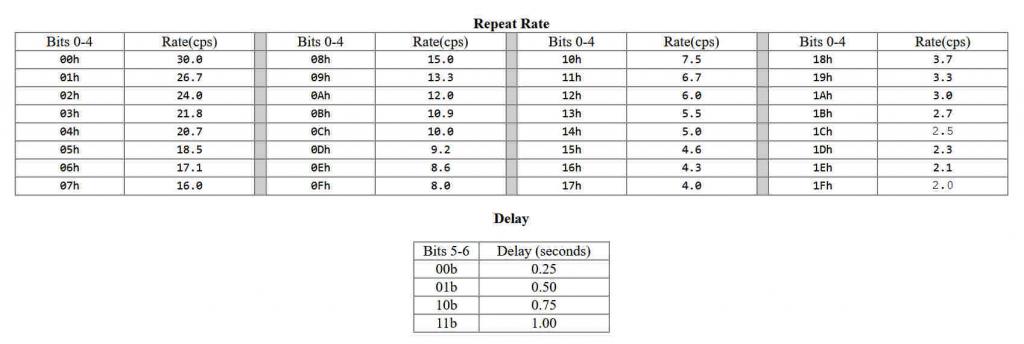 |
||||
| WhiteWizzard Guru Joined: 05/04/2013 Location: United KingdomPosts: 2838 |
Thanks - that will be extremely useful. Thanks also for confirming the parameters, and option keyboard Repeat. For everything Micromite visit micromite.org Direct Email: whitewizzard@micromite.o |
||||
| matherp Guru Joined: 11/12/2012 Location: United KingdomPosts: 9286 |
Geoff Please add the following: MM.INFO(TCP PORT) ' returns the TCP PORT set as a server or 0 if not set MM.INFO(UDP PORT) ' returns the UDP PORT set as a server or 0 if not set END [noend] END cmd$ End the running program and return to the command prompt. If a subroutine named MM.END exists in the program it will be executed whenever the program ends with an actual or implied END command. It is not executed if the program ends with a ctrl-C. The optional parameter ‘noend’ can be used to block execution of the MM.END subroutine eg, “END noend” if 'cmd$' is specified then it will be executed as though at the command prompt after the program finishes. NB: if "END cmd$" is used but a subroutine MM.END exists it will be executed and cmd$ ignored. |
||||
| twofingers Guru Joined: 02/06/2014 Location: GermanyPosts: 1306 |
block execution of the MM.END subroutine eg, “END noend” ... Hi Peter, isn't it confusing to write "noend" when the "noend" causes the program to terminate immediately? Wouldn't "no_endproc" be more understandable? But I'm not a native speaker, as you know. Just a thought. Regards Michael causality ≠ correlation ≠ coincidence |
||||
| homa Guru Joined: 05/11/2021 Location: GermanyPosts: 379 |
This is the Revision 1 link. https://www.thebackshed.com/forum/uploads/Geoffg/2024-12-10_194930_PicoMite_User_Manual.pdf Note the date in the link. Thank you Phil99 and twofgingers, that is inexplicable to me, even a clear cache did not help, I still get the old link. Thank you for your support. Matthias |
||||