
|

|
Forum Index : Microcontroller and PC projects : Maximite - DuinoMite Prog. Differences.
| Author | Message | ||||
donmck Guru Joined: 09/06/2011 Location: AustraliaPosts: 1313 |
I asked Mick how do I telnet with W7? His response: I used an iPad and downloaded an app to do it. You will need a telnet application for PC Enable or win 7 via this http://windows.microsoft.com/en-AU/windows-vista/Telnet-freq uently-asked-questions then when I do `windows key' R and run telnet it opens up. The command is OPEN 213.91.241.248 9761 and then if you connect you should run the MM that worked fine, and I got Telnet installed. I then tried: OPEN 213.91.241.248 9761 and OPEN duinomite.olimex.com 9761 but got non-connects, however I realize that this could be for a number of reasons. But it gives others an opportunity to try, and see how they get on. Cheers Don... https://www.dontronics.com |
||||
| sparkey Senior Member Joined: 15/06/2011 Location: AustraliaPosts: 819 |
would i be able to use putty as i have a copy of that.../// technicians do it with least resistance |
||||
donmck Guru Joined: 09/06/2011 Location: AustraliaPosts: 1313 |
I could see Telnet in PUTTY, but couldn't see how to easily use it. Cheers Don... https://www.dontronics.com |
||||
| Olimex Senior Member Joined: 02/10/2011 Location: BulgariaPosts: 226 |
putty works just fine and it's free Don the board is not online now, I will run it again tomorrow about 8.30 am our time :) |
||||
donmck Guru Joined: 09/06/2011 Location: AustraliaPosts: 1313 |
Thanks Tsvetan, I'll try later. Now I know PUTTY works, I can see the telnet button there on the main menu, so after I get it running on Windows Telnet, I'll try PUTTY Cheers Don... https://www.dontronics.com |
||||
donmck Guru Joined: 09/06/2011 Location: AustraliaPosts: 1313 |
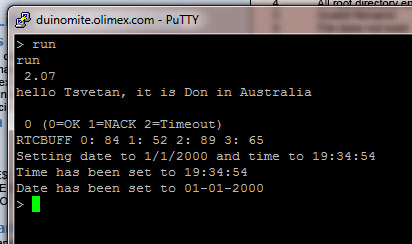
Works with PUTTY 
Cheers Don... https://www.dontronics.com |
||||
| Olimex Senior Member Joined: 02/10/2011 Location: BulgariaPosts: 226 |
by the way we found that during this CONSOLE #4 connection the connection through the USB console also remains, so actually two people (Don you see there is no "s" ;) ) can work on two consoles with DuinoMite at same time I don't know how useful is this, but it allow me to monitor what people do with Duinomite while it's online |
||||
donmck Guru Joined: 09/06/2011 Location: AustraliaPosts: 1313 |
Private joke, great work Tsvetan 
PuTTY was so easy to get running, I didn't even try W7 Telnet. Cheers Don... EDIT: I noticed Ken Segler also logged on  https://www.dontronics.com |
||||
| Olimex Senior Member Joined: 02/10/2011 Location: BulgariaPosts: 226 |
some people try to browse with Web browser at duinomite.olimex.com:9761 and this is what happens to Duinomite console when such request is received: 
so it looks web server could be done easily in basic just wait the browser requests and return the necessary info 
|
||||
bigmik Guru Joined: 20/06/2011 Location: AustraliaPosts: 2914 |
Tsvetan, That IMAGE doesnt show... If I try the link directly I get `FORBIDDEN -- You dont have access to this file' Regards, Mik Mick's uMite Stuff can be found >>> HERE (Kindly hosted by Dontronics) <<< |
||||
| Olimex Senior Member Joined: 02/10/2011 Location: BulgariaPosts: 226 |

sorry I hosted it now on imageshack so it should be visible |
||||
donmck Guru Joined: 09/06/2011 Location: AustraliaPosts: 1313 |
Here is how I set up my PuTTY to work to the DuinoMite at the Olimex site. 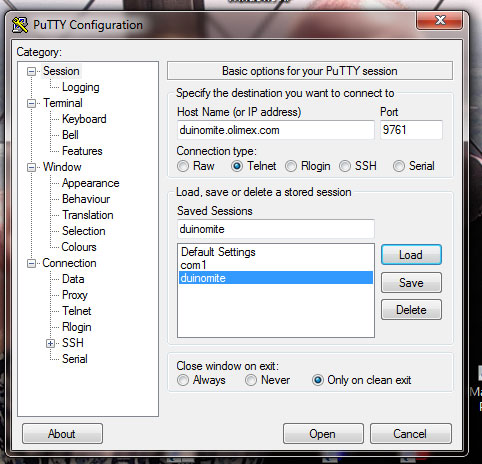
I only set up what you can see above, and it connected straight away. Anyone else tried? Cheers Don... https://www.dontronics.com |
||||
| sparkey Senior Member Joined: 15/06/2011 Location: AustraliaPosts: 819 |
not yet don i have to lad it up and give it a go tonite .... technicians do it with least resistance |
||||
TassyJim Guru Joined: 07/08/2011 Location: AustraliaPosts: 6097 |
Works with TerraTerm using the same settings. I tried to do a LIST but it stops halfway through the 15th line. I think there is an overflow issue. Jim VK7JH MMedit MMBasic Help |
||||
donmck Guru Joined: 09/06/2011 Location: AustraliaPosts: 1313 |
New DuinoMites arrived from Olimex yesterday. Fortunately Mick was here to help me unpack them. Thanks Mick. I'll write a little more in another thread later today. During initial testing, the first thing I noticed was that I get an error when I tried to address pin (0) to control the activity LED. I should have realized this anyway, as this is one of the many changes to the schematic and firmware. I will miss the simple flash LED autoexec.bas file I have for testing, but I know it isn't a Maximite, it's a compatible. So we better get used to changes. Yes, including me. 
Cheers Don... https://www.dontronics.com |
||||
| sparkey Senior Member Joined: 15/06/2011 Location: AustraliaPosts: 819 |
even though you have made changes to your "duino-series" they stand in a class of their own .....also i waswondering what firm "ver" is standard from as sold..... and even geoffs first go at the maxi had its draw backs....morning don... technicians do it with least resistance |
||||
donmck Guru Joined: 09/06/2011 Location: AustraliaPosts: 1313 |
After testing of all types of DuinoMite boards in the USB comms mode, I found the power up message was giving text errors on the additional information about the Olimex port being done by Ken Segler. I tried both PuTTY and MMIDE (which I am starting to like), and found these errors are random and not duplicated, but always it errors. Mick also mentioned this. When I spoke with Ken, he said that it is the USB buffer being too small, and that Geoff will fix this on the next version. Cheers Don... https://www.dontronics.com |
||||
| sparkey Senior Member Joined: 15/06/2011 Location: AustraliaPosts: 819 |
don can u post a direct link to the usb drivers please ...thanks sparkey.... technicians do it with least resistance |
||||
donmck Guru Joined: 09/06/2011 Location: AustraliaPosts: 1313 |
It is posted on every product page: Downloadable Files: Boot-Hex, Firmware-Hex, Serial Driver, Firmware Updater, and all other necessarily files for the operation of DuinoMite, are available from Here. And here points to: http://www.themaximitecomputer.com/max/Programs/index.php?di r=Hardware%2FDontronics%2FOlimex%2FDownload+Files%2F Cheers Don... https://www.dontronics.com |
||||
| sparkey Senior Member Joined: 15/06/2011 Location: AustraliaPosts: 819 |
r where are the usb drivers i am down loading the rar file r they in this and i also see that the flash drive is reporting "32768" bytes is this correct.... technicians do it with least resistance |
||||