
|

|
Forum Index : Microcontroller and PC projects : Adding CAN to CGCOLORMAX
| Author | Message | ||||
CircuitGizmos Guru Joined: 08/09/2011 Location: United StatesPosts: 1425 |
Don: I'm pretty sure rapture happened and both of the righteous people went to heaven. We're what is left behind. 
Micromites and Maximites! - Beginning Maximite |
||||
| BobD Guru Joined: 07/12/2011 Location: AustraliaPosts: 935 |
The schematic on the Maximite web site does show either and the 695 is all that is necessary for a Colour Maximite. What is in the Altronics kits? Keep in mind though that they are double the price of a CGColorMax1 and supplied as a kit. |
||||
| Lopezjm2001 Regular Member Joined: 08/07/2012 Location: AustraliaPosts: 42 |
|
||||
| Geoffg Guru Joined: 06/06/2011 Location: AustraliaPosts: 3194 |
That would be good for me also because Lopezjm2001 could then validate CAN on the CGCOLORMAX and I could get 4.2 out. Geoff Geoff Graham - http://geoffg.net |
||||
CircuitGizmos Guru Joined: 08/09/2011 Location: United StatesPosts: 1425 |
I'll get it in the mail. Micromites and Maximites! - Beginning Maximite |
||||
| Lopezjm2001 Regular Member Joined: 08/07/2012 Location: AustraliaPosts: 42 |
I just received it today. Thanks for including the CAN port electronic components and push button. If you want to add a CANport to your CGcolourmax1 your PIC32 should look like the one below in the photo. I guess you need to ask Rob (AKA CircuitGizmos) that the correct microprocessor be installed (not PIC32_MX695F-512L/801PF) if you are planning to add a CANport onto the prototype area of the PCB. I will start working on it again. Thanks to everybody who helped me get this far. 
Lopez |
||||
| Lopezjm2001 Regular Member Joined: 08/07/2012 Location: AustraliaPosts: 42 |
That would be good for me also because Lopezjm2001 could then validate CAN on the CGCOLORMAX and I could get 4.2 out. Geoff Hi Geoff, I have just installed a CANport into my replacement CGcolourmax1 and downloaded the latest firmware mmbasic Version 4.2. When I ran the program I got the following: CAN Config ok Error: Unknown command It looks like it does not include CAN commands. I double checked the intro screen and it said it was using verion 4.2. I will go back to trying your beta version. Lopez |
||||
| BobD Guru Joined: 07/12/2011 Location: AustraliaPosts: 935 |
CAN code is not part of the standard V4.2 release. Check out the first post in this thread. http://www.thebackshed.com/forum/forum_posts.asp?TID=5429&PN =2 |
||||
| Lopezjm2001 Regular Member Joined: 08/07/2012 Location: AustraliaPosts: 42 |
No worries. Thanks. Lopez |
||||
| Lopezjm2001 Regular Member Joined: 08/07/2012 Location: AustraliaPosts: 42 |
That would be good for me also because Lopezjm2001 could then validate CAN on the CGCOLORMAX and I could get 4.2 out. Geoff Hi Geoff and Gizmos, I got my CGcolourmax1 working with my CAN port using your mmbasic V4.2 with CAN commands. 
I am using colour Mode 2 and I can only get three colours(one palette) at any one time. When I change palette the existing colours on the screen change to the new palette. Is there a way so I can get all six colours on the screen using mode 2 at the same time. Thanks John Lopez 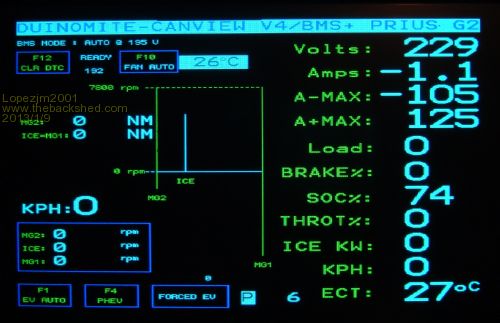
Lopez |
||||
CircuitGizmos Guru Joined: 08/09/2011 Location: United StatesPosts: 1425 |
More colors would necessitate moving to the next color mode. Micromites and Maximites! - Beginning Maximite |
||||
| BobD Guru Joined: 07/12/2011 Location: AustraliaPosts: 935 |
That's what I thought too but the manual tends to read differently. See this image and quotes from P10 of the manual. This is an example of what can be selected in all four colour modes: 
You can change the mode and the palette at any time and as often as you need, even within a running program. |
||||
CircuitGizmos Guru Joined: 08/09/2011 Location: United StatesPosts: 1425 |
In Mode 2 you get to choose 3 colors (plus black) from the palettes. Mode 2,1 (palette 1) you get red, yellow, green. Mode 2,4 (palette 4) you get green, cyan, blue. Only 3 colors, plus black, on the screen at any one time. Micromites and Maximites! - Beginning Maximite |
||||
CircuitGizmos Guru Joined: 08/09/2011 Location: United StatesPosts: 1425 |
That picture that illustrates the color modes, by-the-way, was done in mode 3. Micromites and Maximites! - Beginning Maximite |
||||
| Geoffg Guru Joined: 06/06/2011 Location: AustraliaPosts: 3194 |
Circuit Gizmos is spot on with his explanation. I should change the caption to that image in the manual. Something like this would be better: This is an illustration of what the colour modes look like (Mode 3 was used to generate this image)
There is a tradeoff between memory and the number of colours - less colours means more memory for programs (and vice versa). So, if you have plenty of free memory you might as well use Mode 3 (eight colours) but, if you are short of memory, you could switch to Mode 2 (four colours) or even Mode 1 (two colours). BTW in the above I count black and white as colours. Geoff Geoff Graham - http://geoffg.net |
||||
| Lopezjm2001 Regular Member Joined: 08/07/2012 Location: AustraliaPosts: 42 |
To anyone interested, Gizmos informed me that version 2 will include a CANport. Looking forward to seeing it. I wish it would also include some sort of 7" touch panel screen interface (maybe it could plug into the PS2 inlet). I am probably pushing my luck now!! P.S. I will remove the "Duinomite" title and replace it with "CGcolormax". It is still work in progress and I am aiming at using colour mode 3 to get all colours. Many Thanks, John Lopez |
||||
CircuitGizmos Guru Joined: 08/09/2011 Location: United StatesPosts: 1425 |
That is the rumor that I heard, too. 
The CAN circuit has all of the SMT passive parts (resistor/capacitor) in place, but the CAN chip itself is an optional purchase. It is a DIP package through-hole part that I will sell separately from the CGCOLORMAX2. This keeps the price of CAN out of the price of the CGCOLORMAX2 for non-CAN users. Micromites and Maximites! - Beginning Maximite |
||||
| Lopezjm2001 Regular Member Joined: 08/07/2012 Location: AustraliaPosts: 42 |
I believe Geoff is going to bring out a version of MMBasic that supports CAN using PIC32 Pins F0 and F1. This is the circuit I have used on the UBW32-MCC PCB. Hi BIg Mik, Is there a firmware available for the UBW32-MCC-PCB for mmbasic 4.2 with CAN commands? Any basic program I write for the CGcolourmax should work with the UBW32-MCC PCB along as the MMbasic firmware supports CAN. Right? Lopez |
||||
bigmik Guru Joined: 20/06/2011 Location: AustraliaPosts: 2914 |
Is there a firmware available for the UBW32-MCC-PCB for mmbasic 4.2 with CAN commands? Any basic program I write for the CGcolourmax should work with the UBW32-MCC PCB along as the MMbasic firmware supports CAN. Hi Lopez, The support in MMbasic is entirely in Geoff's hands.. The UBW32-CMM is effectively a 100% CMM unless you keep the native UBW32 bootloader, in which case you will have no Pin(1) and the Boot switch is a different location (On the UBW itself) So the versions of MMBasic that Geoff produces for the CMM that support CAN will work (or should, as to this date I have not had any feedback to CAN actually working on the UBW32-MCC)... Regards, Mick Mick's uMite Stuff can be found >>> HERE (Kindly hosted by Dontronics) <<< |
||||
| panky Guru Joined: 02/10/2012 Location: AustraliaPosts: 1101 |
Hi Rob, Received my CGCOLORMAX2 today - thanks - looks great and am looking forward to using it in anger. Couple of questions - is there a circuit diagram available? Couldn't find one one your web site and I note an interesting post circuit board production mod on the rs-232 chip and a flying pin:-) Also, as part of the circuit diagram, do you show the chips and other components etc to fill out CAN, rs-485 and so on? Regards, Doug. PS. Great case. ... almost all of the Maximites, the MicromMites, the MM Extremes, the ArmMites, the PicoMite and loving it! |
||||