
|

|
Forum Index : Microcontroller and PC projects : Does MM care about keyboard type?
| Author | Message | ||||
| JohnS Guru Joined: 18/11/2011 Location: United KingdomPosts: 3802 |
Do they only pull up to about 3.3V? Or is it wired to +5? Would they cope with an external resistor as well? John |
||||
| VK2MCT Senior Member Joined: 30/03/2012 Location: AustraliaPosts: 120 |
On my mono MM the internal 'weak pullups' seem to take my Keyboard signals up to close to +5v. So presumably the MM inputs from the Keyboard are 5v tolerant. I don't see why an internal and an external pullup wouldn't work in parallel. If you have a prob with a duinomite + keyboard, then my thoughts on internal pullups etc don't apply, cause the duino has external pullups already. John B VK2MCT |
||||
| BobD Guru Joined: 07/12/2011 Location: AustraliaPosts: 935 |
It should be possible to get an idea of the size of these "weak pullups" by grounding the keyboard signals with a milli-ammeter. It would be a good idea to also have another resistor in series just in case these "weak pullups" are not as weak as we think. When we get a current measurement we will then have an idea of the pullup resistor values embedded in the PIC32. After that we should be able to size the external pullup resistors. Or is this just too much stuffing around and just use a couple of 4k7 resistors? Bob |
||||
| BobD Guru Joined: 07/12/2011 Location: AustraliaPosts: 935 |
The assumption about 5V tolerance is correct. The data sheet shows that pins 80 and 84 for the keyboard on the CMM are 5V tolerant as are pins 54 and 55 on the original MM. I don't have a CMM so I can't check on that but I am thinking that possibly there is a need for some extra capacitance on the 5V supply to the keyboard. There was a need for extra capacitance on the line to the SD socket on some of the originals. Is it possible there is a need for extra capacitance for the keyboard? It is a significant load in the system. I fixed my SD card by a capacitor on pins 2 & 3 of the programming socket. When I looked just now it seems that would also assist the keyboard (on the original MM). I have never had any keyboard problems. |
||||
| JohnS Guru Joined: 18/11/2011 Location: United KingdomPosts: 3802 |
I've not had any problems with PS/2 keyboard on DuinoMite. John |
||||
bigmik Guru Joined: 20/06/2011 Location: AustraliaPosts: 2914 |
Lads, I suspect this problem is two fold. Firstly, we have `weak internal Pull-ups'. I looked through the PIC32 data and could not find the value of these weak pullups.. I suspect they may be in the order of 40k or 50k Ohm. And Secondly, these will be pulled up to only 3.3V not 5V. We are interfacing a 5V logic k/b to a 3.3V logic MCU. As the keyboard is open collector it requires pull-up resistors to guarantee a strong drive output. I propose a mod like the following (at least to those who experience a problem) 4k7 to 10k OHM resistors added from 5V to the CLK and DATA lines of the PS2 socket. 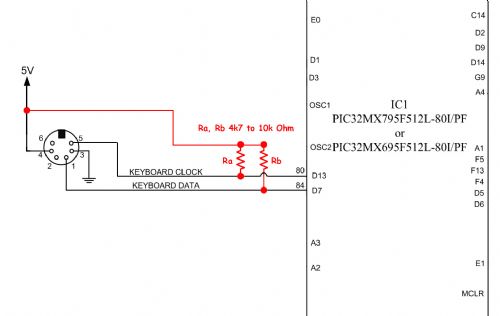
Regards, Mick Mick's uMite Stuff can be found >>> HERE (Kindly hosted by Dontronics) <<< |
||||
Raros Regular Member Joined: 06/02/2012 Location: ItalyPosts: 55 |
I had the same problem as well with the maximite BW and I solved in part (not 100%) with 2 resistors of 4K7 OHM as he explained Mick. Regards, Raros |
||||
Grogster Admin Group Joined: 31/12/2012 Location: New ZealandPosts: 9308 |
Still having issues. Was editing some code, and the KB just stopped responding totally. Waited the few minutes I did before, no response. It's like the MMBASIC KB handler has crashed. Pain in the arse, as it means that there is an unreliability factor. 
I will try adding the resistors tomorrow, but could be tricky on CG's design, which is fully SMD... EDIT: The handler HAS crashed, or something very close to it. If I cycle power, issue a command or two, then pull out the KB plug with the MM still powered, then put the plug back in, the KB still works. If the handler needed to initalize the KB at power up and only at power up, then removing and replacing the KB would probably cause it to stop working. Removing and replacing the KB when the MM has gone into this KB "Crashed" state, DOES NOT fix the problem, meaning that the code for the KB is where the problem is, if I can pull and replace the KB plug when NOT in this state, and the KB keeps working. Smoke makes things work. When the smoke gets out, it stops! |
||||
| BobD Guru Joined: 07/12/2011 Location: AustraliaPosts: 935 |
Graeme There are a couple of resistors R10 & R11 near the keyboard socket which look like they could be pull up resistors. See P195 of Beginning Maximite V1.4. Check them out before you do anything rash. CG may be able to comment on this. Bob Oooops, I was looking at a picture of CGColorMax2 and you must have a version 1. There still seems to be a couple of something in the same place on version 1 but the photo is not good enough to see what they are. |
||||
| BobD Guru Joined: 07/12/2011 Location: AustraliaPosts: 935 |
OK, I have confirmed that all of the CGColorMax1 & 2 have keyboard pullup resistors. See here and a quote from that page. . Although the version 1 is specifically mentioned I believe this also applies to version 2 of the CGColorMax. |
||||
Grogster Admin Group Joined: 31/12/2012 Location: New ZealandPosts: 9308 |
Yes, I spotted those resistors on my CGCOLORMAX1 board, so I asked CG in another thread if they are KB_DTA and KB_CLK pull-ups, and he has confirmed that they are, so I don't need to touch the pullup idea. ...but it was a nice idea while it lasted... Smoke makes things work. When the smoke gets out, it stops! |
||||
Grogster Admin Group Joined: 31/12/2012 Location: New ZealandPosts: 9308 |
UPDATE: Maybe it is related to typing speed. I type pretty fast, so perhaps this is too quick for the MM to keep up? I have been typing slower on purpose in the last day or two, and have had no problems at all - so far. Perhaps fast typing confuses the MM KB handler do you think? Smoke makes things work. When the smoke gets out, it stops! |
||||
| BobD Guru Joined: 07/12/2011 Location: AustraliaPosts: 935 |
If it's true then I can see why I haven't had any problems. lol. My biggest keyboard problem is my brain feeds the characters out in the wrong order and I get transposed characters. |
||||
Grogster Admin Group Joined: 31/12/2012 Location: New ZealandPosts: 9308 |
I usually type fast enough to dictate at the same speed as someone talking to me, which IS reasonably fast, and perhaps just too quick for the MM to process? I will find an on-line typing speed tester thing, and post my WPM(words per minute) EDIT: I type an average of 40 WPM, based on the following link: http://www.typeonline.co.uk/typingspeed.php Smoke makes things work. When the smoke gets out, it stops! |
||||
bigmik Guru Joined: 20/06/2011 Location: AustraliaPosts: 2914 |
|
||||
Grogster Admin Group Joined: 31/12/2012 Location: New ZealandPosts: 9308 |
Yeah, I will purposefully type slower, but the thing is, that when I learned touch-typing, I was at high-school, and this was about 20 years ago now, so typing slowly is something i have to concentrate to do! 
Nevertheless, I will purposely type slower on the MM from now on, and keep this thread updated. Perhaps it is a typing speed thing(in that the MM cannot cope with fast keypress data coming from the keyboard - there must be a threshold), and if that is the case, then just slowing up a bit might make the problems go away. I will keep you all updated. Smoke makes things work. When the smoke gets out, it stops! |
||||
| MOBI Guru Joined: 02/12/2012 Location: AustraliaPosts: 819 |
That's good, I won't have to try and read so fast now. 
I learnt my touch typing whilst as a teletype (model 28) maintainer (amongst other technologies) in Papua New Guinea 1971. Manus Island - HMAS Tarangau. David M. |
||||
Grogster Admin Group Joined: 31/12/2012 Location: New ZealandPosts: 9308 |
I remember learning the typing - it was(at the time) and odd thing, for about 3 or four boys, to be in a class full of girls all learning typing. At that time, not many boys were learning typing, but PC's were becoming more popular, and the computer classes were rooms full of Apple IIe machines, so more and more boys wanted to learn typing, so they could drive the computers they were starting to play with. Still, it was a source of ribbing from the other boys, that you were taking a "Girls class". 
Smoke makes things work. When the smoke gets out, it stops! |
||||
Grogster Admin Group Joined: 31/12/2012 Location: New ZealandPosts: 9308 |
Still having this issue. Fired up the CG CMM unit tonight, was able to add one line of code, now the KB won't respond at all. 
Smoke makes things work. When the smoke gets out, it stops! |
||||
Grogster Admin Group Joined: 31/12/2012 Location: New ZealandPosts: 9308 |
ADDITIONAL: - Run program. - Discover bug - Press [CTRL]+[C] to break the running of the code - Press [E] as the first letter of "edit" to run the editor - RUN shows up on the screen as soon as I press [E]. - Press [BACKSPACE] to erase the "run" command, now the KB locks up. Perhaps that will help. Smoke makes things work. When the smoke gets out, it stops! |
||||