
|

|
Forum Index : Microcontroller and PC projects : How many UBW32 CMM’s are out there?
| Author | Message | ||||
bigmik Guru Joined: 20/06/2011 Location: AustraliaPosts: 2914 |
Thanks Geoff, I have included the MCP2551 CAN Driver IC and provided connection to the UBW32 via link pins to F0 and F1 (as suggested for the RX and TX pins) I initially was going to have the Arduino header on it as well but then I got to thinking.... People buy a UBW32 because its SMALL and if I add the Arduino then it would be NOT Small. So I first hunted for a case that was Small, Cheap and available worldwide.. I chose this unit from RS Components which is available to most places around the world. SW-120B The GPIO(b) header also can be configured for 2 layout patterns, 1. A high order pin(x) ie. Pin(21)-Pin(40) layout in the same vein as the original Maximite header. and 2. An order that suits Dontronics Donduino Cross which will offer the Arduino in the same footprint as the Original Maximite but external instead of Internal. There are 3 rows of 20 pads that can be soldered together easilly under the PCB to select which layout you wish to use. Full Schematic can be found here 2012-10-03_114550_UBW-MCC_Schematic.zip Regards, Mick Mick's uMite Stuff can be found >>> HERE (Kindly hosted by Dontronics) <<< |
||||
| Greenembrace Newbie Joined: 19/09/2012 Location: AustraliaPosts: 3 |
Hi Mick, Excellent work, for a man with bad eye sight ( I can say that, I'm 56 and struggle with the fine detail now as well ). I will be getting a couple of these and trying my luck. I hope your hard work pays off for you. Kind regards Daniel |
||||
donmck Guru Joined: 09/06/2011 Location: AustraliaPosts: 1313 |
My thanks to everyone that supported Mick with his UBW32-MCC project. I gained possession of the boards on Saturday night, and fired one up for the first time today. For members that ordered through the Dontronics site, your boards will be posted to you as a letter in the morning. Mick has been busy all weekend putting the PDF manual together. The full PDF manual, which includes schematics, assembly, and Bill Of Material files, can be found at: http://tinyurl.com/8gahyc5 Don... https://www.dontronics.com |
||||
bigmik Guru Joined: 20/06/2011 Location: AustraliaPosts: 2914 |
Hi All, I have finally been able to get time from my work committments to put the UBW-CMM into its case. In my efforts to keep the size as small as possible I didnt realise that it would be as tight as it ended up being. All that being said it still does fit (with a the help of a crow-bar and large hammer  ) )
Due to space constraints my `usual' stock standard mini push button switch would not fit so I was forced to buy these little beauties from RS Components (RS Stock No. 119-3507) which were $2.80 each.. RS Components Mini Switch All things considered I am really happy with the way that it has turned out. Here are some pictures using the case I suggested. Regards, Mick 



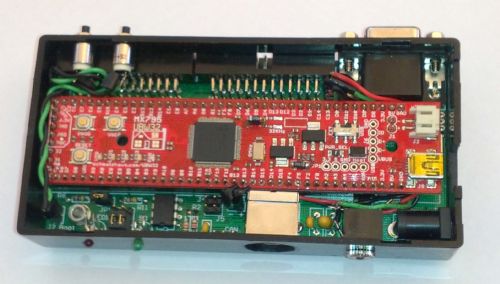
Mick's uMite Stuff can be found >>> HERE (Kindly hosted by Dontronics) <<< |
||||
| aargee Senior Member Joined: 21/08/2008 Location: AustraliaPosts: 255 |
Just about to build Mick's board, does anyone know where I could source the micro SD socket in SE Qld? They're cheap at Element 14 but with shipping... although I could impulse buy a Raspberry Pi and bits and get over the $45 free shipping limit... For crying out loud, all I wanted to do was flash this blasted LED. |
||||
jman Guru Joined: 12/06/2011 Location: New ZealandPosts: 711 |
Try this Molex And request 2 samples you might get lucky (I did) John |
||||
bigmik Guru Joined: 20/06/2011 Location: AustraliaPosts: 2914 |
With Element14 they have free freight I think they extended it till the end of October with code `0freight' in special Orders section at checkout.. Or RS Components (Australia) currently offer free freight for internet orders and they sell them for $1.23each See RS Components Link Or if you are still in strife I can post you one for $5 If you can pay by Paypal or pop a $5 note in the post ... PM me if interested. Regards, Mick Mick's uMite Stuff can be found >>> HERE (Kindly hosted by Dontronics) <<< |
||||
| aargee Senior Member Joined: 21/08/2008 Location: AustraliaPosts: 255 |
Thanks John and the offer Mick! I couldn't resist, curiosity got the better of me and I ordered a Raspberry PI with my bits from Element 14, so free shipping. I did try the "0freight" but it would not work. - Rob. For crying out loud, all I wanted to do was flash this blasted LED. |
||||
bigmik Guru Joined: 20/06/2011 Location: AustraliaPosts: 2914 |
No worries Rob, The `0freight' they said was to be added into special orders section (which looks like a text box for commands like leave if no-one home etc). But it was for September and I think I saw an email that they extended it for October... but it is a moot point now. Mick Mick's uMite Stuff can be found >>> HERE (Kindly hosted by Dontronics) <<< |
||||
jman Guru Joined: 12/06/2011 Location: New ZealandPosts: 711 |
Hi The postman delivered the last of the required bits and we now have 2 more UBW32 Color Maximite's on your very nice PCB. I loaded the Maximite bootloader with a PicKit2 using Pic32prog.exe This makes for real simple bootloader programming and I am sure there are a lot of Pickit2's out there This avoided the pin 1 issue I had previously John |
||||
bigmik Guru Joined: 20/06/2011 Location: AustraliaPosts: 2914 |
Great, Thanks for the feedback and nice comments... I cant say how much I like to hear that others have had the same success that I have had. It makes me feel `warm and fuzzy' Hmm.... That looks almost too easy... will it work with the PicKit3 or is it a PK2 specific program? Regards, Mick Mick's uMite Stuff can be found >>> HERE (Kindly hosted by Dontronics) <<< |
||||
jman Guru Joined: 12/06/2011 Location: New ZealandPosts: 711 |
Hi The webpage says this "Microchip PICkit3 with scripting firmware (use Scripting Tool to upgrade)" I have no idea what scripting Tool to upgrade is or means PicProg32 If you have PicKit 3 maybe you test it and let us know :) John |
||||
bigmik Guru Joined: 20/06/2011 Location: AustraliaPosts: 2914 |
Thanks John, I will investigate what this all means in about a week when my work load drops off rapidly.. 
I have to admit I am not sure I like the thought of re-flashing my PK3 to allow me to do this.. What will happen if I want to use it again with MPLab? I think it might be ok, I previously used the PK3 on my laptop but when I programmed my UBW32 I did it on my desktop and MPLab decided to re-flash the PK3 then with new firmware.. I need to order another UBW32 from Don anyway so it gives me something to experiment with.. Anyway too much reading for now.. I have a day off reserved for drinking, relaxing and snoozing and from tomorrow I have about a 100hr week ahead of me then its all over.. Regards, Mick Mick's uMite Stuff can be found >>> HERE (Kindly hosted by Dontronics) <<< |
||||
| Wajkaj Newbie Joined: 03/11/2012 Location: NetherlandsPosts: 14 |
Just build the UBW32 Color Maximite and it works perfectly. The MCC board is great. No difficulty soldering the components. Have put in the Maximite bootloader with Pikit 3 and it is now fully compatible with the CMM. Yesterday i ordered the Test-a-mite board and a DonDuino Cross. Well lets see were we are going. Johan. Started with LNW80. |
||||
bigmik Guru Joined: 20/06/2011 Location: AustraliaPosts: 2914 |
Great new Johan, I am pleased you like the UBW32-MCC board and that you found it easy enough to build, Regards, Mick Mick's uMite Stuff can be found >>> HERE (Kindly hosted by Dontronics) <<< |
||||
bigmik Guru Joined: 20/06/2011 Location: AustraliaPosts: 2914 |
Hi All, Just a quickie letting you know there is an updated version of the manual online now. See Manual Ver 2.0 12-Nov-12 Regards, Mick Mick's uMite Stuff can be found >>> HERE (Kindly hosted by Dontronics) <<< |
||||
| MM_Wombat Senior Member Joined: 12/12/2011 Location: AustraliaPosts: 139 |
Hi All, @ Bigmik Just finished building the UBW32-MCC board and all seems to be working fine, except for some green lines I have moving across my monitor. If I save of a screen shot, they are not in the resultant bitmap file.... Any ideas on source of interference... Otherwise an excellent product, MicroSD card accesses ok... Only thing I didn't add was the MCP2551 Can chip.... Regards Dennis Keep plugging away, it is fun learning But can be expensive (if you keep blowing things up). Maximite, ColourMaximite, MM+ |
||||
bigmik Guru Joined: 20/06/2011 Location: AustraliaPosts: 2914 |
Hi Dennis, The MC2551 Chip shouldn't make any difference. Things I would look at are: 1. R4 for Correct value and as it is very close to the uSD socket make sure that there isn't any solder splash that might be touching the uSD socket. 2. D5 for correct type (1N4148 or 1N914) and polarity (black line towards the edge of the PCB) 3. Power supply source... is your USB cable a decent `fat' cable and not too long so that you can supply enough volts/current to the UBW32?. If you are using the Power jack make sure you have at least 8Vdc input and that C1 is the correct polarity. 4. Spray the PIC chip with some freeze spray (Or heat with a hair dryer) to see if there is any affect, maybe you are suffering some problems that others have experienced with `jitter'. 5. Remove the uSD chip and see if that improves things, if so maybe try a different chip and/or place a wire link across R12 (2R2 resistor) 6. Try a different VGA monitor if you can. 7. Check for a dry joint on Pin 2 of the VGA socket (Green pin) and wiggle the lead going to your monitor to see if its a loose connection or wire in the VGA lead. I will think on this overnight and respond in the morning if I can think of anything else. Regards, Mick EDIT*** Is it possible to attach a photo of the screen so I can have a better guide as to what is actually happening? Is it the same with a blank screen as it is with say the Colour Demos? Mick Mick's uMite Stuff can be found >>> HERE (Kindly hosted by Dontronics) <<< |
||||
| MM_Wombat Senior Member Joined: 12/12/2011 Location: AustraliaPosts: 139 |
Hi, Bigmik In answer to your points. 1. Measured R4 with multimeter , is 117R.. No splash or visible short.. 2. D5 is correct and black band towards edge of pcb.. 3. Power supply source was at 6V, switch to 9V and problem still persisted... C1 is the correct polarity.. refer to later in this post... 4. Don't have any freeze spray, but all worked ok when I had the ubw32 wired to my makeshift board for vga, ps2 and sd card... A picture of my messy effort (that worked flawlessly) of my vga, ps2 and sd card connectors.. 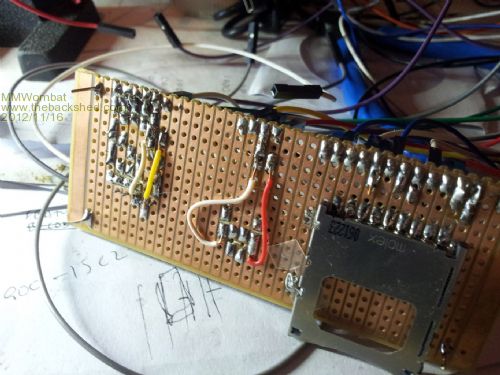
5. Remove the MicroSD card and nothing changed... haven't tried the wire link on R12 yet.. 6. Don't have a different vga monitor to try, but plugged the mono maximite in and all displayed ok on my monitor and existing vga cable... 7. Re-wet all the vga connectors pins last night, with still no change.. The pics you requested of the screen, and one of my UBW32-CMM.. 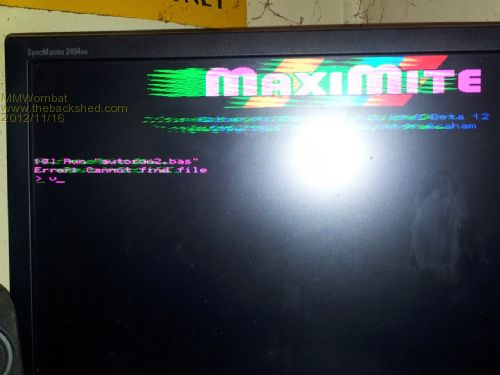

One thing I did not mention, and IS most likely the cause, is, the C2,C14,C15 and C16 caps don't look the same as your pic... The guy at altronics said it should still work the same , even though they are not polarity specific..??? When I went to get some, he had very small blue ones..?? <edit>Before I soldered in the ones he had supplied firstly..<edit> Regards Dennis Keep plugging away, it is fun learning But can be expensive (if you keep blowing things up). Maximite, ColourMaximite, MM+ |
||||
bigmik Guru Joined: 20/06/2011 Location: AustraliaPosts: 2914 |
Wow!!! That is sure some interference.. Firstly... Try powering with the USB cable instead of the external PSU... If the problem persists then it looks to me like there is something shorting to the GREEN output.. I have looked closely at the track layout associated with the GREEN output and there are only a few things that might generate that affect as far as I can see. D5 Reversed or faulty D5 Not GNDed at the Cathode A short (or semi short associated with tracking nearby) with R4 or D5 and VGA pin 2 Another thought is to make sure that these pins on the UBW32 are all shorted together D2, D9, D14 and G9 and linked to VGA pin 13. Also make sure A4 goes to VGA Pin 14. Apart from that I can offer to check it out for you if you wish to drop in to my place (Melb Nth West Subs) or you wish to post it to me... PM me if that is what you wish to do. Regards, Mick Mick's uMite Stuff can be found >>> HERE (Kindly hosted by Dontronics) <<< |
||||