
|

|
Forum Index : Microcontroller and PC projects : MMIDE2 Maximite Integrated Dev Envion
| Author | Message | ||||
| Vikingboy Regular Member Joined: 23/09/2011 Location: AustraliaPosts: 82 |
Hi CG, I think I may have spotted a potential bug in mmide2, when you use the "list files" button to list the contents of the Sdcard, if there are more than a screen full the maximite will pause to ask for a key press, and I think this stops mmide being able to display anything. If you do then press a key to scroll the screen still nothing appears in the window, as I had a lot of stuff on there that wasn't needed I deleted a few things and once there was less than one screen ie no scrolling needed, the button worked fine and the contents of the sdcard are displayed correctly. Fantastic program btw, really useful and I can see this app quickly becoming indispensable. thanks, Andrew |
||||
CircuitGizmos Guru Joined: 08/09/2011 Location: United StatesPosts: 1425 |
Thank you! Will fix. Micromites and Maximites! - Beginning Maximite |
||||
CircuitGizmos Guru Joined: 08/09/2011 Location: United StatesPosts: 1425 |
New MMIDE 2.0 c MMIDE Version 2.0 c Changed the way serial ports are opened (and added a button to do that). I have no idea if this helps the Mac problem or not. Fixed the file listing issue by adding an "any key" button. :-) Click on the row for the pin you wish to find and a dot appears for that pin. Micromites and Maximites! - Beginning Maximite |
||||
brucepython Regular Member Joined: 19/06/2011 Location: AustraliaPosts: 64 |
Version 2.0 c is running without complaint on my Macs. My MM lives out in the shed and after I've done some chores I'll plug it in to see how everything works. It may be a bit tricky accessing some functions because the layout has squashed up with some controls overlapping (see screen grab). But that's cosmetic: the main thing is that it's running in Lion, which is unusual for many Mac apps these days! I really appreciate having a Mac version because it saves me setting up a Windows window on the Mac, no big deal on the Mac Pro (I develop Windows software on it for far too much of my time) but very handy when I take my flaptop (which gets grumpy running two OS simultaneously) to the shed. 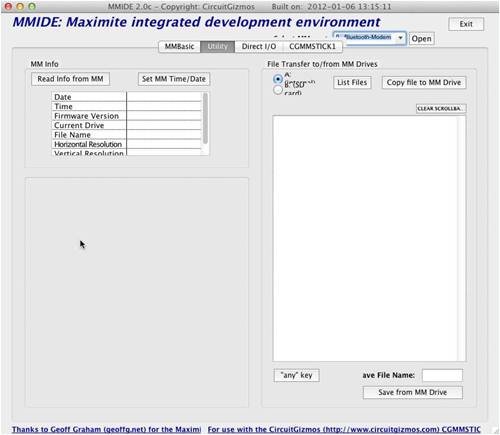
More when it happens... Bruce |
||||
CircuitGizmos Guru Joined: 08/09/2011 Location: United StatesPosts: 1425 |
Thank you, Bruce! I'll see what I can do for the cosmetics for you. What ports appear in the serial drop-down? The big questions will be: Does the MM appear? Will MMIDE really open the port right and talk to the MM? Let me know when you have found out. Thanks again! Micromites and Maximites! - Beginning Maximite |
||||
| Vikingboy Regular Member Joined: 23/09/2011 Location: AustraliaPosts: 82 |
Hi again CG, The file list button seems to be OK now, at first it didn't seem to display anything at all, even with less than a screen of files, but after hitting the button a couple of times it seemed to come good, may just be my crappy pc.. looks ok I think. I have though noticed that the little LCD app you have included seems to have probs, Reading the code you seem to have it setup for 8bit mode and using different pins to those everyone else is using, I think it may be good to change it to match the same as the sample program from Geoff, as this matches also the arduino pin layout as used in the duino cross which I use to plug in my arduino type lcd display. Unless there is another reason to use these pins? thanks again for the great app. Andrew |
||||
James_From_Canb Senior Member Joined: 19/06/2011 Location: AustraliaPosts: 265 |
Agree. It could cause 'interesting' results if the wrong type of DO was used. Geoff clarified this in his lfull documentation for 3.0. My mind is aglow with whirling, transient nodes of thought careening through a cosmic vapor of invention. Hedley Lamarr, Blazing Saddles (1974) |
||||
brucepython Regular Member Joined: 19/06/2011 Location: AustraliaPosts: 64 |
We are having varying degrees of joy here. The story so far: 1. MacBook laptop (OS X 10.6) connected via USB: Ports listed are MacPro-Bluetooth-PDA-Sync, Serial Port, Bluetooth-PDA-Sync, Bluetooth-Modem and iPhone-WirelessAP. System Preferences | Network doesn't offer any connection. 2. Mac Pro (OS X 10.7) via USB: Ports listed are: Bluetooth-Modem and Bluetooth-PDA-Sync System Preferences | Network offers "Maximite" as a network connection, but it's shown as a phone modem and therefore requires a phone number, account name and password. All the settings are related to a phone modem so it's unlikely there'll be much to offer in that department. Clearly there's some kind of contact on the Mac Pro, but there seems to be no intelligent life as we know it down there. I wouldn't spend time on the cosmetics until we actually have communication. I'll be unable to do any more tests until Monday but will be happy to try anything else that may help after that. Bruce |
||||
| BobD Guru Joined: 07/12/2011 Location: AustraliaPosts: 935 |
CG I have been testing the Direct I/O. I find that if you Blink a pin then UnBlink it then it is "lost" to the pin control on the left. The pin control cannot control it. The only way I could get control back is to scroll the group. Once that is done the pin control on the left can then assert itself on the particular pin. The table of the pins of the CGMMSTICK1 has a minor problem. The columns for Freq IN and Digital Out for pins 25 to 30 have been mixed up. The Digital Out description is in the Freq In column. I did strike a problem ONCE with the dropdown pin selector next to the Blink button. As I was sliding the mouse pointer down the LEDs were lighting up. I haven't been able to replicate that again. update: I can replicate it consistently. Start any pin blinking and then scroll down the dropdown and the LEDs turn on (not blink) as you move the pointer over each number. They stay on. Nice to have: In the dropdowns for each individual pin there seems to be no ability to reset a pin to an un-initialised state after configuring it. An all pins reset button would be useful as they can be left in various states of initialisation after use by the applets. If it's important, I am running on win7 x64 to an MM. I have a breadboard with 20 LEDs on it connected to the 20 pins. MMIDE 2.0c I like the whole concept. It's great. Bob |
||||
brucepython Regular Member Joined: 19/06/2011 Location: AustraliaPosts: 64 |
CG I'm unsure of whether it's likely to illuminate where the Mac version of MMIDE is losing the plot, but when I ran the Windows version on the Mac using VirtualBox (an excellent and free environment from Oracle that runs Win/Mac/Linux on any Intel-based system) the following error message popped up when I clicked on the Select MM port "Open" button: "An exception of class OutOfBoundsException was not handled. The application must shut down." I hope that will shed more easily-traced light on where the express is leaving the track. Bruce |
||||
CircuitGizmos Guru Joined: 08/09/2011 Location: United StatesPosts: 1425 |
Bruce: Before you clicked on the "Open" button, was there a serial port in the drop-down box - a serial port made by the Maximite driver? Micromites and Maximites! - Beginning Maximite |
||||
brucepython Regular Member Joined: 19/06/2011 Location: AustraliaPosts: 64 |
No, it was greyed out and empty. B |
||||
CircuitGizmos Guru Joined: 08/09/2011 Location: United StatesPosts: 1425 |
Then there is no port to open, Bruce. MMIDE can only open ports that exist. I have no clue what happens under Mac running VirtualBox, but if in that virtual environment there are no serial ports for MMIDE to find, all bets are off. BobD: > I have been testing the Direct I/O. Thank you! I appreciate that! > I find that if you Blink a pin then UnBlink it then it is "lost" to the pin control on the left. The pin control cannot control it. The only way I could get control back is to scroll the group. Once that is done the pin control on the left can then assert itself on the particular pin. When Blink is done blinking a pin it sets that pin (setpin) to 0 - unconfigured/inactive. You can still turn it on/off, but you have to again set it to be a digital out. What that control shows isn't updated. > The table of the pins of the CGMMSTICK1 has a minor problem. The columns for Freq IN and Digital Out for pins 25 to 30 have been mixed up. The Digital Out description is in the Freq In column. Oops! I'll fix that for the next version. > I did strike a problem ONCE with the dropdown pin selector next to the Blink button. As I was sliding the mouse pointer down the LEDs were lighting up. I haven't been able to replicate that again. update: I can replicate it consistently. Start any pin blinking and then scroll down the dropdown and the LEDs turn on (not blink) as you move the pointer over each number. They stay on. I see that. That is residual behavior from that drop-down control. Stop the blinking before you change the pin. > Nice to have: In the dropdowns for each individual pin there seems to be no ability to reset a pin to an un-initialised state after configuring it. I'll change this for the next version. > An all pins reset button would be useful as they can be left in various states of initialisation after use by the applets. I'll consider this for some future release. > I like the whole concept. It's great. Thanks!! New MMIDE 2.0 e MMIDE Version 2.0 e Issues mentioned above are fixed. Also fixed the Analog "Voltmeter" Applet to use all 10 lines. I changed some of the text layout - I hope that keeps the text looking right on other platforms. I still don't know what it takes to get a MM installed on a Mac or on Linux. If that has been shared somewhere, perhaps someone knows where and will post the link. Micromites and Maximites! - Beginning Maximite |
||||
brucepython Regular Member Joined: 19/06/2011 Location: AustraliaPosts: 64 |
I give up on the VirtualBox approach. I couldn't find a way of setting up a port that worked. There are no physical serial ports equivalent to COM1, COM2, etc on either Mac and my attempts to set up a working USB port that connected to the Maximite came to naught despite four being listed in XP's Device Manager. There's a missing part somewhere, most likely from between my ears. Isn't electricity fun? Bruce |
||||
| BobD Guru Joined: 07/12/2011 Location: AustraliaPosts: 935 |
CG thanks, it's looking good Bob |
||||
| f1fco Senior Member Joined: 18/03/2012 Location: FrancePosts: 154 |
hello to all, I am a french hamradio using Maximite the link to CircuitGizmos is broken where to download actually the MMIDE software ? excuse my very bad english best regards from Pierre south of France 73s de F1FCO |
||||
| BobD Guru Joined: 07/12/2011 Location: AustraliaPosts: 935 |
Pierre look on this page and you will find the link to MMIDE |
||||