
|

|
Forum Index : Electronics : Picaxe 28X
| Author | Message | ||||
| scnarine Newbie Joined: 17/06/2011 Location: United StatesPosts: 29 |
I found the following on a picaxe forum, Does this make any sense or ring a bell for you guys,,,,.....I hope by the end I can become good as you guys....I think I am begining to comprehend some of this coding..... SAborn 06-05-2012, 03:54 You can try this code as a test, but you will need to change the wiring of the display to suit this. RB4 to B.0 RB5 to B.1 RB6 to B.2 RB7 to B.3 EN to B.4 RS to B.5 Then this code should work for you, it is important it is wired exactly as above. If this dont work then it would imply you do not have the rest of the display wired correctly, as per the wiring example in the picaxe manual. symbol temp = b0 symbol y = b1 symbol en = B.4 symbol rs = B.5 setfreq m4 let dirsB = %11111111 pause 1000 gosub init main: pause 1000 temp = 1 gosub wrins temp = 128 : gosub wrins for y = 0 to 14 lookup y,("**THE DISPLAY**"),temp gosub wrchr next y temp = 192 :gosub wrins for y = 0 to 14 lookup y,("**** WORKS ****"),temp gosub wrchr next y goto main init: pinsB = 0 :pulsout en,5 'reset all hardware pause 10 pinsB = %00000010: pulsout en,5 '4 bit mode temp = %00101100 : gosub wrins ' temp = %00001100 : gosub wrins 'display control temp = %00000001 : gosub wrins 'clear display pause 2 temp = %00000110 : gosub wrins 'entry mode return wrchr: pinsB = temp/16 high rs pulsout en,5 pinsB = temp and 15 high rs pulsout en,5 return wrins: pinsB = temp/16 pulsout en,5 pinsB = temp and 15 pulsout en,5 return ------------------------------------------------------------ -------------------- angeljruiz 06-05-2012, 06:01 Thanks you very much! It works perfect :D ------------------------------------------------------------ -------------------- SAborn 06-05-2012, 09:42 Have you worked out what was wrong with the previous code and set up you had. Although the example i gave is simpler i think. Now you have it working here is some more LCD code commands that should all work with your display if you need them. Each command will need to be used like this. temp = 1 gosub wrins Where you would change the "1" to the command code, followed by "Gosub wrins" (write instruction). symbol dispoff = 8 'display off symbol dispon = 12 'display on symbol home = 2 'cursor to home, i.e line 1 start symbol clear = 1 'clear contents of display and cursor to home symbol line1 = 128 'start of line 1 symbol l1end = 145 'end of line 1 symbol line2 = 192 'start of line 2 symbol l2end = 209 'end of line 2 symbol resett = 0 'master reset command symbol scrleft = 5 'scroll display left to right symbol scrright = 7 'scroll display right to left symbol scroff = 4 'scroll off symbol single = $20 'top line display only symbol double = $2c 'top and bottom lines displayed symbol curson = $0e symbol cursoff = $0c symbol cursblink = $0f |
||||
| scnarine Newbie Joined: 17/06/2011 Location: United StatesPosts: 29 |
I will add this for LCD initialization. let dirsB = %11111111 let adcsetup = %00000011 ' For PICAXE-28X2 (18F25K22) ' adcsetup = %00000011 ' For PICAXE-28X2-3V (18F25K20) ' adcsetup = 2 ' For PICAXE-28X2-5V (18F2520) And it appears that the PICAXE-X2 chips require a different wireing to the LCD display so I will rewire the display to suit this configuration. RB4 to B.0 RB5 to B.1 RB6 to B.2 RB7 to B.3 EN to B.4 RS to B.5 and will let you guys know what happened. I may also have to use the "setfreq m4" command since the PICAXE-28X codes are written for 4MHz. |
||||
Downwind Guru Joined: 09/09/2009 Location: AustraliaPosts: 2333 |
Hmmm, Yes i posted that, out of all the examples on the other forum you fished out one i posted, how weird is that? I can not make head nor tail of Glenns initiation routine and to me looks to be missing something as i dont see where the lcd RS pin is toggled, but i could be wrong. I had found the above lcd test program here last night and was intending to post it for you to try, i just needed to find the schematic to go with it, i could not remember what thread it was in on the other forum to send you there. The program should run at any speed and the "setfreq m4" should not be required. Just be careful using Let adcsetup = %xxxxxxxx as you need to set the correct adc pins to suit your circuit, but yes the command needs to be used with the 28x2 chip. Same for the Let dirB = %xxxxxxxx as in the above code it sets all the "B" pins to outputs, that is ok if no other B pins are used for inputs in the circuit. Pete. Sometimes it just works |
||||
| scnarine Newbie Joined: 17/06/2011 Location: United StatesPosts: 29 |
I added this chunk of code to Mr. Pete conversion he posted above ' Converted by X2 Conversion Wizard Version 2.0.5 (2010r4.1) let dirsB = %11111111 let adcsetup = %00000011 ' For PICAXE-28X2 (18F25K22) ' adcsetup = %00000011 ' For PICAXE-28X2-3V (18F25K20) ' adcsetup = 2 ' For PICAXE-28X2-5V (18F2520) I use the program editor wizard and convert Mr. Gizmos original version 2 code and compare it both with Mr. Pete X2 conversion code and the only difference was the piece of code above and the nap command. so I added this to Mr. Pete code and I get this. I also tried to rewire as I mention in previous post but that did nothing. I also add the "setfreq m4" command and still no luck... My other guess is the LCD...But if the LCD works fine with the version 1 code shouldn't it work for the version 2 code? here is the specs of my LCD.... http://www.taydaelectronics.com/datasheets/A-1749.pdf The program seems to be running, but no visual on the LCD. If I hit the menu button and up /down buttons I recognized changes on the LCD. Just the characters are not recognizable... |
||||
Downwind Guru Joined: 09/09/2009 Location: AustraliaPosts: 2333 |
The problem we have is Glenn did not list the "DB" pins for his LCD in the schematic, so the pinouts of his lcd and yours might be different, as there is several versions of lcd around with different pinouts. Although they look to be the same pinouts. The messed up charactors are most likely caused by the wrong order of wiring from picaxe and lcd DB pins, causing the data to be sent to the display in the wrong order. From what i can workout the display should be connected as follows B.7 to DB7 B.6 to DB6 B.5 to DB5 B.4 to DB4 B.3 to E B.2 to RS That is if Glenns display has the same pinouts as yours. Sometimes it just works |
||||
Downwind Guru Joined: 09/09/2009 Location: AustraliaPosts: 2333 |
If you want to test your LCD then this program should work with the 28x2 if it is wired as per the schematic below, just ensure the picaxe pin numbers are wired to the LCD DB and En, RS pins in the correct order. '&&&&&&&&&&&&&&&&&&&&&&&&&&&&&&&&&&&&&&&&&&&&&&&&&&&&&&& 'LCD Test program for 28x2 '&&&&&&&&&&&&&&&&&&&&&&&&&&&&&&&&&&&&&&&&&&&&&&&&&&&&&&& '&&&&&&&&&&&&&&&&&&&&& Part 1 &&&&&&&&&&&&&&&&&&&&&&&&&&&&&&&&&&&&& #picaxe 28x2 symbol temp = b0 'Temporary working variable for characters symbol y = b1 'Variable used in "For/Next" loops symbol en = B.4 'B.1 pin as display Enable symbol rs = B.5 'B.0 pin as display reset symbol LCD_pins = PinsB 'LCD pins DB4,DB5,DB6,DB7 setfreq m4 let dirsB = %00111111 'Set port B pins as outputs pause 200 gosub init 'Initiate the display '&&&&&&&&&&&&&&& Part 2 &&&&&&&&&&&&&&&&&&&&&&&&&&&&&&&&&&&&&&&&&&&&&&&&& main: temp = 1 'clear the screen by sending a 1 gosub wrins 'write the instruction to the display temp = 128 'select the top line of the display by sending 128 gosub wrins 'write the instruction to the display for y = 0 to 14 'Loop to write each byte of the text below to the display (15 characters, 15 bytes) lookup y,("---- HELLO ----"),temp 'lookup each character and put in TEMP variable to be written to the display gosub wrchr 'Write each character to display next y temp = 197 'start of second line gosub wrins 'write the instruction to the display for y = 0 to 10 'Loop to write each byte of the text below to the display (9 characters, 9 bytes) lookup y,("-IT WORKS-!"),temp 'lookup each character and put in TEMP variable to be written to the display gosub wrchr 'Write each character to display next y pause 1000 goto main '&&&&&&&&&&&&&& Part 3 &&&&&&&&&&&&&&&&&&&&&&&&&&&&&&&&&&&&&&&&& init: low rs LCD_pins = 0 :pulsout en,5 'reset all hardware pause 10 LCD_pins = %00000010 :pulsout en,5 temp = %00101100 : gosub wrins '(44)4 bit mode temp = %00001100 : gosub wrins '(12)display control temp = %00000001 : gosub wrins '(1)clear display pause 2 temp = %00000110 : gosub wrins '(6)entry mode return wrchr: LCD_pins = temp/16 high rs pulsout en,5 low rs LCD_pins = temp and 15 high rs pulsout en,5 low rs return wrins: low rs LCD_pins = temp/16 pulsout en,5 LCD_pins = temp and 15 pulsout en,5 return '&&&&&&&&&&&&&&& End &&&&&&&&&&&&&&&&&&&&& 2013-03-22_041308_LCD_28x2_PinsB.pdf Sometimes it just works |
||||
| scnarine Newbie Joined: 17/06/2011 Location: United StatesPosts: 29 |
B.7 to DB7 B.6 to DB6 B.5 to DB5 B.4 to DB4 B.3 to E B.2 to RS That is how I have it connected see my pin config 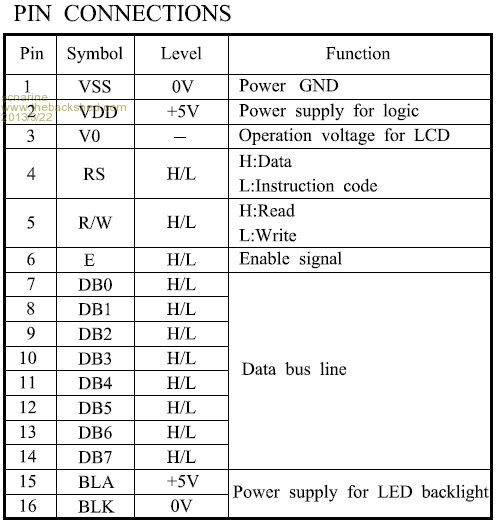
But I will rewire the lcd tomorrow and try your test above. If the same wiring works on the version 1 code, can it still be incorrect for the version 2 code? |
||||
Downwind Guru Joined: 09/09/2009 Location: AustraliaPosts: 2333 |
One thing i noticed that i did not change in the version 2 code was these lines where it has "PULSOUT 3,2" it dont show a syntax error it should be "PULSOUT B.3,2" SendCmdByte: b13 = %00000000 'Send to Command register SendDataByte: pinsB = b12 & %11110000 | b13 'Put MSB out first PULSOUT B.3,2 'Give a 10uS pulse on E pinsB = b12 * %00010000 | b13 'Put LSB out second PULSOUT B.3,2 'Give a 10uS pulse on E b13 = %00000100 'Send to Data register next RETURN Change the PULSOUT in your code to read B.3,2 as in red above. I susspect the command wont work correctly without the "B." prefix before the 3. Pete. Sometimes it just works |
||||
Downwind Guru Joined: 09/09/2009 Location: AustraliaPosts: 2333 |
To make life easy here is a revised full copy of version 2 code with all changes made, so you can dump it directly into the 28x2 chip and see if it works. Pete. ' Charge Controller ' Ver 2010B ' 28X chip ' www.thebackshed.com 'Version #2 Start: #picaxe 28x2 EEPROM 0,( $33 ) EEPROM 1,( $32 ) EEPROM 2,( $28 ) EEPROM 3,( $0C ) EEPROM 4,( $06 ) EEPROM 5,( $01 ) EEPROM 6,("V ") EEPROM 9,("A ") EEPROM 12,("W ") EEPROM 15,("Wmax ") EEPROM 22,("O/P 1 On ") EEPROM 31,("O/P 1 Off ") EEPROM 41,("O/P 2 On ") EEPROM 50,("O/P 2 Off ") EEPROM 60,("Zero Amp Offset") EEPROM 75,("Press UP ") EEPROM 84,("Done ") EEPROM 93,("Wait ") dirsB = %11111111 adcsetup = %00000011 ' Set min watt max W0=0 Poke 204, WORD W0 ' Check to see if we have any O/P switching values in EEPROM read 110, WORD W0 if W0=0 then Menu1 ' if not go to set up menu ' Check to see if we have a the current offset value in EEPROM. read 118, WORD W0 if W0=0 then W0=500 write 118, WORD W0 end if ' Initialise the LCD display FOR b11 = 0 TO 5 READ b11,b12 pause 15 GOSUB SendCmdByte NEXT FOR b11 = 93 TO 97 ' Display "Wait" READ b11,b12 GOSUB SendDataByte NEXT ' start up been and turn off outputs gosub Beep low C.5 low C.4 sleep 1 ' nap to give the amp ADC a chance to settle. Main: pause 288 ' Have a little sleep to save some power. readadc10 0,W0 'Read in volts poke 200,WORD W0 'Store readadc10 1,W0 'Read in Amps poke 202,WORD W0 'Store gosub DisplayVolt gosub DisplayAmp gosub DisplayWatt if pinC.1 = 1 then Menu1 ' Is menu button pressed? if pinC.6 = 0 then OnLoad ' Is Forced Load switch on? if pinC.7 = 0 then OnCharge ' Is Forced Charge switch on? peek 200, WORD W0 'Get the volage read 110, WORD W1 'Get the O/P 1 On level if W0>W1 then 'Switch on O/P 1. High C.4 B4=1 end if read 112, WORD W1 'Get the O/P 1 Off level if W0<W1 then 'Switch off O/P 1. Low C.4 B4=0 end if read 114, WORD W1 'Get the O/P 2 On level if W0>W1 then 'Switch on O/P 2. High C.5 B5=1 end if read 116, WORD W1 'Get the O/P Off level if W0<W1 then 'Switch off O/P 2. Low C.5 B5=0 end if peek 202, WORD W1 read 118, WORD W3 if W1>W3 then W1=W1-W3 else W1=0 end if sertxd("[<V>", #W0, "</V><A>", #W1, "</A><OP1>", #B4, "</OP1><OP2>", #B5, "</OP2>]") goto main DisplayVolt: b12 = 2 GOSUB SendCmdByte Peek 200,WORD W0 'Get volt value W1=W0/100 b12=W1+48 GOSUB SendDataByte W1=W1*100 W0=W0-W1 W1=W0/10 b12=W1+48 GOSUB SendDataByte b12 = 46 Gosub SendDataByte W1=W1*10 W0=W0-W1 W1=W0 b12=W1+48 GOSUB SendDataByte FOR b11 = 6 TO 8 ' Display "V" READ b11,b12 GOSUB SendDataByte NEXT Return DisplayAmp: ' Same as above, but adds the - and + symbols for current Peek 202,WORD W0 ' Get Amp Reading Read 118,WORD W3 ' Get Amp Offset If W0>W3 then pamp if W0<W3 then namp if W0=W3 then oamp goto d1 pamp: W0=W0-W3 goto d1 namp: b12=45 GOSUB SendDataByte W0=W3-W0 goto d1 oamp: W0=0 goto d1 d1: W1=W0/100 b12=W1+48 GOSUB SendDataByte W1=W1*100 W0=W0-W1 W1=W0/10 b12=W1+48 GOSUB SendDataByte b12 = 46 Gosub SendDataByte W1=W1*10 W0=W0-W1 W1=W0 b12=W1+48 GOSUB SendDataByte FOR b11 = 9 TO 11 ' Display "A" READ b11,b12 GOSUB SendDataByte NEXT Return DisplayWatt: Peek 202,WORD W1 ' Get Amps Read 118,WORD W3 ' Get Amps Offset if W1<W3 then W1=W3 end if Peek 200,WORD W0 ' Get Volts b12 = 192 GOSUB SendCmdByte ' move to 2nd line W1=W1-W3 ' Subtract the offset, and then we no longer need W3 W3=W0/10 ' Work out watts for peak watt W3=W3*W1 W3=W3*10/97 ' yucky maths but works. We lost precision so need to fudge the figures. Will improve on this later. Poke 206, WORD W3 ' Save for peaks watts test if W1>200 then W1=W1/10 W3=W0*W1 W0=W3 W1=W0/10000 b12=W1+48 GOSUB SendDataByte W1=W1*10000 W0=W0-W1 W1=W0/1000 b12=W1+48 GOSUB SendDataByte W1=W1*1000 W0=W0-W1 W1=W0/100 b12=W1+48 GOSUB SendDataByte W1=W1*100 W0=W0-W1 W1=W0/10 b12=W1+48 GOSUB SendDataByte b12 = 46 Gosub SendDataByte W1=W1*10 W0=W0-W1 W1=W0 b12=W1+48 GOSUB SendDataByte else W3=W0*W1 W0=W3 W1=W0/10000 b12=W1+48 GOSUB SendDataByte W1=W1*10000 W0=W0-W1 W1=W0/1000 b12=W1+48 GOSUB SendDataByte W1=W1*1000 W0=W0-W1 W1=W0/100 b12=W1+48 GOSUB SendDataByte b12 = 46 Gosub SendDataByte W1=W1*100 W0=W0-W1 W1=W0/10 b12=W1+48 GOSUB SendDataByte end if FOR b11 = 12 TO 13 ' Display "W" READ b11,b12 GOSUB SendDataByte NEXT Peek 204, WORD W0 Peek 206, WORD W1 if W1>W0 then Poke 204, WORD W1 W0=W1 end if W1=W0/100 b12=W1+48 GOSUB SendDataByte W1=W1*100 W0=W0-W1 W1=W0/10 b12=W1+48 GOSUB SendDataByte W1=W1*10 W0=W0-W1 W1=W0 b12=W1+48 GOSUB SendDataByte FOR b11 = 15 TO 21 ' Display "Wpeak" READ b11,b12 GOSUB SendDataByte NEXT Return Menu1: Read 110, WORD W0 Poke 208, WORD W0 Menu1a: GOSUB Beep pause 500 b12 = 1 GOSUB SendCmdByte b12 = 128 GOSUB SendCmdByte FOR b11 = 22 TO 30 'Display "O/P 1 On" READ b11,b12 GOSUB SendDataByte NEXT Peek 208, WORD W0 Poke 200, WORD W0 gosub DisplayVoltLine2 Menu1b: pause 100 Peek 208, WORD W0 if pinC.1 = 1 then Save1 if pinC.2 = 1 then W0 = W0 + 1 Poke 208,WORD W0 Poke 200, WORD W0 gosub DisplayVoltLine2 end if if pinC.3 = 1 then W0 = W0 - 1 Poke 208,WORD W0 Poke 200, WORD W0 gosub DisplayVoltLine2 end if goto Menu1b Save1: Peek 208, WORD W0 Write 110, WORD W0 Menu2: Read 112, WORD W0 Poke 208, WORD W0 Menu2a: GOSUB Beep pause 500 b12 = 1 GOSUB SendCmdByte b12 = 128 GOSUB SendCmdByte FOR b11 = 31 to 40 'Display "O/P 1 Off" READ b11,b12 GOSUB SendDataByte NEXT Peek 208, WORD W0 Poke 200, WORD W0 gosub DisplayVoltLine2 Menu2b: pause 100 Peek 208, WORD W0 if pinC.1 = 1 then Save2 if pinC.2 = 1 then W0 = W0 + 1 Poke 208,WORD W0 Poke 200, WORD W0 gosub DisplayVoltLine2 end if if pinC.3 = 1 then W0 = W0 - 1 Poke 208,WORD W0 Poke 200, WORD W0 gosub DisplayVoltLine2 end if goto Menu2b Save2: Peek 208, WORD W0 Write 112, WORD W0 Menu3: Read 114, WORD W0 Poke 208, WORD W0 Menu3a: GOSUB Beep pause 500 b12 = 1 GOSUB SendCmdByte b12 = 128 GOSUB SendCmdByte FOR b11 = 41 TO 49 'Display "O/P 2 On" READ b11,b12 GOSUB SendDataByte NEXT Peek 208, WORD W0 Poke 200, WORD W0 gosub DisplayVoltLine2 Menu3b: pause 100 Peek 208, WORD W0 if pinC.1 = 1 then Save3 if pinC.2 = 1 then W0 = W0 + 1 Poke 208,WORD W0 Poke 200, WORD W0 gosub DisplayVoltLine2 end if if pinC.3 = 1 then W0 = W0 - 1 Poke 208,WORD W0 Poke 200, WORD W0 gosub DisplayVoltLine2 end if goto Menu3b Save3: Peek 208, WORD W0 Write 114, WORD W0 Menu4: Read 116, WORD W0 Poke 208, WORD W0 Menu4a: GOSUB Beep pause 500 b12 = 1 GOSUB SendCmdByte b12 = 128 GOSUB SendCmdByte FOR b11 = 50 TO 59 'Display "O/P 2 Off" READ b11,b12 GOSUB SendDataByte NEXT Peek 208, WORD W0 Poke 200, WORD W0 gosub DisplayVoltLine2 Menu4b: pause 100 Peek 208, WORD W0 if pinC.1 = 1 then Save4 if pinC.2 = 1 then W0 = W0 + 1 Poke 208,WORD W0 Poke 200, WORD W0 gosub DisplayVoltLine2 end if if pinC.3 = 1 then W0 = W0 - 1 Poke 208,WORD W0 Poke 200, WORD W0 gosub DisplayVoltLine2 end if goto Menu4b Save4: Peek 208, WORD W0 Write 116, WORD W0 Menu5: GOSUB Beep pause 500 b12 = 1 GOSUB SendCmdByte b12 = 128 GOSUB SendCmdByte FOR b11 = 60 TO 74 'Display "Zero amps offset" READ b11,b12 GOSUB SendDataByte NEXT b12 = 192 GOSUB SendCmdByte FOR b11 = 75 TO 83 'Display "Press UP" READ b11,b12 GOSUB SendDataByte NEXT Menu5a: pause 100 if pinC.1 = 1 then Start if pinC.2 = 1 then ZeroAmp goto Menu5a ZeroAmp: readadc10 1,W0 write 118,WORD W0 b12 = 192 GOSUB SendCmdByte FOR b11 = 84 TO 92 'Display "Done " READ b11,b12 GOSUB SendDataByte NEXT gosub beep goto Menu5a OnLoad: gosub beep ' keep beeping to remind us the charger is in a manual state High C.4 pause 580 High C.5 Goto Main OnCharge: gosub beep ' keep beeping to remind us the charger is in a manual state low C.5 pause 580 low C.4 goto Main DisplayVoltLine2: b12 = 192 GOSUB SendCmdByte W3=W0 W1=W3/100 b12=W1+48 GOSUB SendDataByte W1=W1*100 W3=W3-W1 W1=W3/10 b12=W1+48 GOSUB SendDataByte b12 = 46 Gosub SendDataByte W1=W1*10 W3=W3-W1 W1=W3 b12=W1+48 GOSUB SendDataByte FOR b11 = 6 TO 8 ' Display "V" READ b11,b12 GOSUB SendDataByte NEXT Return SendCmdByte: b13 = %00000000 'Send to Command register SendDataByte: pinsB = b12 & %11110000 | b13 'Put MSB out first PULSOUT B.3,2 'Give a 10uS pulse on E pinsB = b12 * %00010000 | b13 'Put LSB out second PULSOUT B.3,2 'Give a 10uS pulse on E b13 = %00000100 'Send to Data register next RETURN Beep: 'Make a noise. this pin cant use any tone commands so we need to write our own for b8=0 to 5 high C.0 pause 1 low C.0 pause 1 next return Sometimes it just works |
||||
| scnarine Newbie Joined: 17/06/2011 Location: United StatesPosts: 29 |
I just tried that code and it did not work... I believe the version 2 code only works on the PICAXE-28x chip and NOT the PICAXE-28X1 or the 28X2 chips. I found a temp sensor circuit and code and the commands are totally different for the LCD display #picaxe 28x2 ' Converted by X2 Conversion Wizard Version 2.0.5 (2010r4.1) let dirsB = %11111111 let adcsetup = 0 ; ============================================================ ===== ; author: Goran Poprzen ; filename: lcd-temp-0.7.bas ; target: picaxe28x1 ; date: Jan 5, 2009 ; version: 0.7 ; description: Measures the temperature with DS18B20 temp. sensor ; and shows on the 2x16 char LCD display, ; also sends to the serial terminal, and ; checks against the limits and sets the output accordingly: ; high if temp. is lower then higher limit, ; low if temp. is higher then lower limit. ; Confusing, eh? Not really! ; ============================================================ ===== ; picaxe28x1 variables ; bit0-31, b0-27, w0-13 ; variables used here: symbol lcdchar = b4 symbol lcdtmp = b5 symbol counter = b6 symbol position = b7 symbol tenths = b8 symbol ones = b9 ; 16-bit measured temperature symbol temp12 = w5 symbol temp12lo = b10 symbol temp12hi = b11 ; 16-bit lower temp. limit symbol TL = w6 symbol TLlo = b12 symbol TLhi = b13 ; 16-bit higher temp. limit symbol TH = w7 symbol THlo = b14 symbol THhi = b15 ; status of the output pin symbol LED = bit0 ; greetings message eeprom 0,("GPtronics 2010Thermometer") ; two decimal digits rounding ; eeprom 32,("00061219253137445056626975818794") ; four decimal digits - not rounded eeprom 32,("0000062512501875250031253750437550005625625068757500812 587509375") ; ============================================================ ===== main: ; executed at the beginning gosub taketemp ; first measuring to determine initial status of the output relay gosub init gosub lcdinit ; initialization of the lcd display gosub hello ; greeting message - just for fun :) main2: ; loop gosub taketemp ; temperature measuring gosub checklimits ; checks measured temp. against limits and sets output accordingly gosub sendtemp ; sends data to rs-232 gosub showtemp ; converts numbers and shows them on lcd goto main2 ; loop again ; ============================================================ ===== init: counter = 0 TLhi = 22 ; lower temperature limit TLlo = 0 THhi = 24 ; higher temperature limit THlo = 0 if temp12 <= TH then : gosub ledon : else : gosub ledoff : endif return ; ============================================================ ===== lcdinit: pinsB = 0 pause 200 pinsB = 48 gosub pulsing gosub pulsing gosub pulsing pinsB = 32 gosub pulsing gosub pulsing pinsB = 128 gosub pulsing lcdchar = 14 gosub wrins lcdchar = 12 gosub wrins return pulsing: pulsout B.3,6 pause 10 return ; ============================================================ ===== wrchr: pinsB = lcdchar & 240 high B.2 pulsout B.3,2 lcdtmp = lcdchar * 16 pinsB = lcdtmp & 240 high B.2 pulsout B.3,2 return wrins: pinsB = lcdchar & 240 pulsout B.3,2 lcdtmp = lcdchar *16 pinsB = lcdtmp & 240 pulsout B.3,2 high B.2 return ; ============================================================ ===== hello: lcdchar = 1 gosub wrins lcdchar = 12 gosub wrins for counter = 0 to 13 read counter, lcdchar gosub wrchr next counter lcdchar = 192 gosub wrins for counter = 14 to 24 read counter, lcdchar gosub wrchr next counter pause 1000 lcdchar = 1 gosub wrins return ; ============================================================ ===== taketemp: readtemp12 C.7, temp12 temp12 = temp12 * 16 temp12lo = temp12lo / 16 return ; ============================================================ ===== sendtemp: sertxd("Temp= ",#temp12,13,10) sertxd("TH= ",#TH,13,10) sertxd("TL= ",#TL,13,10) return ; ============================================================ ===== showtemp: lcdchar = 2 gosub wrins lcdchar = temp12hi / 100 if lcdchar = 0 then leadzero lcdchar = lcdchar + 48 goto nonleadzero leadzero: lcdchar = lcdchar + 32 nonleadzero: tenths = temp12hi // 100 gosub wrchr ; write 100s lcdchar = tenths / 10 lcdchar = lcdchar + 48 ones = tenths // 10 gosub wrchr ; write 10s lcdchar = ones lcdchar = lcdchar + 48 gosub wrchr ; write 1s lcdchar = "." gosub wrchr for counter = 0 to 3 position = temp12lo * 4 + 32 + counter read position, lcdchar gosub wrchr next counter lcdchar = 178 gosub wrchr lcdchar = "C" gosub wrchr return ; ============================================================ ===== checklimits: if LED = 1 and temp12 > TH then gosub ledoff if LED = 0 and temp12 < TL then gosub ledon return ; ============================================================ ===== ledoff: low C.1 LED = 0 return ledon: high C.1 LED = 1 return However, this code loads ok and works...My LCD initialize. Can you or anyone you know have a revolution programmer that can convert basic to assembler. I have PIC16F873A that I can try if the code is converted it may work.... |
||||
| scnarine Newbie Joined: 17/06/2011 Location: United StatesPosts: 29 |
I was able to convert Version 1 code and it works perfectly on PICAXE-28X2 (PIC18F25K22)...but I cannot do the same with version 2 code... see below PICAXE-28X2 (PIC18F25K22) version 1 code that works. #picaxe 28x2 ' Converted by X2 Conversion Wizard Version 2.0.5 (2010r4.1) let dirsB = %11111111 let adcsetup = %00000011 ' For PICAXE-28X2 (18F25K22) ' adcsetup = %00000011 ' For PICAXE-28X2-3V (18F25K20) ' adcsetup = 2 ' For PICAXE-28X2-5V (18F2520) ' Charge Controller ' Ver 2006C ' www.thebackshed.com Start: SYMBOL Amp = b4 ; Measured Battery Amps SYMBOL Volt = b6 ; Measured Battery Volts SYMBOL CVolt = b7 ; Charging Voltage Level SYMBOL LVolt = b8 ; Load Voltage Level SYMBOL LBatt = b9 ; Low Battery Alarm Level EEPROM 0,( $33 ) EEPROM 1,( $32 ) EEPROM 2,( $28 ) EEPROM 3,( $0C ) EEPROM 4,( $06 ) EEPROM 5,( $01 ) EEPROM 6,("V ") EEPROM 9,("A ") EEPROM 16,("CHARGING") EEPROM 24,("ON LOAD ") EEPROM 32,("Set Load Volts") EEPROM 46,("Set Charge Volts") EEPROM 62,("Forced Load") EEPROM 73,("Forced Charge") EEPROM 86,("LOW BATT") EEPROM 94,("Set Low Batt") read 120,CVolt ' read in Charge volt level saved in eeprom read 121,LVolt ' read in Load volt level saved in eeprom read 122,LBatt ' read in Low Battery volt level saved in eeprom FOR b11 = 0 TO 5 ' Initialise the LCD display READ b11,b12 pause 15 GOSUB SendCmdByte NEXT b12=1 ' set controler to charging mode Gosub SendCmdByte b12 = 192 GOSUB SendCmdByte FOR b11 = 16 TO 23 READ b11,b12 GOSUB SendDataByte NEXT gosub Beep low c.5 high c.4 if LVolt=0 then DefaultVolt goto main DefaultVolt: ' This routine sets some default voltages if there are no preset values in the eeprom LVolt=40 ' Set default load voltage to 14.0 write 121,LVolt ' save to eeprom CVolt=22 ' Set default charge voltage to 12.2 write 120,CVolt ' save to eeprom LBatt=12 ' Set default low batt voltage to 11.2 write 122,LBatt ' save to eeprom ' ########## Main battery regulating routine Main: Pause 300 ' Have a little sleep to save some power. gosub GetValues if pinC.1 = 1 then menu1 ' Is menu button pressed? if pinC.6 = 0 then OnLoad ' Is Forced Load switch on? if pinC.7 = 0 then OnCharge ' Is Forced Charge switch on? sertxd("<V=", #volt, ",A=", #Amp, ">") ' send the data back via the serial port to the PC for logging. B5 = Volt b12 = 2 Gosub SendCmdByte gosub DisplayVolt FOR b11 = 6 TO 8 ' Display "V" READ b11,b12 GOSUB SendDataByte NEXT gosub DisplayAmp FOR b11 = 9 TO 11 ' Display "A" READ b11,b12 GOSUB SendDataByte NEXT if Volt<LBatt then LowBattAlarm 'Low volts, sound alarm if Volt>LVolt then SwitchToLoad 'Battery fully charged, switch windmill to Load. if Volt<CVolt then SwitchToCharging 'Battery b11ting low, switch windmill to Battery. goto main ' ########## Send info to the screen routine. SendCmdByte: b13 = %00000000 ; Send to Command register SendDataByte: pinsB = b12 & %11110000 | b13 ; Put MSB out first PULSOUT B.3,2 ; Give a 10uS pulse on E pinsB = b12 * %00010000 | b13 ; Put LSB out second PULSOUT B.3,2 ; Give a 10uS pulse on E b13 = %00000100 ; Send to Data register next RETURN ' ########## Read in values for Volts and Amps GetValues: readadc10 0,w0 ' read in volts ' trim down to a range of 100 to 355. ' ie if it was less than 100, it bcomes 100. ` ' if it was over 355, it becomes 355. ' this gives us a voltage range of 10.0 to 35.5. let w0=w0 min 100 let w0=w0 max 355 ' As we can only use bytes, we take off 100 to give us a range of 0 to 255. ' 0 = 10 volts, 255 = 35.5 volts Volt = w0 - 100 readadc10 1, w0 ' Reads in Amps let w0=w0 min 300 let w0=w0 max 555 ' As above, but this time 0=-128 amps, 128=0 amps, 255=128 amps. ' remember we want to read plus and minus amps Amp = w0-300 Return ' ########## Low Battery Voltage alarm. LowBattAlarm: gosub Beep ' Make a noise! low C.5 ' Make sure controller is in charge mode high C.4 b12 = 192 ' move to 2nd line on screen GOSUB SendCmdByte FOR b11 = 86 TO 93 READ b11,b12 GOSUB SendDataByte ' Display "Low Batt" NEXT sleep 300 ' Have a little sleep. goto Main ' ########## Swift from Charging to Load and visa-versa SwitchToLoad: b12 = 192 ' move to 2nd line on screen GOSUB SendCmdByte FOR b11 = 24 TO 31 READ b11,b12 GOSUB SendDataByte ' Display "On Load" NEXT Low C.4 ' Turn off MOSFETS to battery. High C.5 ' Turn on MOSFETS to dummy load goto Main SwitchToCharging: b12 = 192 ' move to 2nd line on screen GOSUB SendCmdByte FOR b11 = 16 TO 23 READ b11,b12 GOSUB SendDataByte ' Display "Charging" NEXT low C.5 ' Turn off MOSFETS to dummy load high C.4 ' Turn on MOSFETS to battery. goto Main ' ########## Display Volts and Amps routine DisplayVoltLine2: b12 = 192 GOSUB SendCmdByte DisplayVolt: ' the routine breaks up the voltage into individual numbers and displays each in turn b10=b5/100 b12=b10+49 GOSUB SendDataByte b10=b10*100 b5=b5-b10 b10=b5/10 b12=b10+48 GOSUB SendDataByte b12 = 46 Gosub SendDataByte b10=b10*10 b5=b5-b10 b10=b5 b12=b10+48 GOSUB SendDataByte Return DisplayAmp: ' Same as above, but adds the - and + symbols for current If Amp>128 then pamp if Amp<128 then namp if Amp=128 then oamp goto d1 pamp: Amp=Amp-128 goto d1 namp: b12=45 GOSUB SendDataByte Amp=128-Amp goto d1 oamp: Amp=0 goto d1 d1: b5=amp b10=b5/100 b12=b10+48 GOSUB SendDataByte b10=b10*100 b5=b5-b10 b10=b5/10 b12=b10+48 GOSUB SendDataByte b12 = 46 Gosub SendDataByte b10=b10*10 b5=b5-b10 b10=b5 b12=b10+48 GOSUB SendDataByte Return ' ######## Setup menu routine Menu1: 'Set the Charge Voltage "CVolt" GOSUB Beep pause 500 b12 = 1 GOSUB SendCmdByte b12 = 128 GOSUB SendCmdByte FOR b11 = 46 TO 61 'Display "Set Charge Volts" READ b11,b12 GOSUB SendDataByte NEXT b5 = CVolt gosub DisplayVoltLine2 Menu1a: pause 100 if pinC.1 = 1 then Menu2 if pinC.2 = 1 then UpChargeVolt if pinC.3 = 1 then DownChargeVolt goto Menu1a UpChargeVolt: CVolt = CVolt + 1 b5 = CVolt gosub DisplayVoltLine2 write 120,CVolt 'save in eeprom goto Menu1a DownChargeVolt: CVolt = CVolt - 1 b5 = CVolt gosub DisplayVoltLine2 write 120,CVolt 'save in eeprom goto Menu1a Menu2: 'Set the Load Voltage "LVolt" GOSUB Beep pause 500 b12 = 1 GOSUB SendCmdByte b12 = 128 GOSUB SendCmdByte FOR b11 = 32 TO 45 'Display "Set Load Volts" READ b11,b12 GOSUB SendDataByte NEXT b5 = LVolt gosub DisplayVoltLine2 Menu2a: pause 100 if pinC.1 = 1 then Menu3 if pinC.2 = 1 then UpLoadVolt if pinC.3 = 1 then DownLoadVolt goto Menu2a UpLoadVolt: LVolt = LVolt + 1 b5 = LVolt gosub DisplayVoltLine2 write 121,LVolt 'save in eeprom goto Menu2a DownLoadVolt: LVolt = LVolt - 1 b5 = LVolt gosub DisplayVoltLine2 write 121,LVolt 'save in eeprom goto Menu2a Menu3: 'Set the Low Batt alarm voltage "LBatt" GOSUB Beep pause 500 b12 = 1 GOSUB SendCmdByte b12 = 128 GOSUB SendCmdByte FOR b11 = 94 TO 105 'Display "Set Low Batt" READ b11,b12 GOSUB SendDataByte NEXT b5 = LBatt gosub DisplayVoltLine2 Menu3a: pause 100 if pinC.1 = 1 then Start if pinC.2 = 1 then UpLBattVolt if pinC.3 = 1 then DownLBattVolt goto Menu3a UpLBattVolt: LBatt = LBatt + 1 b5 = LBatt gosub DisplayVoltLine2 write 122,LBatt 'save in eeprom goto Menu3a DownLBattVolt: LBatt = LBatt - 1 b5 = LBatt gosub DisplayVoltLine2 write 122,LBatt 'save in eeprom goto Menu3a ' ########## Forced Charge / Load routines. ' The following routines work the same way as the "Main" loop, except that the controler state is fixed. OnLoad: gosub beep OnLoad1: Low C.4 High C.5 sleep 300 gosub GetValues if pinC.6 = 1 then Start sertxd("<V=", #volt, ",A=", #Amp, ">") B5 = Volt b12 = 2 Gosub SendCmdByte gosub DisplayVolt FOR b11 = 6 TO 8 READ b11,b12 GOSUB SendDataByte NEXT gosub DisplayAmp FOR b11 = 9 TO 11 READ b11,b12 GOSUB SendDataByte NEXT ' Display "Forced Load" b12 = 192 GOSUB SendCmdByte FOR b11 = 62 TO 72 READ b11,b12 GOSUB SendDataByte NEXT Goto OnLoad1 OnCharge: gosub beep OnCharge1: low C.5 high C.4 sleep 300 gosub GetValues if pinC.7 = 1 then Start sertxd("<V=", #volt, ",A=", #Amp, ">") B5 = Volt b12 = 2 Gosub SendCmdByte gosub DisplayVolt FOR b11 = 6 TO 8 READ b11,b12 GOSUB SendDataByte NEXT gosub DisplayAmp FOR b11 = 9 TO 11 READ b11,b12 GOSUB SendDataByte NEXT ' Display "Forced Charge" b12 = 192 GOSUB SendCmdByte FOR b11 = 73 TO 85 READ b11,b12 GOSUB SendDataByte NEXT goto OnCharge1 Beep: 'Make a noise for b3=1 to 8 high C.0 pause 1 low C.0 pause 1 next return |
||||
Downwind Guru Joined: 09/09/2009 Location: AustraliaPosts: 2333 |
Thats good, although i dont see where the difference is, as both sets of code uses exactly the same code for the LCD. Sometimes it just works |
||||
| scnarine Newbie Joined: 17/06/2011 Location: United StatesPosts: 29 |
Then it might not be a problem with the LCD wiring or LCD coding. Do you or anyone you know have a revolution programmer that can convert basic to assembler. I have PIC16F873A that I can try, if the code is converted it may work.... |
||||
| scnarine Newbie Joined: 17/06/2011 Location: United StatesPosts: 29 |
I don't understand any of this programming, I wish I knew what to do to make this project work. I search the internet for PICAXE-28X and could not find one. I order one on ebay the description for $28.00 http://www.ebay.com/itm/PicAxe-28X-Chip-Microcontroller-Inte grated-Circuit-/300852199852?pt=UK_BOI_Electrical_Components _Supplies_ET&hash=item460c3041ac I don't believe it is correct. |
||||
Downwind Guru Joined: 09/09/2009 Location: AustraliaPosts: 2333 |
Rev-Ed the maker of picaxe still list the 28x1 chip, its old stock now so no one will stock them because who wants to buy a lesser chip when they can buy a 28x2 chip with far more functions, so its only available from Tech supplies here. http://www.techsupplies.co.uk/epages/Store.sf/en_GB/?ObjectP ath=/Shops/Store.TechSupplies/Categories/PICAXE/PICAXEChips/ PICAXEChips1 Or you could ask on the Picaxe forum, if someone has a 28x1 chip they will part with, more than likely several might offer a old 28x1 chip for free if you pay the postage, just remember to state your location as there may be someone local to you with a chip. Many of us end up with a draw full of older version chips we simply may never use in a project, because the newer version chips are so much better. http://www.picaxeforum.co.uk/forum.php Sometimes it just works |
||||
| scnarine Newbie Joined: 17/06/2011 Location: United StatesPosts: 29 |
Mr. Pete/Downwind, I do have a PICAXE-28X1 (PIC16F886) and the same exact thing happened when I put version 2 code on the chip, but version 1 code works perfect. This leaves me to think that something is wrong with version 2 code, or version 2 code requires a different wiring to the LCD or the LCD itself. Mr. Gizmo's is there a data sheet or a part # of the LCD you used on version 2? and could you please post a picture of your LCD wiring. Thanks Sudesh |
||||
| scnarine Newbie Joined: 17/06/2011 Location: United StatesPosts: 29 |
Does version 2 needs this code? SYMBOL Amp = b4 ; Measured Battery Amps SYMBOL Volt = b6 ; Measured Battery Volts SYMBOL CVolt = b7 ; Charging Voltage Level SYMBOL LVolt = b8 ; Load Voltage Level SYMBOL LBatt = b9 ; Low Battery Alarm Level it is listed in version 1 |
||||
| scnarine Newbie Joined: 17/06/2011 Location: United StatesPosts: 29 |
I think Gizmo's uses the Peek/Poke command in Version 2. where the location are different in X2 and X1 chips...I believe this is the issue and not the lCD. Name: peek Syntax: PEEK location,variable,variable,WORD wordvariable... Location - is a variable/constant specifying a register address. Variable - is a byte variable where the data is returned. To use a word variable the keyword WORD must be used before the wordvariable name. Description: Read data from the microcontroller RAM registers. This allows use of additional storage variables not defined by the bxx variables. For non M2/X2 parts The function of the poke/peek commands is two fold. The most commonly used function is to store temporary byte data in the microcontrollers spare 'storage variable' memory. This allows the general purpose variables (b0, b1 etc.) to be re-used in calculations. Addresses $50 to $7E are general purpose registers that can be used freely Addresses $C0 to $EF can also be used by PICAXE-18X Addresses $C0 to $FF can also be used by PICAXE-28X, 40X Addresses $C0 to $EF can also be used by PICAXE-28X1, 40X1 The second function of the peek command is for experienced users to study the internal microcontroller SFR (special function registers). Addresses $00 to $1F and $80 to $9F are special function registers (e.g. PORTB) which determine how the microcontroller operates. Avoid using these addresses unless you know what you are doing! The command uses the microcontroller FSR register which can address register banks 0 and 1 only. Addresses $20 to $4F and $A0 to $BF are general purpose registers reserved for use with the PICAXE bootstrap interpreter. Poking these registers will produce unexpected results and could cause the interpreter to crash. When word variables are used (with the keyword WORD) the two bytes of the word are saved/retrieved in a little endian manner (ie low byte at address, high byte at address + 1). For M2 parts The function of the poke/peek commands is amended on M2 parts. The M2 parts have up to 512 bytes of user RAM. The peek and poke commands are used to read and write to all 256 bytes of the user RAM. However the lower 28 bytes (addresses 0 to 27) also correspond to the variables b0 to b27. Therefore these lower bytes can be accessed in two ways, via the bxx variable name or via the peek/poke command. The higher variables can only be accessed via the peek/poke commands. See the peeksfr and pokesfr commands for details on how to access the internal microcontroller SFR (special function registers). Note that on the 18M2 part bytes 128-255 are reserved during parallel multi-tasking mode (they are freely available in single task mode). This is a restriction of the limited available RAM on this particular part and does not apply to the 14M2/20M2 parts. For X2 parts The function of the poke/peek commands is amended on X2 parts. The 20X2 parts have 128 bytes of user RAM (+128 more in scratchpad) The 28X2 parts have 256 bytes of user RAM (+1024 more in scratchpad) The 40X2 parts have 256 bytes of user RAM (+1024 more in scratchpad) The peek and poke commands are used to read and write to all 256 bytes of the user RAM. However the lower 56 bytes (addresses 0 to 55) also correspond to the variables b0 to b55. Therefore these lower bytes can be accessed in two ways, via the bxx variable name or via the peek/poke command. The higher variables can only be accessed via the peek/poke commands. See the peeksfr and pokesfr commands for details on how to access the internal microcontroller SFR (special function registers). |
||||
| scnarine Newbie Joined: 17/06/2011 Location: United StatesPosts: 29 |
Well Guys I would like to Thank you both Mr. Glen and Mr. Pete for your time and effort, I have learned a lot about picaxe..(not really an expert yet I am still in kindergarden) Well The good news the circuit and Version 2 code is working so far. so here is what I did so far. A few years ago I used sprint layout and create the PCB I also purchase PICAXE-28X1 and X2 chip. Last year I used my CNC machine and Finally mill the board and drill the holes. This Year I assembled the board. A few weeks ago I attempt to program the chip. So I started out getting syntax errors since I jumped straight into the 28X2 chip so I revert back to the 28X1 chop and program it with version 1 then tried version 2 code, well that was not a good idea...because you will get a bunch of weird characters on the LCD like I was getting. I would like to apologize to Mr Glen and Mr. pete for wasting their time with me for my silly mistake. However, This is what I did to make it work. I found a different code ( temp sensor picaxe project) I loaded that code (trial and error while I was testing my LCD wiring configuration) which changes the chip completely. An erase chip function would have also done the trick. I then program the chip again and the notice the LCD display "O/P 1 On 00.0V I then decide to hit the menu button and play around. I then decide to play around with the values then realized I have to set the values so I did and as I exit the menu I see "wait" and then wola the darn thing display correct "12.0v, 00.0A, 000.00W 000Wmax" 1. Do not program version 1 code then version 2 code over version1. 2. Do not disconnect or reset power to chip/circuit (if you do the characters might get messed up on reboot) without going through the initial setup menu by entering values, by just going through the menu will not exit and you are stuck. Version 1 have defaults setup for you. Thanks again guys.... Sudesh. |
||||
| scnarine Newbie Joined: 17/06/2011 Location: United StatesPosts: 29 |
Mr. Glen/Gizmo or Mr. Pete/Downwind, I have one more question. If I wanted to reverse the on and off on O/P 1 to work as a dump controller and stop charging completely until the bat voltage drop to a certain value, then turn back on. What I need to do? ORIGINAL: peek 200, WORD W0 'Get the volage read 110, WORD W1 'Get the O/P 1 On level if W0>W1 then 'Switch on O/P 1. High portc 4 B4=1 end if read 112, WORD W1 'Get the O/P 1 Off level if W0<W1 then 'Switch off O/P 1. Low portc 4 B4=0 Do I just change it like example below. EXAMPLE: peek 200, WORD W0 'Get the volage read 112, WORD W1 'Get the O/P 1 off level if W0<W1 then 'Switch off O/P 1. Low portc 4 B4=0 end if read 110, WORD W1 'Get the O/P 1 On level if W0>W1 then 'Switch on O/P 1. High portc 4 B4=1 Thanks Sudesh. |
||||