
|

|
Forum Index : Microcontroller and PC projects : PicoMite V6.00.01 release candidates - please test thoroughly
| Author | Message | ||||
| WhiteWizzard Guru Joined: 05/04/2013 Location: United KingdomPosts: 2838 |
Hi Peter, Confirming RC8 has fixed the ON BREAK for USB keyboard (when I remembered to add it to the program-code as opposed to typing it at the command prompt). Many Thanks….. For everything Micromite visit micromite.org Direct Email: whitewizzard@micromite.o |
||||
| phil99 Guru Joined: 11/02/2018 Location: AustraliaPosts: 2180 |
For that particular use the new feature isn't needed. Sub mm.startup Run End Sub Print "Groundhog Day" List Do Print Time$, Pause 2000 If MM.Info(uptime) > 10 Then Print "this is the end" CPU restart EndIf Print "not yet..." Loop |
||||
| JanVolk Senior Member Joined: 28/01/2023 Location: NetherlandsPosts: 166 |
Peter, Did you miss my notification? Test RP2040 GREEK with Freepins. > option list PicoMite MMBasic RP2040 Edition V6.00.01RC8 OPTION SYSTEM SPI GP10,GP11,GP24 OPTION SYSTEM I2C GP4,GP5 OPTION FLASH SIZE 4194304 OPTION COLOR CODE ON OPTION HEARTBEAT OFF OPTION PICO OFF OPTION CPU SPEED 252000 'KHz OPTION LCD PANEL ST7789_135, RLANDSCAPE,GP8,GP12,GP9,GP25 OPTION SDCARD GP23, GP18, GP19, GP20 OPTION PLATFORM RP2040-GEEK . GP 4 6 Boot Reserved : SYSTEM I2C SDA GP 5 7 Boot Reserved : SYSTEM I2C SCL GP 6 9 OFF GP 7 10 OFF GP 8 11 Boot Reserved : LCD CD GP 9 12 Boot Reserved: LCD CS GP10 14 Boot Reserved : SPI SYSTEM CLK GP11 15 Boot Reserved : SPI SYSTEM MOSI GP12 16 Boot Reserved : LCD Reset . Rule: GP 8 11 Boot Reserved : LCD CD Should be: GP 8 11 Boot Reserved : LCD DC > list Sub FreePins Local n,gp$,p,pu$ For n = 0 To 29 gp$ = "GP" + Str$((n),2) p = MM.Info(pinno gp$) pu$ = MM.Info(pin p) Print gp$,Str$((p),2),pu$ Next End Sub > Greetings, Jan. |
||||
| javavi Senior Member Joined: 01/10/2023 Location: UkrainePosts: 297 |
Hi Jan. I think that the built-in PINS command that displays information about the state of the GPIO ports would be quite necessary when programming and setting up pin options. |
||||
| matherp Guru Joined: 11/12/2012 Location: United KingdomPosts: 9291 |
DC or CD - my choice  |
||||
| JanVolk Senior Member Joined: 28/01/2023 Location: NetherlandsPosts: 166 |
Peter, It doesn't matter what you choose. As long as the manual is ultimately correct. Pages 55 to 70 are now made for DC? Greetings, Jan. |
||||
| javavi Senior Member Joined: 01/10/2023 Location: UkrainePosts: 297 |
Prints the state of Pico pins after program completion .... End "For n=1to 34:Print \qPin:\q n,,MM.Info(pin n):Next" How can I edit lines in the built-in EDITOR that exceed the length of the screen of this editor? As I understand it, a line can contain up to 255 characters. |
||||
| matherp Guru Joined: 11/12/2012 Location: United KingdomPosts: 9291 |
Manual page 20 |
||||
| javavi Senior Member Joined: 01/10/2023 Location: UkrainePosts: 297 |
OK! Option escape ..... End "For n=1to 29:g$=\qGP\q+Str$(n,2):p=MM.Info(pinno g$):Print g$,p,MM.Info(pin p):Next" Why can't the Auto-line wrap mode be built into the built-in EDITOR ? Although, this is just nitpicking, you can live with it anyway.  Edited 2024-12-15 22:49 by javavi |
||||
| twofingers Guru Joined: 02/06/2014 Location: GermanyPosts: 1308 |
I suppose it would be possible, but I think the editor is a legacy of the first MicroMites, which like Peter had limited resources. Regards Michael EDIT: Many users use Jim's MMEDIT or Notepad++ as an alternative. Edited 2024-12-16 00:04 by twofingers causality ≠ correlation ≠ coincidence |
||||
| JanVolk Senior Member Joined: 28/01/2023 Location: NetherlandsPosts: 166 |
Peter, On a GEEK module with PicoMite MMBasic RP2040 Edition V6.00.01RC8, the interrupt does not work after GUI TEST LCDPANEL. Only by removing the module from the USB slot. > option list PicoMite MMBasic RP2040 Edition V6.00.01RC8 OPTION SYSTEM SPI GP10,GP11,GP24 OPTION SYSTEM I2C GP4,GP5 OPTION FLASH SIZE 4194304 OPTION COLOR CODE ON OPTION HEARTBEAT OFF OPTION PICO OFF OPTION CPU SPEED 252000 'KHz OPTION LCD PANEL ST7789_135, LANDSCAPE,GP8,GP12,GP9,GP25 OPTION SDCARD GP23, GP18, GP19, GP20 OPTION PLATFORM RP2040-GEEK Greetings, Jan. |
||||
| matherp Guru Joined: 11/12/2012 Location: United KingdomPosts: 9291 |
What interrupt? what module? |
||||
| JanVolk Senior Member Joined: 28/01/2023 Location: NetherlandsPosts: 166 |
Peter, By pressing any key on the keyboard the GUI TEST stopped and returned to the >, I remember? Not anymore. See option list for module, microcontroller and version. Greetings, Jan. |
||||
| matherp Guru Joined: 11/12/2012 Location: United KingdomPosts: 9291 |
Just tested on a Waveshare 2.8 and it works fine. Haven't got a geek but can't think why it would be different. Can anyone else test? |
||||
TassyJim Guru Joined: 07/08/2011 Location: AustraliaPosts: 6127 |
> OPTION LIST PicoMite MMBasic RP2040 Edition V6.00.01RC8 OPTION SYSTEM SPI GP10,GP11,GP24 OPTION FLASH SIZE 4194304 OPTION HEARTBEAT OFF OPTION PICO OFF OPTION LCDPANEL ST7789_135, LANDSCAPE,GP8,GP12,GP9,GP25 OPTION SDCARD GP23, GP18, GP19, GP20 OPTION AUDIO GP2,GP3', ON PWM CHANNEL 1 > gui test lcdpanel > > option reset rp2040-geek PicoMite MMBasic RP2040 Edition V6.00.01RC8 OPTION SYSTEM SPI GP10,GP11,GP24 OPTION FLASH SIZE 4194304 OPTION COLOURCODE ON OPTION HEARTBEAT OFF OPTION PICO OFF OPTION CPUSPEED 252000 'KHz OPTION LCDPANEL ST7789_135, RLANDSCAPE,GP8,GP12,GP9,GP25 OPTION SDCARD GP23, GP18, GP19, GP20 OPTION PLATFORM RP2040-GEEK > gui test lcdpanel > control-C stops the gui test as it always has. Tested with my own settings and with option reset rp2040-geek Jim VK7JH MMedit MMBasic Help |
||||
| matherp Guru Joined: 11/12/2012 Location: United KingdomPosts: 9291 |
Jim Does just pressing space bar stop it? Thanks |
||||
TassyJim Guru Joined: 07/08/2011 Location: AustraliaPosts: 6127 |
Yes Space bar clear the display, ctrl-C leaves the circles visible. VK7JH MMedit MMBasic Help |
||||
| Volhout Guru Joined: 05/03/2018 Location: NetherlandsPosts: 4344 |
PicoMite MMBasic RP2040 Edition V6.00.01RC8 OPTION SYSTEM SPI GP10,GP11,GP24 OPTION AUTORUN 2 OPTION FLASH SIZE 4194304 OPTION LIBRARY_FLASH_SIZE 20000 OPTION COLOURCODE ON OPTION HEARTBEAT OFF OPTION PICO OFF OPTION LCDPANEL ST7789_135, LANDSCAPE,GP8,GP12,GP9,GP25 OPTION SDCARD GP23, GP18, GP19, GP20 OPTION PLATFORM RP2040-GEEK > list CLS Text 120,10,"Geek",C,,4,RGB(yellow) Text 120,70,"PicoMite V60001",C,,2,RGB(cyan) Text 120,100,"/dev/ttyACM0",C,,2,RGB(red) Fails. You cannot use "/" in a string anymore in a TEXT statement. This seems wrong. Volhout P.S. I re-programmed the LCD for landscape (not rlandscape), since (in my laptop) the USB ports are at the right side, and then all GEEK text is upside down. Edited 2024-12-16 19:42 by Volhout PicomiteVGA PETSCII ROBOTS |
||||
| matherp Guru Joined: 11/12/2012 Location: United KingdomPosts: 9291 |
I can 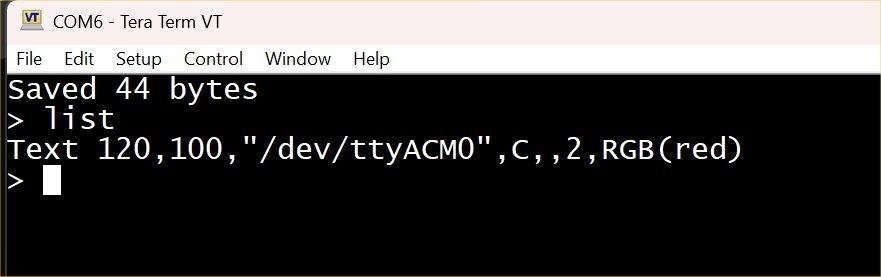 Edited 2024-12-16 19:49 by matherp |
||||
| Volhout Guru Joined: 05/03/2018 Location: NetherlandsPosts: 4344 |
Peter, This is strange. When I run the program it errors. When I manually replace the first "/" with a "/" (built-in editor, replace it) it runs fine. When I save the changed program , and run it, it fails again. As if running from the editor is different than running from flash. Same happens when I run from flash slot. [4] Text 120,100,"/dev/ttyACM0",C,,2,RGB(red) Error : Syntax > Volhout Edited 2024-12-16 20:01 by Volhout PicomiteVGA PETSCII ROBOTS |
||||