
|

|
Forum Index : Microcontroller and PC projects : Brickwall for RTC on Micromite
| Page 1 of 2 |
|||||
| Author | Message | ||||
| OA47 Guru Joined: 11/04/2012 Location: AustraliaPosts: 926 |
Hope someone can see the error of my ways. I am trying to set and read the RTC on a I2C 1307 module with the Micromite. 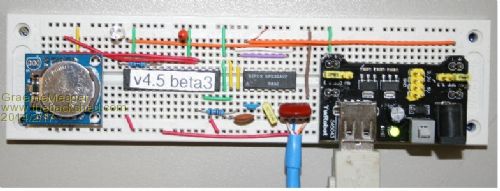
The module and original code supplied by Jman in 2011 works perfectly on the CGMMSTICK1 and the Olimex Diunomite Mini both running MMBASIC version 4 but I cannot get the result from the Micromite running Version 4.5 beta. 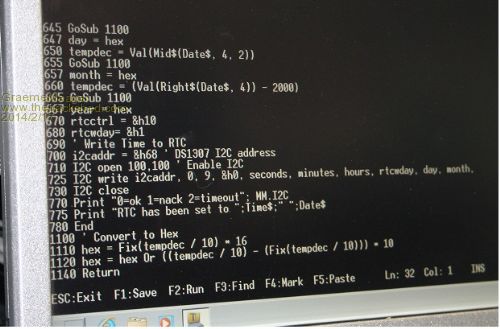
Hope someone on the forum can shed some light on my problem. (Sorry for the pun) Graeme |
||||
| MOBI Guru Joined: 02/12/2012 Location: AustraliaPosts: 819 |
Hi Graeme, My i2c functions seem to be doing "funny" things since I loaded up the latest beta. I have been using external i2c RTC, hex keypad and LCD. Everything appeared to be working ok on the previous beta version. I am in Adelaide at the moment and won't be home till tomorrow evening where I can do a few reversion tests. Is it possible that the DS1307 and the "uM inbuilt" RTC command are in conflict - the addresses of both chips may be the same but the registers not? Just wondering as I don't have the data with me. David M. |
||||
TassyJim Guru Joined: 07/08/2011 Location: AustraliaPosts: 6101 |
Graeme, Can you post the code you are using. I am using a PCF8563 and the inbuilt chock commands but I do have a DS1307 (somewhere) that I can test your code with. I am not having any difficulties with other I2C devices on the MicroMite 4.5b6 Jim VK7JH MMedit MMBasic Help |
||||
| OA47 Guru Joined: 11/04/2012 Location: AustraliaPosts: 926 |
Jim, I think this is the link: 2011-07-19_174444_RTC.zip All the best Graeme |
||||
Grogster Admin Group Joined: 31/12/2012 Location: New ZealandPosts: 9308 |
Post the code in a CODE BOX: Copy your code using either mouse(to left-click-hold and drag then right-click and COPY) or CTRL-A then CTRL-C with your code file open in something like Notepad. Click the CODE button above the editing window Place the cursor in-between the two CODE html tags(enclosed inside square brackets), and press CTRL-V to post your code. Submit the new post - then your code should show up in a nice cute code box that everyone can read and examine. 
This is an example of a code box. Smoke makes things work. When the smoke gets out, it stops! |
||||
| OA47 Guru Joined: 11/04/2012 Location: AustraliaPosts: 926 |
The above link was the original article that Jman posted on TBS. The code I am using is: ' Original Program for getting time and date from external RTC
' Presented by Jman 07/2011 on TBS altered for the Micromite V4.5beta3 600 ' Get time from time$ and date$ 610 tempdec = Val(Left$(Time$, 2)) 615 GoSub 1100 617 hours = hex 620 tempdec = Val(Mid$(Time$, 4, 2)) 625 GoSub 1100 627 minutes = hex 630 tempdec = Val(Right$(Time$, 2)) 635 GoSub 1100 637 seconds = hex 640 tempdec = Val(Left$(Date$, 2)) 645 GoSub 1100 647 day = hex 650 tempdec = Val(Mid$(Date$, 4, 2)) 655 GoSub 1100 657 month = hex 660 tempdec = (Val(Right$(Date$, 4)) - 2000) 665 GoSub 1100 667 year = hex 670 rtcctrl = &h10 680 rtcwday= &h1 690 ' Write Time to RTC 700 i2caddr = &h68 ' DS1307 I2C address 710 I2C open 100,100 ' Enable I2C 725 I2C write i2caddr, 0, 9, &h0, seconds, minutes, hours, rtcwday, day, month, 730 I2C close 770 Print "0=ok 1=nack 2=timeout"; MM.I2C 775 Print "RTC has been set to ";Time$;" ";Date$ 780 End 1100 ' Convert to Hex 1110 hex = Fix(tempdec / 10) * 16 1120 hex = hex Or ((tempdec / 10) - (Fix(tempdec / 10))) * 10 1140 Return Hope I got it all I have tried pullup resistors from 4K7-20K with no change. |
||||
jman Guru Joined: 12/06/2011 Location: New ZealandPosts: 711 |
Hi Updated code for the MicroMite Tested and working with a DS1307 ReadTime: ' I2C RTC based On DS1307 Secs,Mins,Hours,Day,Date,Month,Year,Control Dim RTCbuff(8) i2caddr = &h68 ' DS1307 I2C address I2C open 100,100 ' Enable I2C I2C write i2caddr, 0, 1, &h0 I2C Read i2caddr, 0, 8, RTCbuff(0) I2C Close sec$ = Str$(decimal) BCDTEMP = RTCBuff(1) BCDtoDec BCDTEMP min$ = Str$(decimal) BCDTEMP = RTCBuff(2) BCDtoDec BCDTEMP hours$ = Str$(decimal) BCDTEMP = RTCBuff(4) BCDtoDec BCDTEMP day$ = Str$(decimal) BCDTEMP = RTCBuff(5) BCDtoDec BCDTEMP month$ = Str$(decimal) bcdtemp = rtcbuff(6) BCDtoDec BCDTEMP year$ = Str$(decimal + 2000 ) t$ = hours$+":"+min$+":"+sec$ D$ = day$+"/"+month$+"/"+year$ Time$ = T$ Date$ = D$ Return 'Convert to Decimal Sub BCDtoDec (BCDTEMP) Decimal = Fix(BCDTemp / 16) * 10 Decimal = Decimal + (BCDTEMP And &hF) End Sub Regards Jman |
||||
jman Guru Joined: 12/06/2011 Location: New ZealandPosts: 711 |
And in case you want to set it SetDS1307: ' Get time from time$ and date$ tempdec = val(left$(time$, 2)) DECtoBCD tempdec hours = hex tempdec = val(mid$(time$, 4, 2)) DECtoBCD tempdec minutes = hex tempdec = val(right$(time$, 2)) DECtoBCD tempdec seconds = hex tempdec = val(left$(date$, 2)) DECtoBCD tempdec day = hex tempdec = val(mid$(date$, 4, 2)) DECtoBCD tempdec month = hex tempdec = (val(right$(date$, 4)) - 2000) DECtoBCD tempdec year = hex rtcctrl = &h10 rtcwday= &h1 ' Write Time to RTC i2caddr = &h68 ' DS1307 I2C address i2c open 100,100 ' Enable I2C i2c Write i2caddr, 0, 9, &h0, seconds, minutes, hours, rtcwday, day, month, year, rtcctrl i2c Close ? "0=ok 1=nack 2=timeout"; mm.i2c ? "RTC has been set to ";time$;" ";date$ end ' Convert to Hex Sub DECtoBCD (tempdec) hex = fix(tempdec / 10) * 16 hex = hex OR ((tempdec / 10) - (fix(tempdec / 10))) * 10 End Sub And a little Picture of it going 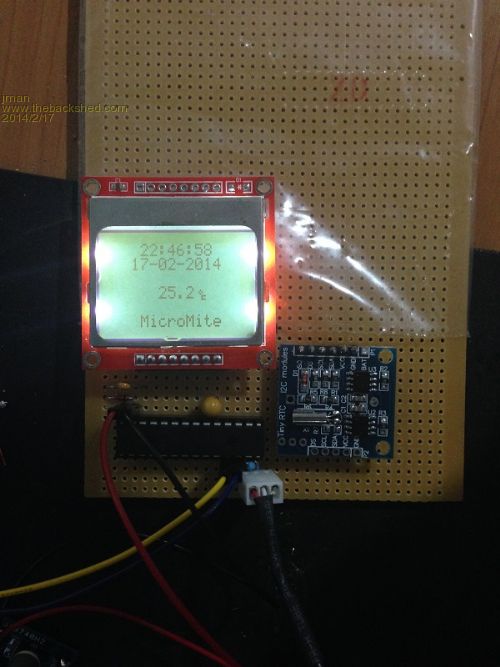
Regards Jman |
||||
| Ray B Senior Member Joined: 16/02/2007 Location: AustraliaPosts: 219 |
As an example of how a RTC can be set & read back to a serial port here is an example of how it is done in the basic form of "C" used in Arduino for those persons interested. Not really too difficult for persons familiar in programming in Basic. C Programming does not get complicated until you delve into C++ & that's where I give up.... Example below is taken direct from examples that come with Arduino. Note the neat structure of the code being: *Declaration of libraries which you don't need to understand internally * Loop of code used to setup program first time it is run - in this case enables serial port & sets time/date into RTC * Program then runs in "loop" // ************************************************************ * #include <WProgram.h> #include <Wire.h> #include <DS1307.h> void setup() { Serial.begin(9600); RTC.stop(); RTC.set(DS1307_SEC,1); //set the seconds RTC.set(DS1307_MIN,23); //set the minutes RTC.set(DS1307_HR,12); //set the hours RTC.set(DS1307_DOW,4); //set the day of the week RTC.set(DS1307_DATE,5); //set the date RTC.set(DS1307_MTH,3); //set the month RTC.set(DS1307_YR,9); //set the year RTC.start(); } void loop() { Serial.print(RTC.get(DS1307_HR,true)); //read the hour and also update all the values by pushing in true Serial.print(":"); Serial.print(RTC.get(DS1307_MIN,false));//read minutes without update (false) Serial.print(":"); Serial.print(RTC.get(DS1307_SEC,false));//read seconds Serial.print(" "); // some space for a more happy life Serial.print(RTC.get(DS1307_DATE,false));//read date Serial.print("/"); Serial.print(RTC.get(DS1307_MTH,false));//read month Serial.print("/"); Serial.print(RTC.get(DS1307_YR,false)); //read year Serial.println(); delay(1000); }    
RayB from Perth WA |
||||
| Zonker Guru Joined: 18/08/2012 Location: United StatesPosts: 761 |
hey Jman... What kind of display are you using there..? Is it an IIC device also..? How do you talk to it..? Thanks for any info..! 
|
||||
jman Guru Joined: 12/06/2011 Location: New ZealandPosts: 711 |
Hi The display is a Nokia 5110 LCD. They are pretty cheap from Ebay Nokia 5110 they display has an SPI interface so pretty easy to talk to these display's are 84x84 pixels with NO built in fonts. The cool thing is you can make custom graphics real easy (Like my degree symbol) I can post my code if you are interested ? Regards Jman BTW Hope we are not hijacking this thread If so Glen please could you move it |
||||
| atmega8 Guru Joined: 19/11/2013 Location: GermanyPosts: 722 |
Nokia Display from 2-4� eBay... https://www.sparkfun.com/products/10168 please show us your code, jman ;-) |
||||
| atmega8 Guru Joined: 19/11/2013 Location: GermanyPosts: 722 |
Link to a bascom (Basic for atmega) code from a russian site, Looks simple. http://bascom.at.ua/publ/chasy_na_mege8_ds1307_i_displee_nok ia1100/1-1-0-71 |
||||
| OA47 Guru Joined: 11/04/2012 Location: AustraliaPosts: 926 |
Jman are you using beta 3? This code still returns MM.I2C=1 |
||||
jman Guru Joined: 12/06/2011 Location: New ZealandPosts: 711 |
Hi Graeme I am using Beta 6 That error suggests a hardware error Regards Jman |
||||
jman Guru Joined: 12/06/2011 Location: New ZealandPosts: 711 |
I will post my connections when I get home It is real simple no pullup resistors 3.3V supply just 1 resistor for the backlight Regards Jman |
||||
TassyJim Guru Joined: 07/08/2011 Location: AustraliaPosts: 6101 |
What voltage are you running the DS1307 on? It needs 5V. Jim VK7JH MMedit MMBasic Help |
||||
| OA47 Guru Joined: 11/04/2012 Location: AustraliaPosts: 926 |
Jim, you cracked it. The extra 1.7v made all the difference. Thanks for your assistance and the other Shedders for their help. |
||||
Grogster Admin Group Joined: 31/12/2012 Location: New ZealandPosts: 9308 |
Ahhhhh - 1307 running on 3v3 uM voltage then?  Live and learn, and thanks for posting back that you found it. Live and learn, and thanks for posting back that you found it.
Would anyone even need the internal uM RTC, if you are using an external one anyway? My point being, that if you are going to use an external RTC with battery, why not just poll it whenever you need date and/or time, and not bother with the uM RTC at all? I am a little at a loss to actually understand why the uM has a RTC in it, if it is not battery-backed up and in the native design for the uM by default. With the plethora of RTC modules available complete with on-board battery, you can drop pretty much all the code examples posted by members above, and just read/write the RTC module directly on the I2C, whenever you need that info. Perhaps I am not thinking of something, but while we are on the RTC thread, I better ask that of the forums now... Smoke makes things work. When the smoke gets out, it stops! |
||||
TassyJim Guru Joined: 07/08/2011 Location: AustraliaPosts: 6101 |
Graeme, Glad that it's sorted and the exercise will help others. The 8563 can run happily on 3V so it is good for battery operated systems. The 8563 also has a timer/alarm function which can be used to wake the uMite up. That's 2 good reasons for changing to the 8563 for the uMite. Grogster, Before I coupled the RTC to the uMite, I had my SETTICK interrupt tweaked to give timer drift as good as the typical RTC - a few seconds per day. If you want minimum parts count, the internal clock is very useful. Jim VK7JH MMedit MMBasic Help |
||||
| Page 1 of 2 |
|||||