
|

|
Forum Index : Electronics : PCB making - toner transfer paper
| Page 1 of 2 |
|||||
| Author | Message | ||||
| powerednut Senior Member Joined: 09/12/2009 Location: AustraliaPosts: 221 |
Hi All, recently i've been making a bunch of PCBs for a project and I thought I'd share some of the methods I've been using. I've been using Pulsar FX Toner Transfer paper that I purchased from Ultrakeet (now closed down) using a modified laminator (see here - tutorial on making pcbs with this method here ). This method has been working fairly well, despite using thicker blank PCBs than Ultrakeet recommends that I purchased from Jaycar. The downside to this paper is its fairly expensive. I recently decided to try some experimenting with different papers to see if I could get similair results. The best paper I've found so far is greaseproof paper that I purchased at the local supermarket in a 30 meter roll. The cost was very low ($3.50 i think) and the results seem to be slightly better than the pulsar fx paper with thick PCBs. I purchased the Multix brand, as it was cheapest, and I've been printing on the dull side of the paper. I'll post some photos of a couple of finished boards tomorrow. The only problem I seem to run into making boards using this method is if the paper shifts while its going through the laminator. Has anybody else got a particular paper type that they really like to use? |
||||
| Tinker Guru Joined: 07/11/2007 Location: AustraliaPosts: 1904 |
Have you tried taping the paper to the board the way the 'Ultrakeet' web instructions show? The only other TTP I tested was the one from the Altronics kit which also works in the modified laminator. Klaus |
||||
| powerednut Senior Member Joined: 09/12/2009 Location: AustraliaPosts: 221 |
Yes, i've been taping the paper the way the ultrakeet people do. In this case I hadn't taped the greaseproof paper down tightly, so it moved when it went through the rollers. I just scrubbed off the toner and ran it through with a new printout on greaseproof paper. One advantage of the greaseproof paper over the other stuff is that you get a much less fragile bond between the toner and the copper. |
||||
| powerednut Senior Member Joined: 09/12/2009 Location: AustraliaPosts: 221 |
Sorry about the dodgy quality of this image... I've only got my phone here to take it with today. The 50c piece is included for scale... the crappy copper on the left is from when I pulled the board out of the echant early. Its outside of the board perimiter and will be trimmed later. most of the tracks are 0.024", but there are a couple of .012". I havn't tried anything below that - I suspect its the limit of this method. The square pads without holes are for 1206 size SMD resistors. The lettering is readable in most cases and is set at 0.032". The board perimiter is mostly intact, despite how it looks in the photo. 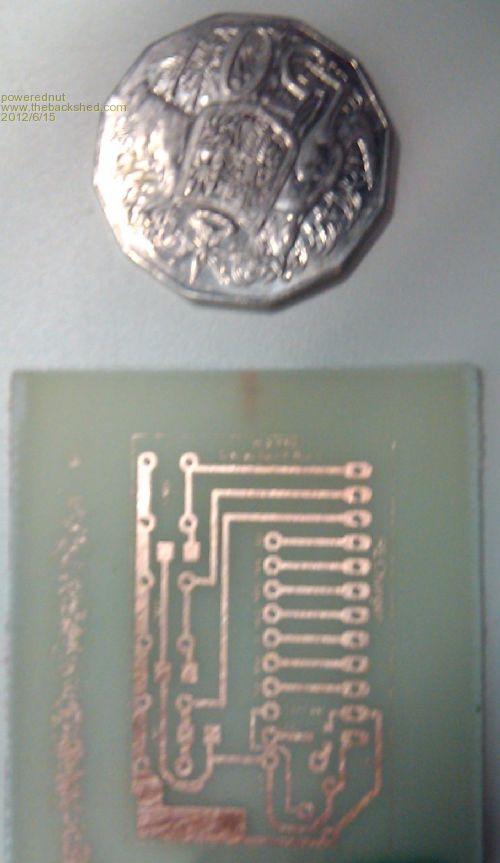
*edit* wow.. that looks even worse than the origional did. You can't tell from the photo, but those pads near the bottom right arn't actually joined up. |
||||
| JakeStew Newbie Joined: 02/12/2012 Location: United StatesPosts: 11 |
By "greaseproof" paper what the heck are you guys talking about? Do you mean freezer or butcher paper, the sort of stuff meat is wrapped in? -Jake |
||||
| Tinker Guru Joined: 07/11/2007 Location: AustraliaPosts: 1904 |
So, when was the last time you went shopping at a supermarket?  
Go to the aisle where they sell paper towels, cling wrap etc. and you will find rolls marked - surprise - "greaseproof" paper. I have one here, just fetched it from my kitchen, and it says: Greaseproof, for wrapping and baking, 30cm x 30m. No doubt there will be a few brands to choose from  . .
Good luck with your shopping expedition. Klaus |
||||
| Warpspeed Guru Joined: 09/08/2007 Location: AustraliaPosts: 4406 |
Jake is from "over the pond". Americans know quite a few things by very different names to what we are used to over here. Grease proof paper is a kind of "waxed" paper often used for wrapping up food such as cake or sandwiches in a packed lunch. It is a fairly ancient method of wrapping up food, much older than say, cling wrap or aluminium foil. The name comes from the fact that butter and the oils commonly found in some foods cannot soak into or penetrate the wax coating. You will be able to find it in a US supermarket for sure, it has many uses for cooking or in the kitchen. But it probably is known by a very different name. Cheers, Tony. |
||||
| powerednut Senior Member Joined: 09/12/2009 Location: AustraliaPosts: 221 |
I think parchment paper might be the closest equivelant to what I used. There are a couple of posts around the net about people using it: http://www.ragingcomputer.com/2012/05/toner-transfer-on-the- cheap for example.. |
||||
| JakeStew Newbie Joined: 02/12/2012 Location: United StatesPosts: 11 |
Thanks for clearing that up. Over here I guess it's usually called butcher paper, wrapping paper, bakery paper, or parchment paper. I've used it plenty of times for wrapping up my deer meat. I'll have to give it a try. |
||||
| Tinker Guru Joined: 07/11/2007 Location: AustraliaPosts: 1904 |
Your "butcher" paper might not withstand the high temperatures of the laminator rollers. It does not have to if its used for wrapping meat into. 'Greaseproof paper' is often used to line a baking tray to stop the "cookies" sticking to it. You will have to find the American equivalent paper for your trial. Klaus |
||||
| Warpspeed Guru Joined: 09/08/2007 Location: AustraliaPosts: 4406 |
Yes, greaseproof paper withstands temperatures very well and has a smooth slippery surface. Ideal for use in a laminator. This is the stuff. http://en.wikipedia.org/wiki/Greaseproof_paper Perfect for baking a cake, so the cake does not stick to the baking tin.  Cheers, Tony. |
||||
| rambo55 Newbie Joined: 11/12/2012 Location: AustraliaPosts: 15 |
I fine the best way to make your PCB is to buy photo paper the one on Ebay High Quality Glossy photo paper 150g Only. You will get 100sheet for about $14.00 print your PCB with laser printer and Iron on and you do not need to put in water just lift one corner up but keep putting the Iron on the photo paper untill all the PCB complete. |
||||
| ahto555 Newbie Joined: 30/12/2012 Location: EstoniaPosts: 1 |
I have been using this method - http://en.electroni-city.com/. Works really well unlike with different papers I tried before. MSOP IC with 600x600 dpi laser printer gave very good results. |
||||
| Tinker Guru Joined: 07/11/2007 Location: AustraliaPosts: 1904 |
Link For the lazy ones  Klaus |
||||
Downwind Guru Joined: 09/09/2009 Location: AustraliaPosts: 2333 |
Thanks Tinker, i guess you done that for me. 
Pete. Sometimes it just works |
||||
| Dingdoc Regular Member Joined: 23/09/2009 Location: AustraliaPosts: 76 |
Hi All Afraid I haven't been on the forum for a while - too busy in retirement! I recently came across an Ebay ad for toner transfer paper and, since the investment was not too great (around $2 for 10 8"X10" sheets including postage!), thought I would give it a try. Well, to my surprise this stuff is great!! To date I have made half a dozen or so small single sided boards and the results have been outstanding. I simply print the pattern on a small piece of this paper stuck along its leading edge to a sheet of standard copy paper in my HP laser printer (a Laserjet P1102W) - I use a really thin bead of white PVA glue for this. An initial print of the pattern on the paper is used for alignment. After printing I separate the tt paper by cutting just below the glue line with scissors. The blank pcb is first cleaned up with fine steel wool then the tt paper is stuck face down onto it using sticky tape only along the leading edge. It is put through a modified laminator (runs at 180 deg) 5 or 6 times and put aside to cool. As it does the used tt paper lifts off the board of its own accord leaving the toner quite firmly bonded to the copper - no soaking in water or rubbing! I etch my boards in hot ferric chloride using an old soft paintbrush and it rips the copper off really quickly. No signs of etch through, undercutting or toner resist lifting. Prior to this I was using the Pulsar tt paper with the green TRF foil as well but was having trouble getting it to stick to the copper, with tracks not adhering in places - no such trouble with this cheap Ebay stuff! The only problem I have found with the cheap tt paper is understanding the instructions - "Features: * Brand new and high quality. * Note: You can use the laser printer! Can not use inkjet printer. * Remove the white paper, laser printer (or copier) to the PCB map, hit the smooth side, apply to the copper, and iron into the machine or rapid transfer to plate. * DIY Transfer Paper (fan-made high-precision electronic circuit board must have the material). * Heat produced by the circuit board renderings:. * Feature. * Heat transfer law making circuit boards, circuit board is drawn graphics, laser printers print in thermal transfer paper, transfer paper and then covered in Bonded Copper, after heating, the melting of the toner completely adsorbed on the deposited copper, and other cool tear off transfer paper, you can see the graphics board has to transfer to the Bonded Copper on the black anti-corrosion layers, that is, we want to map the PCB, and finally to corrosion, and that we want to obtain the PCB board. * The process of making iron tools used in heating or over-presses. We serve the transfer paper for the production of circuit boards dedicated thermal transfer paper, with its production of circuit board has the following advantages:. * 1 plate with high precision. * 2, plate cost. * 3, plate-making speed. * 4, can produce double-sided. * Usage:1 circuit board with a laser printer to print to the circuit diagram of the smooth thermal transfer paper. * 2Raised with the laminator between 150-180 degrees Celsius, the heat transfer printed circuit side of the paper deposited in the Bonded Copper on the transfer; the system can also be used instead of iron plate machine, hand transfer. * 3 Remove the transfer paper after printing, the Bonded into the ferric chloride solution to corrosion. * 4 Finally, remove the circuit board using toner. " Then again, my Chinese would be even less understandable. Incidentally, If you wish to use PDF patterns such as those from the Silicon Chip website you can flip (mirror) them easily using GIPM (Ubuntu) Just import the PDF but change the resolution to around 1200dpi (important!) then mirror and print P.S. noticed recently that the recommended Lowell laminators were on sale for around $15. The mod to these simply involves changing a thermostat and thermal fuse but I would not recommend leaving one running un-attended once hotted up. Hope this info is useful Regards Trev |
||||
| Tinker Guru Joined: 07/11/2007 Location: AustraliaPosts: 1904 |
Well Trev, a timely post since my supply of pulsar tt paper is running out and I was not very impressed with the results of this on single sided 1/16", 1oz board anyway. So, you wet my appetite then conveniently forget to put in a link for that cheap e-bay stuff  . .
Come on, its not rocket science to put a hotlink in your message, just click the 4th box under 'font' in the message header - it looks like a globe wearing goggles  and follow the instructions given . and follow the instructions given .Klaus |
||||
| BobD Guru Joined: 07/12/2011 Location: AustraliaPosts: 935 |
Klaus Thanks for your excellent instructions. Using them I have managed to make a hotlink for Lowell laminators at $15.94 and just to prove I can do it http://www.officeworks.com.au/retail/products/Office-Supplie s/Presentation/Laminating-Machines/Pouch-Laminating/LOOL280 . I even tested the links in the Preview Post to make sure they worked. This must be close to rocket science. Here is how to modify the laminator to suit PCB transfers http://ultrakeet.com.au/write-ups/superFuserV2 Bob |
||||
| Dingdoc Regular Member Joined: 23/09/2009 Location: AustraliaPosts: 76 |
Sorry about that Klaus - I was in a bit of a hurry as usual. Well, lets see if I can get this to work! Toner transfer paper - Ebay Mmmm! looks a bit weird but we'll see what happens. If this is no good simply put "toner transfer paper" in the Ebay search - I noticed another seller has 100 sheets of the same stuff for $15. At these prices why would you muck around with glossy magazine sheets etc? I would be interested to hear what sort of results others get with different brand printer toners - The HP stuf is supposed to be OK but evidently some brands don't re-fuse too well. I have been knocking up quite a few of the SC power supply boards as they are so handy for powering all sorts of projects. I can produce one so quickly and easily now with the TT paper an modified laminator - the least fun part of the whole process is still the drilling though! Trev |
||||
| Tinker Guru Joined: 07/11/2007 Location: AustraliaPosts: 1904 |
Thanks Trev, the link worked and I bet it wasn't too difficult  . .
I have ordered 2 packs so I have plenty to experiment to get it right. For that price it seems a bargain if it works as you say, I also tried the blue stuff from Altronics but its about the same as the green TTP, both gave me porous tracks. I will also try your white PVA glue trick for the toner transfer bit, I have used the tape method as per 'ultrakeet' instructions before but that requires a bigger margin on each side. My Lowell laminator has been modified for a while now, I went to the trouble and traced its circuit out as I think the 'ultrakeet' method of modifying is not the best. I modified it slightly different and my laminator now gets really hot but takes a long time in getting there. I can then do about 5 passes of 1/16" single sided 1oz board of a size (180x80mm) before I have to wait to for it to cycle to 'ready' again. You are right about the drilling being no fun, especially as my once excellent eyesight (near sighted) has a bit deteriorated with age. 'Downwind' posted a neat trick of fitting a high intensity LED inside the central hole of a bench drill table to illuminate the etched hole location from underneath. This, with a tungsten PCB drill bit, a comfy chair to sit on and frequent breaks makes the task less of a chore. Klaus |
||||
| Page 1 of 2 |
|||||