
|

|
Forum Index : Microcontroller and PC projects : DM counting input numbers
| Page 1 of 2 |
|||||
| Author | Message | ||||
| herbnz Senior Member Joined: 18/02/2007 Location: New ZealandPosts: 258 |
Hi Trying to set up a counting routine but confused with pin numbers PIN(4)→ ARDUINO.A3 GPIO.15 AI, DI, , , , , , DO, PIN(5)→ ARDUINO.A4 GPIO.13 AI, DI, FI, PI, CI, IP, IN, DO, PIN(6)→ ARDUINO.A5 GPIO.11 AI, DI, FI, PI, CI, IP, IN, DO, PIN(7)→ ARDUINO.D10 GPIO.9 AI, DI, FI, PI, CI, IP, IN, DO, PIN(8)→ ARDUINO.D11 GPIO.7 , DI, , , , , , DO, OC From the user manual pin(5) or 6 or 7 should accept setpin (),5 but only the GPIO numbers 13,11,9 are accepted what ARDUINO connection is this A5 ?? feeding pulses here in prog below do not seem to register 10 SETPIN 11,5 20 PRINT PIN(11) 30 PAUSE 1000 40 GOTO 2 |
||||
| Keith @ Senior Member Joined: 19/06/2011 Location: AustraliaPosts: 167 |
which manual are you referring to ? which board are you using ? The more we know, the more we know we don't know ! |
||||
| herbnz Senior Member Joined: 18/02/2007 Location: New ZealandPosts: 258 |
Duinomite user manual and device Herb |
||||
| Keith @ Senior Member Joined: 19/06/2011 Location: AustraliaPosts: 167 |
Herb Confusing is not the word to use ... hell we're stuck with a crap situation every time we want to code or connect with all the different standards/designs .. life wasn't meant to be easy but it didn't need to be made hard either. The code seems ok except for goto 2 however it appears pin 11 can't be set as CI and you need to watch out for clashing on pin7 if using an SD card. This is what I get from the manual ... PIN(5) → ARDUINO.A4 13 AI, DI, FI, PI, CI, IP, IN, DO, PIN(6) → ARDUINO.A5 11 AI, DI, FI, PI, CI, IP, IN, DO, PIN(7) → ARDUINO.D10 9 AI, DI, FI, PI, CI, IP, IN, DO, These are the only ones that are marked for CI (counter input) and when using the config setting of 5 to set up the Counting input in the SETPIN keep in mind these limitations ...counts pulses up to 200KHz pulse width 10nS or more. Keith The more we know, the more we know we don't know ! |
||||
| herbnz Senior Member Joined: 18/02/2007 Location: New ZealandPosts: 258 |
Hi goto 2 should be goto 20 got chopped in copying Herb |
||||
| Keith @ Senior Member Joined: 19/06/2011 Location: AustraliaPosts: 167 |
Herb just in case you want to reset the count between each PAUSE see the following from the manual. PIN() Function Purpose: To read from a specified external GPIO port. Syntax: PIN(n) For GPIO ports initialized with SETPIN command as Count input, will return the count since reset (counting is done on the positive rising edge). The count input can be reset to zero by resetting the pin to counting input (even if it is already so configured). Keith The more we know, the more we know we don't know ! |
||||
| Keith @ Senior Member Joined: 19/06/2011 Location: AustraliaPosts: 167 |
Olimex There appears to be a problem with the GPIO chart in the manual (3.7.GPIO Chapter page 19) Geoff refers to CI as available on MMBasic PIN(11),(12),(13),(14) which are pins 4,6,8,10 on the 26way header. The diagram on page 18 shows these as Arduino DO,D1,D2,D3 against PIN (11),(12),(13),(14) so far so good Now back to page 19 and MMBasic PIN(11),(12),(13),(14) are against Arduino D0,D1,D2,D3 and 26 way header pins 4,6,8,10 which appears to be the correct configuration. BUT the listing shows MMBasic Reference PIN(5),(6),(7) as being CI on the 26 way header pins 13,11,9 against Arduino A4,A5,D10 ??? and one of the CI pins is not even referenced ??? Keith The more we know, the more we know we don't know ! |
||||
bigmik Guru Joined: 20/06/2011 Location: AustraliaPosts: 2914 |
Hi Herb, (My Fathers Name was Herb(ert). I have just done a table for Tsvetan to consider putting in the next manual, it may make that area a bit clearer, (It may not display well on the forum but if you PM me I can email it to you (full size about 1Meg) Let me know what you think. Mick 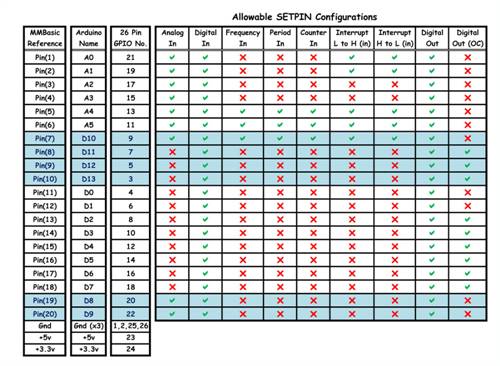
Mick's uMite Stuff can be found >>> HERE (Kindly hosted by Dontronics) <<< |
||||
| DuinoMiteMegaAn Senior Member Joined: 17/11/2011 Location: AustraliaPosts: 231 |
I went several steps further by including all the 5 volt tolerant pins, the explicit name descriptions/functions and whether the pins are shared or not with the other I/O connectors. 2011-12-17_205613_DuinoMiteMega_Input_Output_R3.pdf |
||||
| Keith @ Senior Member Joined: 19/06/2011 Location: AustraliaPosts: 167 |
Hey Guys I 'm still confused. From the posts by Mick and DuinoMiteMegaAn I assume that I shouldn't have made a comparison and we all need to tiptoe quietly around the topic. I've just looked at Don's website and Geoff's website and it looks like we have a conflict like that between VCR and Beta. Keith 
ps DuinoMiteMegaAn landscape orientation on your chart would be great. The more we know, the more we know we don't know ! |
||||
| DuinoMiteMegaAn Senior Member Joined: 17/11/2011 Location: AustraliaPosts: 231 |
ps DuinoMiteMegaAn landscape orientation on your chart would be great.
I also released the Openoffice source code document to Don. That way you can add/delete to it and even rotate the pdf document yourself. 
BTW ... It won't fit the landscape - too much data, but it contains everything anyone needs to know about the GPIO Pin#s. |
||||
| Keith @ Senior Member Joined: 19/06/2011 Location: AustraliaPosts: 167 |
I have my epiphany!!  Oh what a paradigm shift! These 2 are now like comparing bees and flowers ... don't! Oh what a paradigm shift! These 2 are now like comparing bees and flowers ... don't!
There you go Bert ... all yours. The more we know, the more we know we don't know ! |
||||
| herbnz Senior Member Joined: 18/02/2007 Location: New ZealandPosts: 258 |
Ok The charts make it clearer. I had worked out correctly then so I will now copy what happens when I try to setpin 5 to counting. > list 10 SETPIN 5,5 20 PRINT pin (5) 30 PAUSE 1000 40 GOTO 20 > run Error line 10: Invalid configuration value > but using pin 11 or 12,13,14,15 is accepted Bug in firmware ?? or am I incorrect still Herb |
||||
| jebz Regular Member Joined: 13/06/2011 Location: AustraliaPosts: 79 |
It certainly looks like a bug in the Duinomite version of firmware. |
||||
bigmik Guru Joined: 20/06/2011 Location: AustraliaPosts: 2914 |
Hi Keith, Your chart differs in some areas to Mine, I need to consult Ken and Tsvetan for clarity on these... I garnered the data from the Manual, so there could be an error there.. I also have added a +5V tolerant column and that also differs (info from manual) from yours, I have also been asked to put the CPU Pin Numbers/names into the table and am considering this but dont wish to make it more complicated than it needs to be... Regards, Mick Mick's uMite Stuff can be found >>> HERE (Kindly hosted by Dontronics) <<< |
||||
| herbnz Senior Member Joined: 18/02/2007 Location: New ZealandPosts: 258 |
If 5,6,7 are the special i/o for counting etc then the firm ware will not allow access the firmware seems to be set to pin 11 12 13 14 15 which appears as the old Maximite code Herb |
||||
| Keith @ Senior Member Joined: 19/06/2011 Location: AustraliaPosts: 167 |
Mick I got the info from the Olimex web site. I assume it is one created by Tsvetan. The confusion is really being created by the MMBasic split into a number of different streams (MaxiMite, UBW32, Olimex). The only commonality being the PIC32 MCU and even then there is probably the 64 pin and 100 pin versions (I haven't checked this as the code is now being distributed in hex only). Evolution in action ... exciting times ... exciting challenges. Keith The more we know, the more we know we don't know ! |
||||
| Keith @ Senior Member Joined: 19/06/2011 Location: AustraliaPosts: 167 |
Yeah Herb ... I'm not surprised and I suppose you could call it a bug depending on which MMBasic version you are using. A work around may be to use the Arduino shield pin outs that match these MMbasic pins and see what happens. good luck Keith The more we know, the more we know we don't know ! |
||||
| herbnz Senior Member Joined: 18/02/2007 Location: New ZealandPosts: 258 |
tried other pins no joy using version 2.7a Herb |
||||
| Keith @ Senior Member Joined: 19/06/2011 Location: AustraliaPosts: 167 |
Herb Firmware 2.7a is a MaxiMite version. Duinomite is at version 2.7 and should be downloaded from Olimex or Dontronics. I note that both websites are saying that there is currently no support for PIN() ?? not sure if this also includes PIN(pin) see Commands listing. Also I just noticed in an earlier post you used 20 PRINT pin (5) this should be PIN(5) ... no spaces and upper case Also try a different square wave or whatever it is you are trying to count ... even a switch with 3.3v should produce a rising positive leading edge. OR use the following code from the Olimex Duinomite Manual to check an alternative arrangement for the pin before trying the CI. In the following example, a LED connected to ARDUINO.A0 and GND will light ON when User button is pressed. 10 SETPIN 1,8 20 PIN(1) = PIN(0) 30 GOTO 20 Firmware and Manual http://www.olimex.com/dev/index.html look for Duino on the left side click on that and then click on Duinomite on the next page (bloody confusing web page design to try to copy a url) Don's Website for Firmware and manual http://www.dontronics-shop.com/olimex-duinomite.html Keith The more we know, the more we know we don't know ! |
||||
| Page 1 of 2 |
|||||