
|

|
Forum Index : Microcontroller and PC projects : MM - canít get USB working
| Page 1 of 2 |
|||||
| Author | Message | ||||
| BobD Guru Joined: 07/12/2011 Location: AustraliaPosts: 935 |
I have a new Maximite (Altronics kit). I have a problem with it communicating over USB to Tera Term. The problem does not appear to be in the Maximite. I have been able to update the firmware twice (now at V2.7B) over usb with no problems. I have 3 Win 7 PCs and the two laptops work OK with Tera Term to the MM but my desktop machine does not. The driver installs OK and the Device Manager indicates that it is working correctly but so far I have not been able to get Tera Term to talk to it. It's very frustrating because the two laptops were so easy to get working and the desktop is really the one I need to get working with the MM. Here is how it shows up in Device Remover (an alternate Windows Device Manager): "DeviceNameAndFriendlyName","Communications Port - Silicon Chip USB Serial Port [Communications Port - Silicon Chip USB Serial Port (COM3)]"
It shows up similar in the Device Manager. Anyone else had a similar problem? Any suggestions? thanks .... Bob |
||||
donmck Guru Joined: 09/06/2011 Location: AustraliaPosts: 1313 |
I take it you had it set as COM3 then Bob? You could try MMIDE just in case, as it is easier to set up: http://www.themaximitecomputer.com/max/Programs/index.php?di r=Software%2FMMIDE+Terminal+Program+by+Rob+Severson%2F Cheers Don... https://www.dontronics.com |
||||
| BobD Guru Joined: 07/12/2011 Location: AustraliaPosts: 935 |
Yeah, I had it set to COM3. Tera Term automatically sorts that out. I tried MMIDE and it sure is simple but it doesn't work either. Don, if you look at the top of this thread it looks like the system had a hiccup and put your post, probably intended for somewhere else, into this thread. thanks .... Bob |
||||
donmck Guru Joined: 09/06/2011 Location: AustraliaPosts: 1313 |
OK, did MMIDE come up with a port selected for you, or at least a drop down box for selection? Strange when it works OK on 2 laptops. Cheers Don... https://www.dontronics.com |
||||
crackerjack Senior Member Joined: 11/07/2011 Location: AustraliaPosts: 164 |
Are you powering the MM externally or from the USB? If USB, try providing external power supply. I somehow recall this happening to me after about v2.6 update. |
||||
donmck Guru Joined: 09/06/2011 Location: AustraliaPosts: 1313 |
That's a good point CJ, I even have a powered hub that doesn't work, and going direct to a PC port does. And external power supply is a good thought. It may point to the problem. Cheers Don... https://www.dontronics.com |
||||
| BobD Guru Joined: 07/12/2011 Location: AustraliaPosts: 935 |
Sorry guys, after starting all this I had to drop out of sight last night when we had unexpected visitors. Don, MMIDE does select COM3 crackerjack, the MM is being powered by a plugpack supply with output rated at 9 volts DC regulated and 0.66 Amps. Don, the connection is direct, not via a hub. I can do a firmware update OK over the USB but I can't do an interactive connection using a terminal program. It works OK on the two laptops using the same connection method and usb cable. My three PCs are all running Win7 Pro sp1 latest patch levels (which will be updated today as today is "Patch Tuesday"). The desktop is win7 32bit with USB 2 & 3, one laptop is Win 7 32 bit with usb 2 and the other laptop is Win 7 64 bit with usb 2 & 3. On the laptops USB 3 & 3 work OK. No port works on the desktop for interactive but I can use any port for firmware update. When starting Tera Term on the affected machine, it takes quite a while before it achieves a "Connected" state but on the laptops that state is achieved almost instantly. I'm thinking it is a compatibility issue but I really don't know. I have already updated the motherboard Chipset descriptions (drivers?), the usb 3 drivers and the UEFI (a successor to BIOS). Those are the only updates that seem relevant. thanks .... Bob |
||||
donmck Guru Joined: 09/06/2011 Location: AustraliaPosts: 1313 |
Hell, that makes it hard Bob, I have run out of ideas. I run w7pro-64, usb 3, and I keep everything up to date. Great when the unit you wish to run it on, is the only unit that it won't play ball with. Is this the only problem of this type anyone has experienced, or are their others? Cheers Don... https://www.dontronics.com |
||||
CircuitGizmos Guru Joined: 08/09/2011 Location: United StatesPosts: 1425 |
Have you removed the device/driver and reinstalled? The firmware update communication path is through the HID driver - a part of Windows. The driver that is installed for MM basic connection is a USB/serial driver. Perhaps it didn't install well. Saying that your TT connection took a while before "connected" showed up makes me think that the driver is the damaged part of this. Micromites and Maximites! - Beginning Maximite |
||||
| BobD Guru Joined: 07/12/2011 Location: AustraliaPosts: 935 |
CG, that's an interesting bit of info about which drivers are used for each type of comms. Yes, I have uninstalled the device and ticked the box for removal of the driver so it has to ask me again for the location. Unfortunately it doesn't help. One bit of info I have forgotten to provide is that when the driver is installed it always fails to "start" with a code 10 error. After power cycling the MM it then shows OK. I agree that the driver install seems damaged but I don't know what else to do with it. Anyone know if the DM driver for this would / should work? Maybe I could try this? I note that I would need to modify the VID and PID in the .INF file. What role does the .CAT file play in driver installation. It appears to be a binary certification? Just looking through the .INF file it looks like there is no specific Win 7 section. I note it is copyright 2007 from the Microchip Technology Inc.. |
||||
| BobD Guru Joined: 07/12/2011 Location: AustraliaPosts: 935 |
I have a good backup system which does weekly images of C drive with daily updates. The backups go back to the first install of Win 7 on this machine (2011/10/10). I can reload a backup and have it running in about 15 minutes. If no good then I can easily come back to the present with the latest backup. If I have time I will try to do this and see how the MM goes then. Gotta go to Melbourne tomorrow for a few days so if I can't get it done today then it waits till next week. cheers .... Bob |
||||
| BobD Guru Joined: 07/12/2011 Location: AustraliaPosts: 935 |
I dropped back to the backup of 2011/10/10 and it still fails and that was a minimalist system with not much installed. My system is now back to today. I have attached an image of the list of installed programs back at 2011/10/10 just in case someone may be able to say that one can cause it. I attached a ZIP of the image rather than just attach the image as it was too small to read. thanks .... Bob 2011-12-14_085920_installed_list.zip |
||||
bigmik Guru Joined: 20/06/2011 Location: AustraliaPosts: 2914 |
Hi Bob, Maybe COM3 is used as an internal device.... Try setting to a port thats higher (mine sets to com26) Go into Control Panel --- Device Manager ---- Ports ---- Do Properties on the relevent USB COmmunication Port and click advanced and select a port that it says is available (i.e. NOT in USE) Also check that the Port settings are Baud 9600 Bits 8 Parity N Stop 1 FLow None in the section just before you click `advanced' Regards, Mick Mick's uMite Stuff can be found >>> HERE (Kindly hosted by Dontronics) <<< |
||||
| BobD Guru Joined: 07/12/2011 Location: AustraliaPosts: 935 |
bigmik I would suspect that you don't have Win 7. My systems don't quite follow your description. There is no list of ports with their status. I did try selecting other ports, some said they were in use and others allowed me to use them. I checked the port settings and they agreed with what you advised. I wasn't able to get success with any port I was able to select. I'll have to leave this until next week as I will be in Melbourne until Monday. thanks .... Bob |
||||
bigmik Guru Joined: 20/06/2011 Location: AustraliaPosts: 2914 |
Hi Bob, I do Indeed have WIn 7, home Premium, 3 systems running it. I did skip a couple of steps though... sorry when you see the list of ports as in this picture 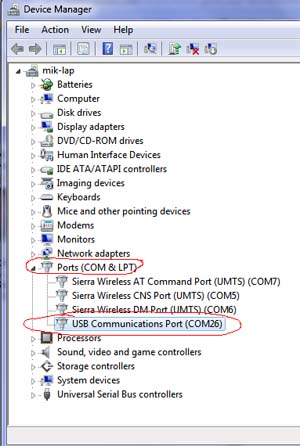
Then right click on the port Number to get properties and click the key card tab to select Port Settings as shown, 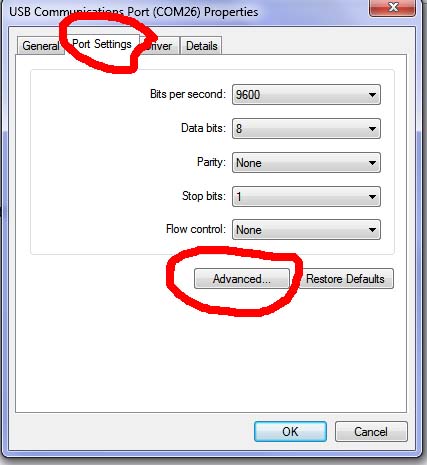
The port settings are there and the advanced tab near the bottom Hope this helps you Regards, Mick Mick's uMite Stuff can be found >>> HERE (Kindly hosted by Dontronics) <<< |
||||
| BobD Guru Joined: 07/12/2011 Location: AustraliaPosts: 935 |
bigmik when you put it in pictures then yes we do see the same thing. I did not interpret your explanation the way that you intended. Many ports not listed as in your first image were In Use and unavailable. Finding available ports was trial and error, mostly error. Any available ones I tried did not work. Bob |
||||
bigmik Guru Joined: 20/06/2011 Location: AustraliaPosts: 2914 |
Sorry , My fault it is hard to put into words steps that you did earlier and the screen has disappeared... Ok, Bob, When I select a port to assign, Using advanced TAB under port settings, I get the following and it lists all available Port No's I can use 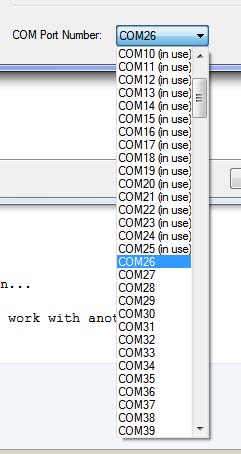
If you selected one that doesnt say `in Use' then sorry, I have no idea what it could be then... Have you tried another Maxi on that PC? Does it work with another Maxi? Mick Mick's uMite Stuff can be found >>> HERE (Kindly hosted by Dontronics) <<< |
||||
| BobD Guru Joined: 07/12/2011 Location: AustraliaPosts: 935 |
bigmik Ok, we did see the same thing but none of the ports in my list were showing as (in use) so that confused me. Anyway, I just forced a port change to 16 and now I get complaints from the system that the port can't be installed. I'll reboot and try again. I don't have access to more than one MM. I live in regional VIC (almost in NSW) and I don't know anyone else in my town who has an MM. edit: A reboot did not help. |
||||
bigmik Guru Joined: 20/06/2011 Location: AustraliaPosts: 2914 |
Hmm, that might be the problem Bob, There might be something `cocked up' in `port' drivers on your PC.. that stops them being allocated.. I have just checked my home PC and even though it only says COMM 1 in the PORTS section of device manager it also has com3-9 all labelled as `in use' I dont know what for but they are allocated for something.. If your PC desnt have any listed like that then there may be something wrong... What that might be and how to correct it I cant answer.. Have you tried motherboard driver updates? Regards, Mick Mick's uMite Stuff can be found >>> HERE (Kindly hosted by Dontronics) <<< |
||||
| BobD Guru Joined: 07/12/2011 Location: AustraliaPosts: 935 |
Mick yeah, I've done driver updates and other tricks. See them all here http://www.thebackshed.com/forum/edit_post.asp?M=Q&PID=44158 &TPN=2 . I just checked one of my laptops and it shows ports in use just like your machine. You're right. I think my machine is screwed. Bob |
||||
| Page 1 of 2 |
|||||