
|

|
Forum Index : Microcontroller and PC projects : PicoMiteVGA DEMO
| Page 1 of 5 |
|||||
| Author | Message | ||||
| javavi Senior Member Joined: 01/10/2023 Location: UkrainePosts: 203 |
DEMO: PCB Router 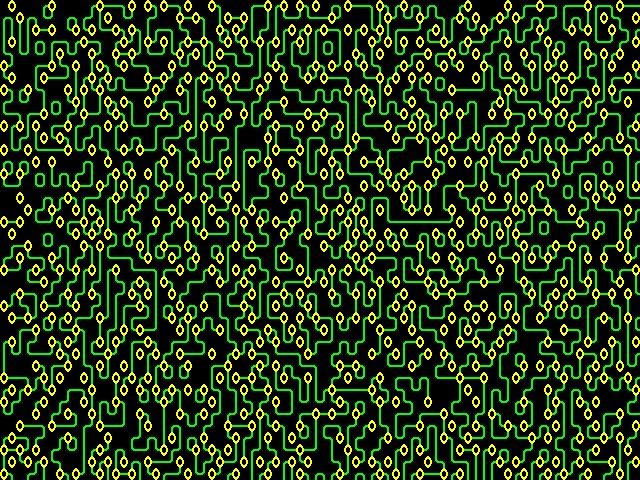 DefineFont #9 08300C08 00000000 00000000 00000000 667E3C18 C3C3C3C3 183C7E66 18181818 18181818 18181818 00000000 00FFFF00 00000000 18181818 00E0F038 00000000 18181818 00070F1C 00000000 00000000 38F0E000 18181818 00000000 1C0F0700 18181818 End DefineFont Dim upSet(7)=(&hCB,&hFD,&h36,&hC3,&hCB,&hCB,&h36,&h36) Dim lfSet(7)=(&hA7,&hFD,&hA7,&h5A,&hA7,&h5A,&hA7,&h5A) Dim upEstr(79) Font 9: CLS Do lfE=0 For i=0 To 79 upE=upEstr(i) xxSet=upSet(upE) And lfSet(lfE) Do tmp=Int(Rnd*8) Loop Until xxSet And (1<<tmp) lfE=tmp upEstr(i)=tmp Color RGB(Green) If tmp=1 Then Colour RGB(Yellow) Print Chr$(tmp+48); Pause 1 Next Loop |
||||
| Volhout Guru Joined: 05/03/2018 Location: NetherlandsPosts: 4222 |
Nice! Will try when I get home... PicomiteVGA PETSCII ROBOTS |
||||
| javavi Senior Member Joined: 01/10/2023 Location: UkrainePosts: 203 |
Incredible Knot 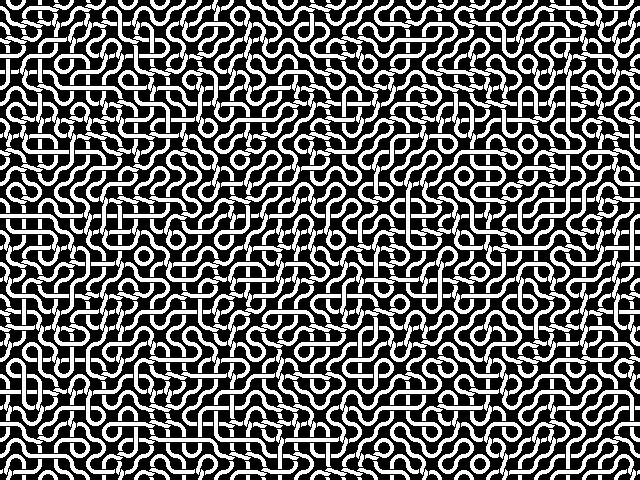 Font 9 Do For n=1 To 1200 Print Chr$(Rnd*7+32); Next Pause 2000 Print @(0,0); Loop DefineFont #9 08201010 C003C003 C003C003 C003C003 DFFBDFFB DFFBDFFB C003C003 C003C003 C003C003 C003C003 0000E001 FC03F001 FFF0FFC7 E3FF0FFF 800FC03F 80070000 C003C003 C003C003 C003C003 0000C003 FFFFFFFF FFFFFFFF C0030000 C003C003 C003C003 C003C003 80078007 402F000F 77EF63EF F7C6F7EE F000F402 E001E001 C003C003 C003C003 8007C007 003F800F 1FFC07FE 7FE03FF8 F001FC00 E003E001 C003C003 C003C003 E003E003 FC01F001 7FF8FFE0 0FFE3FFC 800F003F C0078007 C003C003 C003C003 8007C007 003F800F 1FFC07FE 7FE03FF8 F001FC00 E003E001 C003C003 C003C003 E001E003 FC00F001 3FF87FE0 07FE1FFC 800F003F C0078007 C003C003 End DefineFont Edited 2024-08-17 20:31 by javavi |
||||
| javavi Senior Member Joined: 01/10/2023 Location: UkrainePosts: 203 |
Random Color Checkboxes & Sound Tones 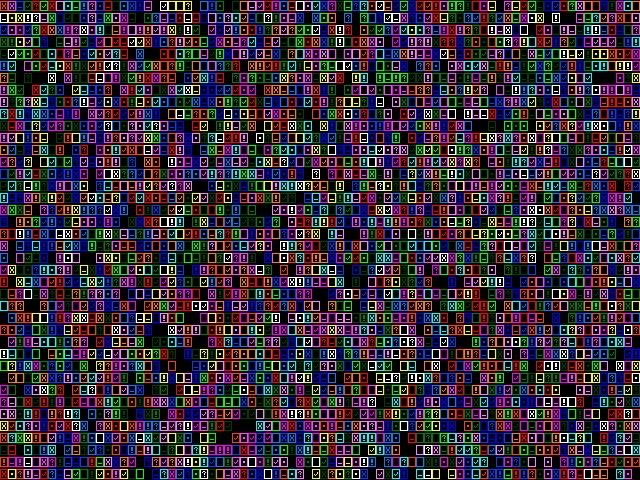 Do x=Int(Rnd*80) y=Int(Rnd*40) s=Int(Rnd*7)+128 Colour Int(Rnd*&hFFFFFF) Print @(x*8,y*12) Chr$(s); Inc c If c>500 Then c=0 Play tone Rnd*2000,Rnd*2000,200 EndIf Loop While Inkey$="" |
||||
| javavi Senior Member Joined: 01/10/2023 Location: UkrainePosts: 203 |
Windows Serenity 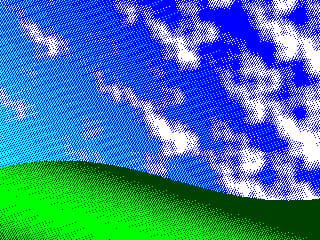 MODE 2 Dim CM(15)=(0,1,2,3,4,5,6,7,8,9,10,11,12,13,14,15) Colour Map CM(),CM() W=0:E=Sqr(3):F=Sqr(7):Dim S(180) For I=0 To 180: S(I)=Sin(Rad(2*I)): Next For X=0 To 320 For Y=0 To 240 K=32:G=0 For H=1 To 2 A=(X+180)/K: B=Y/K: C=Int(A): D=Int(B) G=G+(FNS(C,D)+FNS(C+1,D)+FNS(C,D+1)+FNS(C+1,D+1)) K=K/2 Next G=Int((G+W+X/320)/3)*15 If G=0 Then G=7 If (X+Y)/416>W Then G=1 EndIf If Y<20*(S((X*.4+20)Mod 180)+3) Then G=6 If S(((X+3*Y)/4+10)Mod 180)<W Then G=2 EndIf Color CM(G) Pixel X,240-Y W=W+E-Int(W+E) Next Next Function FNS(U,V) Q=(U*E+V*F)-Int(U*E+V*F) T=1-(A-U)*(A-U)-(B-V)*(B-V) If T<=0 Then FNS=0 Else FNS=(3-2*T)*T*T*Q End Function |
||||
| Volhout Guru Joined: 05/03/2018 Location: NetherlandsPosts: 4222 |
Dear Javavi, I like your first demo a lot. Maybe because I am in electronics. The others where nice also, but this last one, that packs a picture, all to familiar to us, in a set of mathematical calculations tops them all. I am always intrigued by what math can do. As such I am also impressed with AI, but that is different. This is simple math at the basis of graphics. Thank you for creating/sharing Volhout PicomiteVGA PETSCII ROBOTS |
||||
| javavi Senior Member Joined: 01/10/2023 Location: UkrainePosts: 203 |
I confess! Of course, I didn't write these formulas myself, I just shamelessly copied them from the BBS micro demos on MMBASIC. I'm just trying to encourage the community to write similar demos to promote PicoMite in the VGA version, and in the near future I hope for the HDMI version as well. With respect, Javavi |
||||
| javavi Senior Member Joined: 01/10/2023 Location: UkrainePosts: 203 |
Mysteries of Deep Space 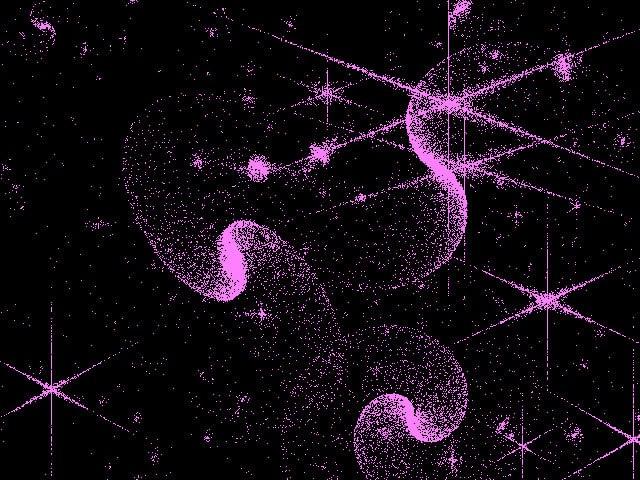 Do CLS TILE 0,0,Rnd*&hF0F0F0,0,80,40 For G=-Rnd*42 To 400 tt=Rnd*99:qq=Rnd*99 vv=Rnd*480:uu=Rnd*640 A=Rnd*3 R=90/(1+Rnd*200) Q=1+3*(.5+Rnd/2) aa=1+3*Rnd^2:M=1 If Rnd*9<4 Then Q=R:t=0:qq=0:A=0:M=Pi/3:aa=1 C=(1+3*Rnd^2)*R*R For ii=0 To C S=-Log(Rnd):T=ii*M U=S*R*Sin(T):V=S*Q*Cos(T) T=S*A X=U*Cos(T)+V*Sin(T) Y=V*Cos(T)-U*Sin(T) D=(X*X+Y*Y)/(R*R+Q*Q) Z=99*((2.7^-D)+.1) Z=Z*(Rnd-.5)^3 yy=Y*Cos(tt)+Z*Sin(tt) Z=Z*Cos(tt)-Y*Sin(tt) xx=uu+X*Cos(qq)+yy*Sin(qq) yy=vv-X*Sin(qq)+yy*Cos(qq) Pixel xx,yy Next Next Loop |
||||
| lizby Guru Joined: 17/05/2016 Location: United StatesPosts: 3150 |
Beautiful. Amazing what 30 lines of code can do. Thanks for working these out, and hope more is to come. To run with ILI9341 LCD, I commented out the TILEs line, changed the sizing to: vv=Rnd*240:uu=Rnd*320 and added the color purple to the PIXEL command: Pixel xx,yy,RGB(160, 32, 240) 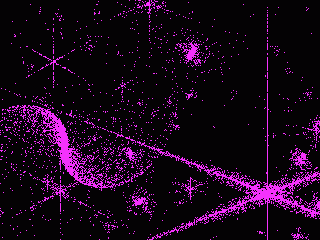 PicoMite, Armmite F4, SensorKits, MMBasic Hardware, Games, etc. on fruitoftheshed |
||||
| javavi Senior Member Joined: 01/10/2023 Location: UkrainePosts: 203 |
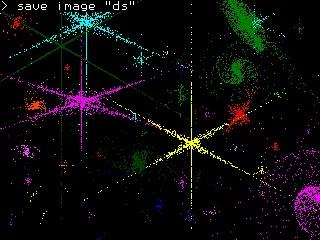 On such screens, "The Mystery of Deep Space" can be viewed in color ;)) MODE 2 Do CLS For G=-Rnd*42 To 400 tt=Rnd*99: qq=Rnd*99 uu=Rnd*320: vv=Rnd*240 A=Rnd*3 R=90/(1+Rnd*100) Q=1+3*(.5+Rnd/2) aa=1+3*Rnd^2: M=1 If Rnd*9<4 Then Q=R:T=0:qq=0:A=0:M=Pi/3:aa=1 C=(1+3*Rnd^2)*R*R Color Rnd*&hFFFFFF For i=0 To C S=-Log(Rnd): T=i*M U=S*R*Sin(T): V=S*Q*Cos(T) T=S*A X=U*Cos(T)+V*Sin(T) Y=V*Cos(T)-U*Sin(T) D=(X*X+Y*Y)/(R*R+Q*Q) Z=99*((2.7^-D)+.1) Z=Z*(Rnd-.5)^3 y0=Y*Cos(tt)+Z*Sin(tt) Z=Z*Cos(tt)-Y*Sin(tt) x0=uu+X*Cos(qq)+y0*Sin(qq) y0=vv-X*Sin(qq)+y0*Cos(qq) Pixel x0,y0 Next Next Loop |
||||
| lizby Guru Joined: 17/05/2016 Location: United StatesPosts: 3150 |
Great--thanks. PicoMite, Armmite F4, SensorKits, MMBasic Hardware, Games, etc. on fruitoftheshed |
||||
| Canada_Cold Newbie Joined: 11/01/2020 Location: CanadaPosts: 37 |
Hi javavi, Those are very cool little programs. I ran both on a Picomite with a 2.8" LCD. I think I'll put one together with the second PGM and keep it on my workbench. Lizby, thanks for the tip on how to modify the first one, that's a big help. Thanks to both of you. |
||||
| javavi Senior Member Joined: 01/10/2023 Location: UkrainePosts: 203 |
Windows 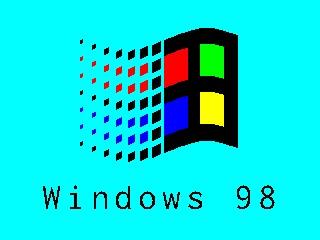 MODE 2 FRAMEBUFFER CREATE FRAMEBUFFER WRITE F Dim COL(5)=(RGB(Black),RGB(Red),RGB(Green),RGB(Blue),RGB(Cyan),RGB(Yellow)) Do CLS RGB(Cyan) For R=0 To 6 For C=0 To 12 S=C*1.25+2.5: If C>6 Then S=16 V=FNA(C+Q) X=80+C*12 Y=40+R*(16+(C<7)*1)+V IC=(1+2*(R>3)+(C>9)*((R>3)+1))*(R Mod 3>0)*(C<6 Or C Mod 3>0) Clr=COL(IC) Z=S/2.5: If C>6 Then Z=V-FNA(C+Q+1) X0=X:Y0=Y X1=X+S*.8:Y1=Y-Z X2=X:Y2=Y+S X3=X+S*.8:Y3=Y+S-Z Triangle X0,Y0,X1,Y1,X2,Y2,Clr,Clr Triangle X1,Y1,X2,Y2,X3,Y3,Clr,Clr Next Next Text 160,200,"Windows 98","CM",5,1,0,RGB(Cyan) FRAMEBUFFER COPY F,N,B Pause 5 Inc Q,0.5 Loop Function FNA(A) FNA=Sin(A/2.23)*12 End Function |
||||
| javavi Senior Member Joined: 01/10/2023 Location: UkrainePosts: 203 |
Barnsley Fern  Do Select Case Rnd Case Is < .01 nX = 0 nY = .16 * Y Case .01 To .08 nX = .2 * X - .26 * Y nY = .23 * X + .22 * Y + 1.6 Case .08 To .15 nX = -.15 * X + .28 * Y nY = .26 * X + .24 * Y + .44 Case Else nX = .85 * X + .04 * Y nY = -.04 * X + .85 * Y + 1.6 End Select X = nX Y = nY pX= 640 * (X + 3) / 6 pY = 480 - 480 * ((Y + 2) / 14) Pixel pX, pY Loop Until Inkey$ <> "" |
||||
| javavi Senior Member Joined: 01/10/2023 Location: UkrainePosts: 203 |
Fractal Star 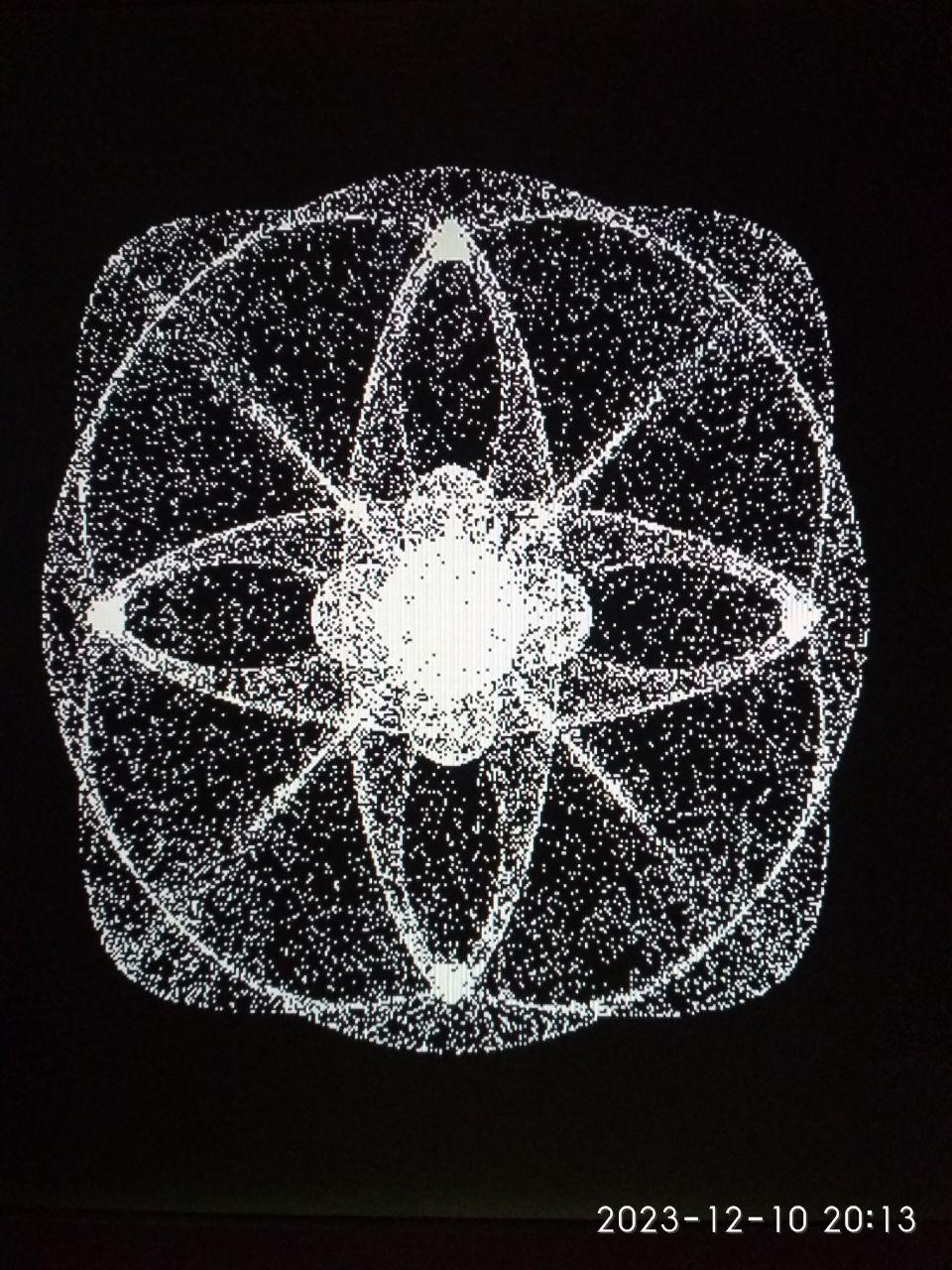 Do CLS A=2*(.5-Rnd): B=2*(.5-Rnd) C=2*(.5-Rnd): D=2*(.5-Rnd) X=Rnd: Y=Rnd Do SX=Pi*2*X: SY=Pi*2*Y SX4=Pi*4*X: SY4=Pi*4*Y X1=A*Sin(SX)+B*Sin(SX)*Cos(SY)+C*Sin(SX4)+D*Sin(Pi*6*X)*Cos(SY4) Y1=A*Sin(SY)+B*Sin(SY)*Cos(SX)+C*Sin(SY4)+D*Sin(Pi*6*Y)*Cos(SX4) NX=Int(100*X1+320): NY=Int(100*Y1+240) Pixel NX,NY X=X1: Y=Y1 Loop Until Inkey$<>"" Loop |
||||
| javavi Senior Member Joined: 01/10/2023 Location: UkrainePosts: 203 |
Fedora Hat 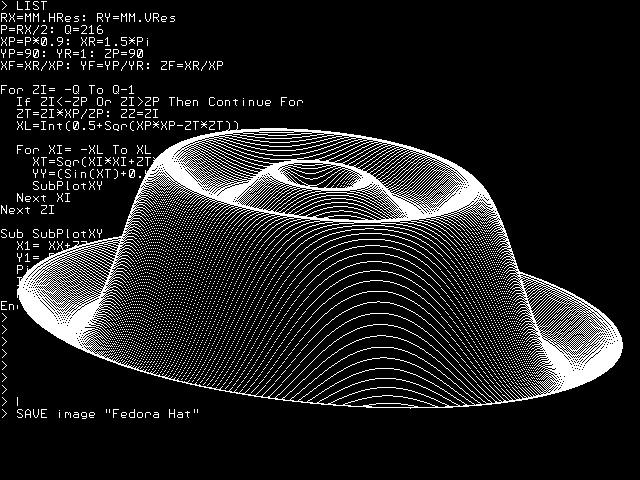 RX=MM.HRes: RY=MM.VRes P=RX/2: Q=216 XP=P*0.9: XR=1.5*Pi YP=90: YR=1: ZP=90 XF=XR/XP: YF=YP/YR: ZF=XR/XP For ZI= -Q To Q-1 If ZI<-ZP Or ZI>ZP Then Continue For ZT=ZI*XP/ZP: ZZ=ZI XL=Int(0.5+Sqr(XP*XP-ZT*ZT)) For XI= -XL To XL XT=Sqr(XI*XI+ZT*ZT)*XF: XX=XI YY=(Sin(XT)+0.4*Sin(3*XT))*YF SubPlotXY Next XI Next ZI Sub SubPlotXY X1= XX+ZZ+P Y1= RY-(YY-ZZ+Q) Pixel X1,Y1 If Y1=0 Then End Sub Line X1,Y1+1,X1,RY, 1,0 End Sub |
||||
| Canada_Cold Newbie Joined: 11/01/2020 Location: CanadaPosts: 37 |
Hi javavi, Those are very cool little programs. Thanks for posting these. I ran them on the small LCD, and they look great. I was impressed, so I built a VGA adapter to work with my dev boards.  Don |
||||
| Canada_Cold Newbie Joined: 11/01/2020 Location: CanadaPosts: 37 |
Hi javavi, Those are very cool little programs. Thanks for posting these. I ran them on the small LCD, and they look great. I was impressed, so I built a VGA adapter to work with my dev boards.  Don |
||||
| javavi Senior Member Joined: 01/10/2023 Location: UkrainePosts: 203 |
Hi Canada_Cold, Thank you for your feedback on my exercises with MMBasic. Despite the mono mode, I prefer working with a high resolution VGA 640x480. |
||||
| matherp Guru Joined: 11/12/2012 Location: United KingdomPosts: 9101 |
640x480 in colour on the RP2350  |
||||
| Page 1 of 5 |
|||||