
|

|
Forum Index : Electronics : I keep on killing regulators...
| Author | Message | ||||
Grogster Admin Group Joined: 31/12/2012 Location: New ZealandPosts: 9308 |
I am a little lost as to WHY this regulator circuit keeps getting killed. Here is the circuit: 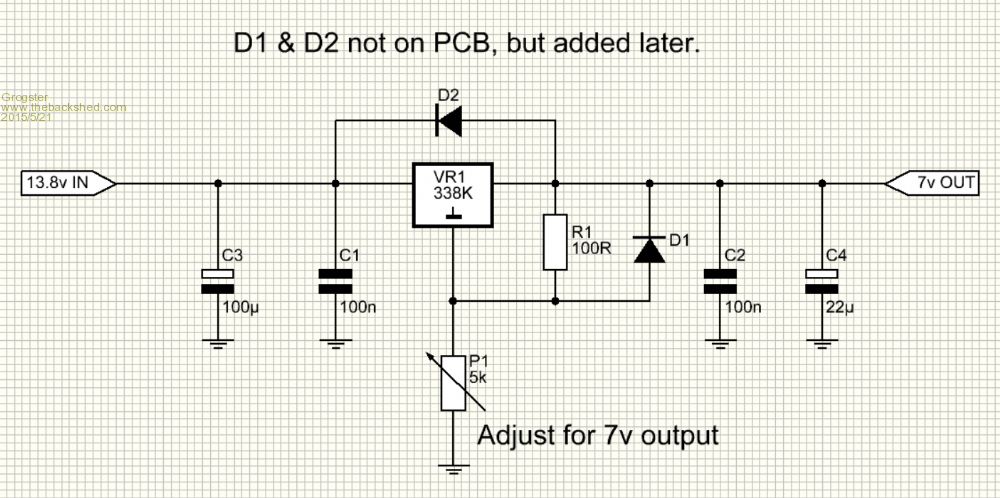
Here is the PCB layout: 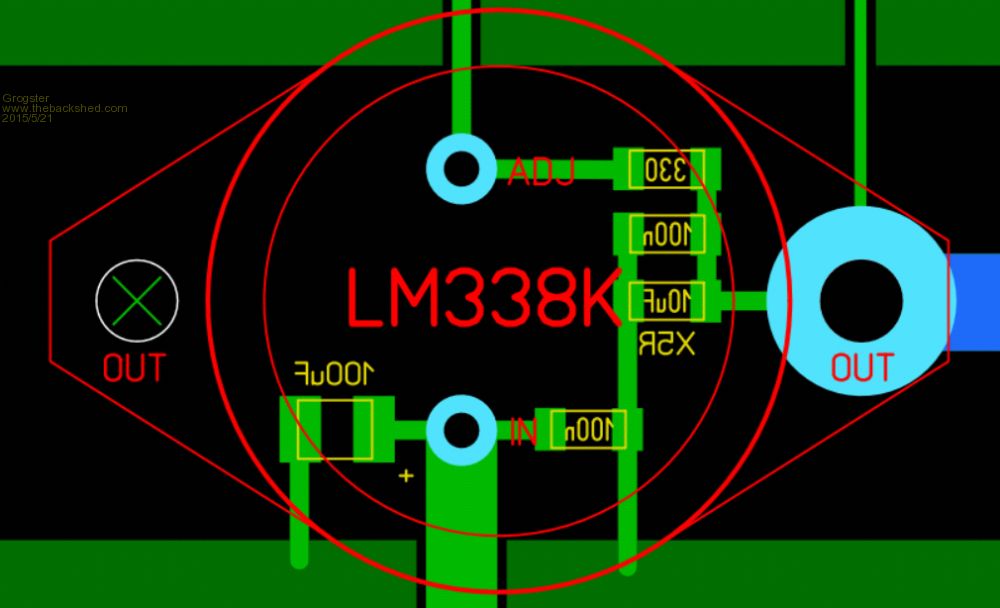
Note that on the PCB layout, the two diodes D1 and D2 are not there, but they have been added on the bottom copper side. This does NOT make any difference to blowing the regulator. As soon as I connect a thermal printer to the output of this circuit, the 338K regulator is blown - it goes O/C. I have blown up five of them, trying to work out what the problem is. Added the protection diodes, but this did not protect the regulator, and "Poof!" there goes another one... 
This is a pretty standard regulator circuit, so I can't understand why this is happening. I have tried running the circuit with the 338 off the PCB and dangling on wires, but that still blows it. I can run the thermal printer just fine on several other PSU's, so the printer itself is not at fault. Can anyone suggest anything I might be doing wrong? EDIT: PCB shows 330R ADJ resistor and 10uF output cap, but these are 100R and 22uF respectively - the circuit is what is there. All the caps are rated for 16v. I have tried adding up to 2200uF of output capacitence(after I added the protecting diodes), but every time you try to print with the printer, the regulator IC is blown up!  Smoke makes things work. When the smoke gets out, it stops! |
||||
Grogster Admin Group Joined: 31/12/2012 Location: New ZealandPosts: 9308 |
UPDATE: I might be the subject of fake 338's . I bought 10 from eBay for about $20 - probably should have known better, perhaps...... Note that the description in the link above is EXACTLY what is happening to me - as soon as you put a load on them, they blow. 
I am researching this some more, but tomorrow I will buy a couple of proper ones from Jaycar. Smoke makes things work. When the smoke gets out, it stops! |
||||
| Tinker Guru Joined: 07/11/2007 Location: AustraliaPosts: 1904 |
Interesting, did you -really- blow 5 of them? Usually one walks away after the second one blows and ponders the problem for a while. Since its such a simple circuit perhaps reassembling on a solder tag strip instead of the PCB might rouse out PCB problems - you only show part of it in your picture. You did not show P1 having its wiper connected to anywhere. It *must* be connected to be able to adjust the output so where did you place it? That input capacitor (C3, 100u) is quite small, I would use 10,000u @ 25V there. Try first not to load the circuit with your printer, use an equivalent wattage 12 light globe instead. Then set your output to the lowest setting, connect a voltmeter to the output (across the bulb) and watch the voltage go up and bulb getting brighter as you increase the output. Monitor the temperature rise of your 338, if it gets warm put it on a heat sink and repeat test. Have fun Klaus Klaus |
||||
Grogster Admin Group Joined: 31/12/2012 Location: New ZealandPosts: 9308 |
Hi-de-hi. 
Tested all this on the bench before I built the board, so that is why I was left scratching my head. Wiper of P1 is connected to GND, so P1 becomes a variable resistor between 0-ohms and 5k. I now think I am the subject of fakes. I have cracked open a couple of the dead ones, and one of the ones I had not yet used, and this is what I found: UNUSED NEW ONE: 
BLOWN OLD ONES: 
I am not really prepared to beleive that the link wires to the chip, being a fraction of a mm thick, could possibly carry much current - blown ones have vapourised the IN link wire to the die. Also, marking on top of can is easy to rub off with your thumb - quite powerful evidence for fakes, I think.  I should have known better - silly boy. I should have known better - silly boy.
I will be interested to see how the Jaycar ones go(ST brand) when I get some tomorrow. They are 10x the price, but I guess if you want genuine parts......   
EDIT: Die size on these is about 1.8mm square. PDF here from Texas Instruments indicates die size on their one is 2.4mm x 3mm, so - "Houston, we have a problem." Smoke makes things work. When the smoke gets out, it stops! |
||||
Grogster Admin Group Joined: 31/12/2012 Location: New ZealandPosts: 9308 |
UPDATE: Replaced the suspect regulators with a genuine National Semiconductor one, and surprise-surprise - printer works exactly as expected. 
Who's a silly boy, then? (rhetorical!!!) Smoke makes things work. When the smoke gets out, it stops! |
||||
| Gizmo Admin Group Joined: 05/06/2004 Location: AustraliaPosts: 5078 |
Looks like they grabbed a low current reg chip, stuck it in to TO3 case, wired it up and sold it off as a 338. Both the chip and wire is too small, as you noticed. If it was me Grogster I would be giving negative feedback on the ebay suppler page. ebay is full of fake chip suppliers. Glenn The best time to plant a tree was twenty years ago, the second best time is right now. JAQ |
||||
| VK2MCT Senior Member Joined: 30/03/2012 Location: AustraliaPosts: 120 |
Maybe a LM317K 1 amp device rebadged ? Instant 3x profit at least. John B. |
||||
| Georgen Guru Joined: 13/09/2011 Location: AustraliaPosts: 462 |
Ask money back first. George |
||||