
|

|
Forum Index : Electronics : Touch screen spoofing
| Author | Message | ||||
| Haxby Guru Joined: 07/07/2008 Location: AustraliaPosts: 423 |
Hello again all, Yesterday I picked up a "faulty" pool heater from Facebook Marketplace. It's a heat pump system that cost over $7000 when it was installed only 4 years ago. I didn't think I had much of a chance getting it going again, as I figured if the compressor was gone, then it would have been a write off. Actually, driving home with it in the trailer I was wondering what on earth I was doing mucking around with it at all, paying for someone else's rubbish! Well To my delight, after tinkering with it all day yesterday, I found that it was just the touch screen that was faulty. Specifically the LCD display works, but it doesn't register finger presses. Maybe some water got into the plastic film and corroded it. Fortunately only one row on the X axis of the touchscreen does still work, and also fortunately, the power button icon is on this row.... So I CAN turn on the heat pump but I can't use any of its many features. I connected it to a temporary bin filled with water, and the system very quickly heated up the water from 20 to 35 degrees... Within 3 minutes! The suppliers (astral) want $1300 for a whole new screen but I think I can do better. I'm not sure if it is capacitive or resistive. Is there a way to find out? It all looks ok. There is a 4 conductor cable that connects the touch screen film to the motherboard. Could I connect any old 4 wire touch screen to it? The touchscreen cable says T8888 with the next line being SF1632 but I can't find a replacement. It's 5 inches diagonally. Even if the replacement doesn't physically fit, all I really need to do is change the setpoint temperature once in a blue moon, so a dodgy solution would be fine in this case.  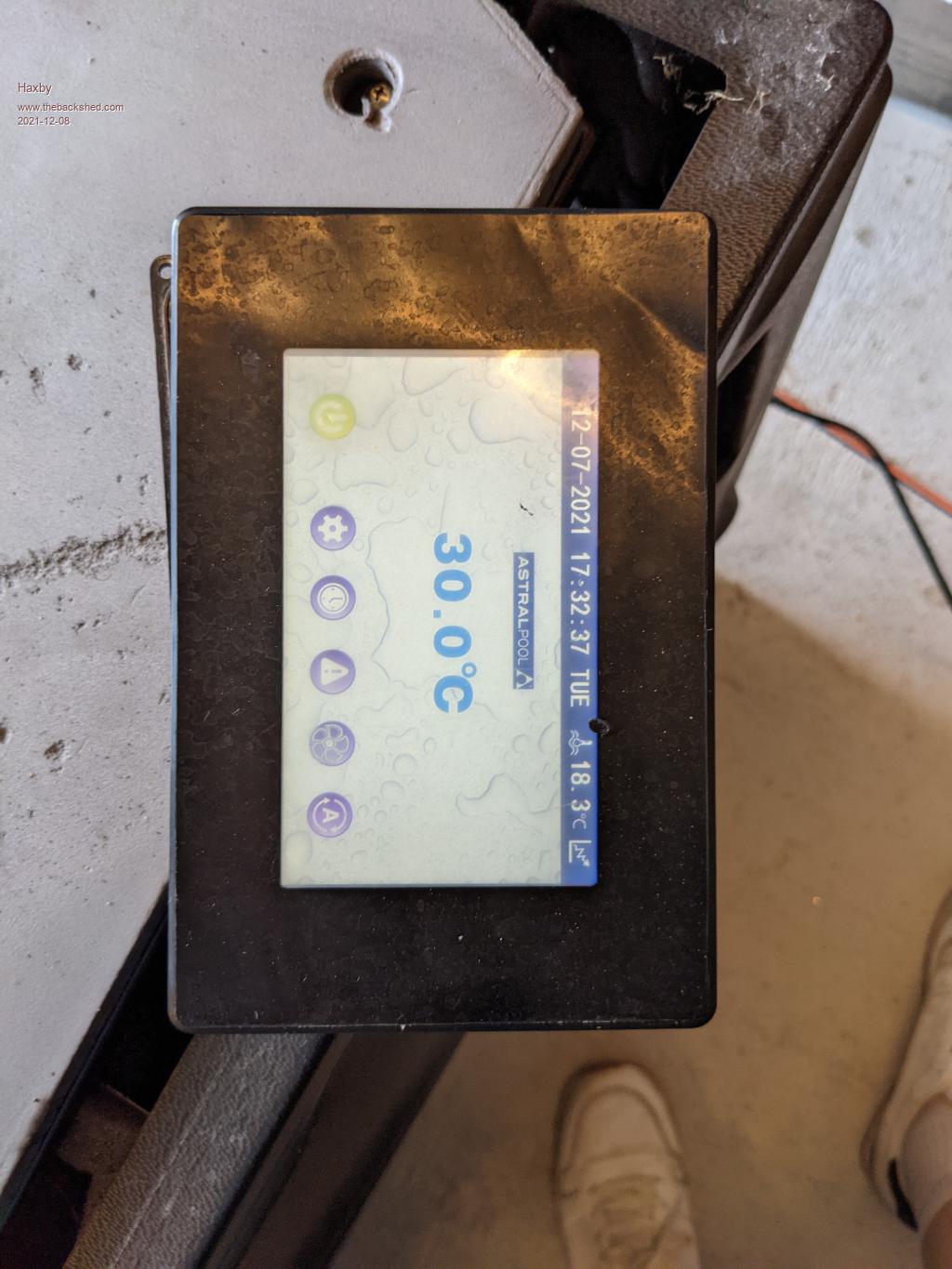 |
||||
| Haxby Guru Joined: 07/07/2008 Location: AustraliaPosts: 423 |
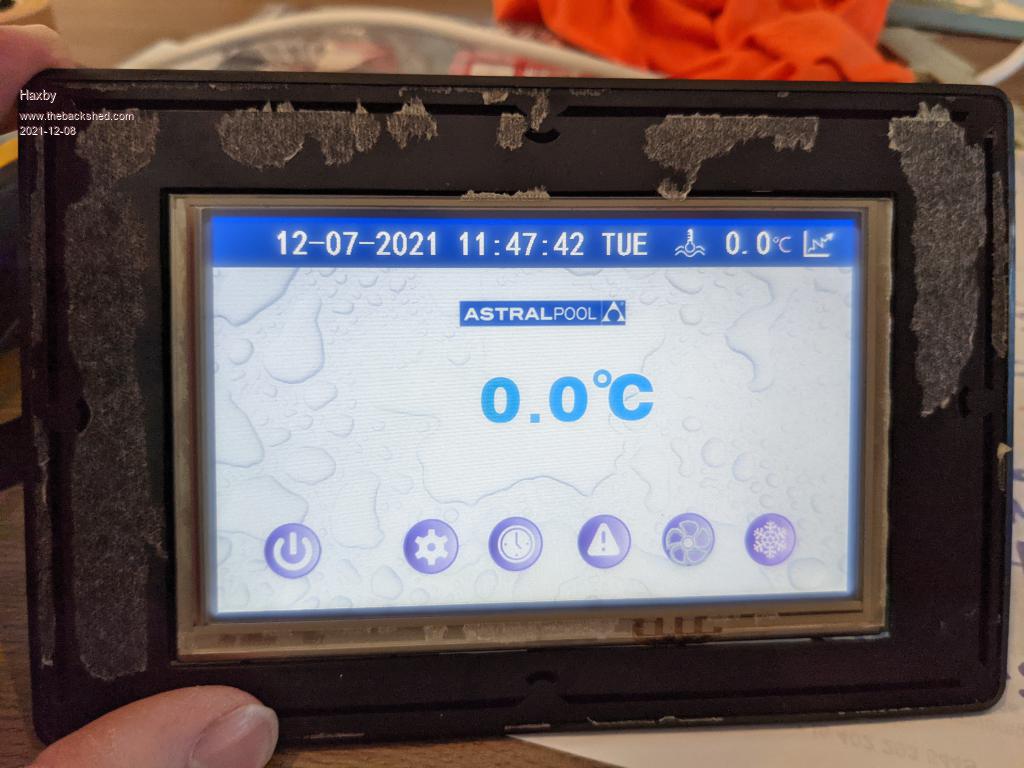 |
||||
| noneyabussiness Guru Joined: 31/07/2017 Location: AustraliaPosts: 512 |
just a suggestion, maybe try contacting the manufacturer on the label.. they might be able to supply one for you.. at least see if they can supply you with a datasheet, to see if you can match up with a generic cheaper one.. I think it works !! |
||||
| disco4now Guru Joined: 18/12/2014 Location: AustraliaPosts: 896 |
This looks like it. Looks like touch pad is available separately, here Not sure if size is correct. Edited 2021-12-08 16:11 by disco4now Latest F4 Latest H7 |
||||
| morgs67 Regular Member Joined: 10/07/2019 Location: AustraliaPosts: 75 |
maybe this is closer. There is a decode of the part number in disco4now's link cheers tony |
||||
| Haxby Guru Joined: 07/07/2008 Location: AustraliaPosts: 423 |
Thanks Tony and disco. That's all good detective work! The decode of the part number just raises more questions as none of the links nor the LCD in my hand have a part number that has "TR" (resistive touch screen) or "TC" (capacitive touch screen) Mine just has a "T" in that place which could be either  See my photo above for the part number. Also below for the decode: 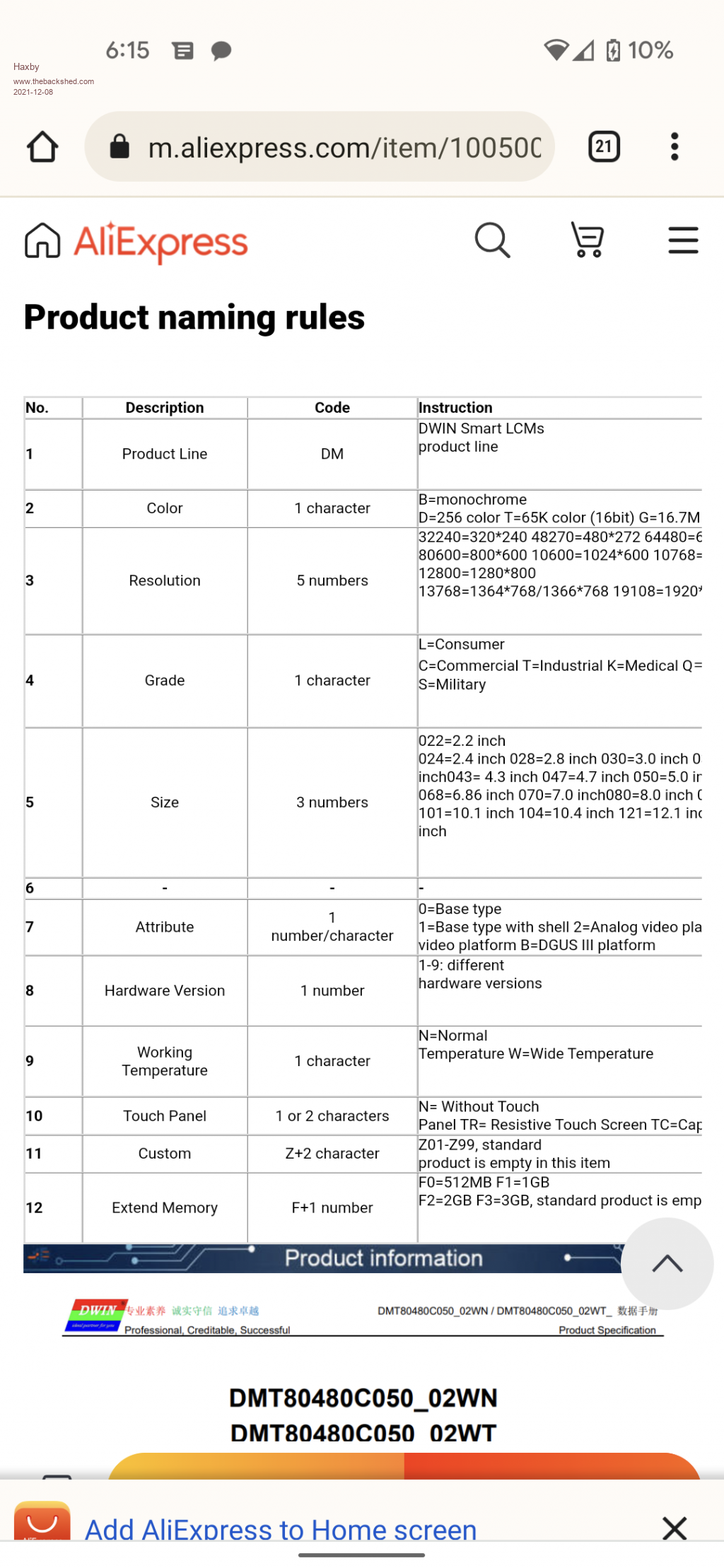 |
||||
| disco4now Guru Joined: 18/12/2014 Location: AustraliaPosts: 896 |
This link talks about resistive and capacitive touch. You might get an idea of which you have by trying touch with a glove on. The article seems to suggest capacitive wont work with a glove, but resistive only needs pressure to activate it so not affected by a glove. I think these screens are programed to provide the desired interface so you probably cant replace the whole screen as a new one would not be programmed with correct code. If the touch was resistive then you might get lucky if a replacement had the same resistance etc as I don't think you would have a way of calibrating it if it was different. Latest F4 Latest H7 |
||||
| phil99 Guru Joined: 11/02/2018 Location: AustraliaPosts: 2135 |
"You might get an idea of which you have by trying touch with a glove on" Inspired idea! Resistive touch screens often come with a plastic stylus, which definitely won't work on a capacitive one. Any bit of plastic will do, eg the cap off a biro. |
||||
| Haxby Guru Joined: 07/07/2008 Location: AustraliaPosts: 423 |
I just bought the one Morgs suggested as the part number is almost identical with the only difference being the enclosure. That one also does not state whether it's resistive or capacitive.... I have a feeling that they are all resistive for this model. Anyway it will be interesting to play with their development software for these units. Apparently there is no programming required and it's just a matter of dropping icons where you want them and setting up the actions from a drop down list. They send an rs485 ASCII signal to whatever you want. It would be good if I could sniff out the ASCII protocol so that I can control the pool remotely. Anyway we will see what rocks up! Thanks for the detective work all! |
||||