| Author |
Message |
Grogster

Admin Group

Joined: 31/12/2012
Location: New ZealandPosts: 9308 |
| Posted: 10:38pm 28 Mar 2019 |
 Copy link to clipboard Copy link to clipboard |
 Print this post |
|
Can anyone here access digikey?
I am trying to get in there to order some bits, but it keeps spitting back error 403, but various 'Is it down?' type websites all report it is up.
Can someone here try and let me know?
I can access any other website, so I am unwilling to believe that 'It's just me'.  Edited by Grogster 2019-03-30 Edited by Grogster 2019-03-30
Smoke makes things work. When the smoke gets out, it stops! |
| |
Timbergetter

Regular Member

Joined: 08/10/2018
Location: AustraliaPosts: 55 |
| Posted: 10:51pm 28 Mar 2019 |
 Copy link to clipboard Copy link to clipboard |
 Print this post |
|
https://www.digikey.com/
https://www.digikey.com.au/
These both are working for me. |
| |
Grogster

Admin Group

Joined: 31/12/2012
Location: New ZealandPosts: 9308 |
| Posted: 11:58pm 28 Mar 2019 |
 Copy link to clipboard Copy link to clipboard |
 Print this post |
|
....not for me..... 
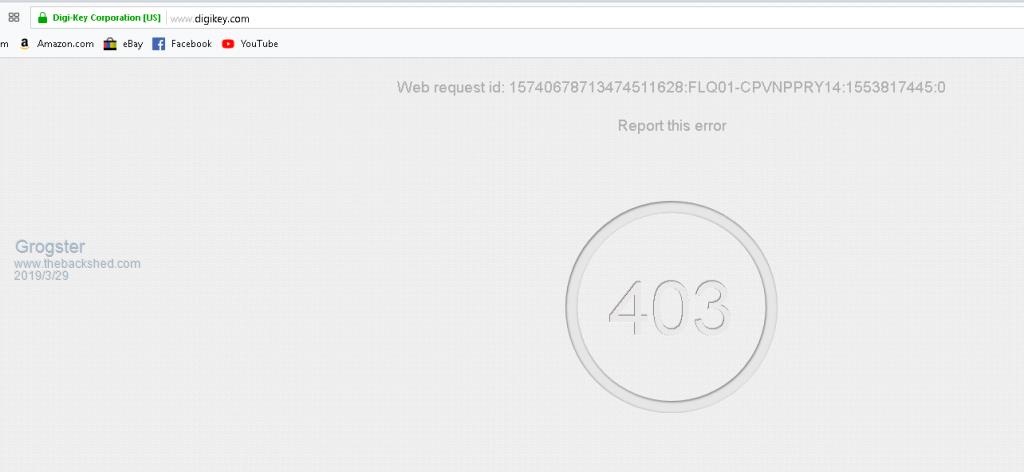
Smoke makes things work. When the smoke gets out, it stops! |
| |
Grogster

Admin Group

Joined: 31/12/2012
Location: New ZealandPosts: 9308 |
| Posted: 12:24am 29 Mar 2019 |
 Copy link to clipboard Copy link to clipboard |
 Print this post |
|
I've now tried with Opera(above GIF image), Chrome and Firefox - ALL spit back the same 403 forbidden error. 
I might try a full-reboot. This machine is on 24/7 - perhaps something has got corrupted.
Smoke makes things work. When the smoke gets out, it stops! |
| |
Timbergetter

Regular Member

Joined: 08/10/2018
Location: AustraliaPosts: 55 |
| Posted: 12:31am 29 Mar 2019 |
 Copy link to clipboard Copy link to clipboard |
 Print this post |
|
It might be time to talk to your ISP to see if they can put the smoke back into that address. javascript:AddSmileyIcon(' ') ') |
| |
Grogster

Admin Group

Joined: 31/12/2012
Location: New ZealandPosts: 9308 |
| Posted: 12:33am 29 Mar 2019 |
 Copy link to clipboard Copy link to clipboard |
 Print this post |
|
OK, full reboot, and I can access digi-key now. 
I don't know what the issue was, but it seems to have been cleared with a full-reboot.
Smoke makes things work. When the smoke gets out, it stops! |
| |
Timbergetter

Regular Member

Joined: 08/10/2018
Location: AustraliaPosts: 55 |
| Posted: 12:44am 29 Mar 2019 |
 Copy link to clipboard Copy link to clipboard |
 Print this post |
|
So Roy of IT Crowd was right after all.  |
| |
Grogster

Admin Group

Joined: 31/12/2012
Location: New ZealandPosts: 9308 |
| Posted: 12:47am 29 Mar 2019 |
 Copy link to clipboard Copy link to clipboard |
 Print this post |
|
"Have you tried switching it off and on again?" (via tape)
"No, I'll try that. Thanks."
"No worries, mate." (via tape)
Smoke makes things work. When the smoke gets out, it stops! |
| |
isochronic
Guru

Joined: 21/01/2012
Location: AustraliaPosts: 689 |
| Posted: 01:39am 29 Mar 2019 |
 Copy link to clipboard Copy link to clipboard |
 Print this post |
|
The net has caught Brexititis !!!  Edited by chronic 2019-03-30 Edited by chronic 2019-03-30 |
| |
Grogster

Admin Group

Joined: 31/12/2012
Location: New ZealandPosts: 9308 |
| Posted: 07:48am 13 Apr 2019 |
 Copy link to clipboard Copy link to clipboard |
 Print this post |
|
It's back. 
First thing I did, was a full reboot. That fixed it for my last order, but not this time. 403 error is all I get. Disabled AVG, tried again, 403. Tried other browsers - 403. Tried the global .com site - 403. Tried my local .co.nz - 403. Even tried the .com.au site - 403.
I have sent them an email now, as any OTHER site I can access just fine - just not DigiKey. Seriously weird..... 
Smoke makes things work. When the smoke gets out, it stops! |
| |
Chopperp

Guru

Joined: 03/01/2018
Location: AustraliaPosts: 1057 |
| Posted: 07:58am 13 Apr 2019 |
 Copy link to clipboard Copy link to clipboard |
 Print this post |
|
You've obviously tried using a mobile phone or tablet via your network to see if you can access the site.
ChopperP |
| |
Grogster

Admin Group

Joined: 31/12/2012
Location: New ZealandPosts: 9308 |
| Posted: 08:00am 13 Apr 2019 |
 Copy link to clipboard Copy link to clipboard |
 Print this post |
|
No.
EDIT: None of my phones or tablets are setup for WiFi. I suppose I could do that, but I have never needed to use a phone or tablet, just cos the main PC won't talk to a site.Edited by Grogster 2019-04-14
Smoke makes things work. When the smoke gets out, it stops! |
| |
Grogster

Admin Group

Joined: 31/12/2012
Location: New ZealandPosts: 9308 |
| Posted: 11:16pm 15 Apr 2019 |
 Copy link to clipboard Copy link to clipboard |
 Print this post |
|
OK, just an update for this thread. I've tracked down what the problem was, and it was Virtual Shield. As soon as I disabled VS, I can access DigiKey again. So that is the workaround for me next time. I simply did not think of VS before now, as every other site on the net works fine with VS enabled. This is the first time I have ever seen VS prevent site access. Odd. 
Oh well....
Smoke makes things work. When the smoke gets out, it stops! |
| |

