
|

|
Forum Index : Electronics : Learning how to use the form
| Author | Message | ||||
| BenandAmber Guru Joined: 16/02/2019 Location: United StatesPosts: 961 |
If some of you that's been here a while has some advice for us newbies I would really appreciate it if everybody would chime in and let us know the best way out to do things be really nice to get some pointers my first question is Is there a way to get notified when someone comments on one of your post that way newbies don't miss any of the good advice and wisdom that is shared I'm new also so I don't have much advice and wisdom to share but the one I do have is a big one Before you post something stop!! take the time to re read it out loud to yourself or better yet get your wife to read it make sure it conveys your message appropriately you're not face-to-face things can get confused and when your meaning good it can come out a very bad when you reread it yourself it may end up sounding really bad to you and others this has happened to me twice and both times when I reread it it sounded absolutely horrible better to reread then come off sounding like a big arrogant jerk Fake it till you make it peace good health and happiness to all be warned i am good parrot but Dumber than a box of rocks |
||||
| LadyN Guru Joined: 26/01/2019 Location: United StatesPosts: 408 |
Yes you can click the 'Watch this topic for replies' at very bottom of every page OR you can check the mark 'Email Notify me of Replies' when you post to a topic. You can set these from your user settings. |
||||
| LadyN Guru Joined: 26/01/2019 Location: United StatesPosts: 408 |
Very good advice. Since I cant speak, I already have the HCI interface that does this for me thankfully and I now use this as my second person. It works very well to make my writings shorter because I can type very very fast and take up a lot of space quickly which people get annoyed at |
||||
| Gizmo Admin Group Joined: 05/06/2004 Location: AustraliaPosts: 5078 |
Another tip. If you plan to type in a long post, its better to type it into Notepad or similar first, and then copy/paste into the forum. Sometimes, when you click Post, something will go wrong, the internet has a hiccup, and your big long post will be lost. Forever. Its happened to me, and its really really annoying. If you type it up in notepad first, you still have a copy and you can try posting again. Glenn The best time to plant a tree was twenty years ago, the second best time is right now. JAQ |
||||
| BenandAmber Guru Joined: 16/02/2019 Location: United StatesPosts: 961 |
Gizmo ladyN very good advice I'm going to try to use both of them right now thanks be warned i am good parrot but Dumber than a box of rocks |
||||
Grogster Admin Group Joined: 31/12/2012 Location: New ZealandPosts: 9308 |
If you are posting an image to the forums, if it is a schematic or other technical drawing, save the image as a GIF file and not a standard JPG file. JPG images are squeezed by the forum software, and if it is a technical image, the squishing will make the drawing very hard to read. GIF's are not squished, and will appear correctly.  EXAMPLE: This is a GIF image: 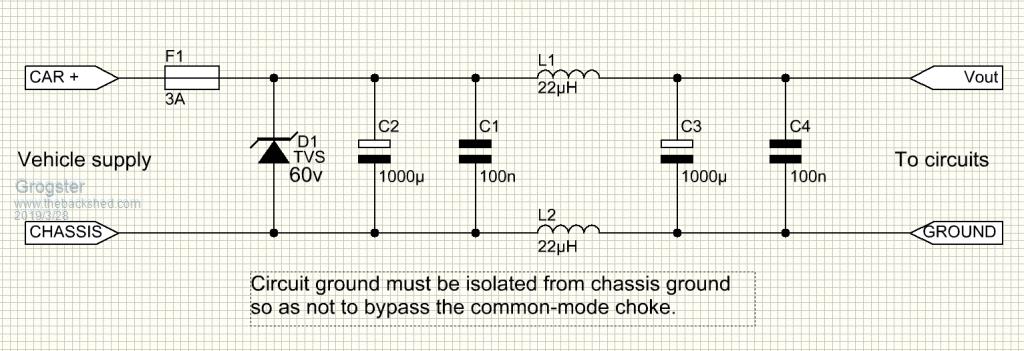 ...and this is the same image as a JPG:  For standard photos of things, JPG is fine, but try not to post JPG images of technical drawings, as they will come out very fuzzy and hard to read. Smoke makes things work. When the smoke gets out, it stops! |
||||
| BenandAmber Guru Joined: 16/02/2019 Location: United StatesPosts: 961 |
Thanks Grogster Very good advice it is appreciated be warned i am good parrot but Dumber than a box of rocks |
||||
| BenandAmber Guru Joined: 16/02/2019 Location: United StatesPosts: 961 |
If your new please do not forget to check your p.m. mailbox it could be full and you not even know it If one of the greats on here take their precious time to message you and your box is full you will be wasting their time and yours If i missed your message I am very sorry please forgive my ignorance one more time I'll try not to let it happen again Good health peace and happiness to all be warned i am good parrot but Dumber than a box of rocks |
||||