
|

|
Forum Index : Microcontroller and PC projects : Bangkok MakerSpace MicroMite workshop
| Author | Message | ||||
MicroBlocks Guru Joined: 12/05/2012 Location: ThailandPosts: 2209 |
Last weekend we had two workshops for Micromite beginners. As this was the first workshop it was a learning experience for me too. We started with some basic, like having a good power supply, Ohm's law to calculate some currents, the importance of datasheets and so on. After that we started building a power supply that could deliver 5v and 3.3v. As this was used in combination with a battery that has a voltage of 6v we made use of a LDO regulator to get the 5v and fed that 5v into a 3.3v regulator. We then had 3 voltages to work with. Especially the direct use of the 6v from the battery was useful for supplying power to a servo. We made a starterkit for every participant with all the needed parts: 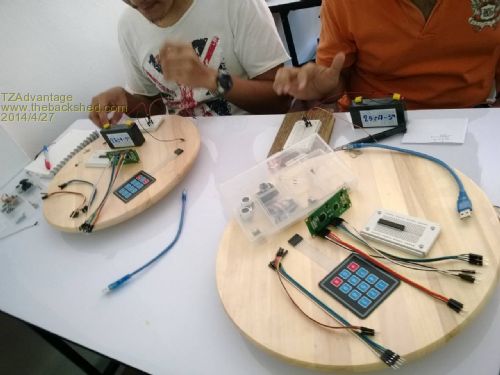
Once the power supply was breadboarded it was measured with a digital multimeter to check the voltages. We then also checked a RGB led and learned what a anode and cathode was and how to determine that. 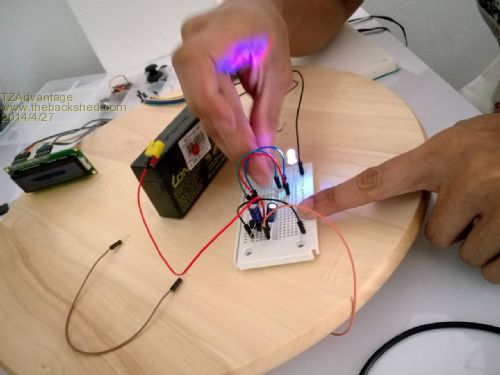
Having a good power supply it was now time to connect it to a pc by using a USB-serial adapter. We made sure the adapter was using 3.3v for its rx and tx lines and connected those wires to the MicroMite together with a ground connection. We did not use the usb power. After some setup of computers, some needed loading drivers, and configuring Tera Term it was time to write some code. As we already had a rgb led connected we decided that it would be nice to have a 3-color blinking led as the first program. We took the program from the Micromite manual and added some more pins. This worked great and at once people realized the simplicity of it and already started thinking about bigger and better. The next choice was to connect the distance sensor, this just took a few minutes and again, with almost disbelieve it was realized how simple it was to accomplish this task. Sure enough we got into how to use that value to manipulate the blinking of the leds, and one suggestion was to make the led blink faster when the distance got shorter. Nice thought but it was kept for later. 
Next up the temperature sensor. Then the LCD. Once this was working, some more wires needed to be connected so it took a little longer to make sure everything was wired up correctly we added a few lines to the code to display the Distance and temperature on the LCD. The keypad followed quickly after and this was a good opportunity to explain how interrupts are used in the Micromite. 
We then connected a servo, making sure the power was coming directly from the battery as both the 5v and 3.3v were not powerful enough. We then added some code to manipulate the servo by using the Keypad. Then last but not least we added a potentiometer to show the Analog to Digital conversion. We also added this information on the LCD. The last code addition was to use the potentiometer to control the servo. With a little math the 0-3.3v range was mapped to a 0.8-2.2 range for the servo values. The Micromite was now hidden behind a bunch of wires, as we had all the components connected except the rgb led. The MicroMite performed great! One of the participant (blue shirt) is the publisher of a populr electronics magazine in Thailand. He also made a experimenter board for the Maximite which will be featured next month. 
Looking back there are a few things that could be done better. We spend probably a little too much time on making the power supply, and although it went pretty smooth having some more printed material, instead of using the projector, would have been better. We will probably have a few more workshops for beginners and then move on to some 'build along' projects using the MicroMite. A great thank you to Geoff! Without you none of this would have happened! Microblocks. Build with logic. |
||||
| WhiteWizzard Guru Joined: 05/04/2013 Location: United KingdomPosts: 2817 |
Excellent little workshop TZA - when are you coming on your world tour to the UK? Out of interest, are you in any of the photos? The only possible thing I would have done different is to use the USB-to-Serial module to be the source of power and removed the 'lets build a power supply' element. Bearing in mind you are coding using a computer, then you will have the power required. Cuts quicker to the 'wow' factor. I also agree that documentation is important. It would be great if we could take Geoff's manual and 'jazz it up a bit'. This is NOT saying there is anything wrong with Geoff's manual & the content - far from it (it has been a massive help for us all). It is just something that if presented 'differently' it would be more suited to the 'classroom'. TZA, I applause your effort as I am sure many others will too . . . 
For everything Micromite visit micromite.org Direct Email: whitewizzard@micromite.o |
||||
| Lou Senior Member Joined: 01/02/2014 Location: United StatesPosts: 229 |
Excellent workshop TZA I Might be able to use your example for a class for ham radio operators around here if they're interested. At a hamfest yesterday some hams I talked to were interested in the uMite. Please keep us posted on progress of your classes. Yes, let us know if you were pictured in your post (is that you in the black shirt ??). If not get a picture of yourself in the next post. Thanks, Lou Microcontrollers - the other white meat |
||||
| WhiteWizzard Guru Joined: 05/04/2013 Location: United KingdomPosts: 2817 |
Forgot to ask you TZA, how many attendees turned up in the end? For everything Micromite visit micromite.org Direct Email: whitewizzard@micromite.o |
||||
| paceman Guru Joined: 07/10/2011 Location: AustraliaPosts: 1329 |
That makes a really interesting start for anyone interested in electronics TZ - well done - and as you say, Geoff's examples and the direct commands for the peripherals make it so easy. High school science teachers across the world must be quietly blessing Geoff for this! Out of interest - what's the small vertical gadget with the lead on the little stand in the photo with the 'silver-haired-gentleman'? Greg |
||||
| Geoffg Guru Joined: 06/06/2011 Location: AustraliaPosts: 3196 |
This is wonderful TZ. When I started on the MMBasic I always thought that it would be great for a teaching environment and it is good to see that happening. Congratulations. Geoff Geoff Graham - http://geoffg.net |
||||
MicroBlocks Guru Joined: 12/05/2012 Location: ThailandPosts: 2209 |
@WW, Yes i am in one of the pictures. The one with the silver lining. :) Silver hair comes early in our family. I considered using the USB power but decided against it. First it would not provide enough power for the complete build and i wanted to make it as foolproof as possible. By using only the RX/TX and ground from the USB-Serial converter there is no possibility of shorting the USB power supply. On the first day there were people who never did any electronics and for them a little theory and building a power supply was as important as the rest. On the second day we had people who worked with microcontrollers before and on that day we used the power supplies build the day before to have more time for the MicroMite features. There were 6 persons on each day. This allowed me and an assistant to check everyone's progress and guide them along the way. No blue smoke this weekend. @Lou, People picked up very quickly how it worked. I am sure that hams will have no problem using the MicroMite. Go for it! @Greg, The gadget is a USB microscope. I perticularly like this model as it has a large range. All the way to the top it was possible to have a complete breadboard on the projector. Not the best quality but good enough.I have seen Dave from eevblog do a review of it not so long ago and his impresion was also that it is a good deal. @Geoff, I have seen it now with my own eyes. If people are interested they get it to work in no time, even with no experience at all. You have created a 'must have' teaching tool. Thanks again for creating a wonderful product. One of the participants is the owner of a magazine and he will publish a single sided experimenters board next month, in celebration of 50 year BASIC. Here is a preview of the board. 
Once it is published (Thai Magazine) i will post it on this forum. It will be very easy to make at home as it is single sided and all through hole. Microblocks. Build with logic. |
||||
| paceman Guru Joined: 07/10/2011 Location: AustraliaPosts: 1329 |
At least you're still hanging onto that silver TZ, so far I am too but it's got me worried. Do you have a link to that particular USB microscope, or Dave's eevblog? I have a stereo mic here that I use a fair bit but unfortunately it doesn't have photo capability. That experimenter's board has lots of I2C, comms, and power connections capability on it - looks like he's keen on driving a few servos - but why is he using a 250 PIC rather than the 150? Greg |
||||
MicroBlocks Guru Joined: 12/05/2012 Location: ThailandPosts: 2209 |
The video about the usb microscope you can find on youtube and eevblog.com. I have a link to the youtube video. The particular usb microscope is talked about starting from 12:30. That print was designed and made within two days so that he could take it with him to our workshop. :) I guess he made a mistake on the silkscreen. Good catch. Many servos => robots!! Microblocks. Build with logic. |
||||
| WhiteWizzard Guru Joined: 05/04/2013 Location: United KingdomPosts: 2817 |
TZA, I am curious as to which 10-pin module/chip is being used as the USB-to-Uart? Is it a custom unit? Please tell! Robots . . .  For everything Micromite visit micromite.org Direct Email: whitewizzard@micromite.o |
||||
MicroBlocks Guru Joined: 12/05/2012 Location: ThailandPosts: 2209 |
ww, i don't have a 10 pin module/chip in use. maybe it is somthing else, did you see it in one of the pictures? the one i use, right behind the usb microscope is a homemade one and uses a mcp2200. used a breakout board to be able to use it on a breadboard. Microblocks. Build with logic. |
||||
| WhiteWizzard Guru Joined: 05/04/2013 Location: United KingdomPosts: 2817 |
Sorry TZA, I should have been clearer - I mean the 10-pin module/chip located on the PCB design from the magazine (you posted a preview of the board). For everything Micromite visit micromite.org Direct Email: whitewizzard@micromite.o |
||||
MicroBlocks Guru Joined: 12/05/2012 Location: ThailandPosts: 2209 |
The design had to be single sided to allow making it at home with minimal tools and materials. And it has to be all through hole. Unfortunately no USB to serial chip exists in a through hole package, so putting it on a tiny pcb with headers allows for easy mounting. Also it is then prepared for when Geoff has his VT100 ready, it can be plugged into this connector. Microblocks. Build with logic. |
||||
| atmega8 Guru Joined: 19/11/2013 Location: GermanyPosts: 722 |
Also it is then prepared for when Geoff has his VT100 ready...... What is the idea behind this VT100 Option? THX |
||||
TassyJim Guru Joined: 07/08/2011 Location: AustraliaPosts: 6102 |
Not an option, a new project - Geoff is working on a VT100 terminal based on the Maximite to allow us to do away with the PC altogether. Jim VK7JH MMedit MMBasic Help |
||||
| atmega8 Guru Joined: 19/11/2013 Location: GermanyPosts: 722 |
Ok, for this we "only" need a Monitor and the Maximite with the VT100 Software ? My monitors are all connected to a PC. Except my Notebook ;-)...... |
||||