
|

|
Forum Index : Microcontroller and PC projects : SC USB driver wonít install, Win8 64-bit
| Author | Message | ||||
Grogster Admin Group Joined: 31/12/2012 Location: New ZealandPosts: 9308 |
As per title. I have redownloaded the ZIP file from Geoff's site, but all I get is this message: 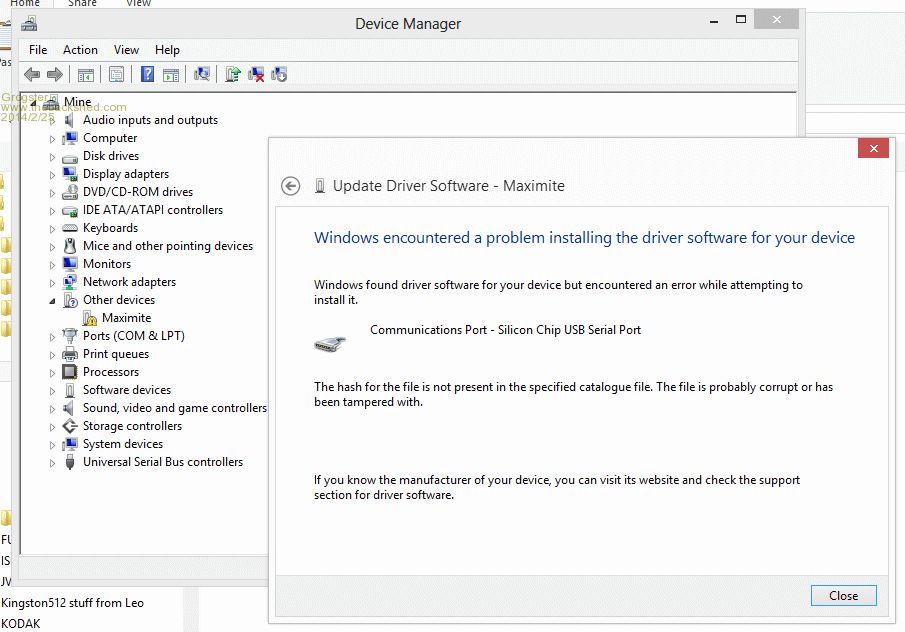
Did not have this issue in Win8-32-bit, so dunno what is going on. Anyone got any hints? mchpcdc.inf is 3371 bytes mchpcdc.cat is 7259 bytes EDIT: Did a full reboot in case Bill(Gates) was doing something funny, but still no go. The system is fully up to date, according to Windows Update. Smoke makes things work. When the smoke gets out, it stops! |
||||
| Alan68 Newbie Joined: 28/01/2013 Location: AustraliaPosts: 17 |
Hi Grogster, I had the same problem with my new 64bit laptop, you can boot windows into a mode that allows you to use unsigned drivers, I think you press F8 as windows starts. Something in the driver has been changed so it works with Maximite. Alan |
||||
| Geoffg Guru Joined: 06/06/2011 Location: AustraliaPosts: 3196 |
If you are using Windows 8 you must instructed it to install "uncertified" drivers. The procedure is documented in this thread on the Back Shed forum: http://www.thebackshed.com/forum/forum_posts.asp?TID=5313&PN =1 Geoff Geoff Graham - http://geoffg.net |
||||
Grogster Admin Group Joined: 31/12/2012 Location: New ZealandPosts: 9308 |
Looked in that thread, but after the first reboot, there is no trouble shooting option, icon, or app on the start screen. There is no Trouble Shooting option in CHANGE PC SETTINGS. There IS Troubleshooting in Control Panel, but no Advanced options for me to play with. Little prod? Funny how I had no problems at all in Win8 32-bit, it was only once I rebuilt the machine using 64-bit, that this problem has surfaced.  Smoke makes things work. When the smoke gets out, it stops! |
||||
TassyJim Guru Joined: 07/08/2011 Location: AustraliaPosts: 6101 |
I didn't have any problems with W8 64 bit. This link might shed some more light on it. http://www.howtogeek.com/167723/how-to-disable-driver-signat ure-verification-on-64-bit-windows-8.1-so-that-you-can-insta ll-unsigned-drivers/ There are two unwanted spaces in the link in 'signature' and 'install'. Depending on how you have your PC configured, there will be a few differences but the instructions are reasonably clear for such a convoluted procedure. Jim VK7JH MMedit   MMBasic Help |
||||
Grogster Admin Group Joined: 31/12/2012 Location: New ZealandPosts: 9308 |
Excellent - thanks Jim! 
All going. Crikey - that's a few hoops to jump through, but I suppose so long as you can disable it, having signed device drivers is not really that bad an idea, IMHO. My mistake was that I was going to the desktop before trying anything on that list - not sure why my brain was telling my mouse finger to do that, but.....  Smoke makes things work. When the smoke gets out, it stops! |
||||
| robert.rozee Guru Joined: 31/12/2012 Location: New ZealandPosts: 2350 |
an easier solution is to install the 8.2 update package: 8.2 update package my own testing reveals that it fixes a multitude of the problems that have been preventing many people from productively using windows 8 and 8.1  |
||||
Grogster Admin Group Joined: 31/12/2012 Location: New ZealandPosts: 9308 |
Linux Mint? That's not a Windows update, it is a Linux OS. ...or is that your point?(rhetorical)...  Smoke makes things work. When the smoke gets out, it stops! |
||||
Bryan1 Guru Joined: 22/02/2006 Location: AustraliaPosts: 1345 |
You could upgrade it win7 have have a stable OS for a short time    |
||||
| Gizmo Admin Group Joined: 05/06/2004 Location: AustraliaPosts: 5078 |
One thing I've learn't over the last few years is to stay well away from 64bit versions of Windows. From a developers point of view, it causes more problems that you can poke a stick at. If you have a choice, go for 32bit. The best time to plant a tree was twenty years ago, the second best time is right now. JAQ |
||||
Grogster Admin Group Joined: 31/12/2012 Location: New ZealandPosts: 9308 |
@ Bryan1 - I have no serious complaints about Win8, actually, I quite like it. It is very fast - when it is working right! With Classic Shell installed, you never have to look at the Metro GUI at all, and you can boot directly to the desktop with a classic START menu and all. Classic Shell is free. @ Gizmo - funny that. Other places around the world all say you should not be on 32-bit, and should always be on 64-bit these days.  In my case, I needed support for more then 4GB of RAM more then anything else, so I sorta had to go for 64-bit, cos 32-bit won't jive with more then 4GB of RAM. In my case, I needed support for more then 4GB of RAM more then anything else, so I sorta had to go for 64-bit, cos 32-bit won't jive with more then 4GB of RAM.Smoke makes things work. When the smoke gets out, it stops! |
||||