
|

|
Forum Index : Microcontroller and PC projects : MM Edit syntax help update
| Author | Message | ||||
TassyJim Guru Joined: 07/08/2011 Location: AustraliaPosts: 6100 |
I have finally updated the syntax help to include the new function in MM Basic V4.4 There are no changes to the MM Edit program so the easiest way to update will be to extract the file form the attached ZIP and replace the old MMsyntaxhelp.dat file. It is located in the data folder which can be found by looking in Help/About. If you are running a version of MM Edit before V3.3.7, you can download the full program from my website. 2013-07-22_214645_MMsyntaxhelp.zip Jim VK7JH MMedit MMBasic Help |
||||
Raros Regular Member Joined: 06/02/2012 Location: ItalyPosts: 55 |
Thank You Jim Raros |
||||
Grogster Admin Group Joined: 31/12/2012 Location: New ZealandPosts: 9308 |
The link in MMEdit's ABOUT window does not work. I tried www.c-com.com.au/mmedit.htm as in the window, but it is 404 not found. 404 also for www.c-com.au/mmedit.htm 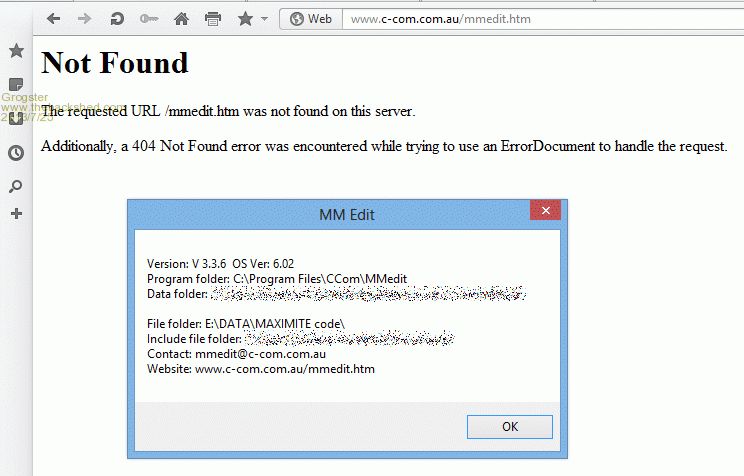
Can you please repost your current site, and I will bookmark it! 
I can't remember where I found MMEdit from before, but do you think I can remember it now???(rhetorical!) I thought I had already bookmarked it, but.........  Smoke makes things work. When the smoke gets out, it stops! |
||||
Grogster Admin Group Joined: 31/12/2012 Location: New ZealandPosts: 9308 |
ADDITIONAL: Nevermind - I see the link is in Jim's signature. Obviously, it cares about mmedit vs MMedit...  Smoke makes things work. When the smoke gets out, it stops! |
||||
Grogster Admin Group Joined: 31/12/2012 Location: New ZealandPosts: 9308 |
Copied the DAT file to the program folder overwriting the old DAT file, but MMEdit does not pick up new syntax words like WATCHDOG for example. Other commands as I type them in in lower-case, they are auto-changed to upper-case and blue, but typing watchdog 1000 just leaves the word as lower-case black. Did I do something wrong? Perhaps I should uninstall the old one, and reinstall the new exe package... Smoke makes things work. When the smoke gets out, it stops! |
||||
TassyJim Guru Joined: 07/08/2011 Location: AustraliaPosts: 6100 |
You are correct, case is important in web addresses (sometimes) I will fix the 'about' info in the next update. Could you check the MMsyntaxhelp.dat file. It should have a date of 22/07/2013 The ZIP file I uploaded does have the correct file in it. Did you restart MM Edit after copying the file? It might be best to copy the file with MM Edit shutdown. And it could be another Windows 8 security preventing you from changing the file. If that's the case, installing the full version again should do the job or running as administrator while copying... You shouldn't have to uninstall the old version, just install over the top. Jim VK7JH MMedit MMBasic Help |
||||
TassyJim Guru Joined: 07/08/2011 Location: AustraliaPosts: 6100 |
Just downloaded the zip file from here, extracted the file and updated the one in the data folder without any problems on my W8 system. Windows politely asked if I wanted to replace the old file. I do know that security settings do vary considerably between installations so I still think it could be Windows playing with virtual folders. I have also updated the main download on my website to give the correct web address (thanks). re file dates: the date of the dat file might be the date that you extracted it and not the date I created it. It depends on what mood Windows is in at the time. Jim VK7JH MMedit MMBasic Help |
||||
Grogster Admin Group Joined: 31/12/2012 Location: New ZealandPosts: 9308 |
Hi there. 
I downloaded both the new installer exe, and also the ZIP with just the DAT file in it. First attempt was to replace the DAT file, as instructed. As you did, I copied it over the top of the file that was already there, and W8 asked me the same thing - which file do you want to keep - I selected the one from the ZIP file. Right-click/Properties/Details of DAT file say it was created 22/07/2013 at 1:33PM. Yes, I closed MMEdit, did the DAT file copy, then restarted MMEdit. I will install the new exe and see if that fixes my issue. EDIT: Installed from the new exe download, and the extra syntax is working now.  Smoke makes things work. When the smoke gets out, it stops! |
||||
TassyJim Guru Joined: 07/08/2011 Location: AustraliaPosts: 6100 |
I will have to stop blaming Windows for all the worlds woes. This new ZIP has two files and both are needed. The second file does get regenerated at times but I should have included it. 2013-07-25_024456_MMsyntax.zip Sorry for the confusion. Jim VK7JH MMedit MMBasic Help |
||||
Raros Regular Member Joined: 06/02/2012 Location: ItalyPosts: 55 |
You're right! I have replaced (C:\Documents and Settings\raros\Impostazioni locali\Dati applicazioni\CCom\MMedit) but I had not tried. 
Thank, Raros |
||||