
|

|
Forum Index : Microcontroller and PC projects : New BreakOut Style Game
| Author | Message | ||||
vegipete Guru Joined: 29/01/2013 Location: CanadaPosts: 1109 |
I've been busy writing a little ditty and here are some preliminary results. 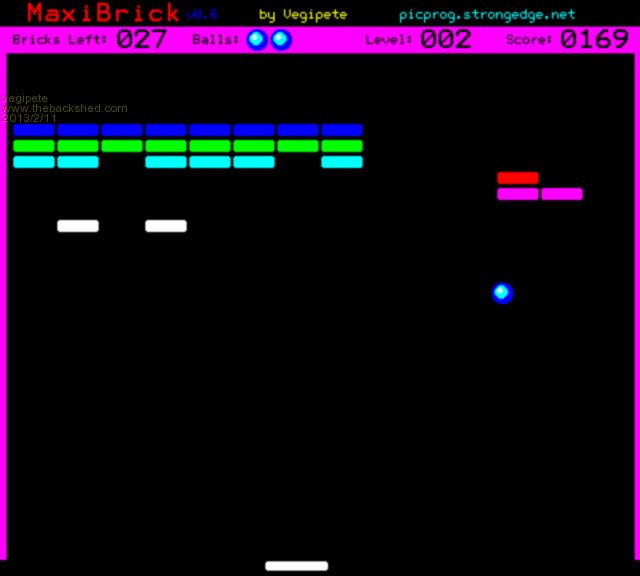
Put the various files all in the same directory, then run *.BAS Enjoy, and criticisms are welcome. Source code commenting is a bit lackadaisical and I have been evil and used numerous hard coded constants but hey, what of it? The game uses an analogue input on pin 1 to control the paddle position. So sound yet... /vp 2013-02-11_234402_MBrickV06.zip Visit Vegipete's *Mite Library for cool programs. |
||||
| Nick Guru Joined: 09/06/2011 Location: AustraliaPosts: 512 |
Looks good. I can't run it just yet (still waiting on my new CMM). Does it support keyboard play? If not and only paddle on pin 1, you may have a limited audience. I'd recommend dual control schemes, or even triple supporting the Nunchuk. Nick |
||||
vegipete Guru Joined: 29/01/2013 Location: CanadaPosts: 1109 |
I've worked some more on this game. Now there is sound, demo mode and I added keyboard support per Nick's suggestion. But boy do I find keyboard control difficult! If anyone has suggestions for better keyboard control, I'd love to hear it. 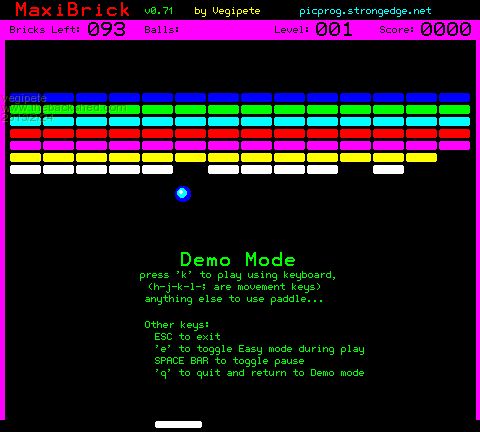
As you can see, the demo screen includes basic instructions. 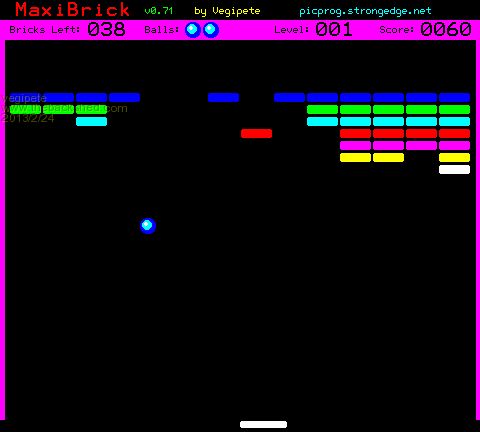
As before, the paddle is controlled by a pot on pin 1. However, the pin is defined in a statement near the beginning of the program and can be easily changed to something else. I have also programmed CTRL-SHIFT-F12 to grab the current screen and save it to the SD card. The current time is used for part of the file name so over-writing existing files is a not too likely. So without further ado, here is version 0.71 Enjoy! /vp 2013-02-24_043634_mbrick71.zip Visit Vegipete's *Mite Library for cool programs. |
||||
| Nick Guru Joined: 09/06/2011 Location: AustraliaPosts: 512 |
Very good! It looks good (good choice of colour) and the ball movement is excellent. I like the way you have the instructions text at the demo showing off the Sprite capability of MMBasic. You're right, the keyboard control is it's downfall but the same can be said about many games, my Donut Dilemma included. Keyboard is not a game playing device. Unfortunately, you have to include it so that everyone can experience the game. It may entice people to make a joystick interface (Atari interface also has X/Y paddle inputs) Have you interfaced your paddle to the "standard" pin connections as defined by Darthmite? The keyboard may be easier if using the left/right arrow keys. Also, is the H key a faster version of the J key? It's good to see some great software that utilizes the power of MMBASIC coming out. Good work! Nick |
||||
vegipete Guru Joined: 29/01/2013 Location: CanadaPosts: 1109 |
Yes, H is double the speed of J. I deliberately chose that row of five keys because it centers on K which you press to select keyboard control. My theory was that you could sort of roll your entire hand around the tip of your middle finger to move the bat back and forth. Of course there is theory and there is reality... What was the "standard" pins connections that Darthmite chose? I didn't notice a conclusion. It occurred to me that the joystick discussion a while back got distracted with particular mechanisms as opposed to selecting a "standard" interface. (Nothing wrong with your choice of an Atari joystick, just not easily available...) All good fun and entertainment! /vp Visit Vegipete's *Mite Library for cool programs. |
||||
| Nick Guru Joined: 09/06/2011 Location: AustraliaPosts: 512 |
Here is the joystick scematic... 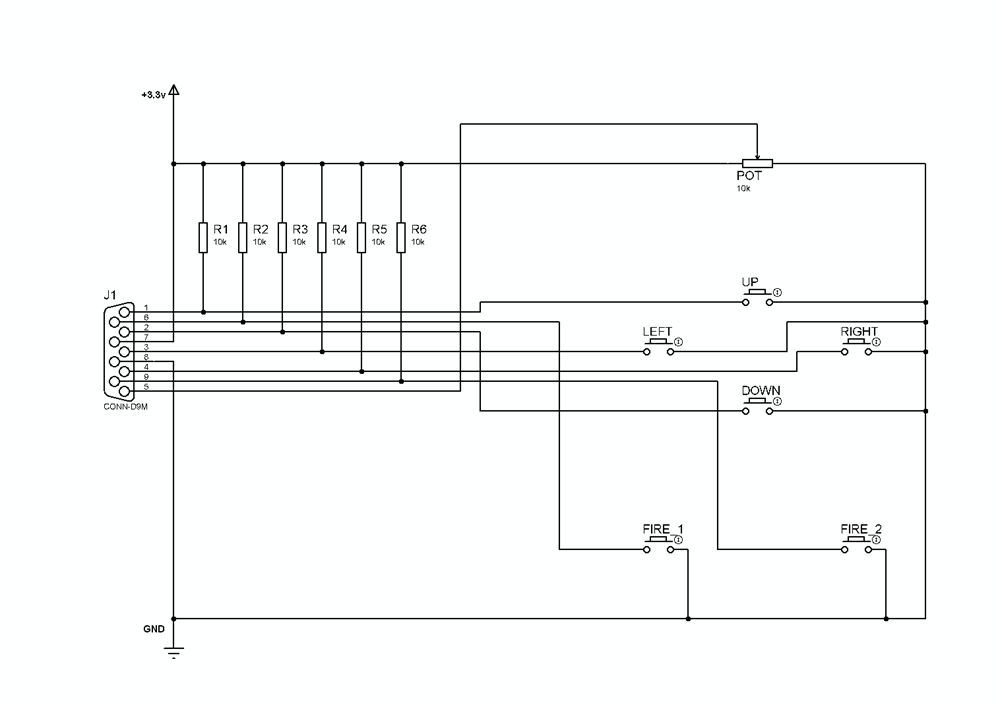
It doesn't list the Maximite pins but I know the buttons I use for Donut Dilemma were: 11 = UP 12 = DOWN 13 = LEFT 14 = RIGHT 15 = FIRE (Button 1) Has anyone got definitions for Button 2, X-POT and Y-POT? Darthmite? What's best here? Nick |
||||
James_From_Canb Senior Member Joined: 19/06/2011 Location: AustraliaPosts: 265 |
Maybe you could ignore the bluetooth interface and hack one of these units from CatchOfTheDay. 
It's $50 plus postage, but at least the joystick and buttons are already mounted. James My mind is aglow with whirling, transient nodes of thought careening through a cosmic vapor of invention. Hedley Lamarr, Blazing Saddles (1974) |
||||
| TinkersALot Regular Member Joined: 20/11/2012 Location: United StatesPosts: 72 |
the web is an amazing thing.... arcade controls I am sure that there must be dozens (if not hundreds) of places like this to find all kinds of tools for toys |
||||
| Nick Guru Joined: 09/06/2011 Location: AustraliaPosts: 512 |
Better add the price of the iPad in to that. Isn't half the fun building your own anyway? 
Nick (I'm impressed though!) |
||||
| Nick Guru Joined: 09/06/2011 Location: AustraliaPosts: 512 |
Another suggestion for your great Bricks game vegipete... Create a BMP image that has the Demo page, complete with bricks, borders and zeroed readouts. Include a nice graphic in the area where you have the text then type over it in a brighter colour the text you want to display (choose a nice font, even add a fancy Title text). Then simply LOADBMP this page at the start. You can then take out all the linesof code that setup that screen, including the PRINT lines for the text. Nick |
||||