
|

|
Forum Index : Microcontroller and PC projects : Generic PIC32 mini board and MM "Shield"
| Page 1 of 3 |
|||||
| Author | Message | ||||
MicroBlocks Guru Joined: 12/05/2012 Location: ThailandPosts: 2209 |
I guess a new topic is better then hijacking MOBI's topic. I would appreciate some feedback about this design. The PIC32 miniboard is just an MCU with the parts it needs to run. Those are a 3.3 power supply, a supervisory chip to control the reset, a 8Mhz crystal, a USB port and ICSP to enable programming. It has no lED's, switches or anything else that can change the functionality of the PIC32, all pins are usable. I think that is already quit unique as most boards occupy at least a few io pins. They headers have pins that are grouped according to the peripherals in the PIC32, this means for instance that pins used for a UART (a pic has 6 of those!), I2C (3x) , SPI (4x), CAN (2x + 2 alternate) and a 16 bit PMP are all placed together so that adding your own hardware that uses these ports can be made very easy and without having to make long traces and even single side would be possible for the simpler projects. The board itself can be used as is and when you populate it with female headers it will be easy to use when prototyping. Hook up a PicKit or a USB, download MPLab and you are ready to program and use it. For standalone you need a 4-6v power supply. The regulator for 3.3 is very efficient and can also be used from a few batteries, use three AA's get 4.5v. This is what it looks like, size is 50 x 49 mm. 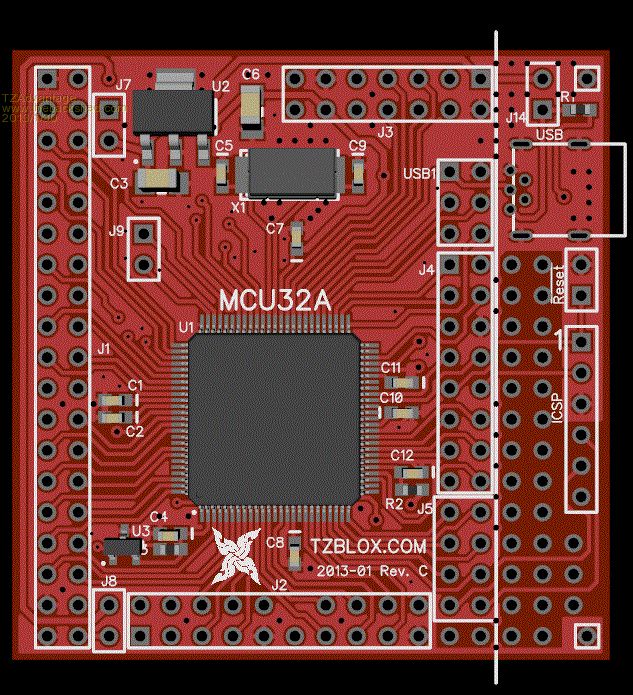
To 'change' this into Colour Maximite compatible, i made a carrier board that has all the specific parts that make it into a maximite. As the maximite uses most of the serial peripherals to generate video the efficient grouping of pins of the mcu board is a bit lost but you get the advantage of an all purpose computer programmable with basic, and that is such a huge advantage that i needed to make a carrier board to enabled that functionality. The design of that board is still very much in Alpha and i would like to hear from you guys how you would organize all the parts to get the best use out of it. My initial feeling is that i want to put the I/O connector, USB, Power and keyboard on the back. On the front you have a micro ds and a few leds for sd activity and power indicator, this will allow a clean look when placed in a enclosure (i have a few designs in the pipeline for that, including one that can be used together with a small screen and joypad, to make a nice little game "console" and one to put on your desktop for the all important wife approval factor, and one with a vesa connector so that it can be put on the back of your monitor) For the keyboard connector i would like to use a USB type A connector. It will be wired like a USB to PS/2 adapter. Plugging in other USB devices like USB drives will not have a problem as it does not have any voltages on it that can damage anything. Most of my keyboards have USB and i am always fiddling with the adapters and they are also rather big and stresses the connector/board more then is comfortable. This is the 'quick and dirty' design to show the placement of VGA and SD and connector. The RTC is planned in the center, its battery has not found its final place yet. The size is about 50mm x 90-100mm If you look at the connectors you can see where both boards line up. As it uses connectors all around there is no need for extra spacers or mounting holes, alignment will be easy. 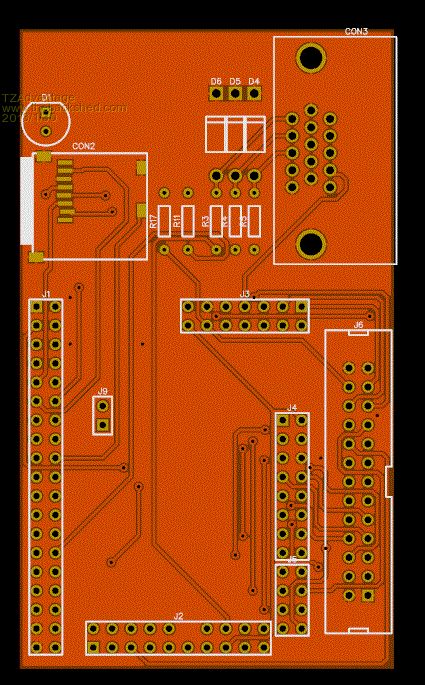
The area above the SD can be used to put your own custom 'expansion board(s), plan is to have some holes to allow spacers. What would be a good placement of those? I had some contact with a pcb manufactorer and i think i will go for a print that is at least 2mm thick, to get a very sturdy board so that placing and removing it will be no problem. It will also improve the robustness of the connectors. Microblocks. Build with logic. |
||||
bigmik Guru Joined: 20/06/2011 Location: AustraliaPosts: 2914 |
Hi TZ, That is a good idea... I hate those little adapters... you just need a USB k/b that supports the adapter and plug it in (without the adapter itself) On thing I notice though is the lack (maybe it will come later) of the `high order GPIO' header.. ie Pin(21)-Pin(40) IMHO it is needed to complete your board.. Regards, Mick Mick's uMite Stuff can be found >>> HERE (Kindly hosted by Dontronics) <<< |
||||
MicroBlocks Guru Joined: 12/05/2012 Location: ThailandPosts: 2209 |
I have included a pdf, Print them out to get a good feel for its size. It really is small. 
2013-01-31_124129_TZBlox_CMite_A.pdf I think you mean the ones that are shown on the schematic as the 'arduino connectors'? Of those pins a few are very specific, D4 and D5 will be made ready for CAN, A4 and A5 are I2C. The rest are mostly plain I/O pins that do not resemble Arduino functionality anyway, like PWM or other specific functionality. A shield with for instance servo drivers would not work on a maximite, only the ones that use some kind of serial communication or i2c. As such i find the need to have an actual Arduino footprint unnecessary but it still can use most shields when you wire up 4 or 5 pins. I have to think about where the best location would be for those 'arduino' pins. I am considering having footprints for the CAN driver chip, and a RS-232 level converter, a 1-wire driver. A footprint for a wifi module is also under consideration. These footprints will allow you to buy only what you need and expand later when needs change. A small 110/220v switching power supply would be very nice as it will prevent another 'brick'. I really don't like those things. When you look at how tiny some mobile phone chargers are, it must be possible to incorporate it on the print. I also would like one or 2 joystick connections (9-pin D connector) so that a young game player can connect a joystick without problems. I am of the opinion that a maximite is a thousand times better to introduce computing to kids, and i want to do my share to promote that use. Being able to make and play games needs some standardization so that when they are shared it is just a download away to play them. I think i will start a new topic for that. Microblocks. Build with logic. |
||||
| JohnS Guru Joined: 18/11/2011 Location: United KingdomPosts: 3802 |
I like the idea of 110/240V but... various countries have strict laws about having mains on a PCB so please don't break those! (Devices are subject to confiscation and destruction by customs here, for example.) John |
||||
MicroBlocks Guru Joined: 12/05/2012 Location: ThailandPosts: 2209 |
Good point. A CE mark is however easy. You just put it on the box. 
I think it will be better to source a completed 110/240v to 5v power supply that alredy has it marks of approval and hopefully i find one that is small enough to fit in the enclosure. You then only connect the 5v to the pcb. What would be the best choice for an enclosure? As small as possible, or one that has some room to include your own piece of hardware? What would be an acceptable size? My personal preference for a 'desktop' version would be a size of around 150x100x30mm. This will have lots of spare room and lowers the need for yet another enclosure for your own project. Microblocks. Build with logic. |
||||
| JohnS Guru Joined: 18/11/2011 Location: United KingdomPosts: 3802 |
Wow, think customs have never seen anyone just stick a mark on before??? Stuff is just destroyed. No compensation. Fines for those doing the importing. Prison for some. OK, you were joking but they do treat mains electricity seriously as it's a killer. Small 5V supplies are plentiful and very cheap, though often with a "USB" connector. John |
||||
vegipete Guru Joined: 29/01/2013 Location: CanadaPosts: 1109 |
Looks pretty nice. Not very breadboard friendly, but with so many pins that's pretty much beside the point anyways. There would also be a benefit to having all the plug in components (vga, sd, keyboard, I/O, maybe power) along a single edge but I guess there just isn't enough room. I've never seen a stacked vga/usb jack. Does it make any sense to consider something like this VGA/Serial/Parallel jack? Change the 26 pin IDC to the 25 pin d-sub? Is a simple power LED on the PIC32 board too much? From my own embedded PIC boards I've recently come to the conclusion that I always want to have at least 2 of the ICSP pin sets brought out to programming/debug headers. Invariably I'm trying to debug something that uses the same pins as as the PGC/D I've chosen - so I can't debug the way I'd like. Plus I've been bitten by device errata that, for example, rendered the A/D system inoperative when the PGC/D pair that shared pins with parts of the A/D system was used while attempting to debug. This is less important for something polished like a Maximite but would be very useful for embedded systems that I build. /p Visit Vegipete's *Mite Library for cool programs. |
||||
MicroBlocks Guru Joined: 12/05/2012 Location: ThailandPosts: 2209 |
Hi Vegipete, When you use female headers the MCU board is a good companion to a braadboard. All the pins are broken out and it is easy to have wires from this board to the rest of the breadboard. It is actually the idea behind this design. Once you are ready with the breadboard, make a 'carrier board' and plug it in. This will be good for end products. Sofar i managed to have the usb, vga, keyboard on the backside of the carrier board. The SD card would probably fit above the vga connector, but then you will need an extra mini pcb to mount it. Actually, the small MCU board will allow you to make a simple carrier board, vero board would work fine for the one off projects and put your connecters where you want them. It would then be easy to recover the MCU board for use in other projects, or for breadboarding again. A 25 pin d-sub is not that much smaller, and the choice for this carrier board is to mimic a Color maximite as close as possible. For other purposes it might be better to have a d-sub as it would be easier to use a ready made cable with screws to make the connection really strong. For the MCU board even a LED is too much. :) You can add one very easy on the small area on the right. A LED would consume power and when you want to use it with a battery all the power you can save is good. When putting the PIC in sleep mode it consumes only a few uA. A led easily uses thousanda times more. Your remarks about the ICSP is very important. A small error by me. I will fix that. Thank you for taking your time to give some good info. Microblocks. Build with logic. |
||||
bigmik Guru Joined: 20/06/2011 Location: AustraliaPosts: 2914 |
Hi TZ, Great work, I love what you are doing, making probably the worlds smallest CMM, beating the UBW32-CMM but dont forget the high order Pin(21)-Pin(40) do NOT have to be dedicated to CAN or I2C... They are still very usable GPIO pins and your daughter board, at this stage misses them all. I would like to see an extra 26Pin header configured similar to the UBW32-MCC as shown in this PDF.. 2013-01-31_215402_GPIO_Connectors.pdf You can ignore the bottom RHS option if your choice is to not support Ardunio. As nice as that option is I fear that you will end up killing a couple of Maximiters as they will have them out of the case or with lids open for experimenting purposes and `forget' the bities that are hidden away there. Besides a neat USB power source isnt that much or a hindrance is it? Regards, Mick Mick's uMite Stuff can be found >>> HERE (Kindly hosted by Dontronics) <<< |
||||
| djuqa Guru Joined: 23/11/2011 Location: AustraliaPosts: 447 |
I agree with the others, do not even consider onboard AC/DC supplies. Legal, safety, physical considerations would be horrendous. Small no-name 5v phone chargers are a pittance to buy. plus 12V Car/ Alternative (wind/solar) and 110v/230v AC(Aust now uses 230v) versions of small 5v Supplies are available everywhere because of the Mobile phone market. VK4MU MicroController Units |
||||
bigmik Guru Joined: 20/06/2011 Location: AustraliaPosts: 2914 |
Hi David, Does it? I do remember reading this somewhere but when I last measured the power here (Melbourne) I got 243V ... I have left my good meter at work and wont get it till tonight, I will re-measure it tomorrow to see if it has indeed changed. Mick Mick's uMite Stuff can be found >>> HERE (Kindly hosted by Dontronics) <<< |
||||
| MOBI Guru Joined: 02/12/2012 Location: AustraliaPosts: 819 |
I guess it depends on meter reading RMS or peak? David M. |
||||
| djuqa Guru Joined: 23/11/2011 Location: AustraliaPosts: 447 |
In 2000, Australia converted to 230 V as the nominal standard AS2926-1987 AC should always be read as RMS VK4MU MicroController Units |
||||
| BobD Guru Joined: 07/12/2011 Location: AustraliaPosts: 935 |
From Wikipedia so it must be correct [/sarcasm]. If the above is correct then we have a range from 253V down to 216.20V as acceptable. |
||||
| JohnS Guru Joined: 18/11/2011 Location: United KingdomPosts: 3802 |
Supposedly the UK has harmonised with Europe on 230V but not actually! Mine's commonly 243V or more. Which probably harmonised in the sense of 230+-x% whereas it used to be 240V+-y%) i.e. nothing has changed except the way it's described. John |
||||
MicroBlocks Guru Joined: 12/05/2012 Location: ThailandPosts: 2209 |
It is clear then, just use a standard power supply. The reasons you all mentioned are very valid, and i don't want to make it more complicated then it should. Thanks for the feedback! Microblocks. Build with logic. |
||||
| boss Senior Member Joined: 19/08/2011 Location: CanadaPosts: 268 |
Hi, the higher voltage the higher electricity bill. Same here in Canada, we have officialy 120V/240V system, the average voltage in our wall outlet is around 129V. The stove, the electric water heater and the dryer all this increase your electricity bill. That's simpliest way how to increase profit. |
||||
| JohnS Guru Joined: 18/11/2011 Location: United KingdomPosts: 3802 |
What??? Higher voltage, more current, more power so you run the item for less time. Same overall cost as we're charged for power. There can be a "hidden" cost if you have a 230V appliance that frankly can't cope with 240V, such as an oven, as it may burn out the element rather quickly. Been there, etc... John |
||||
| boss Senior Member Joined: 19/08/2011 Location: CanadaPosts: 268 |
Hi, to JohnS: the stove, the dryer, the wash machine all of them have a timer. Only with watter heater you are right. And my expensive ceramic cooktop have 2 elements burned. Regards |
||||
| JohnS Guru Joined: 18/11/2011 Location: United KingdomPosts: 3802 |
Er... my stove has a thermostat. The washing machine also. Thus, no extra power usage. John |
||||
| Page 1 of 3 |
|||||