
|

|
Forum Index : Microcontroller and PC projects : Colour Modes
| Author | Message | ||||
| Geoffg Guru Joined: 06/06/2011 Location: AustraliaPosts: 3194 |
Another new topic from the colour logo discussion (why not, they are easy enough to start)... 1-bit colour (one bit per pixel) = one colour (monochrome) 2-bit colour (two bits per pixel) = four colours 3-bit colour (three bit per pixel) = eight colours The more bits use up more memory but eight colours still leaves a lot. Monochrome and 240x216 uses the same amount of memory for the video as the mono Maximite running 3.x does. > Also, doesn't the larger 100 pin Pic32 have more memory? Nop, it just has more I/O pins. This is what the modes look like at this time (this could easily change as development progresses). The colours look beautiful on the screen, it is a pity that they have lost something in this image: 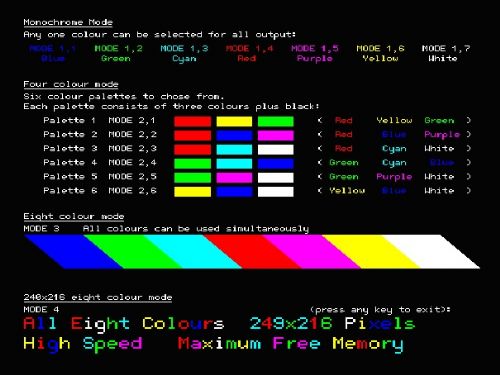
Note that when you change modes the whole screen changes, this demo was fudged with the screen in MODE 3 Geoff Geoff Graham - http://geoffg.net |
||||
| Nick Guru Joined: 09/06/2011 Location: AustraliaPosts: 512 |
So, does that mean... 1 bit colour = 8 displayed pixels per byte 2 bit colour = 4 displayed pixels per byte 3 bit colour = 2 displayed pixels per byte + 1 unused bit |
||||
| Gizmo Admin Group Joined: 05/06/2004 Location: AustraliaPosts: 5078 |
Yeah start as many as you like Geoff, if its a new topic users can fee free to start a new thread. The bad image quality, the forum resizes JPG's down to 500 pixels to save bandwidth. If you save as a GIF and it will resize to 1000 pixels wide, but only if the image is bigger than 1000 pixels. GIF's are better suited to images with detail, like circuits, code, etc, and less than 256 colours. Glenn The best time to plant a tree was twenty years ago, the second best time is right now. JAQ |
||||
| Geoffg Guru Joined: 06/06/2011 Location: AustraliaPosts: 3194 |
1 bit colour = 8 displayed pixels per byte 2 bit colour = 4 displayed pixels per byte 3 bit colour = 2 displayed pixels per byte + 1 unused bit No, each colour has its own memory area (25920 bytes each in 480x432 pixel modes) so there is no wasted memory. You can dynamically switch modes as a program is running and as you do that memory will be automatically allocated or freed to accommodate the number of colours dictated by the mode. Geoff Graham - http://geoffg.net |
||||
| Nick Guru Joined: 09/06/2011 Location: AustraliaPosts: 512 |
So 2 maps? One for the pixel information (8 pixels per byte?) and another color map area? |
||||
| Geoffg Guru Joined: 06/06/2011 Location: AustraliaPosts: 3194 |
Thanks, hopefully this will look better... 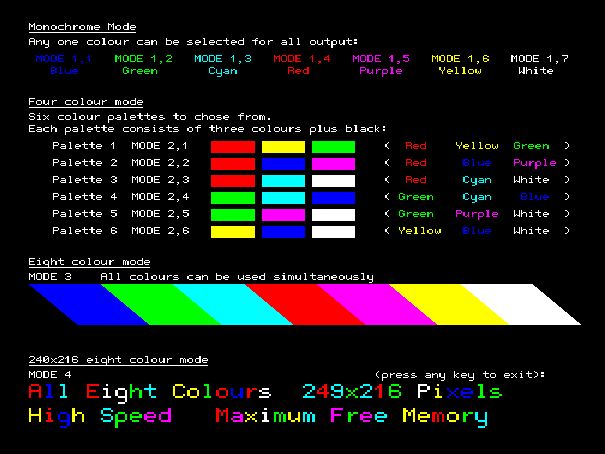
Remember that this is a work in progress, anything can change. Geoff Geoff Graham - http://geoffg.net |
||||
| Geoffg Guru Joined: 06/06/2011 Location: AustraliaPosts: 3194 |
No, one "map" for each colour (assuming a "map" means the memory for each colour). Each colour has its own memory area and SPI driver and stream of pixels. They are independent of each other but because each stream of pixels is clocked identically they combine on the screen into eight colours. Geoff Geoff Graham - http://geoffg.net |
||||
| Nick Guru Joined: 09/06/2011 Location: AustraliaPosts: 512 |
Ahhh! Shades of the Lynx Computer from the mid 80's. It too had a seperate map for each RGB color. I can see how this slows things down a bit. Reminiscent of the Amiga and its problem with multiple bit planes. The more bit planes (higher colour mode), the slower it got because of the requirement to do multiple write to set a colour. The lack of a "chunky" graphics mode dogged it. We are only talking 8 colours and 3 planes and the PIC32 is faster than the 7.xxMhz 68000 that the Amiga had so it should be ok. So getting back on track... We can't have coloured text in the Editor because of this memory overhead. 
Oh well, was a nice feature I thought. I'm just trying to help with suggestions for making the Maximite 2 the most it could be and make it stand out from the crowd. Nick |
||||
| Geoffg Guru Joined: 06/06/2011 Location: AustraliaPosts: 3194 |
Much appreciated. Geoff Geoff Graham - http://geoffg.net |
||||
| JohnS Guru Joined: 18/11/2011 Location: United KingdomPosts: 3801 |
RAM / video memory in short supply... What's the cheapest way to get more? A video chip? More RAM? A 2nd PIC32? A PIC32MXnnn that Microchip haven't yet released? Any other ideas? John |
||||
Xiongmao Regular Member Joined: 25/08/2011 Location: AustraliaPosts: 48 |
I looked at adding a graphics module that could be driven by the SPI port some time ago, but the forum consensus at the time was that it was getting away from the purpose/intent of the maximite. Microchip *might* come out with a '32 with more memory, but my bet would be a (nearly) RAMless chip with an external bus. A megabyte or more of SRAM should be a straight-forward proposition. Alternately, go get a Raspberry Pi. |
||||
| JohnS Guru Joined: 18/11/2011 Location: United KingdomPosts: 3801 |
Among other snags the RPi has limited I/O, limited documentation (semi-closed), runs Linux (good for some things but rather unlike MMBasic!) and a form factor which is awkwardly small. Unlike a DM it also has fussy/limiting power supply needs. John |
||||