
|

|
Forum Index : Microcontroller and PC projects : Problem with MM firmware V2.7B
| Author | Message | ||||
| larny Guru Joined: 31/10/2011 Location: AustraliaPosts: 346 |
Yesterday, I replaced the V2.1 firmware (that came with the Altronics kit) with V2.7B. It works, except that the first character of each line on the monitor is missing, see the screen photos attached. As you can see, I tried both a Dell & a Chemei monitor with the same result. If I list a programme, the first character is missing from each line - as one would expect. I assume that it is a firmware fault, for 4 reasons:- 1. V2.1 worked properly. 2. The issue appeared for the first time after I loaded V2.7B. 3. It seems very unlikely that it is a hardware issue; it would be a big coincidence. 4. I have eliminated the possibility of a Monitor fault since it occurs with both monitors. Any assistance will be appreciated. Len 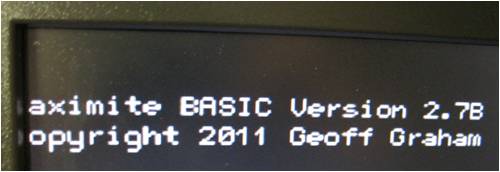
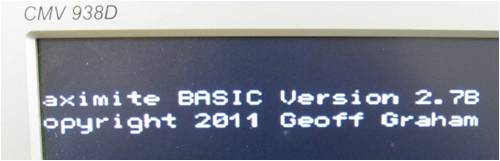
|
||||
CircuitGizmos Guru Joined: 08/09/2011 Location: United StatesPosts: 1425 |
Simple answer: Adjust your monitor. Somewhere along the line the video timing changed. Micromites and Maximites! - Beginning Maximite |
||||
| larny Guru Joined: 31/10/2011 Location: AustraliaPosts: 346 |
Thanks for the response. I tried to adjust the Dell Monitor, but did not have the User Manual. I pressed the buttons, but could not see any option to move the picture horizontally. I'll have to download the User Manual. Len |
||||
| larny Guru Joined: 31/10/2011 Location: AustraliaPosts: 346 |
Problem solved. I downloaded the Monitor's user manual & it told me how to move the picture horizontally. Len |
||||