
|

|
Forum Index : Microcontroller and PC projects : Is it possible to extract firmware+program from the Picomite
| Author | Message | ||||
| PhenixRising Guru Joined: 07/11/2023 Location: United KingdomPosts: 917 |
to provide a one-file loading of a Pico? Just curious  |
||||
| Geoffg Guru Joined: 06/06/2011 Location: AustraliaPosts: 3231 |
This is how I do it. Start with a working MMBasic program including options set, etc. 1. Download picotools: https://github.com/raspberrypi/picotool 2. I had to install a driver using Zadig from https://zadig.akeo.ie/ 3. Plug the Pico in while holding down BOOTSEL switch 4. Run a command window where pocotool.exe is located 5. Run this command: picotool save -a filename.uf2 Geoff Geoff Graham - http://geoffg.net |
||||
| PhenixRising Guru Joined: 07/11/2023 Location: United KingdomPosts: 917 |
I tried it with my RP2350 and got: 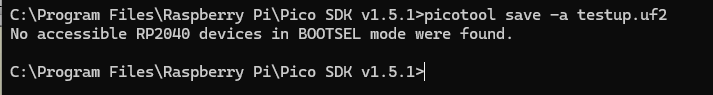 Shouldn't matter whether RP2040 or RP2350, right? |
||||
| Mixtel90 Guru Joined: 05/10/2019 Location: United KingdomPosts: 6904 |
There is a bootrom in the RP devices. It looks like it might be programmed differently in the RP2350. Nothing you can do about that other than wait for a new picotool to be released. Mick Zilog Inside! nascom.info for Nascom & Gemini Preliminary MMBasic docs & my PCB designs |
||||
| PhenixRising Guru Joined: 07/11/2023 Location: United KingdomPosts: 917 |
Yeah, just confirmed that it works with the RP2040  |
||||
| Frank N. Furter Guru Joined: 28/05/2012 Location: GermanyPosts: 847 |
Is there also a precompiled version of picotools for Windows???  Frank |
||||
| PhenixRising Guru Joined: 07/11/2023 Location: United KingdomPosts: 917 |
picotool.zip I zipped it but not sure if it will work for you  |
||||
| Frank N. Furter Guru Joined: 28/05/2012 Location: GermanyPosts: 847 |
@PhenixRising: THANK YOU VERY, VERY MUCH!!!  I will try it tomorow. Frank |
||||
| PhenixRising Guru Joined: 07/11/2023 Location: United KingdomPosts: 917 |
Oh heck, I meant to follow-up. Although Picotools acknowledges the RP2040, I have not successfully read the device. No error, I just get the command prompt. Now I seem to remember reading that the Picotools that comes with sdk-2+ is the one we need but I haven't yet upgraded so I dunno. |
||||
| Frank N. Furter Guru Joined: 28/05/2012 Location: GermanyPosts: 847 |
Hmm, what do I have to enter for "Source device selection"?  Source device selection --bus <bus> Filter devices by USB bus number --address <addr> Filter devices by USB device address Frank |
||||
| PhenixRising Guru Joined: 07/11/2023 Location: United KingdomPosts: 917 |
Hi Frank, I believe that is optional:  However, if you try running Picotool with the device NOT in Boot mode: 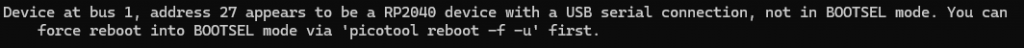 It should be as simple as the example given by Geoff but I suspect that he has SDK-2 with the updated Picotool. I haven't pursued this due to trying to stay focused on what I should be doing  |
||||
| Frank N. Furter Guru Joined: 28/05/2012 Location: GermanyPosts: 847 |
THANKS A LOT!!! (...those who can read have a clear advantage...) I was not in bootloader mode and my batch call was also wrong...  I have just successfully read, deleted and rewrote a Raspberry Pi Pico... Frank |
||||
| PhenixRising Guru Joined: 07/11/2023 Location: United KingdomPosts: 917 |
 OK, now I feel like a dumba$$ because I haven't been successful OK, now I feel like a dumba$$ because I haven't been successful  I'll revisit later  |
||||
| Frank N. Furter Guru Joined: 28/05/2012 Location: GermanyPosts: 847 |
Was no .uf2 created for you??? - or did it not work after reading in??? Edited 2024-12-16 20:31 by Frank N. Furter |
||||
| PhenixRising Guru Joined: 07/11/2023 Location: United KingdomPosts: 917 |
No. After the save command, I instantly get just the command prompt...but I have an idea to try. The only other thing is that my only RP2040s are clones. My original RPi went up in smoke (don't ask  ) ) |
||||
| Frank N. Furter Guru Joined: 28/05/2012 Location: GermanyPosts: 847 |
Good luck!!! |
||||