
|

|
Forum Index : Microcontroller and PC projects : olimex pico2 hdmi usb
| Page 1 of 2 |
|||||
| Author | Message | ||||
| stanleyella Guru Joined: 25/06/2022 Location: United KingdomPosts: 2109 |
Anyone using olimex 2350 hdmi usb? I ask because when I flash the hdmi usb it runs as vga hdmi usb and can't reset olimex. When I flash pico hdmi it works > option list PicoMiteHDMI MMBasic Version 6.00.00RC2 OPTION AUTORUN ON OPTION FLASH SIZE 4194304 OPTION COLOURCODE ON OPTION KEYBOARD US OPTION CPUSPEED (KHz) 315000 OPTION DISPLAY 24, 80 OPTION HDMI PINS 1, 3, 7, 5 OPTION SDCARD GP22, GP6, GP7, GP4 OPTION AUDIO GP26,GP27', ON PWM CHANNEL 5 OPTION MODBUFF ENABLE 192 OPTION PLATFORM OLIMEX > hdmi usb firmware I got usb to ttl connected to gp8,gp9 and flash hdmi usb says vga hdmi usb but usb to ttl works connected to win and terminal option list but option reset olimex says invalid board |
||||
| matherp Guru Joined: 11/12/2012 Location: United KingdomPosts: 9090 |
How many times do I need to say the same thing? - you have asked the same before and I explained then OPTION RESET OLIMEX is not valid for the HDMIUSB firmware only the HDMI firmware. The concept of OPTION RESET is that is configures a board WITHOUT any other additions to work "out-of-the-box". The Olimex needs an additional USB/UART to work as a USB host and therefore is not supported in HDMIUSB firmware. |
||||
| stanleyella Guru Joined: 25/06/2022 Location: United KingdomPosts: 2109 |
thanks. got it. I thought it worked on one release but with trying so many versions I may be confused. maybe olimex 2040. olimex pico2 hdmi is easy to try hdmi graphics. pico2 vga usb is interesting to with new graphics. |
||||
| homa Guru Joined: 05/11/2021 Location: GermanyPosts: 349 |
I use it. 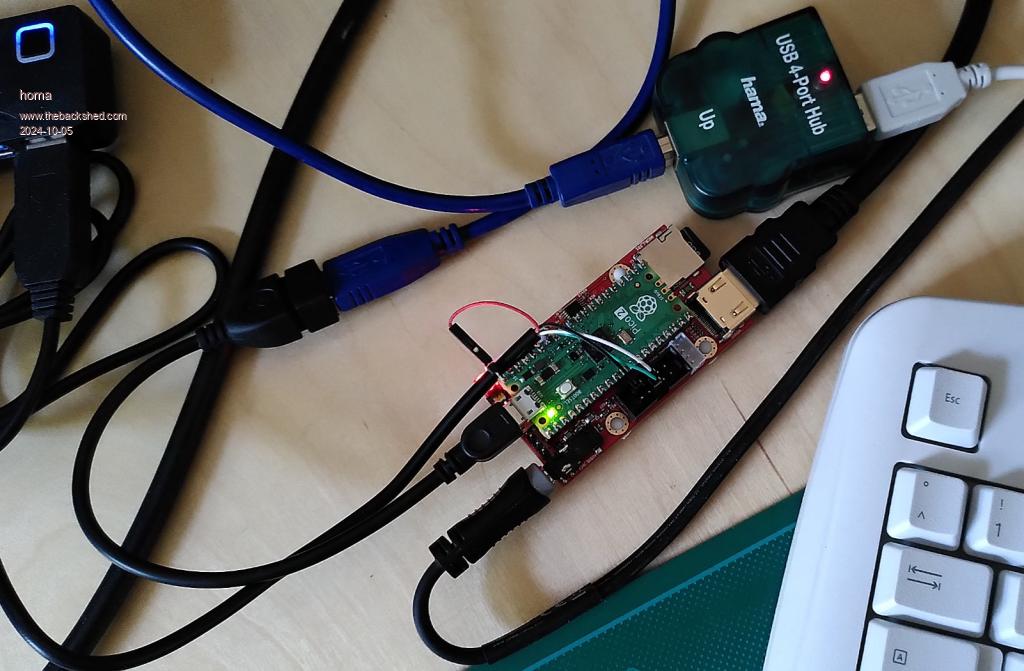 OLIMEX Connector 1 3.3V -- 3.3V p36 2 GND -- GND p38 -- ok black 3 TXD -- GP20 p26 com2 tx 4 RXD -- GP21 p27 com2 rx 5 SCL -- GP9 p12 com2 rx -- ok green 6 SDA -- GP8 p11 com2 tx -- ok white 7 MISO -- GP4 p6 com2 tx -- ! sd 8 MOSI -- GP7 p10 -- ! sd 9 SCK -- GP6 p9 -- ! sd 10 SSEL -- GP5 p7 com2 rx > option list PicoMiteVGA MMBasic USB Edition 6.00.00RC4 OPTION SERIAL CONSOLE COM2,GP8,GP9 OPTION FLASH SIZE 4194304 OPTION COLOURCODE ON OPTION KEYBOARD GR OPTION CPUSPEED (KHz) 372000 OPTION DISPLAY 30, 80 OPTION HDMI PINS 1, 3, 7, 5 OPTION RESOLUTION 1280x720 OPTION SDCARD GP22, GP6, GP7, GP4 OPTION AUDIO GP26,GP27', ON PWM CHANNEL 5 OPTION MODBUFF ENABLE 192 OPTION DEFAULT FONT 3, 1 > @Peter: an “OPTION PLATFORM OLIMEXUSB” would be really nice and desirable. You can also do without a console (COM2 ), then I supply the board with a USB power supply via the USB port underneath and have a small standalone computer :-) Matthias Edited 2024-10-05 20:19 by homa |
||||
| matherp Guru Joined: 11/12/2012 Location: United KingdomPosts: 9090 |
Just set the options by hand - it isn't realistic to add every variant of how a board might be used |
||||
| phil99 Guru Joined: 11/02/2018 Location: AustraliaPosts: 2134 |
You can create your own setup file with:- OPTION DISK SAVE fname$ OPTION DISK LOAD fname$ if no extension specified defaults to ".opt" The first saves a binary file of Option List and the second restores all the options in one go. |
||||
| stanleyella Guru Joined: 25/06/2022 Location: United KingdomPosts: 2109 |
@homa. Yes, manually set options works! Thanks. option list PicoMiteVGA MMBasic USB Edition 6.00.00RC2 OPTION SERIAL CONSOLE COM2,GP8,GP9 OPTION FLASH SIZE 4194304 OPTION COLOURCODE ON OPTION KEYBOARD US OPTION CPUSPEED (KHz) 315000 OPTION DISPLAY 30, 53 OPTION HDMI PINS 1, 3, 7, 5 OPTION SDCARD GP22, GP6, GP7, GP4 OPTION AUDIO GP26,GP27', ON PWM CHANNEL 5 OPTION MODBUFF ENABLE 192 > |
||||
| stanleyella Guru Joined: 25/06/2022 Location: United KingdomPosts: 2109 |
it complained OPTION CPUSPEED (KHz) 372000 - invalid? but works for you? > option cpuspeed 372000 Error : CpuSpeed 126000, 252000, 378000, 157500 or 315000 only > regards, stan Edited 2024-10-06 03:59 by stanleyella |
||||
| Mixtel90 Guru Joined: 05/10/2019 Location: United KingdomPosts: 6766 |
RC2 vs RC4 Mick Zilog Inside! nascom.info for Nascom & Gemini Preliminary MMBasic docs & my PCB designs |
||||
| stanleyella Guru Joined: 25/06/2022 Location: United KingdomPosts: 2109 |
Peter sir, sorry for annoying you. I can be stupid. manually create option list so simple, didn't think it would work. |
||||
| stanleyella Guru Joined: 25/06/2022 Location: United KingdomPosts: 2109 |
waiting for rc5 |
||||
| Mixtel90 Guru Joined: 05/10/2019 Location: United KingdomPosts: 6766 |
Available now. :) Mick Zilog Inside! nascom.info for Nascom & Gemini Preliminary MMBasic docs & my PCB designs |
||||
| stanleyella Guru Joined: 25/06/2022 Location: United KingdomPosts: 2109 |
> option list PicoMiteHDMI MMBasic USB Version 6.00.00RC5 OPTION SERIAL CONSOLE COM2,GP8,GP9 OPTION FLASH SIZE 4194304 OPTION COLOURCODE ON OPTION KEYBOARD UK, 0, 0, 600, 150 OPTION CPUSPEED (KHz) 315000 OPTION HDMI PINS 1, 3, 7, 5 OPTION SDCARD GP22, GP6, GP7, GP4 OPTION AUDIO GP26,GP27', ON PWM CHANNEL 5 OPTION MODBUFF ENABLE 192 > option cpuspeed 372000 Error : CPU speed is fixed for HDMI > |
||||
| stanleyella Guru Joined: 25/06/2022 Location: United KingdomPosts: 2109 |
rc5 hdmi usb manual option setup works ok so far. haven't got round to test a to d. new feature. |
||||
| Mixtel90 Guru Joined: 05/10/2019 Location: United KingdomPosts: 6766 |
Yes, that's what it should do. It's the only speed that HDMI will work at, apparently. Mick Zilog Inside! nascom.info for Nascom & Gemini Preliminary MMBasic docs & my PCB designs |
||||
| matherp Guru Joined: 11/12/2012 Location: United KingdomPosts: 9090 |
HDMI runs at three speeds depending on the resolution. When you change the resolution it automatically changes the speed 640x480 315MHz 1024x768 324MHz 1280x720 372Mhz Previous to RC5 you could change the CPU spped but this was a mistake because it would b....r the video output |
||||
| stanleyella Guru Joined: 25/06/2022 Location: United KingdomPosts: 2109 |
yes Mick, I thought that... but people post different screen res and different freq. I'm just experimenting pico 2 and drop in replace 2040 all ok. ili9341 is just faster, not spi, the code. vga usb is "better" than hdmi? I got pico 2 vga and hdmi same monitor...not same time could Peter not posted olimex options for hdmi usb and said copy one line at a time in mmcc? save me being a bother. ps like mmcc Edited 2024-10-06 08:33 by stanleyella |
||||
| Mixtel90 Guru Joined: 05/10/2019 Location: United KingdomPosts: 6766 |
Ah, thanks Peter. I suspected that because of the way my monitor plays up. -------------------- Stan: It's still being designed. I wouldn't read too much into what people are doing. When you get options sorted for a particular setup save them using OPTION DISK SAVE and get them back using OPTION DISK RESTORE. It's best if you save your setups to SD card, I've found. If they all get wiped you only need to manually set up the SD card then and you can load all the rest. That's a way to get round custom option setups and it works well. As for whether VGA is "better" than HDMI, it all depends on what you need! VGA needs two less pins and is happy with wires all over the place, but it has limitations like 16 colours max that you can't change as they are decided by hardware. Would you like a set of Gemini PCBs? I can fit either a VGA or a HDMI socket for you and some SMD bits if you want them and I happen to have them. You'd still need to get some stuff from Ali Express as I haven't got everything - and you get to solder stuff onto a PCB for a change too! :) Let me know if you are interested. You can plug in either a Pico or a Pico 2 for VGA, or just a Pico 2 for HDMI but the board can only be built to accept one sort of video as both sockets fit in the same place. Mick Zilog Inside! nascom.info for Nascom & Gemini Preliminary MMBasic docs & my PCB designs |
||||
| stanleyella Guru Joined: 25/06/2022 Location: United KingdomPosts: 2109 |
Hi Mick, thanks for the generous offer but I got several boards covering new pico 2 usb hdmi, usb vga, ili9xxx usb. if options work I copy from mmcc to notepad and save as .txt in documents. stan. |
||||
| Mixtel90 Guru Joined: 05/10/2019 Location: United KingdomPosts: 6766 |
Ok, no problem. :) Mick Zilog Inside! nascom.info for Nascom & Gemini Preliminary MMBasic docs & my PCB designs |
||||
| Page 1 of 2 |
|||||