stanleyella

Guru

Joined: 25/06/2022
Location: United KingdomPosts: 2111 |
| Posted: 11:10pm 19 Sep 2024 |
 Copy link to clipboard Copy link to clipboard |
 Print this post |
|
old tron game for ili9341. the gui touch areas are left right at the bottom of screen and up down right side of screen. 3 chasers tested pico 2
'tron ili9488
'OPTION GUI CONTROLS Must be set up in command before use
'each control is 52 bytes,it's rounded up to 2048,
'so total controls is 2048/52=39. Use that even using only 4 controls.
'
OPTION EXPLICIT
OPTION DEFAULT NONE
OPTION DEFAULT INTEGER
OPTION BASE 1 'arrays start at 1
option autorun on
dim px,py,pdx,pdy
dim cx(3),cy(3),cdx(3),cdy(3),cpa(3)
dim ts,tr,csc=0,psc=0,cm
cls
'define touch areas
gui area 1,0,199,80,40 ':line 0,239,80,239,rgb(blue)'left button
gui area 2,140,199,80,40 ':line 140,239,220,239,rgb(blue)'right button
gui area 3,279,40,40,80 ':line 319,40,319,120,rgb(blue)'up button
gui area 4,279,159,40,80 ':line 319,179,319,239,rgb(blue)'down button
'draw direction buttons
'triangle 2,312,66,305,66,319,rgb(yellow),1 'left button
'triangle 192,312,130,305,130,319,rgb(yellow),1 'right button
'triangle 471,112,479,180,464,180,rgb(yellow),1 'up button
'triangle 471,300,479,236,464,236,rgb(yellow),1 'down button
do
'init players start positions
px=260:py=rnd*120+60:pdx=-1:pdy=0
cx(1)=rnd*100+80:cy(1)=50:cdx(1)=0:cdy(1)=1:cpa(1)=1
cx(2)=rnd*100+80:cy(2)=190:cdx(2)=0:cdy(2)=-1:cpa(2)=1
cx(3)=rnd*50+50:cy(3)=rnd*80+80:cdx(3)=1:cdy(3)=0:cpa(3)=1
'draw play area & 4 random triangles on border
box 0,0,319,239,1,rgb(white),rgb(black)
ts=rnd*160+40
triangle 0,ts,12,ts+8,0,ts+16,rgb(White)
ts=rnd*160+40
triangle 319,ts,307,ts+8,319,ts+16,rgb(White)
ts=rnd*240+40
triangle ts,0,ts+8,10,ts+16,0,rgb(White)
ts=rnd*240+40
triangle ts,239,ts+8,228,ts+16,239,rgb(White)
line 0,239,80,239,1,rgb(blue)'left button
line 140,239,220,239,1,rgb(blue)'right button
line 319,40,319,120,1,rgb(blue)'up button
line 319,179,319,239,1,rgb(blue)'down button
'main
do
'check user button pressed
tr=TOUCH(REF)
if tr>0 then
select case tr
case 1 'left pressed
if pdx=0 then pdy=0:pdx=-1
case 2 'right pressed
if pdx=0 then pdy=0:pdx=1
case 3 'up pressed
if pdy=0 then pdx=0:pdy=-1
case 4 'down pressed
if pdy=0 then pdx=0:pdy=1
end select
end if
px=px+pdx:py=py+pdy
'has player crashed
if pixel (px,py) >0 then 'player crashed
box 0,0,319,239,1,rgb(white),rgb(black)
text 60,100,"You Lost",l,5:pause 5000:exit do
end if
pixel px,py,rgb(magenta)
'computer move
for cm=1 to 3
if cpa(cm)=1 then
if cdx(cm)<>0 then
if pixel (cx(cm)+cdx(cm),cy(cm)) >0 then
cdx(cm)=0:cdy(cm)=(py>cy(cm))-(py<cy(cm))
end if
else
if pixel (cx(cm),cy(cm)+cdy(cm)) >0 then
cdy(cm)=0:cdx(cm)=(px>cx(cm))-(px<cx(cm))
end if
end if
cx(cm)=cx(cm)+cdx(cm):cy(cm)=cy(cm)+cdy(cm)
'has computer player crashed
if pixel (cx(cm),cy(cm)) >0 then
cpa(cm)=0'computer crashed
if cpa(1)+cpa(2)+cpa(3)=0 then 'all crashed
box 0,0,319,239,1,rgb(white),rgb(black)
text 70,100,"You Won",l,5:pause 5000:exit do
end if
end if
pixel cx(cm),cy(cm),rgb(yellow)
end if
next cm
pause 50
loop
loop
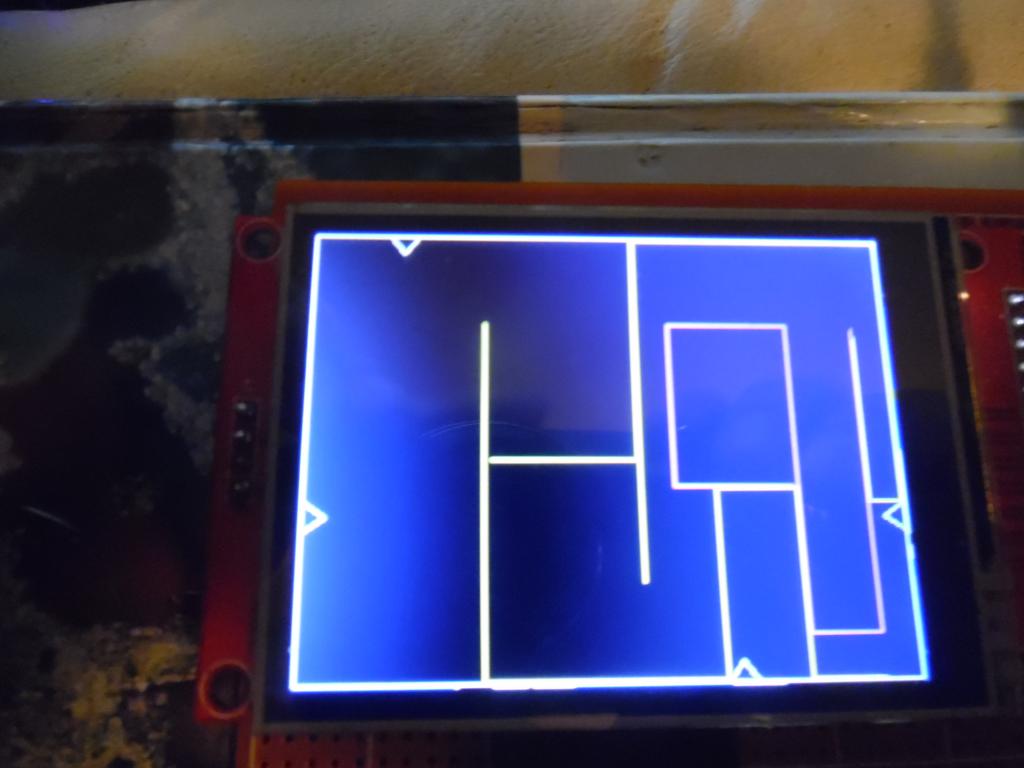 |
MarkF
Regular Member

Joined: 01/08/2023
Location: AustraliaPosts: 47 |
| Posted: 05:02am 27 Sep 2024 |
 Copy link to clipboard Copy link to clipboard |
 Print this post |
|
Hi all. I converted the Tron game for use on the PicoMiteVGA.
Added
- keyboard control
- instructions at the bottom
- made the game a bit easier (compdiff = computer difficulty).
'Tron ili9488
'By stanleyella
'PicoMiteVGA version by MarkF
'Keyboard control with arrow keys
'Added compdiff so that the computer players may crash
Option DEFAULT NONE
Option DEFAULT INTEGER
Option BASE 1 'arrays start at 1
'option autorun on
Dim px,py,pdx,pdy
Dim cx(3),cy(3),cdx(3),cdy(3),cpa(3)
Dim ts,tr,csc=0,psc=0,cm
Dim compdiff=85 'Computer players difficulty 100=hard 40=easy
Randomize Timer
MODE 2
CLS
Do
'init players' start positions
px=160:py=Rnd*120+60:pdx=-1:pdy=0
cx(1)=Rnd*100+80:cy(1)=50:cdx(1)=0:cdy(1)=1:cpa(1)=1
cx(2)=Rnd*100+80:cy(2)=190:cdx(2)=0:cdy(2)=-1:cpa(2)=1
cx(3)=Rnd*50+50:cy(3)=Rnd*80+80:cdx(3)=1:cdy(3)=0:cpa(3)=1
'screen setup
Box 0,0,319,207,3,RGB(white),RGB(black)
Text 5,210,"Blue = human : Red = computer",n,7,1,RGB(white)
Text 5,220,"Use the arrow keys to change direction ",n,7,1,RGB(white)
'main
Do
'check user key pressed
key$ = Inkey$
Select Case Asc(key$)
Case &H82 'left
If pdx=0 Then pdy=0:pdx=-1
Case &H83 'right
If pdx=0 Then pdy=0:pdx=1
Case &H80 'up
If pdy=0 Then pdx=0:pdy=-1
Case &H81 'down
If pdy=0 Then pdx=0:pdy=1
End Select
px=px+pdx:py=py+pdy
'has player crashed
If Pixel(px,py) >0 Then 'player crashed
Text 250,220,"YOU LOST",n,7,1,RGB(red):Pause 5000:Exit
EndIf
Pixel px,py,RGB(blue)
'computer move
For cm=1 To 3
If cpa(cm)=1 Then
If cdx(cm)<>0 Then
If Pixel(cx(cm)+cdx(cm),cy(cm)) >0 Then
If Int(Rnd*100) < compdiff Then
cdx(cm)=0:cdy(cm)=(py>cy(cm))-(py<cy(cm))
EndIf
EndIf
Else
If Pixel(cx(cm),cy(cm)+cdy(cm)) >0 Then
If Int(Rnd*100) < compdiff Then
cdy(cm)=0:cdx(cm)=(px>cx(cm))-(px<cx(cm))
EndIf
EndIf
EndIf
cx(cm)=cx(cm)+cdx(cm):cy(cm)=cy(cm)+cdy(cm)
'has computer player crashed
If Pixel(cx(cm),cy(cm)) >0 Then
cpa(cm)=0 'computer crashed
If cpa(1)+cpa(2)+cpa(3)=0 Then 'all crashed
Text 250,220,"YOU WON",n,7,1,RGB(blue):Pause 5000:Exit
EndIf
EndIf
Pixel cx(cm),cy(cm),RGB(red)
EndIf
Next cm
Pause 50
Loop
Loop
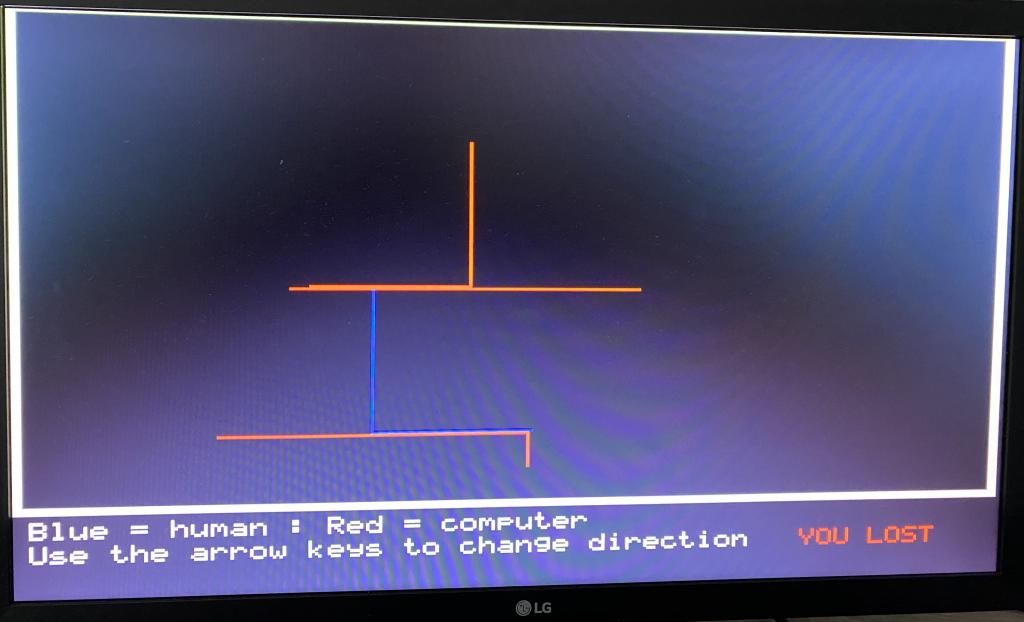
Edited 2024-09-27 17:50 by MarkF |

