
|

|
Forum Index : Microcontroller and PC projects : Olimex Board
| Author | Message | ||||
| Plasmamac Guru Joined: 31/01/2019 Location: GermanyPosts: 554 |
I can’t get it to run 😵💫 what do I need todo? Plasma |
||||
| Justplayin Guru Joined: 31/01/2014 Location: United StatesPosts: 326 |
First silly thought... did you connect the USB cable to the connector on the Olimex board instead on the Pico? The USB connector on the Olimex has no data lines and is for power only. Second, you may need to connect SJ1 on the back of the board for HDMI to work for your monitor. Edited 2024-09-13 03:41 by Justplayin I am not a Mad Scientist... It makes me happy inventing new ways to take over the world!! |
||||
| stanleyella Guru Joined: 25/06/2022 Location: United KingdomPosts: 2112 |
> option list PicoMiteHDMI MMBasic Version 6.00.00b6 OPTION AUTORUN ON OPTION FLASH SIZE 4194304 OPTION KEYBOARD UK OPTION CPUSPEED (KHz) 315000 OPTION DISPLAY 24, 80 OPTION HDMI PINS 1, 3, 7, 5 OPTION SDCARD GP22, GP6, GP7, GP4 OPTION AUDIO GP26,GP27', ON PWM CHANNEL 5 OPTION MODBUFF ENABLE 192 OPTION PLATFORM OLIMEX > it's OPTION PLATFORM OLIMEX > made it work 4 me |
||||
| stanleyella Guru Joined: 25/06/2022 Location: United KingdomPosts: 2112 |
try in terminal OPTION PLATFORM OLIMEX |
||||
| WhiteWizzard Guru Joined: 05/04/2013 Location: United KingdomPosts: 2817 |
Think it may be the following you type (at least I did, and it worked for me): OPTION RESET OLIMEX For everything Micromite visit micromite.org Direct Email: whitewizzard@micromite.o |
||||
| Plasmamac Guru Joined: 31/01/2019 Location: GermanyPosts: 554 |
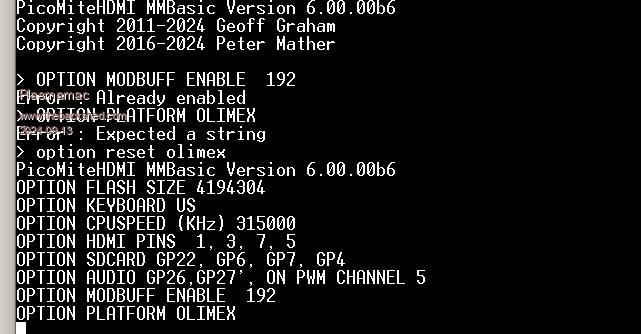 come not back  Plasma |
||||
| Volhout Guru Joined: 05/03/2018 Location: NetherlandsPosts: 4222 |
Hi Plasma, Re-install the software, type "OPTION RESET OLIMEX" OPTION RESET puts all the IO in order (HDMI) OPTION PLATFORM only gives your Pico a name. You can always type OPTION RESET LIST And then you see what hardware platforms are supported. OLIMEX should be among them. Volhout Edited 2024-09-13 05:20 by Volhout PicomiteVGA PETSCII ROBOTS |
||||
| Plasmamac Guru Joined: 31/01/2019 Location: GermanyPosts: 554 |
ok , after a re install ive got hdmi but the sd card isnt working . > b: > files Error : There is no valid FAT volume is 16 gb to big and not supported ? what format should i use? every format i test isnt working. thx Plasma |
||||
| stanleyella Guru Joined: 25/06/2022 Location: United KingdomPosts: 2112 |
dunno wots up. what;s option list say |
||||
| stanleyella Guru Joined: 25/06/2022 Location: United KingdomPosts: 2112 |
16gb maybe too much The firmware will work with cards up to 32GB formatted in FAT16 or FAT32 and the files created can also be read/written on personal computers running Windows |
||||
| phil99 Guru Joined: 11/02/2018 Location: AustraliaPosts: 2134 |
16GB should work, but some cards appear to need a strong pullup on MISO (SD_SDO) at the moment they are inserted. If it isn't there they go to sleep. Adding 4.7kΩ pullups (to 3.3V) to MISO and perhaps MOSI and CS is worth a try. Edited 2024-09-13 09:55 by phil99 |
||||
| Plasmamac Guru Joined: 31/01/2019 Location: GermanyPosts: 554 |
Hmm ok , the manual says up to 32 gb with fat32. I will try a new card on other boards and also the pull up. What brand are the other olimex board owner using? Thx Plasma |
||||
| WhiteWizzard Guru Joined: 05/04/2013 Location: United KingdomPosts: 2817 |
I am successfully using a SanDisk Ultra, and a ‘standard’ SanDisk without any issues (both 16GB) For everything Micromite visit micromite.org Direct Email: whitewizzard@micromite.o |
||||