
|

|
Forum Index : Microcontroller and PC projects : MM Edit for the MicroMIte
| Author | Message | ||||
TassyJim Guru Joined: 07/08/2011 Location: AustraliaPosts: 6101 |
I have updated MM Edit to work with the MicroMite. It is still the original MM Edit, the new Windows/Linux version is still progressing but no release date yet. Changes for use with the MicroMite: The alternate Syntax is now for the MicroMite. You can edit with either Syntax but the highlighting will only be correct if the matching syntax file is chosen. The serial port speed can now be changed although the maximum speed is 115200, not 230400. This is a limitation of my programming language and will be fixed in the new version of MM Edit when it's released. Because the MicroMite doesn't support a file system, the File Manager has most of the options disabled when a MicroMite is detected. You can still transfer your program between the MicroMite and PC (this uses XMODEM). The usual way to transfer new programs to the MicroMite is to edit the program in MMedit, open a Chat window and click on "Load". This transfers the current Editor program to the MicroMite. The preferred Option is to use the Ascii window rather than the VT terminal. The VT terminal window can be used when editing programs directly on the MicroMite. Remember to set the Terminal to 24 lines to match the MicroMite. Tera Term is a much better choice for a VT Terminal but the one in MM Edit is suitable for on chip editing. As usual, I am interested in comments and any bugs in the program and help file. I would like to make it a bit easier to use before the MicroMite is released as I expect to see a few (lot of) new users. You can download the program from the usual spot: http://www.c-com.com.au/MMedit.htm Jim VK7JH MMedit  MMBasic Help |
||||
MicroBlocks Guru Joined: 12/05/2012 Location: ThailandPosts: 2209 |
Jim, do you have to possibility to control the RTS line of the com port. In my uMite pcb version i want to be able to reset it by using that line from the USB-UART chip. (It is also a common way for the Arduinos to go into bootloader mode. AVRDude for example uses this 'trick'.) The idea is then that from within MMEdit it would be possible to make RTS active causing the uMite to reset, then wait for the copyright screen, issue a load or xmodem command and then upload the program. It would then for the user be a single click to upload a new program. What do you think? Microblocks. Build with logic. |
||||
TassyJim Guru Joined: 07/08/2011 Location: AustraliaPosts: 6101 |
I would have to resort to Windows API functions to do it but, yes, it should be doable. There are a lot of cheap USB-TTL converters that don't have the RTS line available and might choke if we try to control it. The best way would be a button to toggle the line RTS (and DTR while I'm at it) rather than as part of the upload sequence. It will be a LOT easier to do in the new version of MMedit which is written in PureBasic instead of Liberty Basic. Something for me to play with. Jim VK7JH MMedit  MMBasic Help |
||||
MicroBlocks Guru Joined: 12/05/2012 Location: ThailandPosts: 2209 |
Yes DTR also. I think i read somewhere that you need to make DTR active before RTS can be made active. The MCP2200 for instance does not have a DTR pin, but the driver at the windows/linux level has a virtual one. Microblocks. Build with logic. |
||||
Grogster Admin Group Joined: 31/12/2012 Location: New ZealandPosts: 9308 |
Excellent work, Jim. I have downloaded the new version, and sent you a little beer money for your effort. EDIT: How do you select the syntax for the MM chip or the full MM? Smoke makes things work. When the smoke gets out, it stops! |
||||
TassyJim Guru Joined: 07/08/2011 Location: AustraliaPosts: 6101 |
On the main edit window: View Maximite or MicroMite 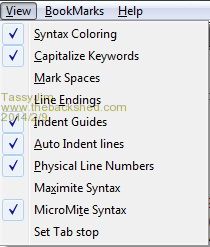
The change will not be evident until you do some editing. With this release, the program always starts in Maximite mode but I will probably get it to remember the setting between sessions. Time for a beer. Thanks. Jim VK7JH MMedit  MMBasic Help |
||||
Grogster Admin Group Joined: 31/12/2012 Location: New ZealandPosts: 9308 |
...right in front of me all the time - sorry!  Smoke makes things work. When the smoke gets out, it stops! |
||||
| viscomjim Guru Joined: 08/01/2014 Location: United StatesPosts: 925 |
Just used MMEdit for the first time and used micromite syntax. Works!!!! Thanks!!! Have a cold one on me too!!!! |
||||
TassyJim Guru Joined: 07/08/2011 Location: AustraliaPosts: 6101 |
Another update. This release has the syntax help updated with the new (beta 6) commands. It also has a "Load and Run" button on the edit window toolbar. The quick way to play: 1. Write your code. 2. Plug in your Maximite/MicroMite. 3. Click on “Load and Run” button (far right). There are two options for this button available in the Preferences settings. Set clock on load - set the Mite clock to the PC time and date. Auto run on load - runs the program as soon as it has been loaded. If you have a Maximite connected, it upload your program as "temp.bas" and then loads and runs it. An error will occur if it is unable to write to the current drive/directory. Both the Maximite and MicroMite use XMODEM for the transfer. http://www.c-com.com.au/MMedit.htm As usual, comments/criticisms and requests are welcome. Jim VK7JH MMedit  MMBasic Help |
||||