
|

|
Forum Index : Microcontroller and PC projects : TFT Maximite, SD-Card Error
| Author | Message | ||||
| petrus_muc Newbie Joined: 24/11/2013 Location: GermanyPosts: 7 |
Hi all, I have just assembled the TFT Maximite kit and when using the "FILES" command I get an error "SD card not found". Changing to drive A: it works fine. Everything else is working like a charm. I have tested the SD-Card(s) (I tested it with 3 different cards) in another card-reader and they work as expected. SD-Card size: 4 GB, formatted as Fat32 Question: Does anyone have a good tip how I can test the SD-Card slot just to make sure I didn't junk something myself? Thanks in advance and best regards Peter |
||||
bigmik Guru Joined: 20/06/2011 Location: AustraliaPosts: 2914 |
Hi Peter, If you can use a multi meter to buzz out the connections to the SD card use this schematic to check the pins on the SD card to the PIC chip itself. 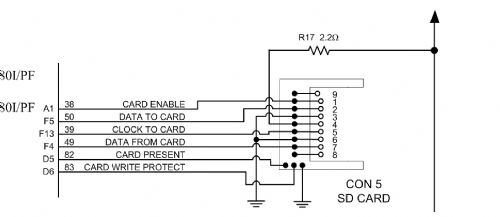
Also make sure there are no shorts between pins.. Areas I would suspect are the GND connections to the SD and its case and PIC pin 82 (card present). Also, even though the SD card routines are MUCH better then the original MM release there are still some brands/batches of SD that do not work for some odd reason... Were the SD cards all different brands? Regards, Mick EDIT*** You can also try shorting out the 2R2 ohm resistor with a wire link as that can affect some cards. Mick Mick's uMite Stuff can be found >>> HERE (Kindly hosted by Dontronics) <<< |
||||
| petrus_muc Newbie Joined: 24/11/2013 Location: GermanyPosts: 7 |
Hi Mick, thanks a lot for your help ! Will try tomorrow and post results here. BR Peter |
||||
bigmik Guru Joined: 20/06/2011 Location: AustraliaPosts: 2914 |
Peter, You can check the SD socket insert switch by instering the SD card and checking that Pin 82 of the PIC32 is connected to GND. Same as the Write Protect switch and Pin 83. Mick Mick's uMite Stuff can be found >>> HERE (Kindly hosted by Dontronics) <<< |
||||
| petrus_muc Newbie Joined: 24/11/2013 Location: GermanyPosts: 7 |
Hi Mick, I have checked the connections according to your schematic. There were: - no shorts between conductors - all conductors ended where they should - "card present" had ground whether card was inserted or not - "card write protect" had ground when card was WP - I shortened the 2R2 resistor After checking and powering the MM it showed "no card present" when card was inserted and "files" command input. When I switched the WP switch on the card to "WP" I could suddenly read the directory. I the powered down and back up again and had the same "SD card not found" error as before and it didn't go away since  . .
To shorten things I have ordered a new MM kit without display (THAT works) and will see if this one has the same symptoms. Thanks anyway a lot for your help !!! BR Peter |
||||
bigmik Guru Joined: 20/06/2011 Location: AustraliaPosts: 2914 |
Hi Peter, Something sounds `fishy' there.... Card Present Should not have a GND connection when no card inserted... It sort of looks like the SD socket is `dicky' I am starting to think that some solder may have entered the body of the SD socket when soldering it and it affected the Card present switch and maybe upset the alignment of the fingers of the socket to the SD card... I have no immediate experience with the TFT version of CMM (although that is a path I would like to explore). Can you load a `standard' CMM version into the chip and test it that way? That would eliminate any bug in the TFT version. I am a bit far (10,000km or so) for you to drop in with it, but you are welcome to bring it over if you wish to travel that far 
Regards, Mick Mick's uMite Stuff can be found >>> HERE (Kindly hosted by Dontronics) <<< |
||||
bigmik Guru Joined: 20/06/2011 Location: AustraliaPosts: 2914 |
Peter, Another thought, if you are handy with a soldering iron - which I suspect you are, if you have another SD socket (or you sacrifice a cheapo SD card reader for one) and solder short wires to the socket down to the PCB (rear of the socket on the PCB) and dont forget to put a GND wire to the case of the SD socket and use it to test again. Further thoughts... You said CP had GND whether the card was inserted or not... How did you measure this? ie. At the PIC pin82? or the rear of the SD socket? With a Multimeter, in OHMS range and CMM powered off, or in VOLTS range or a CRO/Logic probe? I ask because it SHOULD be a HARD physical connection to GND to pin 82 of the pic ONLY when the SD card is present.. If, for instance, you used the Volts range of the meter and there was a break between Pic pin 82 and the SD socket and you did the measurement at the SD socket you would not see the internal HIGH from the `weak' internal pullups. Anyway I await further news. Good luck regards, Mick Mick's uMite Stuff can be found >>> HERE (Kindly hosted by Dontronics) <<< |
||||
| petrus_muc Newbie Joined: 24/11/2013 Location: GermanyPosts: 7 |
Hi Mick, it's working now !!! 
I unsoldered the SD-Card module (which I wanted to avoid - for good reason !  ) and tore away 2 strip contacts ! ) and tore away 2 strip contacts !
Patience seems to be rather an Asian virtue ! Then ground at "card present" was gone. In this process I destroyed the card holder as well  and so had to look for a new card holder. The one I got didnt have a "card present" connector ( place at cardholder empty!!!), so I soldered the connection to permanent ground. and so had to look for a new card holder. The one I got didnt have a "card present" connector ( place at cardholder empty!!!), so I soldered the connection to permanent ground.
Switched on the MM and - voila - it worked!!!! It would have been a nice idea you dropping by ! 
Actually I heard that there are people who would do just that, regardless of distance! Speaking in Australien terms: beeing in Sydney and saying "... lets go to Melbourne and have a coffee ..." Thanks again for your help and advice ! BR Peter |
||||
bigmik Guru Joined: 20/06/2011 Location: AustraliaPosts: 2914 |
Great news Peter! I am glad you have it going, there must have been some problem with the connections to the socket/solder gumming the internals. Welll I was `this close' to jumping on the slow boat from china and dropping in ... but you fixed it before I did ... HaHa 
Actually, (risking off siding half the group here) Sydneysiders would never think of coming to Melbourne (where I live) for a coffee as they think they have the best of everything there.. Hahaha 
Good luck Peter, Mick's uMite Stuff can be found >>> HERE (Kindly hosted by Dontronics) <<< |
||||