
|

|
Forum Index : Microcontroller and PC projects : CMM on 16:9 LCD is out of focus?
| Author | Message | ||||
Grogster Admin Group Joined: 31/12/2012 Location: New ZealandPosts: 9307 |
I am making the ASSUMPTION, that the MM and CMM are BOTH 4:3 format for square shape screens. When connected to 16:9 widescreen LCD's, the text appears fuzzy, and when I run Nick's fantastic Donut Dilemma game, the big text is great, but I have to blink all the time to read the startup screen, as it is out of focus on a 16:9 screen. I also make the ASSUMPTION, that any 16:9 LCD's hardware will stretch the image horizontally, to make it fit the screen, and this is where this visual artifact comes from. I have a 4:3 LCD I can try, but it is at work, so can't try this till Monday. Are my assumptions correct about the screen size and focus issue I am having? Smoke makes things work. When the smoke gets out, it stops! |
||||
| Nick Guru Joined: 09/06/2011 Location: AustraliaPosts: 512 |
Bingo! You nailed it in one. 
It's also to do with resolution. If it's a full HD LCD then the resolution of the LCD matrix is 1920 x 1080. Compare that with the CMM's 480x432 (or 240 x 216 for low res) and you can see that there will be some serious upscaling going on. Not much can be done here. Can you force the LCD into a 4:3 mode and have it put black bars one the left and right like many LCD TV's do? Nick |
||||
Grogster Admin Group Joined: 31/12/2012 Location: New ZealandPosts: 9307 |
Thanks for the confirmation. 
Yes, my monitor is a HD one. Yes, I can select 4:3 in Aspect Control in the on-screen menus of the LCD, but even though the aspect ratio is then correct, it still looks fuzzy around the edges of the characters - like there is a ghost, to use an old analog TV term... 
I will try it on the true 4:3 screen on Monday night - I have a feeling that this screen will show no problems. I'll keep you all posted.  Smoke makes things work. When the smoke gets out, it stops! |
||||
| Juri74 Senior Member Joined: 06/02/2012 Location: ItalyPosts: 162 |
Grogster i think that there are some disturb... i've the same problem, try changing video resolutions some times with MODE 1 and MODE 4.. eventually you get a very disturbed video output, i'm not using a real maximite, i use a UBW32 on UBW32-MCC-PCB maybe it is only my configuration... i've a photo of the disturb... 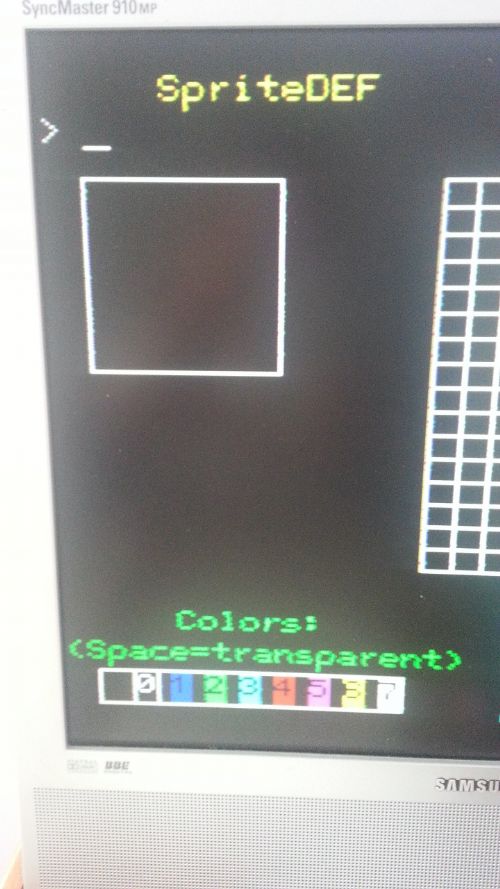
|
||||
Grogster Admin Group Joined: 31/12/2012 Location: New ZealandPosts: 9307 |
Yes, I see what you mean - thanks for posting the photo. Not to dismiss your photographic evidence, but is it not possible that it is just an LCD artifact as mentiond above by Nick? Some LCD's are better then others at upscaling, so I understand. In fact, it is not uncommon for some of the modern LCD's to do a piss-poor job of upscaling, if they are not fed with the exact resolution that they are designed for... Still, and again - not to dismiss your results. Out of interest, what happens with your CMM, if you connect to a 4:3 screen - either LCD or CRT? Smoke makes things work. When the smoke gets out, it stops! |
||||
| Juri74 Senior Member Joined: 06/02/2012 Location: ItalyPosts: 162 |
eheheh maybe, but the problem completely disappear if i put a finger on the left strip of pins of the pic32... i tried it on a 50" plasma tv(16:9) , a 26" pc monitor (16:10) the monitor in the photo a 19" (4:3) and a 7" 16:9 monitor... same problem everywhere, however ofcourse on the 7" monitor that problem is very hard to view ;) i've no crt monitors actually :( |
||||
Grogster Admin Group Joined: 31/12/2012 Location: New ZealandPosts: 9307 |
Ahhhh - I see - your photo was of a 4:3 screen. Yes, that is interesting then.... 
Please keep us all updated if you fix it. The fact that you putting your finger on the side of the PIC32 fixes it, suggests some random capacitance issue, and that some extra decoupling caps on the RGB video or perhaps the vsync or hsync signals might help - I'll defer to the experts here on that one. Smoke makes things work. When the smoke gets out, it stops! |
||||
| Nick Guru Joined: 09/06/2011 Location: AustraliaPosts: 512 |
You're always going to get fuzzy text since no LCD screen exactly has 480x432 resolution, even on a 4:3. But the closer it is to that, the less obvious it is. Of course, the quality of the monitor's upscaling plays a role. That jittering effect is either the LCD's upscaling varying between frames/scanlines or even the maximite itself. We are dealing with 3 software generated video streams to produce RGB so maybe it's some alignment issue. All in all, it works pretty good when you consider the PIC chip is also running a BASIC interpreter and I/O. Nick |
||||
| Geoffg Guru Joined: 06/06/2011 Location: AustraliaPosts: 3194 |
That should not happen. It sounds like you are not using fast diodes to clamp the video output. 1N4148 diodes were specified for this reason. Also check the value of the resistors on the video output, the VGA cable, etc. Geoff Geoff Graham - http://geoffg.net |
||||
| Juri74 Senior Member Joined: 06/02/2012 Location: ItalyPosts: 162 |
hello all i'm using 1N4148 diodes.. the fact is that when i turn on maximite there is no problems at all, then i switch to mode 4 and again no problems on video... the problem appear after some switching from mode 4 to mode 1 (2&3) and back again.. however this is not a big problem for me at this point.. for the resistors i used 120 ohm, all components buyed from RS Components.. Juri |
||||
| Geoffg Guru Joined: 06/06/2011 Location: AustraliaPosts: 3194 |
Ah, switching in and out of mode 4 is the clue. There is a bug (feature?) in the PIC32 which can cause the three SPI channels to start at slightly different times which results in a slight colour fringing (you call it fuzzy). By hand tuning the code I can eliminate it but going into and out of MODE 4 will often make it reappear until the MM is rebooted. At this time I don't have a fix but it is at the top of my todo list. Geoff Geoff Graham - http://geoffg.net |
||||