
|

|
Forum Index : Microcontroller and PC projects : LCD shield
| Author | Message | ||||
CircuitGizmos Guru Joined: 08/09/2011 Location: United StatesPosts: 1425 |
I attached an LCD shield to a ColorMax and wrote a simple library for it. 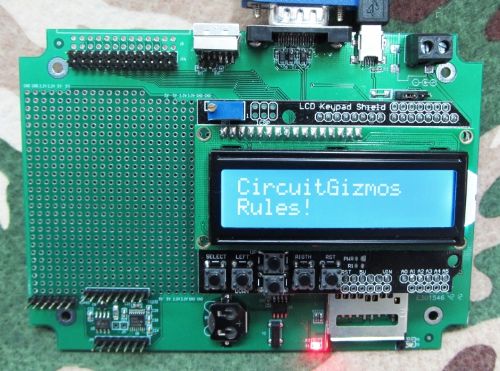
Here is the LCD Shield library: ' ---------------------------------------------------- ' LCDShield library ' ---------------------------------------------------- ' ---------------------------------------------------- ' Backlight on/off ' 0 = off, 1 = on ' ---------------------------------------------------- SUB LCDShield_Backlight ( LCDShield_blstate ) ' pin = 31 SETPIN 31, 8 PIN(31) = LCDShield_blstate END SUB ' ---------------------------------------------------- ' Write 4-bit command ' ---------------------------------------------------- SUB LCDShield_Command4( LCDShield_value ) ' Data lines SETPIN 25, 8 : SETPIN 26, 8 : SETPIN 27, 8 : SETPIN 28, 8 ' Register Select line SETPIN 29, 8 ' Enable line SETPIN 30, 8 ' Command PIN(29) = 0 ' Enable high PIN(30) = 1 : PAUSE 1 ' Value onto data lines PIN(28) = LCDShield_value AND &B00001000 PIN(27) = LCDShield_value AND &B00000100 PIN(26) = LCDShield_value AND &B00000010 PIN(25) = LCDShield_value AND &B00000001 ' Enable low then high PIN(30) = 0 : PAUSE 1 PIN(30) = 1 : PAUSE 1 END SUB ' ---------------------------------------------------- ' Write 8-bit character ' ---------------------------------------------------- SUB LCDShield_Character( LCDShield_value ) ' Character PIN(29) = 1 ' Enable high PIN(30) = 1 : PAUSE 1 ' Value (high nibble) onto data lines PIN(28) = LCDShield_value AND &B10000000 PIN(27) = LCDShield_value AND &B01000000 PIN(26) = LCDShield_value AND &B00100000 PIN(25) = LCDShield_value AND &B00010000 ' Enable low then high PIN(30) = 0 : PAUSE 1 PIN(30) = 1 : PAUSE 1 ' Value (low nibble) onto data lines PIN(28) = LCDShield_value AND &B00001000 PIN(27) = LCDShield_value AND &B00000100 PIN(26) = LCDShield_value AND &B00000010 PIN(25) = LCDShield_value AND &B00000001 ' Enable low then high PIN(30) = 0 : PAUSE 1 PIN(30) = 1 : PAUSE 1 END SUB ' ---------------------------------------------------- ' Write string ' ---------------------------------------------------- SUB LCDShield_String( LCDShield_string$ ) FOR LCDShield_loop = 1 to LEN(LCDShield_string$) LCDShield_Character( ASC(MID$(LCDShield_string$, LCDShield_loop ))) NEXT END SUB ' ---------------------------------------------------- ' Return button state ' 0 = no button ' 1 = right, 2 = up, 3 = down, 4 = left ' Because A/D on CGCOLORMAX is 3.3V max and this is a ' 5V resistor chain the SEL button does not work. ' ---------------------------------------------------- FUNCTION LCDShield_Button( ) ' Button Input line SETPIN 35, 1 LCDShield_Button = 0 IF PIN(35) < 2.85 THEN LCDShield_Button = 4 ENDIF IF PIN(35) < 1.95 THEN LCDShield_Button = 3 ENDIF IF PIN(35) < 1.1 THEN LCDShield_Button = 2 ENDIF IF PIN(35) < .32 THEN LCDShield_Button = 1 ENDIF END FUNCTION Here is test/example code: ' ==================================================== ' ' LCDShield example ' ' ==================================================== ' Flash display for a = 1 to 5 LCDShield_Backlight( 0 ) : PAUSE 40 LCDShield_Backlight( 1 ) : PAUSE 60 next a ' Initialize display ' Select 4 bit mode LCDShield_Command4(&H03) LCDShield_Command4(&H03) LCDShield_Command4(&H03) LCDShield_Command4(&H02) ' Select 4 bit mode, two LCD lines LCDShield_Command4(&H02) LCDShield_Command4(&H0C) ' Select display on, cursor off, no blink LCDShield_Command4(&H00) LCDShield_Command4(&H0C) ' Clear display LCDShield_Command4(&H00) LCDShield_Command4(&H01) ' Write Hi Mom! message to line 1 LCDShield_Character(72) LCDShield_Character(73) LCDShield_Character(32) LCDShield_Character(77) LCDShield_Character(111) LCDShield_Character(109) LCDShield_Character(33) PAUSE 1000 ' Clear display LCDShield_Command4(&H00) LCDShield_Command4(&H01) ' Write message to line 1 LCDShield_String ( "CircuitGizmos" ) ' Move to line 2 LCDShield_Command4(&H0C) LCDShield_Command4(&H00) ' Write message to line 2 LCDShield_String ( "Rules!" ) ' Test buttons for a = 1 to 500 PRINT LCDShield_Button() PAUSE 1000 next a Micromites and Maximites! - Beginning Maximite |
||||
| MOBI Guru Joined: 02/12/2012 Location: AustraliaPosts: 819 |
Very nice. I can't wait for my colour maxis to tun up. As I have mentioned elsewhere, I have designed a number of pic based i2c devices including 12 (and 16) key keypad and 20x2 LCD. Looking forward to trying my modules out on the i2c bus. i2c bus obviates the need for a driver, just a couple of simple commands to send a command byte or character. David M. |
||||
CircuitGizmos Guru Joined: 08/09/2011 Location: United StatesPosts: 1425 |
Thanks, David. They should be showing up soon. Micromites and Maximites! - Beginning Maximite |
||||
| centrex Guru Joined: 13/11/2011 Location: AustraliaPosts: 320 |
Hi Gizmos Will the updated version be advertised like the origonal ie discount on preorder. Regards Cliff Cliff |
||||
CircuitGizmos Guru Joined: 08/09/2011 Location: United StatesPosts: 1425 |
I've actually kept the discounted price in place. I expected to raise the price to 54.99, but since I will be coming out with a new version, I kept the old one at 49.99. No preorder for version 2. When it is available, it will be posted on the CG website. Micromites and Maximites! - Beginning Maximite |
||||
| TinkersALot Regular Member Joined: 20/11/2012 Location: United StatesPosts: 72 |
  LIKE A LOT! LIKE A LOT! |
||||
Bill.b Senior Member Joined: 25/06/2011 Location: AustraliaPosts: 226 |
Is there an OLED display available. Bill In the interests of the environment, this post has been constructed entirely from recycled electrons. |
||||
CircuitGizmos Guru Joined: 08/09/2011 Location: United StatesPosts: 1425 |
Tons. Just google "OLED Arduino shield". Micromites and Maximites! - Beginning Maximite |
||||
elproducts Senior Member Joined: 19/06/2011 Location: United StatesPosts: 282 |
Well done. I love to see Arduino shields and Maximite combine. www.elproducts.com |
||||
| TinkersALot Regular Member Joined: 20/11/2012 Location: United StatesPosts: 72 |
Here is another pretty neat board (hi I/O fanout for small pin demand on the 'driver side') Not that there is any shortage of I/O on these little beasties, but I still think this is a neat little card. http://www.robotshop.com/i-o-port-expander-shield-arduino.ht ml |
||||
CircuitGizmos Guru Joined: 08/09/2011 Location: United StatesPosts: 1425 |
That shield uses three 8574 devices - I2C to 8 bits I/O - which I describe in my Beginning Maximite document. (The 8574 device, not the shield) Don't buy a $35 board if you can wire up three $2 parts to do the job. Micromites and Maximites! - Beginning Maximite |
||||
| TinkersALot Regular Member Joined: 20/11/2012 Location: United StatesPosts: 72 |
great advice! I found what you were referring to on PP 100 in your document: http://www.circuitgizmos.com/files/begmax.pdf Thanks! |
||||
elproducts Senior Member Joined: 19/06/2011 Location: United StatesPosts: 282 |
Wait, don't discount this idea strictly on price. You could have also wired up an LCD module cheaper than that LCD shield but it wouldn't have been easier. For some being able to simply plug in the hardware and then write simple code is worth saving a few dollars. A kid with very limited electronics knowledge can get things running with a Maximite and a shield. All they have to learn is some BASIC or better yet, download a code sample from one of the users here. Plus it's cleaner than having a bunch of wires stuck in a breadboard lying around. There are also cheaper alternatives such as the centipede shield that uses three I2C MCP23017 I/O expanders. This is why I love the addition of the Arduino footprint and now easy access commands for expanding Maximite with Arduino shields. It opens up new possibilities for beginners. It also opens up possibilities for members of this site to show their talents and even maybe make a few dollars. Create a library of Maximite code for a particular shield. Offer it on your site or just open source the code. Create a custom Shield and sell it through Don or directly. Having a common I/O setup that is shared with Arduino opens a whole bunch of possibilities to what you can do with a color maximite. www.elproducts.com |
||||
CircuitGizmos Guru Joined: 08/09/2011 Location: United StatesPosts: 1425 |
My intent wasn't to suppress the use of shields. I'm decidedly "pro shield". My intent was to offer a less expensive alternative. Note I said IF you can wire up your own alternative. I agree with what you have to say. My simple example posted above is free library code for anyone to use with the LCD shield. The Beginning Maximite document has example code that will work with a hand-wired PCF8574 as well as with the I/O shield (with slight changes). I'm open to including custom shields on CircuitGizmos, too. I'd like to see sub-directories in the Maximite library for shields. Each subdir for a particular shield type. Start with this LCD Shield as library code. Micromites and Maximites! - Beginning Maximite |
||||
elproducts Senior Member Joined: 19/06/2011 Location: United StatesPosts: 282 |
I understand. You don't have to defend yourself at all. I just want to see more people see the power of the Maximite for beginner's who are many times beginners at electronics too. Arduino and Raspberry PI get all the attention but Maximite should be right up there as well. I think what you've done with Geoff's Maximite designs is awesome. You've made it easy and affordable to get into programming Maximite. Your idea of subdirectories for shields is great. www.elproducts.com |
||||