
|

|
Forum Index : Microcontroller and PC projects : Maximite keypad chip
| Author | Message | ||||
CircuitGizmos Guru Joined: 08/09/2011 Location: United StatesPosts: 1425 |
I have a 24 pin through-hole DIP package chip that can be used with a Maximite as a custom keyboard. The chip lets you connect 12 buttons for keys, plus three for ALT, CONTROL, SHIFT modifiers. You would use simple buttons for all of the keys. The keychip can be used in conjunction with a PS/2 keyboard on the Maximite. The chip needs +5V and ground, plus data/clock connection to the keyboard port. Here is a pic of a board made up to use the chip: 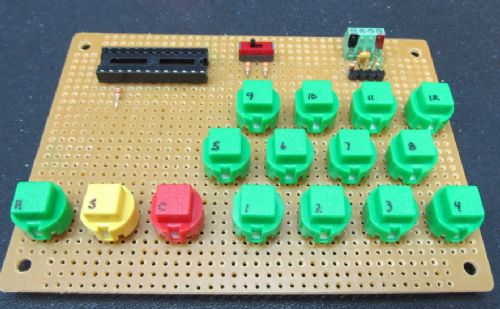
(Don: You should recognize those buttons.) Right now the 12 keys are F1-F12. The switch lets you select an alternate set of keys. I was thinking: Up, down, left, right, space, page up, page down, enter, end, home Could be used for games? Or would 0-9, enter, escape be better for a keypad (like a password keypad)? Thoughts, anyone? Micromites and Maximites! - Beginning Maximite |
||||
| cosmic frog Senior Member Joined: 09/02/2012 Location: United KingdomPosts: 284 |
Nice. What is the name of this chip and does it have a data sheet/pdf? Thanks. Dave. |
||||
CircuitGizmos Guru Joined: 08/09/2011 Location: United StatesPosts: 1425 |
I'll call the chip CGKEYCHIP1. I'll work on a data sheet for it as soon as I work out which keys will be on the keylist(s). Micromites and Maximites! - Beginning Maximite |
||||
donmck Guru Joined: 09/06/2011 Location: AustraliaPosts: 1313 |
Yes they look familiar. A few years ago now :-) Don... https://www.dontronics.com |
||||
| Greg Fordyce Senior Member Joined: 16/09/2011 Location: United KingdomPosts: 153 |
Can this be plugged directly into the PS2 keyboard connector on the MM/CMM? Would you supply a cable as well? I have been looking for something like this to use as a user interface with a simple 5 way joystick style button. Probably the arrow keys or numbers would be a good choice. Greg |
||||
CircuitGizmos Guru Joined: 08/09/2011 Location: United StatesPosts: 1425 |
It can be plugged directly into the keyboard connector signals (data/clock) and will run off of the 5V on that connector, too. In different words four wires from the chip to the Maximite keyboard connector, 15 wires to buttons. The buttons act as F1-F12. Pull a pin low on the chip and select another set of keys for the buttons (up, down, left, etc) This works on any Maximite. I'll consider the cable - I'll look around for a good candidate. Micromites and Maximites! - Beginning Maximite |
||||
bigmik Guru Joined: 20/06/2011 Location: AustraliaPosts: 2914 |
Interesting Rob, I assume that it is a cheapo PIC chip or similar? Another option might be to sacrifice an old PS2 keyboard and toss the key matrix away and run wires to a new `matrix' ... total cost would be sub $10 (probably get an old k/b for a dollar or two. That way you get the cable as well Regards, Mick 
Mick's uMite Stuff can be found >>> HERE (Kindly hosted by Dontronics) <<< |
||||
donmck Guru Joined: 09/06/2011 Location: AustraliaPosts: 1313 |
There are other possible alternatives. Glenn Littleford (TBS admin) did one a while ago, but I couldn't find it in a hurry, however here is a thread I am following that lopezjm2001 has come up with: http://priuschat.com/threads/my-duinomite-mega-canview-v4-eq uivalent-project.112429/page-17 
These use standard PS2 short keypads. Don... EDIT: Fount the other thread: http://www.thebackshed.com/forum/forum_posts.asp?TID=4480&KW =keypad&PN=0&TPN=3 and a link to a possible contender: http://www.ioffer.com/i/PS-2-Numeric-Keypad-Numpad-Number-Mi ni-Pad-Keyboard-NEW-189231744 https://www.dontronics.com |
||||
| TinkersALot Regular Member Joined: 20/11/2012 Location: United StatesPosts: 72 |
Here is another, but the keys are not described. http://www.newegg.com/Product/Product.aspx?Item=N82E16823851 002 I like CG's design of having all the keys assigned to F-codes |
||||
elproducts Senior Member Joined: 19/06/2011 Location: United StatesPosts: 282 |
Is there any way to make each key tied to a BASIC command? Then it could make it easy to enter some of the most common commands in a program with a few keystrokes. www.elproducts.com |
||||
CircuitGizmos Guru Joined: 08/09/2011 Location: United StatesPosts: 1425 |
There is OPTION Fnn for the function keys. Micromites and Maximites! - Beginning Maximite |
||||
CircuitGizmos Guru Joined: 08/09/2011 Location: United StatesPosts: 1425 |
The Maximite design uses a PS/2 connection as a keyboard interface. You can use a full keyboard connected to either a CGCOLORMAX1 or the CGMMSTICK1. If you want to embed either of these two setups into a project, you might choose to replace the full keyboard with something either more compact or custom for your application. The CGKEYCHIP1 wired into a “ColorMax” or “stick” lets you create your own keyboard by adding your own buttons. The CGKEYCHIP1 is a 24 pin chip in a DIP (through-hole) package. Four wires connect to the Maximite that include ground, power, and the two PS/2 communication signals (data/clock). You can wire in twelve distinct buttons for the keyboard keys plus three “modifier” buttons. The CGKEYCHIP1 has two sets of keys that it can transmit: Set1 - Set2 F1 - Up Arrow F2 - Down Arrow F3 - Left Arrow F4 - Right Arrow F5 - Space Bar F6 - Page Up F7 - Page Down F8 - Enter F9 - End F10 - Home F11 - Tab F12 - Backspace An input pin on the chip selects between these sets of keys. 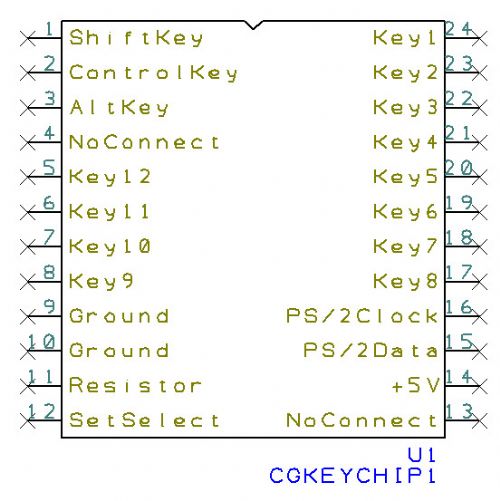
The CGKEYCHIP1 runs off of the 5V that the PS/2 connection provides. Both chip grounds should be connected to ground. The pins marked “NoConnect” should not be connected to anything. Supplied with the CGKEYCHIP1 is a 1.3 kohm resistor that has to be connected from pin 11 to pin 15 for the chip to operate correctly The PS/2 data signals are open-collector signals. When you connect the GCKEYCHIP1 to a CGCOLORMAX1 there are pull up resistors already on the ColorMax. When you connect to a CGMMSTICK1 and CGVGAKBD1 combination, the CGVGAKBD1 board already has pull up resistors in place for the two PS/2 lines. No additional resistors are needed in this case. When you connect the CGKEYCHIP1 to just a CGMMSTICK1, you will need to attach two pull-up resistors in order to have the chip function correctly. Each of the two PS/2 lines should be pulled to 5V through a 10 kohm resistor. The SetSelect input to the CGKEYCHIP1 selects the key set that you wish to use, either set 1 or set 2. Connecting this input directly to 5V will select set 1, while connecting this input to ground selects set 2. The key inputs are activated by momentary contact to ground. Simple buttons can be used. 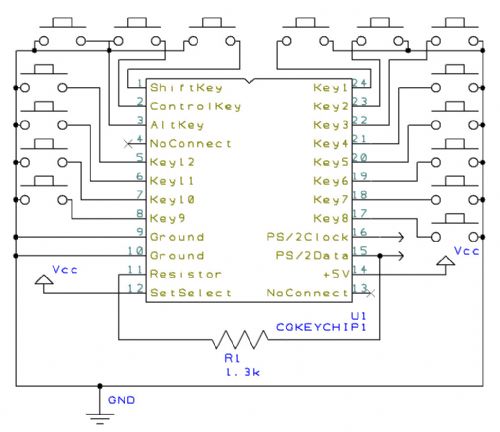
You can write a very simple MMBasic program to check the codes that the keys transmit against the list of codes found in this document: [code] do a$ = inkey$ if a$ <> "" then print asc(a$) endif loop [/code] When run, set 1 will return these codes: [code] Key - Plain - Control - Shift - Shift+Control --- --- --- --- --- F1 - 145 - 209 - 177 - 241 F2 - 146 - 210 - 178 - 242 F3 - 147 - 211 - 179 - 243 F4 - 148 - 212 - 180 - 244 F5 - 149 - 213 - 181 - 245 F6 - 150 - 214 - 182 - 246 F7 - 151 - 215 - 183 - 247 F8 - 152 - 216 - 184 - 248 F9 - 153 - 217 - 185 - 249 F10 - 154 - 218 - 186 - 250 F11 - 155 - 219 - 187 - 251 F12 - 156 - 220 - 188 - 252 [/code] Set 2 returns these codes : [code] Key - Plain - Control --- --- --- Up Arrow - 128 - 192 Down Arrow - 129 - 193 Left Arrow - 130 - 194 Right Arrow - 131 - 195 Space Bar - 32 - 0 Page Up - 136 - 200 Page Down - 137 - 201 Enter - 13 - 13 End - 135 - 199 Home - 134 - 198 Tab - 9 - 9 Backspace - 8 - 8 [/code] MMBasic interprets the Alt as a key by itself, not a modifier. The keycode for the Alt key is 139, Control-Alt is 203, Shift-Alt is 171, Control-Shift-Alt is 235. This program will return two key codes when Alt is used, first the Alt code, then the key code. Control-Shift-Alt-F1, for example, returns 235 241. http://www.circuitgizmos.com/products/cgkeychip1/cgkeychip1. shtml Micromites and Maximites! - Beginning Maximite |
||||