
|

|
Forum Index : Microcontroller and PC projects : Colour Maximite Pin 1
| Author | Message | ||||
jman Guru Joined: 12/06/2011 Location: New ZealandPosts: 711 |
Hi It seems I have stumbled across a strange problem or bug maybe? I have loaded version 4 on a MM and the following works as expected Setpin 1, 8 Start: pin(1) = 1 pause 500 pin(1) = 0 pause 500 goto start I have built two Colour Maximites and the both do not toggle pin 1 with the code above. Yet the following works as expected Setpin 1, 2 Start: ? pin(1) goto start This problem only occurs with pin 1 Can somebody test this on a colour Maximite and confirm I have not gone crazy ? Regards John |
||||
TassyJim Guru Joined: 07/08/2011 Location: AustraliaPosts: 6098 |
Pin 1 does not work at all on the UBW32 due to a design issue so it is possible that there is 'special' code for pin 1. That makes it more likely that a bug could affect only pin 1. Not a lot of help, sorry. Jim VK7JH MMedit MMBasic Help |
||||
bigmik Guru Joined: 20/06/2011 Location: AustraliaPosts: 2914 |
Hi John, Are you using the UBW32 as a colour Maximite? If so what TassyJim says is sort of correct. However not all is lost ... the facts with the UBW32 is as follows. If you used the native Bootloader of your UBW32 and flashed it with MMBasic 4 then Pin(1) will NOT work... This is because the UBW32 Native bootloader sets B5 (which is Pin-1) as a VBusOn signal and it cannot be changed via software. However, You CAN program the UBW32 with Geoffs Bootloader (comes included with MMbasic 4.0 in the CMM Constructors kit) but it requires a PicKit 3 to program it into the UBW32 but Pin(1) will work after that. If you are not using a UBW32 then I am sorry I cant test for you as my CMM is based on a UBW32. Regards, Mick Mick's uMite Stuff can be found >>> HERE (Kindly hosted by Dontronics) <<< |
||||
jman Guru Joined: 12/06/2011 Location: New ZealandPosts: 711 |
Hi Mick Thanks for the reply but no I am using a CM made using a SC PCB John |
||||
bigmik Guru Joined: 20/06/2011 Location: AustraliaPosts: 2914 |
Hi John, Ok then.. Just out of interest.. I tried both of your programs and they worked as expected on my UBW32 CMM Hope someone else who doesnt have a UBW32 CMM can test it for you. Regards, Mick Mick's uMite Stuff can be found >>> HERE (Kindly hosted by Dontronics) <<< |
||||
| vasi Guru Joined: 23/03/2007 Location: RomaniaPosts: 1697 |
It may be a dizzy output because of the rainbow of Color Maximite? Defective microcontrollers? Hobbit name: Togo Toadfoot of Frogmorton Elvish name: Mablung Miriel Beyound Arduino Lang |
||||
bigmik Guru Joined: 20/06/2011 Location: AustraliaPosts: 2914 |
Hi John, Can you try my TESTER3.Bas program? 2012-10-14_185056_tester3.zip It requires my Test-A-Mite to run fully but you can duplicate this cct to test the Pin(1) only. 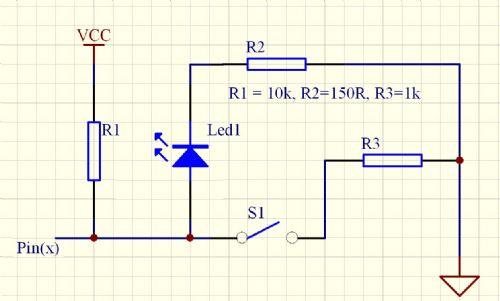
Then you can test Digital output and Digital Input.. This is how I tested your code. I am wondering if it may be configured for Open Collector output by mistake as my cct would still work if that was the case but a simple LED/Resistor may not. Have you buzzed out the cct to neighboring pins looking for shorts? Good luck Regards, Mick Mick's uMite Stuff can be found >>> HERE (Kindly hosted by Dontronics) <<< |
||||
jman Guru Joined: 12/06/2011 Location: New ZealandPosts: 711 |
Hi Mick Thanks for this I will try it when I get home from work. I have checked for shorts and it all looks clean. I am driving a transistor to switch a relay Input on pin(1) works so I assume cct is all good (but have checked) Strange thing is both CM's ae doing it. I have one of your PCB's for the UBW32 just waiting for some bits to arrive from Element14 Regards John |
||||
TassyJim Guru Joined: 07/08/2011 Location: AustraliaPosts: 6098 |
That is nice to know. I was looking for an excuse to buy a PicKit 3. Jim VK7JH MMedit MMBasic Help |
||||
bigmik Guru Joined: 20/06/2011 Location: AustraliaPosts: 2914 |
Hi John, Can you provide a cct of your relay drive just in case there is something wrong with your logic.. although you state that it works on the original MM. Just out of interest have you plugged it into a VGA monitor? If it doesnt work in color then maybe you have flashed the mono-MM version of MMBasic 4 into it by mistake... It would still work (i think) via USB and TeraTerm but wont do the right things on the GPIO pins. Regards, Mick Mick's uMite Stuff can be found >>> HERE (Kindly hosted by Dontronics) <<< |
||||
bigmik Guru Joined: 20/06/2011 Location: AustraliaPosts: 2914 |
Hi John, I just tried my UBW32 Colour MM and Pin(1) to see if it might actually be configured as Open Collector. I just put an LED across GND and Pin(1), no pullup, and it works well so it must be configured correctly. If you have flashed the correct MCC firmware into your boards I would lean towards a problem in your drive cct for your relays... and maybe it JUST works on the mono-MM by a whisker and is just lucky.. Anyway Good luck Mick Mick's uMite Stuff can be found >>> HERE (Kindly hosted by Dontronics) <<< |
||||
jman Guru Joined: 12/06/2011 Location: New ZealandPosts: 711 |
Hi Mick I have now tried you circuit and software and I get the same result. Yip it is the correct firmware Colour works perfectly I re-flashed the PIC just in case same result. If I measure the voltage on pin(1) it always stays low the other pins go up to 3.3V as expected Circuit below 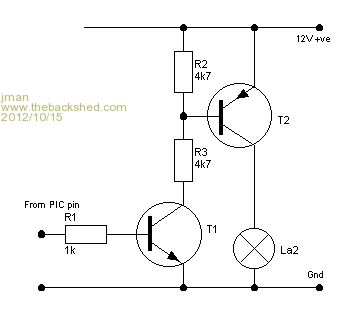
one other observation if I read the pins as analog pin1 reads 0v the other pins2-10 read 1.4v Starting look like the PIC's are faulty but both ? John |
||||
bigmik Guru Joined: 20/06/2011 Location: AustraliaPosts: 2914 |
Hi John, I cant fault that circuit... It SHOULD work so there must be something else wrong If you have access to a pickit3 try flashing in this HEX file (which is the one I used on my UBW32) it was emailed to me directly by Geoff. 2012-10-15_055646_ColourMM_MMBasic_V4.0.zip It may be that a config bit has been set incorrectly.. I am not really an expert with the programming of the Pic32 using the PicKit3 but I have done it several times. I know there are some config bits but i havent played around with them. regards, Mick EDIT *** You have the device set for the 795L version (not the 795H) I assume? Mik Mick's uMite Stuff can be found >>> HERE (Kindly hosted by Dontronics) <<< |
||||
jman Guru Joined: 12/06/2011 Location: New ZealandPosts: 711 |
Hi Mick Yip device is correct Here is a screen shot of the config bits Only odd thing is I am using a Pickit 2 to do the programming once again thanks for all the help John |
||||
jman Guru Joined: 12/06/2011 Location: New ZealandPosts: 711 |
We have a WINNER I re-programmed the PIC using Pic32prog and now pin(1) works perfectly config bits maybe ? Thanks for all the help John |
||||
bigmik Guru Joined: 20/06/2011 Location: AustraliaPosts: 2914 |
Great news John, I think i read somewhere that you need a pickit3 to program a pic32, as the pickit2 wouldnt do it. Anyway you are there now. Regards Mick Mick's uMite Stuff can be found >>> HERE (Kindly hosted by Dontronics) <<< |
||||
bigmik Guru Joined: 20/06/2011 Location: AustraliaPosts: 2914 |
I did a google search and I think it is that MPLAB wont support Pickit2 to program the Pic32 chip... that Pic32 Programme does seem to be the way to go to use the Pickit2 and the Pic32 chip. Anyway all working now and another lesson learned all round. regards, Mick Mick's uMite Stuff can be found >>> HERE (Kindly hosted by Dontronics) <<< |
||||