
|

|
Forum Index : Microcontroller and PC projects : MaxiBlip
| Author | Message | ||||
crackerjack Senior Member Joined: 11/07/2011 Location: AustraliaPosts: 164 |
Hi all, A bit of fun again... The game of MaxiBlip is a bit of blast to days gone by when simple things held attention for long spans of time. The screenshot below will give you a taste of what I mean.... 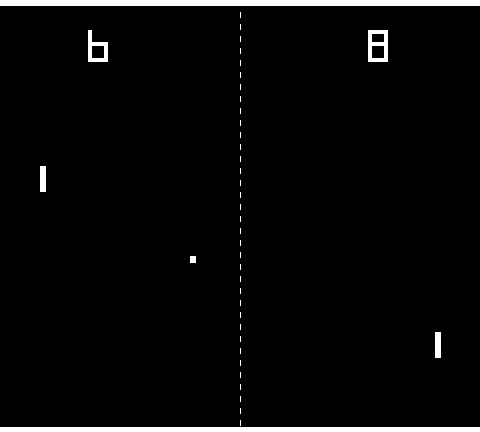
The zip file linked to above contains all the details to setup the game, paddles and simple calibration required. Check the README.TXT within. The code gives the Maximite a little bit of a workout - but it is truly a marvellous machine. The whole deal uses 16% program memory, 16% variable memory and 2% string/array memory. It utilises Fonts, Sound, lots of pixel manipulation and even the MPF format file for the splash screen. The paddles (controls) are simple analog devices. Thanks to Geoff for the XMODEM inclusion in 2.7 - it has made working with the Maxi so much easier - ditto for the new editing features and function key assignments. It was my intention to make the game workable on both VGA and Composite displays, but as I don't have a composite display setup for my Maxi, I wasn't able to verify this. I've left comments in the code where I believe changes for composite displays would be required, but it may take more work than it seems at first glance to get it right. As always, variable names are probably more cryptic than they ought to be and some of the code may leave you pondering why/what/who and when? But maybe not. Finally, MaxiBlip may have a passing resemblance to a game from the 1970's with a name that stinks and by a company whose name is an anagram of TIARA. Then again it may not. Have fun... Cheers, CrackerJack |
||||
CircuitGizmos Guru Joined: 08/09/2011 Location: United StatesPosts: 1425 |
Looks impressive. I was just telling an Xbox/PSP/whatever owner that I really hadn't played a video game since I played one similar to this: Gnop, I think. By "I a rat". Micromites and Maximites! - Beginning Maximite |
||||
donmck Guru Joined: 09/06/2011 Location: AustraliaPosts: 1313 |
5K pots for paddles, simple. I think you put in more that a couple of hours to get this going CJ. Could be a Maxi-Classic. Cheers Don... https://www.dontronics.com |
||||
VK6MRG Guru Joined: 08/06/2011 Location: AustraliaPosts: 347 |
Awesome, thanks for your efforts!  Its easier to ask forgiveness than to seek permission! ............VK6MRG.............VK3MGR............ |
||||
TassyJim Guru Joined: 07/08/2011 Location: AustraliaPosts: 6097 |
I think I still have the paddles I made for the Electronics Australia version from 30 odd years ago. Somewhere in the shed... Jim VK7JH MMedit MMBasic Help |
||||
crackerjack Senior Member Joined: 11/07/2011 Location: AustraliaPosts: 164 |
TassieJim, this might be the very one you built way back when. You could still do it with a bucketful of 74xx chips. Or one Maximite. Cheers... |
||||
| ajkw Senior Member Joined: 29/06/2011 Location: AustraliaPosts: 290 |
Nice game for the Maxitmite. Good work Crackerjack. After a couple of tweaks and an addition I have it running very nicely on mine (VGA). Tweaks are Paddle movement is smoothed Redraw the centre line only on serve Added Difficulty selection to opening screen Next is to make the computer beatable in player 1 mode! Am happy to post it if Crackerjack is happy with someone else mucking with his code. Cheers, Anthony. |
||||
crackerjack Senior Member Joined: 11/07/2011 Location: AustraliaPosts: 164 |
Hey Anthony - that's great. I'd be more than happy for you to post it. As for "mucking with the code" - that's what open source is all about - I'm flattered that anybody would take the time and make the effort to improve, change, adapt or whatever. I've actually had a bit of fun playing it against my wife - the kids are disinterested - they have no connection to the 70's in any way and to them it seems boring to bat a blip back and forth across the screen (in black and white, nevertheless!). Cheers mate... |
||||
| ajkw Senior Member Joined: 29/06/2011 Location: AustraliaPosts: 290 |
Crackerjack, I have listed the changes I've made below. My wife also seems to enjoy these older games as does my 5 yo daughter. My 3 yo boy prefers Tux Cart on the colour screen! I wrote a Artillery game for the Maxi and that gets a run with the girls every now and again also. Great to have another choice on the Maxi. Cheers, Anthony. --------------------------- Smoother Paddle movement change is to format statement - was %2.1f now %2.3f change lines was 1070 LV=VAL(FORMAT$(PIN(1),"%2.1f"))*10 now 1070 LV=VAL(FORMAT$(PIN(1),"%2.3f"))*10 was 1160 RV=VAL(FORMAT$(PIN(2),"%2.1f"))*10 now 1160 RV=VAL(FORMAT$(PIN(2),"%2.3f"))*10 ------------------------ Redraw centre line on serve (removes game pause as the ball passes the centre). It does mean the line erodes during a point but that gives a visual on the length of the rally. change line (line 300 either comment out or delete it) 300 ' IF BALLX>HLFX-TH AND BALLX<HLFX+TH THEN GOSUB 820 add new line 1005 GOSUB 820 ------------------------ Difficulty Selection change line was 40 TH=5:STEPX=TH+1:INITSPEED=30:SPEED=INITSPEED:PDLH=TH*5 :SND=1 now 40 TH=5:DF=TH:STEPX=TH+1:INITSPEED=30:SPEED=INITSPEED:PDLH=TH*5 :SND=1 add new lines 1361 LOCATE 188,120 1362 FONT #1,1,(df=1)*2 : PRINT "1"; : FONT #1,1,0 : PRINT " "; 1363 FONT #1,1,(df=2)*2 : PRINT "2"; : FONT #1,1,0 : PRINT " "; 1364 FONT #1,1,(df=3)*2 : PRINT "3"; : FONT #1,1,0 : PRINT " "; 1365 FONT #1,1,(df=4)*2 : PRINT "4"; : FONT #1,1,0 : PRINT " "; 1366 FONT #1,1,(df=5)*2 : PRINT "5"; : FONT #1,1,0 : PRINT " "; 1367 FONT #1,1,(df=6)*2 : PRINT "6"; : FONT #1,1,0 : PRINT " "; 1368 FONT #1,1,(df=7)*2 : PRINT "7"; : FONT #1,1,0 : PRINT " "; 1369 FONT #1,1,(df=8)*2 : PRINT "8"; : FONT #1,1,0 : PRINT " "; 1370 FONT #1,1,(df=9)*2 : PRINT "9"; : FONT #1,1,0 : PRINT " "; 1371 FONT #1,1,(df=10)*2 : PRINT "10"; : FONT #1,1,0 : PRINT " "; 1372 LOCATE 182,132 : PRINT "Press < > to adj level" 1375 LOCATE 110,180:? "<Enter> to play with current selections..." 1481 IF UCASE$(in$)= "," AND df>1 THEN df = df - 1 1482 IF UCASE$(in$) = "." AND df < 10 THEN df = df + 1 1494 th = 11 - df 1495 stepx = th + 1 1496 pdlh = th * 5 1497 initspeed = 60 - (df*5): speed = initspeed ---------------------------- |
||||
| ajkw Senior Member Joined: 29/06/2011 Location: AustraliaPosts: 290 |
For a better chance to beat the computer try the following ---------- add new line 45 cm = 3 'the higher the value the faster the computer moves change line 1140 (either comment out or delete) 1140 ' RPDLY=FIX(BALLY-PDLH/2)+ERR add new lines 1141 IF rpdly < bally THEN rpdly = rpdly + cm 1142 IF rpdly > bally THEN rpdly = rpdly - cm ---------- Cheers, Anthony. |
||||
| sparkey Senior Member Joined: 15/06/2011 Location: AustraliaPosts: 819 |
does your download tell how to hook up the paddles or is it with the use of the keyboard ...what electrical connections need to be connected ... technicians do it with least resistance |
||||
crackerjack Senior Member Joined: 11/07/2011 Location: AustraliaPosts: 164 |
Sparkey, check the download. It has the hookup details for the paddles which are minimal. A couple of resistors, a couple of pots and some wire. 5 minutes with a soldering iron and you are done. Cheers. |
||||
crackerjack Senior Member Joined: 11/07/2011 Location: AustraliaPosts: 164 |
Hey Anthony - thanks for those mods. They actually make quite a big difference - particularly with the smoothness of play. The eroding centre-line is no big deal and as you say, it gives a clue as to the rally length. I was pretty sure I'd tried the greater resolution of the voltage for the paddles, but at some point while I was working on the code, the 3 digits right of the decimal point was making the paddles "jittery". Anyway, all good now. I'm stoked too because I finally beat the computer while it was still being quite a competitive opponent! I seriously didn't think it would be as much fun to play as to develop. Nice one though - thanks mate! I'll include the mods in the downloadable code soon if Ok with you. Cheers... |
||||
| ajkw Senior Member Joined: 29/06/2011 Location: AustraliaPosts: 290 |
No worries. Glad the code helps and yes you can add it to your downloadable.  I have also done a "winner" routine, see below. I have also done a "winner" routine, see below.
Is anyone else playing?? Cheers, Anthony. ------------------------------------ change line 970 SETTICK 0,0:GOSUB 2000: PAUSE 1500:CLS:FONT #1 add lines 2000 ' WINNER Display 2001 ' --------------------------------------------------- 2010 inv = 1 2020 FOR i = 1 TO 20 2030 IF lscr = 21 THEN LOCATE 70, 100 ELSE LOCATE 320,100 2040 FONT 2,1,inv 2050 PRINT "WINNER" 2060 IF inv = 1 THEN inv = 0 ELSE inv = 1 2065 PAUSE 100 2070 NEXT i 2080 RETURN |
||||