
|

|
Forum Index : Microcontroller and PC projects : Maximite Editor V1.0 using MMBASIC
| Author | Message | ||||
Sumit Newbie Joined: 13/09/2011 Location: Posts: 23 |
This is my first attempt to a very basic MAXIMITE EDITOR. It was coded in a very short time, so it may need optimizations.Sorry for not adding the comments to the program. Will do it soon. Currently runs on version 2.6A onwards. Remove line numbers : 1010,1060,1090 for earlier versions. Program file and a short manual are attached.Please read the manual before using. Please report the bugs. This is the Home screen... 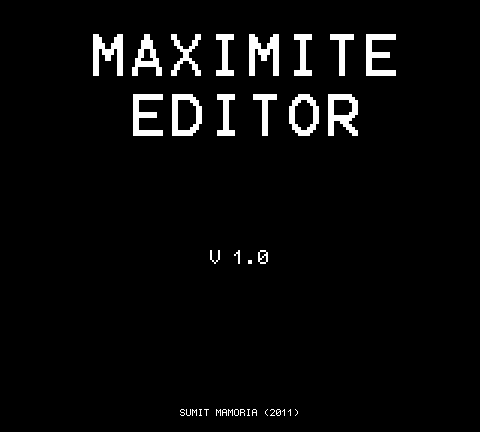
2011-09-25_201210_Maximite_Editor_V1.0.rar |
||||
| Gizmo Admin Group Joined: 05/06/2004 Location: AustraliaPosts: 5078 |
Hi Summit Could you include a copy in ZIP format. A lot of people dont have WinRAR installed, but just about everyone can open a ZIP file. Glenn The best time to plant a tree was twenty years ago, the second best time is right now. JAQ |
||||
Sumit Newbie Joined: 13/09/2011 Location: Posts: 23 |
Here is the ZIP file... 2011-09-25_204717_Maximite_Editor_V1.0.zip |
||||
| Keith @ Senior Member Joined: 19/06/2011 Location: AustraliaPosts: 167 |
Hey all If you're not using IZArc you should be ... it's free and it handles every compressed file I've ever thrown at it just so easily ... so neat http://www.izarc.org/ end of problem Keith The more we know, the more we know we don't know ! |
||||
| mookster1 Regular Member Joined: 10/06/2011 Location: New ZealandPosts: 81 |
Nicely done! Currently I'm attempting to do a similar thing to that editor; write a text editor/searcher that is very similar in features to Notepad in Windows. The part I've written at the moment loads a text file and dumps each string into an array. A For-Next loop is used to print on the screen 35 lines from that file. In terms of end-of-file detection (please tell me if MMBasic has this feature!) I put a text string at the end that probably will never occur in the text documents I have: "Simon says stop." As soon as this is reached it stops you from scrolling further down. The program knows how many lines there are in the text file so you can't scroll up beyond the top of the text document. However, there is a bit of an issue loading text files longer than 48kB (as this is the amount of array space I've got to play with, this is my limit.) A solution I was thinking of using (haven't tried it yet) is to load the file in 48kB chunks, and as you get beyond the start (or end) of a chunk, the next chunk is loaded into memory to be displayed. I've written a search function to jump to a chapter in a text file (they all start with Node:) and I'm yet to integrate it into the scrolling text viewer. I can't edit text yet at this stage though. Capacitance is futile - roll on 2012! |
||||
Sumit Newbie Joined: 13/09/2011 Location: Posts: 23 |
hi, I didnt try looking for end-of-file detection. But I believe you can find a way to get rid of "Simon says stop". What i am doing is storing every keystroke in a 2-dimensional array and then applying the usual load/store/copy/move operations on the array; later on saving it as a .bas file. You may be right in calling 48Kb chunks at a time because MMBASIC may run out of memory at some stage. I had a similar problem then I decided to set an upper limit. But I am working around to optimize my program to extract out some more memory. Also I am writing an update for v1.0 which will include page scrolling at the least. Actually I am waiting for a fix for up/down/right/left keys in the firmware so that I dont have to use the annoying "ctrl+{key}" thing in the standalone operation. Sumit |
||||
| seco61 Senior Member Joined: 15/06/2011 Location: AustraliaPosts: 205 |
Hi. I have spent a bit of time playing with the keyboard routines so that they interpret the arrow keys (and other scroll type keys), function keys, both control keys and the alt keys. While this works OK with an attached keyboard, things become more complicated when using the "USB" serial interface. Most terminal programs send the codes for these (or some of these) keys as control sequences (CSI ....) and not all terminal programs use the same CSI sequences for the keys. While it would not be too hard to put in the appropriate lookups for a particular terminal emulator, you would need to test it (and possibly modify the firmware) for the terminal emulator you use. Regards Gerard (vk3cg/vk3grs) |
||||
Sumit Newbie Joined: 13/09/2011 Location: Posts: 23 |
Hi, I think Geoff is coming up with that issue sorted out in the next update. Sumit |
||||