
|

|
Forum Index : Microcontroller and PC projects : COUNT and max frequency for PicoMite?
| Author | Message | ||||
| PhenixRising Guru Joined: 07/11/2023 Location: United KingdomPosts: 856 |
Do we have a definitive number for this? |
||||
| ElectroPI Newbie Joined: 27/04/2012 Location: AustraliaPosts: 31 |
Hi, I'm also interested in what the max count is when using an I/O line as a COUNT input. Since I read the value into an integer like i% = PIN(GP6) and integers are 64-bit is it correct to assume the max count is (2^64)-1? And is this the same for all versions of MMBASIC ie for PicoMite, PicoMiteVGA, Micromite Plus and the Micromite? |
||||
| phil99 Guru Joined: 11/02/2018 Location: AustraliaPosts: 2134 |
Since the manual doesn't set a maximum assuming 64 bits seems safe. To test try pre-setting i% to (2^64 - 16) then start counting and see what happens. |
||||
TassyJim Guru Joined: 07/08/2011 Location: AustraliaPosts: 6094 |
Try signed 32 bit so 2147483647 ' OPTION DEFAULT INTEGER DIM i,k SETPIN GP6, CIN SETPIN GP7, DOUT PIN(GP6) = 2^31 - 10 PRINT PIN(GP6) DO i = PIN(GP6) PULSE GP7, 1 PRINT i INC k LOOP UNTIL k >20 VK7JH MMedit MMBasic Help |
||||
| ElectroPI Newbie Joined: 27/04/2012 Location: AustraliaPosts: 31 |
Hi phil99 presetting i% to a value wouldn't work because as soon as you execute i% = PIN(gp6) it'll overwrite i% with whatever is in the counter. Hi TassyJim I didn't realise that running PIN(gp6) = 2^31 - 10 allows you to preset the counter to some value. There's no mention of this in any of the manuals. So using your idea I ran 2 programs .... 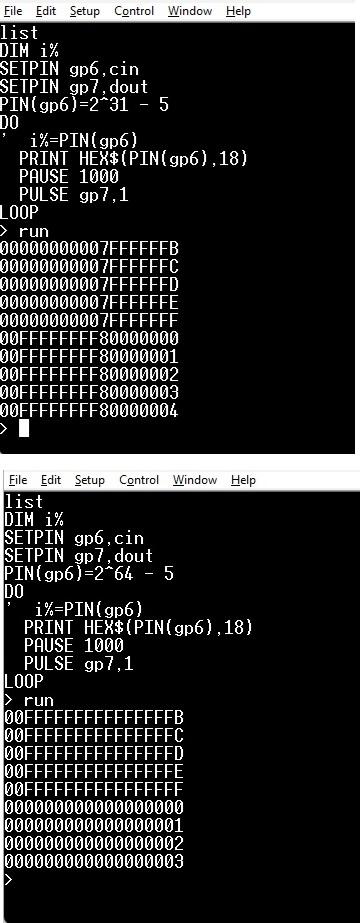 I'm printing 18 hex digits and it's pretty obvious that the counter is 16 hex digits or 64-bit ie the same as a signed 64-bit integer. Hi PhenixRising Re max frequency for the PicoMite.... P33 of the PicoMite manual (5.08.00) mentions that counting pulses is accurate up to 200KHz. So I wonder if this also applies to measuring frequency? P39 of the Micromite manual (5.05.05) is similar. It mentions the max count rate is 800KHz depending on the load on the processor but is normally around 300KHz. When you think about it measuring frequency is just counting pulses but over a fixed time period of 1 sec. cheers |
||||
| phil99 Guru Joined: 11/02/2018 Location: AustraliaPosts: 2134 |
Interesting, so if you need more than 31 bits:- > setpin gp6,cin > pin(gp6)= -(2^31) > setpin gp2,pwm > pwm 1,100000,50 > ? pin(gp6) -2145157319 > ? pin(gp6) -2144146087 > ? pin(gp6) -2139827601 > do:? pin(gp6):pause 100000:loop -2133966670 -2123966649 -2113966632 -2103966616 -2093966601 |
||||
TassyJim Guru Joined: 07/08/2011 Location: AustraliaPosts: 6094 |
Your first example shows a 32 bit signed number going negative. The counters are 32 bit internally but get changed to 64 bit when accessed. The sign bit gets extended. VK7JH MMedit MMBasic Help |
||||
| ElectroPI Newbie Joined: 27/04/2012 Location: AustraliaPosts: 31 |
OK I see what you mean. If the counter was 64-bit then my first example would have gone 000000007FFFFFFD 000000007FFFFFFE 000000007FFFFFFF 0000000080000000 0000000080000001 0000000080000002 etc But because the sign bit was extended after 7FFFFFFF it means it's a 32-bit counter but read as a signed 64-bit integer. Thanks for the clarification, it makes a lot of sense now. regards |
||||
| ElectroPI Newbie Joined: 27/04/2012 Location: AustraliaPosts: 31 |
Just to complete the topic and out of curiosity, do you know if the counters are hardware counters or just implemented in firmware using interrupts? |
||||
| Mixtel90 Guru Joined: 05/10/2019 Location: United KingdomPosts: 6770 |
Pins defined as counter pins on the PicoMite have hardware interrupts to reduce the problem of lost edges. The Micromite is probably using one of the PIC chip counters driven from a pin. The two are probably not really comparable. Whether MMBasic on the Pico is reading a hardware register to get the value or is responding to the interrupt to update the counter itself I don't know. The Pico can count *very* fast using the PIO. If it's count source is taken from the clock and gated by a CPU (or a different state machine) you cam measure some impressive frequencies with it. Mick Zilog Inside! nascom.info for Nascom & Gemini Preliminary MMBasic docs & my PCB designs |
||||
| ElectroPI Newbie Joined: 27/04/2012 Location: AustraliaPosts: 31 |
So as PhenixRising asked in the original post, does anyone know what the max freq is when measuring freq using the PICO? Footnote added 2024-11-22 18:30 by ElectroPI Running MMBASIC of course. |
||||
| PhenixRising Guru Joined: 07/11/2023 Location: United KingdomPosts: 856 |
Referring to the documentation: MMite (@48MHz?): Typically 300KHz but can be up 800KHz PicoMite (@126MHz): 200KHz Just dawned on me that I can use a PWM to test max FIN. |
||||
| Mixtel90 Guru Joined: 05/10/2019 Location: United KingdomPosts: 6770 |
Don't attempt to test count speed while writing to the screen. PRINT will slow everything down. TEXT will slow everything down even more. :) Set a time window and count during that time then just display the result - frequency measurement, in fact. Mick Zilog Inside! nascom.info for Nascom & Gemini Preliminary MMBasic docs & my PCB designs |
||||
| matherp Guru Joined: 11/12/2012 Location: United KingdomPosts: 9100 |
In the latest release you can use pin GP1 for very fast frequency measurement SETPIN GP1,FFIN ' set GP1 for fast frequency input 'Connect gp1 to gp3 SETPIN GP3,PWM PWM 1,val(mm.info(cpuspeed))/4,,50 'this is the fastest PWM can run ? pin(gp1) |
||||
| PhenixRising Guru Joined: 07/11/2023 Location: United KingdomPosts: 856 |
Oh perfect  But I'm 5 hours away from my Picomite   |
||||
| ElectroPI Newbie Joined: 27/04/2012 Location: AustraliaPosts: 31 |
Thanks Peter. I do recall you posting about the high speed frequency measurement a while back. Back to the counter input - it seems silly to have counts go negative once it passes 7FFFFFFFH (2147483647). A work-around is to zero the upper 32 bits so the integer never goes negative. The following 2 examples seem to work: 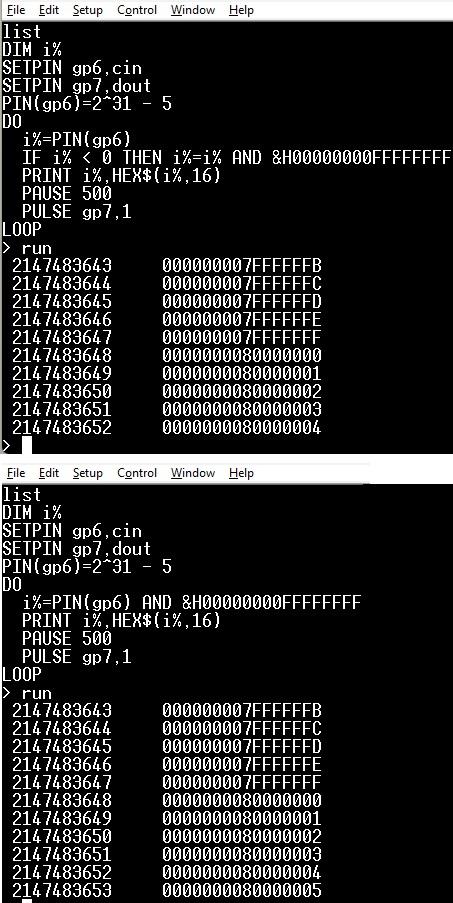 Peter, for a future release could this be fixed so the count always stays positive? It would make more sense. Not sure what should happen if the count goes past max but with the programs above it continues counting from zero again. |
||||
TassyJim Guru Joined: 07/08/2011 Location: AustraliaPosts: 6094 |
Getting past the negative range will only double the count. If you aren't resetting on a regular basis, you need to handle the problem yourself. Back when we only had 32 bit floating point, the internal counter was 32bit integers so I kept my own rollover: do while scale > 1000000 ' keep the value within the floating point range scale = scale - 1000000 mega = mega + 1 pin(count) = scale loop That gave me sufficient range to last a few years ~ 3000 megalitres Jim VK7JH MMedit MMBasic Help |
||||