
|

|
Forum Index : Other Stuff : Windows 7
| Page 1 of 2 |
|||||
| Author | Message | ||||
| VK4AYQ Guru Joined: 02/12/2009 Location: AustraliaPosts: 2539 |
Hi All you computer experts. Can anyone tell me how to get rid of windows 7 and install XP pro. HELP HELP HELP Bob Foolin Around |
||||
| Gizmo Admin Group Joined: 05/06/2004 Location: AustraliaPosts: 5078 |
Yeah I dont like it now either, XP was just a pleasure to use compared to 7. Do you have a WinXP install CD? Please, no Linux V Windows comments! They dont help. One little trick I've learned Bob is to change the desktop theme to Windows Classic. Its not perfect, but its cleaner and I find it more user friendly. Glenn The best time to plant a tree was twenty years ago, the second best time is right now. JAQ |
||||
| VK4AYQ Guru Joined: 02/12/2009 Location: AustraliaPosts: 2539 |
Hi Glenn I have a XP pro disk but when i try it it says its an earlier system and doesn't accept it. The desktop part isn't to bad its the internet connectivity that is the main problem as it will not find radio or cable when the XP machine is connected. I haven't tried any programs yet as without internet it is a waste of space. I got it to connect to the internet once then all the other connection links to my desktop needed re configuring and then nothing worked. I thought of installing Linux to wipe the hard drive but am worried it may be a bios problem. All the best Bob Foolin Around |
||||
Bryan1 Guru Joined: 22/02/2006 Location: AustraliaPosts: 1344 |
G'day Guy's, I built this 64 bit puter myself and got winblows 7 and sure enough it hasn't taken long to get sick of it. I know Glenn has said no linux V winblows comments but just after reading this thread I decided to try once again to instal unbuntu 11.04 64 bit as I downloaded the .iso file sometime ago and wasn't successful with installing it via wubi. Anyway I just tried again about 5 minutes ago and turned off the sat so wubi wouldn't try and download a huge file. After a reboot I got meeted by grub and next thing I know I was in ubuntu. A popup came up saying a wifi connection was available and a quick google search got me onto the forum in no time. So now I can have a play with ubuntu and still have winblows 7 on the puter. Downloading xchat now so I can get back into IRC and soon I'll be listening to the footy via online radio. So Bob it won't hurt to go and download the ubuntu iso file and give it a go using Wubi so it will install inside winblows. Cheers Bryan P.S. from putting the dvd in the drive to typing this message in ubuntu didn't even take 1 one pale ale so time to play.... |
||||
| vasi Guru Joined: 23/03/2007 Location: RomaniaPosts: 1697 |
I like Windows XP too. Excellent for dual boot. Didn't tried Win7, saw it on my brother's computer but I think a Linux/Unix guy can work better with it than a classic Windows user... Vasi Hobbit name: Togo Toadfoot of Frogmorton Elvish name: Mablung Miriel Beyound Arduino Lang |
||||
| VK4AYQ Guru Joined: 02/12/2009 Location: AustraliaPosts: 2539 |
I hate windows 7 it is nearly as bad as Vista, it is on my new laptop that I will throw out the hard drive as it is infected with the windows 7 virus that even killed linux. The only thing I can do is fit a new HD and star again with XP. If you are out there Bill Gates I would like to inform you that you had better get into a another business if you keep making stuff up's like these last two programs. Hi Bryan I tried the load beside as you suggested but windows corrupted Linux op system, now nothing works, which is good as I can no longer get frustrated by this Sh*t program. If you want to do anything other than stupid social network sites get yourself an apple or an axe to solve the problems as they arise. Please no Bullsh*t about how good the program is and how stupid I am for not being able to use it, because I am Puter Dumb and want a program / system to compensate for that. 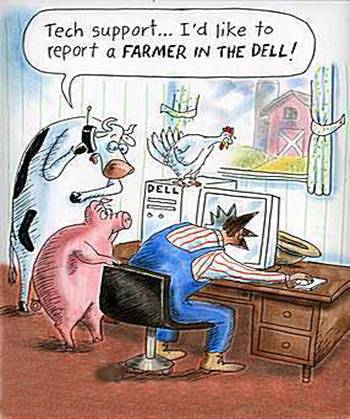
All the best Bob 
Foolin Around |
||||
Bryan1 Guru Joined: 22/02/2006 Location: AustraliaPosts: 1344 |
Hi Bob, Grab this program it's called Dban and it will completely wipe your hard drive. Now as you said you have a new laptop you will need the drivers when you re-install XP. Grab the model number off the laptop and go for fruuuugle and you should be able to download every driver needed for a fresh install. Download the lot then burn a disc with all the drivers on so when you do the new install you won't get into trouble when winblows can't find the correct drivers. Without those drivers you may find yourself in deeper trouble than you are now. Cheers Bryan |
||||
| Bub73 Senior Member Joined: 10/12/2009 Location: United StatesPosts: 116 |
Hi Bob, If your Linux CD is a live cd you could just boot the Linux CD it should slowly boot to a Linux desktop and then use Parted to repair/format that hard drive. I'd try the check and repair option first. Laptops can be tough as Bryan points out you will need all the XP drivers for that laptop before you begin. You may want to look at the manufactures web site for these drivers also and when you find them burn them on a cd as XP is getting kind of dated and may not fully support the newer laptop. Have fun Bob |
||||
| norcold Guru Joined: 06/02/2011 Location: AustraliaPosts: 670 |
Bob, Am by no means a computer expert but have no drama with 7. As Glenn I use the clasical desktop(theme or whatever), seen no need for aero and its associated graphics. Xp is no drama have it on my laptop. See only minor differences from my perspective. Not much help except to suggest you try a clean reload of 7 and try the classic desktop. We come from the land downunder. Vic |
||||
| vasi Guru Joined: 23/03/2007 Location: RomaniaPosts: 1697 |
But... is a more secured Windows, no one can enter apart of Microsoft. Well, sometimes, not even the licensed users. That is a good thing... I think... No? If the user can't enter that means is a rock solid... We have the computers, and Microsoft the Wi(n)dows. Well, if you ask me, Microsoft should pay us some rents (or funerals?)... I tried today to get rid of Vista and install Windows XP SP3. Total failure. The system refused to install, saying that I have some kind of unknown HDD. I didn't wanted to kill the partitions as I have a donkey, a.. oops , an Ubuntu there so, I reinstalled Vista fresh and I can say that that is the right treatment to it because now is running smooth. Well, I will do that once in a while... Vasi Hobbit name: Togo Toadfoot of Frogmorton Elvish name: Mablung Miriel Beyound Arduino Lang |
||||
| Gizmo Admin Group Joined: 05/06/2004 Location: AustraliaPosts: 5078 |
See Bryan, this is why I try to stop these threads becoming Linux V Windows wars. It always happens, and the original poster's question gets lost. Is it a SATA drive. The WinXP install media doesn't support SATA without a driver. I've had the same problem when converting my Vista laptop to WinXP. There is a way around it, but its easier if you can install on a IDE drive. Glenn The best time to plant a tree was twenty years ago, the second best time is right now. JAQ |
||||
| vasi Guru Joined: 23/03/2007 Location: RomaniaPosts: 1697 |
Is here a solution but require a functional computer: http://paparadit.blogspot.com/2007/06/installing-sata-hard-d rive-with-windows.html The solution to set IDE compatibility mode instead of AHCI is handy but the system will be a little slower. Thanks Glenn for information. Didn't know that WinXP have problems with SATA. This explanation seems more clear to me regarding to the link above: [quote]For all of you guys having problems getting xp running on your notebooks with s-ata drives: here are the instructions on how to do it WITHOUT changing from s-ata to ide and therefore making you system slow after the installation. you will need your xp home or professional or whatever version you want to install cd/dvd. i know this hasent worked for it didnt recognize the hard drive. you will also need the xp driver (.ini) for your individual hard drive. now, how are you gonna get it? on your vista system which is still running, go into system -> hardware -> device-manager (not sure about the proper name because i am using the german version and its calles Geraete Manager). check out IDE controller and undfold it, the first entry (perhaps the only entry) should be your hard drive, in my case intel 82801 hem/hbm sata ahci controller. now, remeber that name. go to google and find the xp driver for exactly that drive, download it. if you got several download options, pay attention to not download any raid crap. Now, still using vista or whatever, you will create a new xp installtion disk from your existing one and it is fairly easy. Download the program nLite. Put your xp installation disk into your ROM. Start nLite. Follow instructions, the program is multilanguage so no drama. It will ask you where the xp installation is, choose ROM drive. Click next. The program will continue by reading in all information from the disk and saving the stuff on HD. nLite will now give you several options that you can check such as integrate hotfixes, drivers but also to create a bootimage (ISO). Check only "drivers" and "bootimage". Click next. It will now ask you where the driver is located. Tell it, where your inf file is, it will find it and perhaps give you some list of several drives, wich you will simply choose your one, in my case intel 82801 hem/hbm sata. Click next. Now, nLite will make an ISO that has integrated your required s-ata driver. The program finishes off. You have the iso on your computer. Burn it on a cd (or DVD). Use it to install xp on your notebook. Dont change from s-ata to ide or crap like that in your bios. Everything should work now. Good Luck.[/quote] Hobbit name: Togo Toadfoot of Frogmorton Elvish name: Mablung Miriel Beyound Arduino Lang |
||||
| VK4AYQ Guru Joined: 02/12/2009 Location: AustraliaPosts: 2539 |
Hi All Thanks for the suggestions, I have switched to classic view and that helps with usability but the main problem with networking is still not working, from what I can find out it is a network protocol that isn't compatible with normal networking, when I did get it to network, it then excluded all other computers from the network. As I run four computers on the network through a router and wireless as well once Win 7 works it wipes all the rest all XP machines and never the twain will meet. I have now discarded the new laptop as useless until I purchase a new HD and get XP pro loaded into it. The other computers are using SATA HD on xp pro so that isn't an issue. I have tried to reformat the original HD but no luck there. Less hair left now less positive feelings for windows products, if it was a stand alone machine I would use Linux as it is far more reliable but as I have ti interact with the other office computers I do not have that luxury. All the best Bob Foolin Around |
||||
| Gizmo Admin Group Joined: 05/06/2004 Location: AustraliaPosts: 5078 |
You might find the Linux install has screwed up the master boot record ( MBR ). Once all you had to do was boot the computer off a DOS boot disk and type in FDISK /MBR, which would restore the MBR, then try formating or fdisk/formatting to make the drive usable again. But recently I had a problem after a linux Centos installation, FDISK /MBR didn't work, and I had to download a program and manually fill the first few sectors of the HD with FF to recover the drive. Wasn't happy, but saved the drive. The program Bryan recommended might do the same thing. Chances are the drive is ok, but needs some special attention to make it visible to DOS/Windows again. Glenn The best time to plant a tree was twenty years ago, the second best time is right now. JAQ |
||||
fillm Guru Joined: 10/02/2007 Location: AustraliaPosts: 730 |
Bob, My advice - FLEABAY - search for laptop XP . Last one I bought for $160 was a HP9000 something, has a com port , 2USBs, wireless ect ect and has been going well , there's pages of them . Like THIS ONE . Look for ones with a serial port if you are wanting a logging computer. I leave all the seemingly " its as easy as load this and boot that " to the computer savy geeky dudes that know what to boot and load, as I don't have much hair left to pull out. No offence intended to the computer guru's  PhillM ...Oz Wind Engineering..Wind Turbine Kits 500W - 5000W ~ F&P Dual Kits ~ GOE222Blades- Voltage Control Parts ------- Tower kits |
||||
| vasi Guru Joined: 23/03/2007 Location: RomaniaPosts: 1697 |
I wasn't able to boot anymore in Vista after an update to Ubuntu 10.04 LTS so I switched to SuSE after the partition recovery. Ubuntu 10.10 solved the bug but still, is about an LTS distro... Vasi Hobbit name: Togo Toadfoot of Frogmorton Elvish name: Mablung Miriel Beyound Arduino Lang |
||||
| VK4AYQ Guru Joined: 02/12/2009 Location: AustraliaPosts: 2539 |
Hi All I have deleted Linux off the HD and used the windows repair to get the HD working again but still no internet as it refuses to connect to the router. You would think with all the work done to develop win 7 they would have sorted out the connectivity problem, tried the wife's laptop same problem and same for another friends one, so mine is not a limited case. I tried all my old computers back to a 286 and all work on the network so the fantastic advancements of windows 7 is just rubbish. Must be designed by a politician because it tells me to go on line for help as to why it won't go on line, I thought only a politician was that stupid. I have discovered another Oxymoron called Microsoft. Bob Foolin Around |
||||
Bryan1 Guru Joined: 22/02/2006 Location: AustraliaPosts: 1344 |
Glenn before I start I will apologize, but since I have installed this Linux OS I have only been on this. To say my sat connection sucks is an understatement. It wasn't until I did a ping in Fruuuuuuuuuuugle that showed 4 second pings did my sat Internet was dodgy. I just had a message where I'm going to put on a priority service and get a refund if the service isn't up to it. Without using Linux all this would of been hidden under the table. Regards Bryan |
||||
| Gizmo Admin Group Joined: 05/06/2004 Location: AustraliaPosts: 5078 |
The thing is I agree Bryan, a correctly set up Linux install will be better at networking that a Win7 install. But its not going to help Bob. I also agree Win7 networking is a bit hit and miss. I run Win7, XP and Windows Servers here, and its always the Win7 PC that plays up networking wise. With WinXP you just go to network properties and set it up as you want, but Win7 takes that ability away from you, and it tries to set up the networking itself. Usually it works fine, but when it doesn't, it can be a real cow! Glenn The best time to plant a tree was twenty years ago, the second best time is right now. JAQ |
||||
| vasi Guru Joined: 23/03/2007 Location: RomaniaPosts: 1697 |
Maybe this helps... http://windows.microsoft.com/en-US/windows7/Networking-home- computers-running-different-versions-of-Windows or this http://www.howtogeek.com/howto/15247/complete-guide-to-netwo rking-windows-7-with-xp-and-vista/ Hobbit name: Togo Toadfoot of Frogmorton Elvish name: Mablung Miriel Beyound Arduino Lang |
||||
| Page 1 of 2 |
|||||